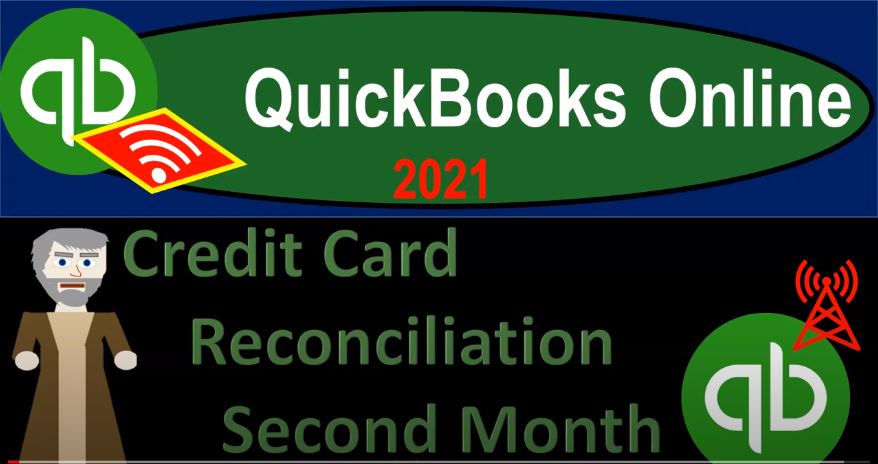QuickBooks Online 2021 credit card reconciliation for the second month, which will be similar for all following months after the first month of reconciliation where you might have to deal with that beginning balance type of issue. Let’s get into it with Intuit QuickBooks Online 2021. Here we are in our quickbooks online bank feed test file and prior presentations, we set up the bank feed for the checking account and credit card account entering the data then into what I would call the bank feed Limbo, that would be shown in the transactions area here.
00:32
Then we added the information for the credit card information to the promised land out of limbo here to the financial statements to help us to generate and build then the financial statements. Now we’re taking a look at the reconciling process for the credit card. So we reconciled the first month for the credit card. Now we’ll take a look at the second month, second month and going forward should be very easy to do. Let’s open up our balance sheet and income statement.
00:57
First by going up top right clicking on it. Let’s just open up the balance sheet, actually, I’m going to right click and duplicate. Just open up the good old bs balance sheet. That’s all we need a little bs information here on the balance sheet reports down below reports down below. There we have it going to close up the hamburger hold down Control, scroll up just a bit, let’s see the range change up top from a one a one that’s to a one to 02 and then we’re going to end it at Oh 632 00 630 to zero, I’m going to run that report.
01:30
That’s because we’re going to be reconciling for the second month in our case, that being the 630 here. So this is what we have in our system, we’re looking down here on the credit card, the 108 731. And that’s actually going to match what we have on our credit card statement at this point in time because we’re basically building our data in our QuickBooks statement from the financial data on the banks on the bank statements, in this case, the credit card statements, but we still want to see and see the credit card statements periodically.
02:00
So we can just double check that endpoint to make sure that we are on line. And we can do the quick reconciliation just to to verify that fact as well. So I’m going to go back on over and say all right, let’s do a quick reconciliation, we don’t have the beginning balance issue that we had before meaning in the first month of reconciliation, you might have an issue where the beginning balance doesn’t line up, and you got to make that adjustment for the first month, then once that’s done, it should be fairly straightforward, we entered all of our information for the for the credit card using the bank feeds.
02:32
So if I was just to verify it with a reconciliation should be a nice easy process. Let’s check it out. Going to go back on over to the first tab, we’re going to go down to the accounting down below. And then we’re going to go to the reconciling tab. So we’re on the reconciling tab under accounting. And we want the credit card, the beginning balance now properly appearing that one to nine 338 matches the one to nine 338 here ending balance, then 108 731. So I’m going to say ending balance 108 7.31. So then I’m going to start that.
03:07
And then the ending date, I’m going to say I need the ending date here is going to be let’s say oh 632 00 630 to zero, now we can start the reconciliation. And it’s pretty much done for us already here because it checked everything off already, because we did it with the with the bank feeds. And as we added the bank feeds to the system, it also checked off the items for the bank feeds. So this is indicating that we had you know this information from the bank feeds and they’re already checked off. So we have the statement balance in the 1087, the 1087, we have the cleared balance, which is the 108 781.
03:45
Those two reconcile that’s going to give us the difference of than zero, this thing being zero here means that we’re basically in balance, beginning balance 2129 338, that’s going to be this item. And then we had the the two charges and the one payment, the 331 and the 537 22 to get to that Indian balance. And so there is our reconciliation, again, it’s already checked off for us, we don’t have to tick and tie them off. Because that’s one of the benefits of the bank feed, we actually use the bank feeds in order to create the system and kind of reconcile at the same point in time.
04:20
Or you can use the bank feeds to basically we enter the data first and then we double check it with the reconciliation process here. So everything looks good. So we can just finish this thing up. I’m just going to say finish, and then done. And then if I wanted to like look at the report, just to see that I have double checked it, we go to the history here, then we have the second bank reconciliation, it’s going to be very basic or very non interesting, because there’s nothing outstanding because we created our books directly from the the credit card statement.
04:50
So you still kind of want to do that. You want to double check that just so that you make sure that you haven’t double input any data or that you didn’t kind of delete any data. So it’s still worth just going through that exercise and it takes no time at all after the first after the first reconciliation has happened because again, that first one you might deal with that beginning balance issue. Once done, then reconcile it should be fairly straightforward, especially if you’re taking the information directly from the financial institution directly from the credit card company.