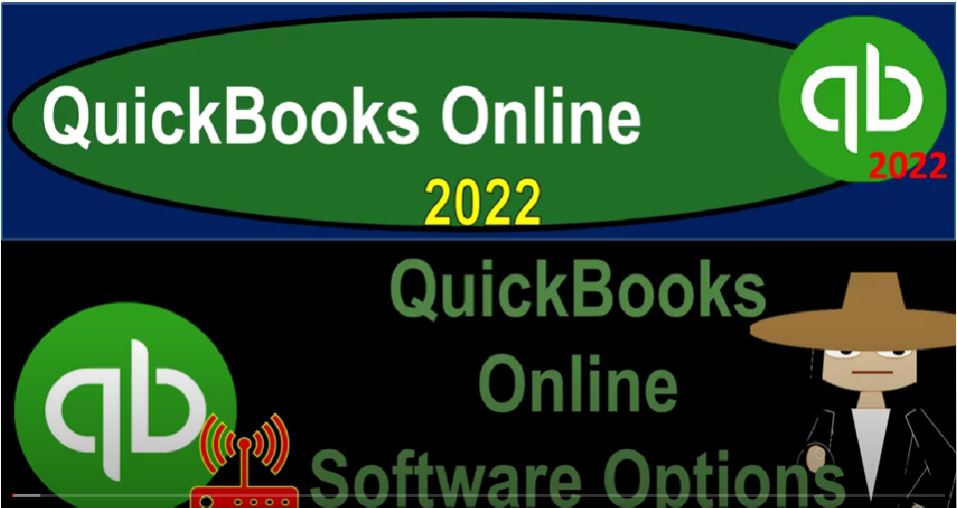QuickBooks Online 2022 Quickbooks online software options, get ready because it’s go time with QuickBooks Online 2022. In the prior presentation, we took a step back, we thought about the broad categories of accounting software that is offered by QuickBooks, which is owned by Intuit, these broad categories can be applied to accounting software in general,
00:24
and can be applied to software in general, those being are we talking about online software software that’s not on your desktop that you need an internet connection to access, in essence, an online website type of format, or are we talking about software that is actually housed and located on your computer, you actually download the software, it’s installed onto your computer.
00:46
With regards to QuickBooks software, they have these two options that are currently available, we’ve got the online software, and we’ve got the desktop software, that’s the first split in terms of the categories that I would think about. Once you’ve got that split, then we can dive deeper into the subcategories. Within these two main categories. We’re going to be focused over here, of course, with the online version.
01:09
So once we’ve decided we want the online version, we want a web based type of software, what are the different types of online versions, different types of online options available to us to look at this in more detail, we’re going to jump over to the Intuit website, which is the owner of QuickBooks and just show you how you can get to this location.
01:27
So we’re intuit.com, that’s intuit.com, owner of QuickBooks, I’m going to hit the icon up top, which is going to be the QuickBooks software. And then the layout of this website, this being the QuickBooks website, which is owned by Intuit could change. But they have for a long time have had this item at the bottom, which lists out their products. So we’ve got the products listed out.
01:50
And this is where you can see I had that side by side between the desktop version and the online version. So we’re going to go up here to the online version, and just think about the online version. And that’ll give us the different pricing options of the online version. Now these differences in terms of different software, these aren’t major differences in software, like there’s a difference between a desktop version downloadable version, one that’s on your desktop and the online version,
02:13
one that’s going to be cloud based, these are basically more options that would be offered to you based on the price. So this would be a more familiar kind of setup at this point saying well, how much do I have to pay in terms of how much am I going to get with this actual software, this stuff that’s in the lower end will typically be also included in the higher end, they’re just going to tack on more stuff.
02:34
Now, as you can see here, what we’re going to be working with is what they recommend, that’s going to be the plus items. So QuickBooks Online Plus is the recommended item, we set up the free trial for it. So we can look at it in terms of the free trial. And we’re also going to look at the sample file that QuickBooks has set up their test drive, as they call it, which will have all the features that will be available.
02:55
And plus, I believe. And then of course, if you need more advanced features, we go to advanced, but they’ve changed and they changed some of the options with the simple start. And the essentials as well used to be that the simple start didn’t have even I believe access to even simple reports like the balance sheet and the income statement, which would to me make it not very useful, because that’s usually what you want, because you want those reports for end of period report needs for taxes at the least. And so that now they have these reports here.
03:25
So that might be a more viable option to some people to get a cheaper price at the 1250. And then they got the essentials, then level and up to the plus. So obviously, if you look at this screen, you’re going to see the differences that are going to be basically down here. And they’ve highlighted the differences to you. So if those are important components in your current accounting system, that’s where you want to be focusing with regards to the leveling up of the price.
03:48
Also note that once you have the software, you can generally level up the price. So if you want to start at a lower level, and you realize that that you need to level up on it, then you can simply increase the subscription generally, and be able to add that that next option to it, you just want to make sure that you have what you need to basically start out and that you’re not missing a critical component in order to do your general bookkeeping needs.
04:13
So they all have basically the track income and expenses, invoice and accept payments, maximum tax, maximize tax deductions, run General reports. Now this is gonna be a key point. Notice you can hit the little drop down and they give you they give you more data on some of these things, better decisions run in export reports, including the Profit Loss expenses and balance sheet. Obviously those would be important reports in order to do the financial statements at the end of the period.
04:39
At least the income statement if you’re a sole proprietor would be something you’d hoped your software would generate. So capture and organize receipts, track miles manage cash flows, track sales and sales tax. So it’s great that they are they give you that sales tax feature as well, which is pretty nice. In the QuickBooks system. Send estimates again that’s pretty nice that they give you the estimates to, and even the simple start at this point and manage 1099 contractors again, another kind of added feature, which is pretty nice to have access to in the simple start.
05:10
So it used to be, I wouldn’t have thought the simple start was anything that anybody would be able to do, because I don’t think they had some of these features, including the reports, but now possibly it could be tacking that up. Now you can tack on if you go to the essentials, here, we’ve got the three users. Now the ability to have multiple users is one of the major components that differentiates them that people often need when they’re leveling up.
05:32
So that’s one of the things that you want to be considering. Obviously, you know, that’s the bold area, the differences between the two. So save time when you work together. Invite your accountant to access your books for seamless collaboration. Clearly, any small business oftentimes will want to be working with their accountant, one of the benefits of having an online software is that typically, you can allow your accountant to get access to it, making the end of the year tax preparation lot easier.
05:58
Instead of you printing reports and giving it to the accountant, you just say hey, here’s my stuff, you know, take a look at it, print out what you need, don’t mess up my file, hopefully, you know, but they’re your accountants. So you would think they would know what you’re doing. And so I give employee specific access to features and reduce errors with auto syncing. So that gives you a level of internal controls.
06:18
When you have multiple people that are now accessing the software, then it’s kind of like a web page, if you’ve ever worked with like a WordPress webpage or something, you want to say, hey, I want to give this person access to this thing, that person access to this thing, internal controls within accounting would say that you’re not going to give you know you got one manager that gives the it’s going to give access to everything.
06:39
And then basically give different people accesses to different components of the software, which is a part of internal controls, and you start to have more capacity over that here protects sensitive data with with user access levels, and share reports without sharing sign in. So you’re able in that case, to share the reports without sharing the set, which again, is nice, because if you want to give this to someone and say, hey, you know, this was my information, or even your tax professional or something like that,
07:06
you’re saying I don’t want to give my tax professional access to the whole software, for example, or possibly investors or something, the bank possibly. And you’re saying I don’t want to give them access to my software, I don’t want to let them do data input, but I want to give them access to the reports. And you could just print out the balance sheet and the income statement.
07:22
But if they want other reports, if they want to print out some reports, to get the supporting data, they can have access to that as long as they don’t mess up anything else. So that can be a great feature, manage and pay bills. Now this is a step up from from the simple start. Notice, if you’re talking about entering bills, that’s an accrual component. So now you’re entering bills without actually paying them at that point in time and then managing the bills that you’re going to be paying and paying them later. So small businesses might not have that you might say,
07:54
Hey, I’m just on a cash basis system, I pay my bills as they come, I might not need to manage the bills. As companies get larger, they typically have cash management strategies. And in you have this accrual component with regards to accounts payable. And so that’s going to be a differentiating factor be seen between the simple start and essentials. So we’ve got the organized bills in one place, plus schedule and make payments online, right in QuickBooks,
08:17
you could schedule A payments pay online for free via bank transfers, or debit card, or defer payments via credit card, choose how you want vendors to get paid by cheque or contact free direct deposit. So you got these different payment options, which is a differential and then the time tracking. Now time tracking, there’s like a spread, there’s like a timesheet kind of system in QuickBooks that you can put time in for employees for example, you can use that time to create bill the payroll, but you can also use it to make billable items as well.
08:53
So for example, if you were a bookkeeping firm, or CPA firm or law firm, and you’re charging your staff you have employees, for example, that are putting in their time or you you acting as an employee, if you’re self employed bookkeeper, enter in the time that you’re working on particular clients for into like a timesheet type of system in QuickBooks, you can then use that to connect to the invoicing and billing process, which can be a nice a nice added feature. If you have that kind of system. That would be like a job cost type of system for service industry.
09:27
That’s typical in a partnership type of setup, which would be law firms, oftentimes bookkeeping firms, CPA firms, for example. So you can track billable hours by client or employee and automatically add them to invoices, Enter Hours yourself or give employees protected access to enter their own time. So that’s going to be a differentiating factor between simple start and essentials.
09:47
And then on the plus side of things, they’ve got the more users so as you as you get larger, of course, then you might want more users and you might want some more differentiation with the users here. So invite your accountant give employees specific access to features, and so on and so forth. For your internal use, you’ve got the inventory tracking, which is another key component. Now, if you have inventory, you got to think about how is the inventory going to be, you know, what’s my system?
10:15
Do I want to do a periodic system? Do I want to do a perpetual system? Meaning do I simply want to count my inventory and make adjustments to the inventory periodically based on my physical count, for example, or do I want my my software to track the inventory and record the decrease in the inventory, every time I make a sale of inventory, that’s a perpetual system, that gets a bit more complicated.
10:40
And that’s usually when you got to level up on software, depending on the level of sophistication you need. So the Plus has the pretty, you know, the standard kind of inventory tracking so that you can do that perpetual inventory system, we will show you how to do that more in our practice problems as we go forward.
10:58
So track product costs goods and receive no notifications. When inventory is low, see what’s popular, create purchase orders, and manage vendors, import from Excel or sync with Amazon, Shopify, Etsy and more. So you have that capacity. Now, if you have more advanced inventory kind of needs, the inventory is often one of those things as you get more and more complicated and customized that you need to go into the advanced possibly from there. And then we got the track project profitability.
11:26
This is another kind of specialized thing you can think about it kind of like a job costs, same thing. But you have specific projects that could be applied to different uses, which can be quite nice, depending on the type of niche that you are in if you want to track the activity in a project type of system. So this is another kind of new tool that could be useful in particular industries. So get a bird’s eye view of all your projects, all in one place. Easy track, labor costs, payroll and expenses, with Job Costing,
11:55
see project profitability and a glance at it in a glance, with clear dashboards and reports. So that would be a specialized need, depending on the type of industry and then the advanced, we’re not going to be using the Advanced here. But some of the things you might want on the advanced if you have a larger accounting system, once again, you’re going to need more users most likely.
12:15
And you’re going to be more concerned with the types of internal controls that you can assign to those more users, so that you can limit access to the types of things that they have access to. And then we’ve got the business and analytics and insights smart. The reporting, you can’t act on track key performance indicators, KPIs with an in depth analysis tool from fathom.
12:39
So you’ve got more customization in terms of the reporting, consolidate data from from multiple companies into presentation ready reports. So if you’ve got multiple different companies that you need to consolidate together, that, of course is going to be you know, an issue to do an accounting problem to be putting together and you can have some integration capacity there. So then we got streamline, streamline how you manage your employee expenses, employees submit expenses directly to QuickBooks, saving time and reducing errors.
13:11
So we have that option as well. Batch invoices and expenses, speed up with batch transactions, create invoices, 37% Faster, I’m not sure exactly what it gets 37% If any of these are going to be differentiating factors, by the way, of course, they have their little video over here, enter, edit and send multiple invoices, checks, expenses and bills, and a few clicks.
13:33
And then we’ve got the batch, we’ve got the customized access by rule, put the right information in the right hands customize access permissions, with confidence and preview to make sure users can only see and do what they need to. So this is a huge internal control factor.
13:50
We saw some internal control kind of items with regards to who can see what, but obviously, as your business gets larger, and you get more specialization, you have more specialized needs in terms of who needs to do what with regards to your inquiries, internal controls, dedicated accountant team VIP support with privacy circle membership,
14:11
and then we got the direct account team VIP support already. I just looked at that on demand online training. So online QuickBooks training with Priority circle members, so you might get your training there, automate process and tasks, set reminders for transactions with a due date like invoices, payments, or deposits more automation and restore company data restore to a specific date.
14:37
This is what we’re talking about what those backup files that you don’t have as much capacity with with the online version, typically. And now they’re saying you know if you got that restore capacity, so if you messed something up, then he said I want to get back to that that prior point. You might have some more capacity to do that with the desktop version.
14:56
You got the capacity to do that by making basically backup files, I’ve jumped over to our sample file just to show you that you can check the plan that you’re currently in here. And you can also upgrade if you need to at this point, so if you already purchased some format of the software, or you have the sample file, for example, as we have here and you want to upgrade it, you can do so by going to the cog on the left hand side, you’re going to go to the Account and Settings, Account and Settings.
15:25
And then we’re going to the billing information here. And so you can see what you currently have. And then of course you have the upgrade your plan item here or downgrade so you have the capacity to go either way upgrade or downgrade. Obviously, if you’re already in the upgraded portion, you want to be careful about downgrading, you want to be able to say I’m going to I’m going to start where I need to start you’d like to start where you where you have the need.
15:47
And then upgrade it’s not typically a problem because that’s going to be tacking on new stuff that you can be using. downgrading isn’t a problem logistics in terms of just downgrading the plan, but you’re going to lose some of the options that you may have become accustomed to. So you want to be careful in terms of overstepping and then trying to try to ratchet back as opposed to ratcheting up.
16:11
So again, the general idea would be, make sure you got the needs that you need when you first start up. And then think about when you might be needing to ratchet up from that point in time. And then be careful about the idea of starting too high and then ratcheting down if you have gotten used to certain tools that are going to be there in the in the more advanced versions.
16:31
So here’s what we currently have and you can see what you currently have here. So we’ve got the QuickBooks plus this is the trial version. We could subscribe we can upgrade the plan we got the quickbooks online payroll, this is the trial version we could subscribe but we can upgrade the plan here or downgrade or cancel the trial if we so choose.