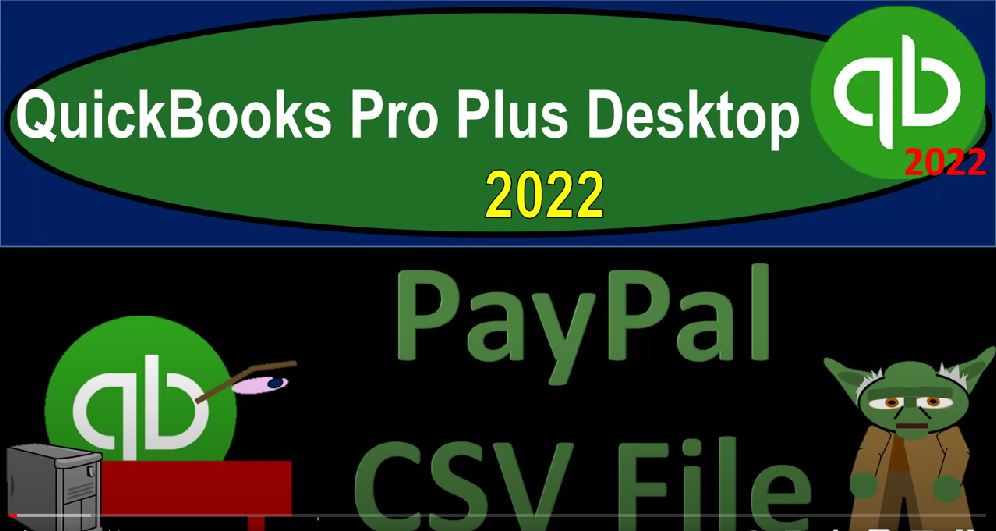QuickBooks Pro Plus desktop 2022 Pay Pal CSV file, get ready because we bookkeeping pros are moving up the hill top with QuickBooks Pro Plus desktop 2022. Here we are in our bank feed practice file going through the setup process with a view drop down the open windows list on the left hand side company dropped down homepage in the middle maximizing to the gray area, we want to set up our PayPal account now connecting that to QuickBooks.
00:27
But we can’t do the direct connection for the bank feeds, we’re going to see if we can get a workaround to download the information from the institution and see if we can upload that into the QuickBooks system.
00:38
So in other words, if you hit the banking drop down here, and you go to the bank feeds, and you try to set up a new bank feed account, it’s gonna close all the windows that are just opened up, but that’s okay, then we don’t have the option for PayPal at this time. Now hopefully, they’re gonna be able to fix that in the future and have that direct connection,
00:56
I believe they do have the capacity to do it in the online version, but not yet for the desktop version for some reason, you can then go to paypal and download the transactions and see if we can then import those in a similar way as we have seen in the past. But on the Pay Pal side of things, they don’t have the same kind of QB o file at this point in time.
01:18
So once again, on the Pay Pal side the financial institution of APL, it would be nice if they could if they could get to that QuickBooks type of file type. At this point, however, we can download the CSV file, which looks like kind of an Excel document. But it’s got the no formatting so that it’ll be easier if we’re going to upload it to say a database program, because it won’t have all the formatting to kind of get in the way. That’s my simplified explanation of it.
01:46
So we’ll basically open it up in Excel. But it’s it’s a CSV file that you can download from PayPal, it’ll look something like this. So we’re going to have this kind of file. Now unfortunately, we cannot also upload the CSV file or an Excel file to the desktop version. And so we would like to convert this then to upload a bowl type of file, which would be that cubio Baking type of file.
02:12
So we’re going to use a converter to see if we can convert it. Now first off, I’m just going to get the basic type of information that we need to upload. So I would like the date, and it’s got all this other kind of stuff, I don’t need the time, I don’t need the timezone. So I’m going to delete those columns and just showing you these so that we could delete them.
02:28
So that we get the general information, which is the stuff we need to upload. So I’m going to right click and delete those columns. And then the type the status, the currency, going to delete those, the hopefully those are straightforward if you have multiple currencies.
02:43
And if you have a lot of fees that are happening, meaning the fees for the transactions, there’s other kinds of software’s that we might do a whole course on at a later point, they could basically help to integrate between a platform like a like a Pay Pal, because people use it more as an exchange kind of platform and to run transactions and might use it to help out with the invoicing and stuff like that.
03:05
And then get a little bit more detailed on importing that information into the QuickBooks. But for a lot of people, the PayPal is just kind of an intermediary type of account where you’re basically collecting having collections on it. And so then you’re going to transfer that over. So there might not be a whole lot more detail than that you need for that.
03:24
So that’s what we’ll basically be dealing with here. And so I’m going to, I’m going to delete the fees and the gross and just pick up the net, deleting this stuff. And then all this other stuff I’m going to delete as well, just going to remove it. Now notice that you might be able to get more complicated. If you want to if you want to get into it, if once you have it in a CSV file, you might say,
03:46
Hey, is it possible that I can adjust this and add like the customers and the vendors and so on, you might be able to do more than once you have it into into the CSV file to make it easier once you upload instead of doing that kind of work in the what I would call the bank feed Limbo area. But we’re gonna keep it just at this. So we’ve got the date, we’ve got the name, and we’ve got basically the net flows the net after any kind of fees that are taking place.
04:12
Now I’m going to close this back out and say, Save that. So we’ll save those changes. Notice if you do any formatting changes, it won’t change, it won’t save it. But if you just if you delete stuff, it’ll change it’ll change that. But if you change like the color or something like that, it won’t change in here. So in other words, if I right click on this, and I go to the properties, you can see now this is this dot CSV file, instead of a Excel file.
04:39
If I close that back out and open this file up, then it kind of removes all the formatting stuff but it did remove the stuff that I deleted. It made the sales smaller again, I can’t see everything. That’s what it’ll do because it’s not an Excel file. It’s a CSV file. So I’m going to close this back out.
04:54
Now we would like to convert that to a software like the QB Oh That would be the bank feed type of software, not the QuickBooks Online. But the type of file that would typically be gotten from a financial institution so that we can then upload it into the QuickBooks system. There’s a couple converters, and I’m not kind of trying to promote any particular one. But I’m experimenting with this converter.
05:18
And no, I’m not affiliated to them or anything like that. But it’s proper soft. So this is this is a type of software they can do basically conversion type of stuff, you can look into them in more detail or take a look at other types of converting types of options. At this point in time, I believe there’s a free trial version here,
05:34
but you’re going to be limited to the transactions, which I think are like 10 at a time, and then they’ve got their their pricing here that you can take a look at the pricing related to it. So those are some of the options. You can look at some other software’s for the Conversion Options. But that’s in essence at this point in time what we basically need to do so that we can then get that information into the QuickBooks software. So that’s what we will do next time.