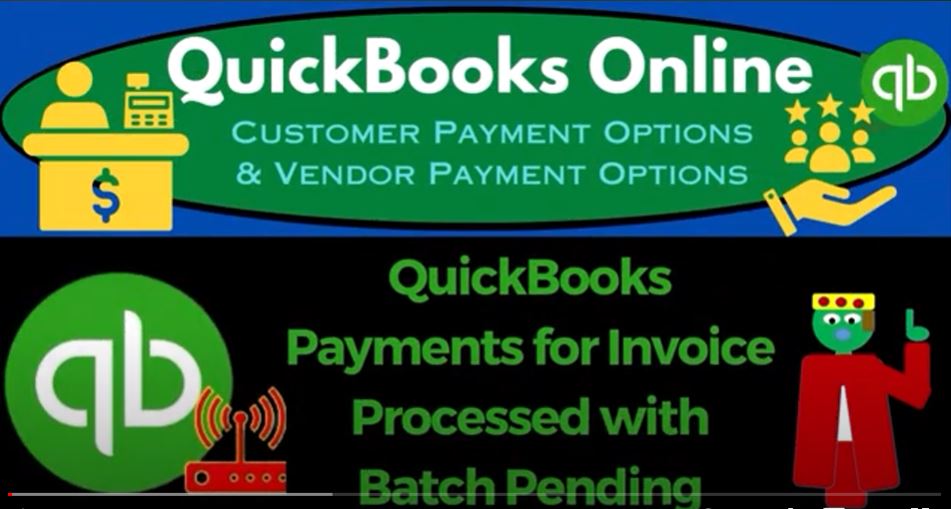In today’s blog post, we will explore the features and benefits of QuickBooks Online 2023, specifically focusing on QuickBooks Payments and its impact on invoice processing. With the ability to automate payment processing and simplify batch deposits, QuickBooks Online 2023 offers a streamlined solution for managing your financial transactions. Join us as we dive into the functionalities and advantages of this latest version.
Switching to Accountant View: To begin, let’s access QuickBooks Online 2023 and switch to the accountant view. You can toggle between the accountant and business views by clicking on the cog icon at the top and selecting the desired view from the options below.
Duplicating Tabs and Opening Reports: Next, let’s duplicate some tabs to organize our reports. Right-click on the desired tab and select “Duplicate” to create a copy. Repeat this process to create multiple tabs for different reports. Now, let’s focus on the favorite reports section and start by opening the balance sheet. Navigate to the reports section on the left and select the balance sheet report. Similarly, open the profit and loss (P&L) report to analyze your income statement. Customize the date range as needed to generate accurate reports.
Reviewing Invoices and Payment Processing: In a previous presentation, we discussed creating invoices with payment options enabled. Now, let’s review the sales section to see the progress. Click on “Sales” in the left-hand menu and search for the desired sales activity or filter by customer. For example, if we dealt with customer number two, we can review the transaction details associated with their account.
Automatic Payment Processing and Clearing Accounts: In QuickBooks Online 2023, the payment processing is automated. Once a payment is made, the system automatically records the received payment form, eliminating the need for manual entry. These payments are initially deposited into a clearing account called “Payment to Deposit,” following a common practice to facilitate batch deposits.
Benefits of Automated Payment Processing: By enabling payment options and automating the payment process, QuickBooks Online 2023 ensures that invoices are paid promptly and accurately. It also addresses challenges that may arise when dealing with credit card payments and batch processing. The system streamlines the flow of funds and simplifies the reconciliation process by grouping payments together, which ultimately matches the bank statement format.
Impact on Accounts Receivable: When entering invoices, the accounts receivable balance increases accordingly. However, with the automation of payment processing, the system reduces the accounts receivable balance upon receipt of payments. It’s important to note that the payment amounts may differ slightly due to the inclusion of payment options, resulting in potential overpayments. These overpayments can be credited towards future invoices, providing flexibility for both you and your customers.
Payment Processing and Clearing Accounts: With QuickBooks Online 2023, payments received are not directly deposited into the cash account. Instead, they are recorded in a clearing account called “Payments to Deposit.” This approach allows you to batch the payments together for convenient depositing into the bank account. By utilizing this clearing account, you can maintain accurate records and ensure a seamless bank reconciliation process.
Depositing Payments from QuickBooks Payments: In the sales tab of QuickBooks Online, you will find the “Deposit” section. If QuickBooks Payments is enabled, you will see a deposit entry labeled “Deposit from QuickBooks Payments.” This represents the payments made for the associated invoices. However, these payments are still in the processing stage and are considered pending batches. They have not yet cleared and will be deposited as a single lump sum amount into your checking account.
Benefits and Considerations of Automated Payment Processing: By enabling QuickBooks Payments, you unlock several benefits and considerations. Let’s explore them in more detail:
- Faster Turnaround Time: Offering customers multiple payment options helps expedite the payment process, ultimately reducing your accounts receivable turnover time.
- Batch Deposit Automation: QuickBooks Online automates the creation of receive payment forms and subsequent deposit batches. This simplifies the bank reconciliation process, ensuring that deposits match your bank statement format.
- Fee Considerations: While using payment processing services may incur fees, the convenience and benefits they offer often outweigh the costs. QuickBooks Online provides transparency by displaying the processing fee and net payment amount.
- Improved Customer Experience: QuickBooks Payments allows customers to schedule payments for today or a future date, providing flexibility and convenience. Additionally, the system supports subscription-based payment options, enabling recurring payments.
- Sales Receipts for Faster Payments: Instead of sending invoices, you can provide customers with payment links, generating sales receipts for quicker payment processing.
Conclusion: QuickBooks Online 2023 revolutionizes invoice payment processing with its QuickBooks Payments feature. By automating payment recording, utilizing clearing accounts, and facilitating batch deposits, this version enhances efficiency and simplifies bank reconciliation. While considering associated fees, the benefits of faster turnaround times and improved customer experience make QuickBooks Payments a valuable tool for businesses. Embrace the power of QuickBooks Online 2023 and optimize your invoice payment process today.