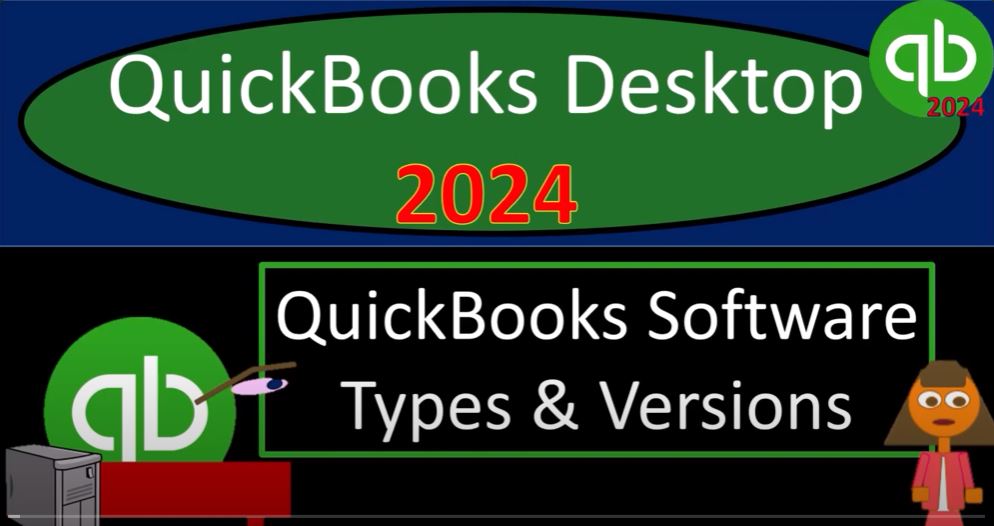Introduction
Embarking on the QuickBooks Desktop 2024 journey? Grab your coffee and buckle up for a comprehensive exploration of QuickBooks software types and versions. Choosing the right accounting software is crucial, and this blog aims to simplify the decision-making process.
Understanding Accounting Software Types
When contemplating accounting software, the first dilemma arises: which type suits your needs? The two primary categories are desktop-oriented and online-oriented. The desktop version stores data on your computer, while the online version hosts the data on the company’s servers. To facilitate comparisons, envision a tree diagram, branching into different levels for each software type.
Comparing Leading Companies
To make informed choices, compare offerings from leading companies, with Intuit being the owner of QuickBooks. Evaluate the software types within each company, focusing on desktop or online orientation.
Desktop vs. Online: The Debate
Delving into QuickBooks, the desktop version takes center stage. However, concerns arise regarding the potential discontinuation of the desktop version, especially for small to mid-sized businesses. While Intuit appears to emphasize the online version, the desktop version, particularly the enterprise edition, seems indispensable for advanced users and specialized needs.
Subscription Model Dynamics
A significant shift in QuickBooks is the adoption of a subscription model even for the desktop version. This change raises questions about the longevity of the desktop version, particularly for standard users. The move towards a subscription model may streamline updates but poses challenges for businesses accustomed to one-time purchases.
Multiple Company Files and Backup Considerations
Comparing desktop and online perks, the ability to have multiple company files with one desktop purchase stands out. This flexibility is valuable for bookkeepers managing multiple clients. Additionally, static backup files on the desktop provide more control, allowing for easy restoration to a prior point or creating separate files for testing and practice.
Data Security: Desktop vs. Online
The debate on data security emerges, with online proponents citing server-based storage as more secure. However, desktop users argue that proper backup practices on separate drives or in the cloud enhance security. The ability to make multiple static backups proves advantageous for troubleshooting and practicing scenarios.
User-Friendly Consistency vs. Ever-Evolving Layouts
The desktop version boasts a consistent design, providing users with familiarity over the years. In contrast, the online version undergoes frequent layout changes in an attempt to optimize user experience. The debate centers on whether a stable design or evolving layouts are preferable, depending on user preferences.
Specialized Needs and Integrations
For users with specific needs, the desktop version, especially the enterprise edition, excels in areas like inventory tracking. Integrations with add-on apps may pose challenges for the desktop version compared to the online counterpart, which seamlessly accommodates various applications.
Choosing the Right Desktop Version
Once committed to the desktop, selecting the appropriate version becomes crucial. The standard desktop includes Pro, Premier, and Plus editions, catering to small to midsize businesses. The enterprise edition further specializes, offering tailored solutions for industries like contracting, manufacturing, not-for-profit, professional services, and retail.
Conclusion
In the ever-evolving landscape of accounting software, understanding the nuances of QuickBooks Desktop 2024 is essential. Whether you opt for the familiarity of the desktop or the convenience of the online version, making an informed decision ensures your accounting processes align with your business needs. So, sip that coffee and navigate the world of QuickBooks with confidence.