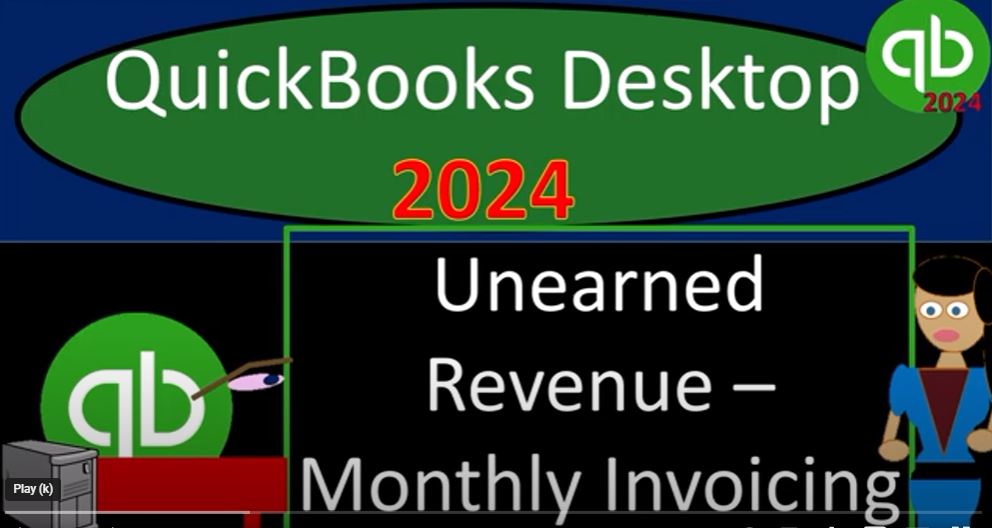Welcome to a deep dive into QuickBooks Desktop 2024, where we explore the nuances of the new earned revenue feature. In this blog post, we’ll guide you through the steps of monthly invoicing for a subscription-type business, using a sample company file in QuickBooks Desktop Enterprise.
Setting the Stage:
To ensure clarity during our exploration, we’ve configured the QuickBooks Desktop interface by hiding the icon bar and opening windows on the left-hand side. The focus is on the new earned revenue feature, tailored for businesses that receive payment upfront for services provided over an extended period, such as a magazine or online software subscription.
Balance Sheet and Profit and Loss:
Starting with the Balance Sheet, we customize the report for a specific date range (10/1 to 12/30) and adjust fonts for better visibility. Similarly, we navigate to the Profit and Loss report (P&L) for the same date range, emphasizing the month-by-month breakdown for accurate analysis.
Understanding the Process:
In our subscription-based business scenario, we’ve set up an estimate, followed by a sales order and a prepayment. The traditional approach would lead to a negative receivable, but the new earned revenue feature introduces a unique process.
Receive Payment to Positive Liability:
Rather than creating a negative receivable, we tie the received payment to the sales order, resulting in a positive liability, specifically “Unearned Revenue.” This innovative method maintains clarity internally, even though it might seem unconventional from a financial reporting standpoint.
Invoicing and Journal Entries:
As each month passes, we generate an invoice to record the earned revenue, reducing the liability of unearned revenue. However, the process involves additional journal entries to accommodate sub-ledger complexities. QuickBooks introduces a clearing account, adding a layer of intricacy to the transaction.
Exploring Sub-Ledgers:
Checking the Accounts Receivable (AR) sub-ledger, we notice the absence of the new liability account. Instead, QuickBooks generates a separate report for unearned revenue under liabilities. This divergence highlights the challenge of aligning customer-related liabilities with the asset of accounts receivable.
Customer Center and Bookkeeping Insights:
Navigating the Customer Center reveals a familiar interface for managing estimates, sales orders, and payments. The unearned revenue transactions appear similar to the traditional method, but QuickBooks’ backend processes involve additional journal entries.
Challenges and Potential Improvements:
The blog sheds light on the intricacies introduced by the new earned revenue feature, especially concerning journal entries, clearing accounts, and date-related issues. Despite these challenges, the system offers a workable solution for businesses with subscription-based models.
Conclusion:
In conclusion, QuickBooks Desktop 2024 introduces innovative approaches to handle earned revenue, providing an alternative to the traditional negative receivable method. Users must navigate through some complexities, but the system aligns with the changing landscape of subscription-based businesses. As updates and improvements occur, users can anticipate a smoother experience in managing earned revenue in future releases. So, grab your coffee, dive into QuickBooks Desktop 2024, and explore the evolving world of financial management.