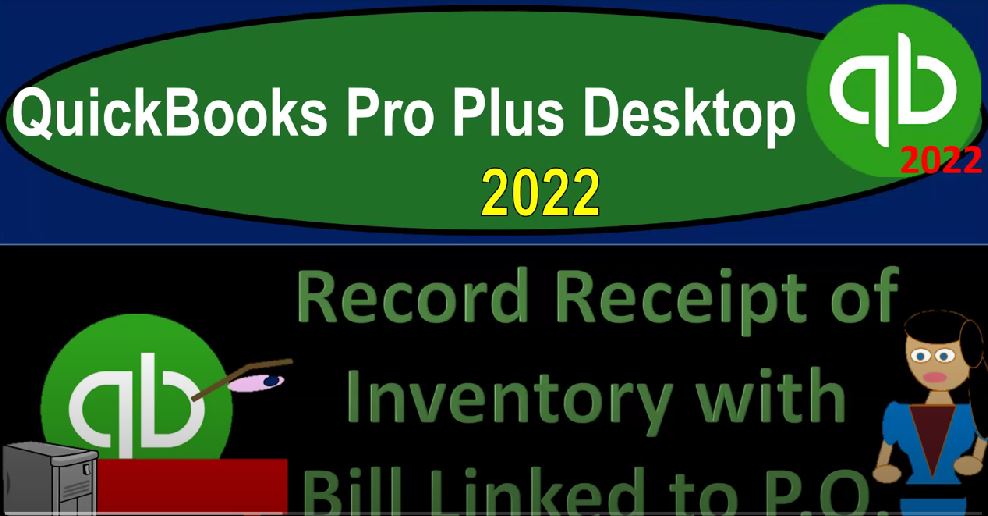QuickBooks Pro Plus desktop 2020 To record receipt of inventory with Bill link to the purchase order or P OE, get ready because we bookkeeping pros are moving up the hill top with QuickBooks Pro Plus desktop 2022. Here we are in our get great guitars practice file going through our setup process with the view drop down the open windows list on the left hand side company drop down home page in the middle maximizing to the gray area reports drop down company and financial taking a look at that balance sheet standard report customizing it with a range change from Oh 10122 to 1231 to two and then fonts and the numbers change in that font to 14.
00:44
Okay, yes, please. And okay. Reports drop down company and financial profit and loss reigns change a 1012 to 1231 to two, customizing the report fonts and numbers changing that font to 14. And okay. Yes, please. Okay, one more time, reports drop down account and taxes, Trial Balance, range change from Oh, 1012 to 1231 to two, customizing the report fonts and numbers changing the font to 14. And okay, yes, please. And okay, going to the homepage and a prior presentation, we entered a purchase order. And now we’re going to say that we’re going to receive the inventory with the purchase order. And we’re going to go just right to the next step.
01:40
Imagine we’re getting the guitars with the bill inside of it entering the transaction at that point, recalling that the purchase order the odd type of form on this homepage, because most of the forms have a transaction related to them. Purchase order does not it being different than a kind of transaction where we were going to be purchasing inventory from, say an online distributor where we pay for it when we order it. And therefore there would be a transaction purchase order no payment happens at the point in time that we request the inventory, we actually get shipped the inventory after the request, and then we get the bill at that point in time.
02:17
Therefore purchase order has no inventory received no payment made no transaction therefore that would impact the financial statements balance sheet and income statement. But rather, we’re then going to record it when we get the bill. How do we track the purchase order then you might ask one way, you could go to the vendor center in the vendor drop down in the vendor center. And we can then say okay, if I if I got something shipped in to us, we could check then by vendor to see the activity or we might go to the transactions and say purchase orders.
02:51
And we could then have all purchase orders we might be sorting for the open purchase orders here. There it is there’s fender we’re imagining then we’re receiving these guitars in our warehouse from Fender, which was our new vendor, the vendor fender and and so now we’re going to get that with the bill. So we opened up the box of guitars, we then kind of matched out what how many guitars we got to the purchase order or at least counted them for our internal control. And then we’re going to record the build which was also in the box. So goes to go back to the homepage to do that.
03:25
So we’re just going to go to the next step on the little line when the vendor homepage which is going to be entering a bill entering a bill just a normal kind of bill looking thing except it’s going to be in the items tab on down below as the default, closing the thing on the on the right and the left so we can see it in a bit more detail. We got our vendor which is fender fender, the vendor, tab and okay. And we’re then going to say that we have this item that’s gonna populate our bill. So I’m going to select that that’s a purchase order that’s going to help us to populate the bill.
03:59
Okay, let’s make this happen. En tu tu tu tu tu tu tu tu there that’s, that’s great. We have to do that tu tu tu tu tu so then we’re gonna say that the amount is populated for us on down below it pulled in not just an expense account, not just go into inventory, but rather an item. The item that we purchased from Fender the new vendor was an SQ Squire 20 of the units the cost was the 181 68 and the amount 3003 60. We actually purchased it for this customer new music stuff not that the vendor cared about it with the purchase order.
04:40
Not that it really matters with the bail here. But we can now track that and be turning around which we’ll do next time and make an invoice to the customer for this guitar that was ordered for this new vendor fender, the Squire 20 of them what’s gonna happen when we record this? It’s a bill Accounts Payable is going to increase. Therefore, the other side then is going to go to an inventory item not by saying it’s an account of inventory, but by using the item increase in the account due to the way the item is set up. And of course the sub account related to both accounts receivable and inventory accounts receivable by the vendor vendor tracking, and the inventory sub account tracking by units, the Squire 20 units increasing.
05:29
Let’s save it, let’s close it. Let’s check it out. And open up the caret on the left hand side to check it out. Let’s go to the trial balance, which is the easiest report to jump back and forth on I’m going to say maybe later on this thing up top that keeps popping up, stop popping up thing. I don’t want to deal with that. So anyways, we’re going to go down here and say that we got an increase in the inventory, double clicking on it. To check it out. There’s our bill right there for the square 3003 60 closing it out. Other side go into the payable account, accounts payable double clicking in on it.
06:07
There’s the bill for the new vendor, that being fender for the 3003 60 closing it out, we could see the sub ledger accounts now for the payable, we can go to the reports drop down vendors and payables. Take a look at the vendor balance detail vendor balance detail for fender, there it is there’s our bill 3003 60, we got a total do of the 3003 60, which should be matching what is on the trial balance, there’s our 3003 60 on the trustee t b, then the other side is up top in inventory. Let’s take a look at the sub ledger. for it. Reports drop down inventory inventory valuation summary as of 1231 to two. And so now, this is what we got left here. And we’ve got then 9006 26 guitars in dollars worth of guitars. And that should match out to what we have 9006 26 there as well.
07:11
If we then go to the balance sheet, we could check this stuff out on the balance sheet where we had the inventory is located in other current assets. And the payable of course down below here, no impact on the profit and loss, because we haven’t yet sold those guitars to generate the revenue which we will do next time, which will result in an impact in the profit and loss as we create the form that does so that being an invoice form. So let’s go back on over to the trusty TV here and see what we got thus far.
07:45
So this is what we have, you could check your numbers if you if you’re following along with the practice problem. If something is different, you could try changing the date range, it’s often the date issue. And then we will be running a transaction detail report at the end which can help to check the numbers and hopefully we’re making those backups. So if you want to rework something, hopefully we can get those backups working and give you that option as well to rework a particular portion of a problem or jump forward if you so choose.