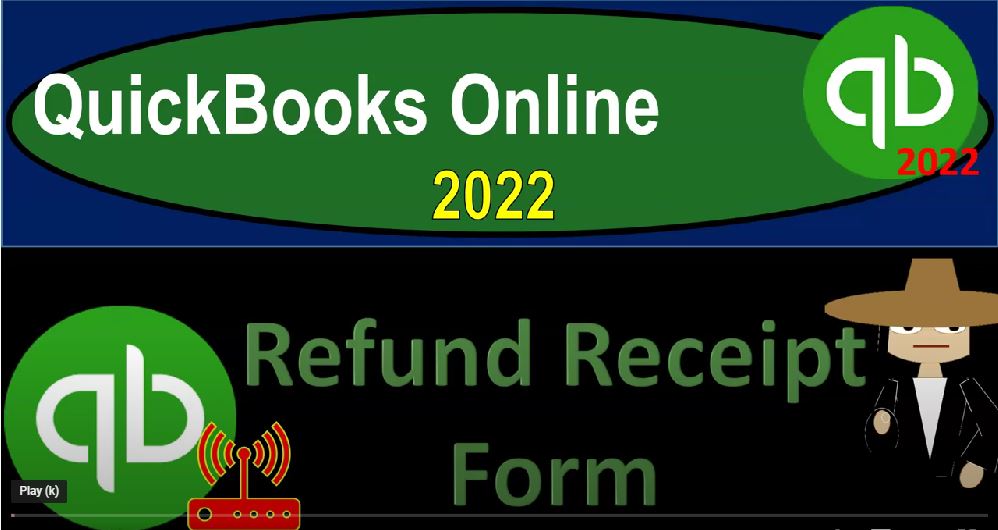QuickBooks Online 2022 refund receipt form, get ready because it’s go time with QuickBooks online 2022 Online in our browser searching for QuickBooks Online test drive or going into the test drive using the United States version. And we’re going to be verifying we’re not a robot sample file Craig’s design and landscaping holding control scrolling up just a little bit to get to that one to 5%, we’re also going to be having open the free 30 day trial version, just so we can look at the Business View, you might not have access to this at this point in time, but that’s okay, we’ll be using it in the second half of the course.
00:38
Going back on over to Craig’s design landscaping services hit in the drop down up top with a new button. Last time we looked at the credit memo, this time, we’re going to be looking at the refund receipt. Now the credit memo is typically what we’re going to be used after an invoice having been entered accounts receivable having been increased.
00:59
And we want to then reverse that transaction, decreasing the accounts receivable. And we have not yet received the payment. However, if we entered an invoice and have received the payment, and then we’re getting a return, then we would actually have to pay the money back. That’s when we might use the receipt the refund receipt, similar scenario. But now we have to actually make a payment. Or we could have a situation where we have the sales receipt, and we have received payment.
01:28
And therefore we can’t issue a credit memo which typically will decrease the accounts receivable, but rather a refund receipt. So if we go back to the flowchart, and this is the desktop version, but we’re just looking at the flow of the activity. If we had a situation where we have the accounts receivable go up with an invoice and we have not yet then receive the payment, then we might issue the credit memo if we’re not going to get the payment decrease in the accounts receivable.
01:56
However, if we got the invoice received the payment made the deposit and they returned the merchandise for example, or something like that, then we would actually have to issue them money or possibly give some other kind of compensation for the transaction. And if we had a sale that was made at the point in time of sale at the cash register, then we would have received payment made the deposit.
02:22
And once again, if they’ve returned the merchandise, then we would have to not issue a credit memo but rather give them a payment back. So everything else is kind of the same except that we got this actual added key of us having to give the payment back in some way. So let’s go back in and let’s recreate the same scenario, I’m gonna hit the plus button, I’m going to start with the invoice and then the receive payment. And then we’ll go to the refund receipt.
02:46
And then we’ll test one out where we enter the sales receipt and the refund receipt, same kind of idea. We’re going to go into the invoice, I’m going to do the same thing we did last time. Now remember, I logged out and logged back in. So the stuff I saved last time is no longer there. If you have the stuff saved from last time you might have it might be a little bit easier. But you might want to log out and log back in and practice just doing it again. So I’m going to say this is going to be for customer one, customer one. And then I’m going to say add the new customer.
03:18
And we’re going to say this happens on Oh 101 to two so it’s going to be after the year with all the data in it, which will be good for practice for us, we’re going to set up a new item, I’m just going to call test item, it’s going to be a test item, it’s going to be then an inventory item, it’s going to be test item inventory item. And I’m going to say that this we’re going to add some quantity on hand just so we have some quantity of this inventory item, it’s going to go into an inventory asset, the description is going to be the test item, I’m going to say the price is $1,000.
03:54
And the sales it goes to the to income account when we’ve recorded purchase description also is a test item. And the cost of goods sold once again I’ll say is $800 to the cost of goods sold. And so I’m going to save that. So now we’ve got our item I’m holding ctrl scrolling down a bit it’s going to be taxable, we have it checked off as taxable. So what’s this going to do? It’s going to increase the accounts receivable because it’s an invoice 1080 it’s going to increase the sales by the 1000.
04:23
It’s going to increase the payable the sales tax at is going to be decrease in inventory by the 800 driven by the item the other side is going to go to cost of goods sold. It’s also going to hit the sub accounts for the accounts receivable by customer accounts receivable, customer one and inventory by item in units as well as cost. So let’s go ahead and save it and check that out real quick.
04:47
We’ll save and close. I’m going to duplicate the tab up top to look at our reports right click and duplicate the tab. I’m going to do it two more times this time because I want to look at the trial balance as well and start To get used to it, so I’m going to right click and duplicate the tab again. And then I’m going to duplicate the tab again. And the trial balance will be a little bit faster for you to look at. So let’s first go to the balance sheet. So I’m going to go to the reports on the left hand side.
05:15
And we’re going to go down to the balance sheet, I’m going to close the hamburger, scroll up range change from Oh 101 to two to 1231 to two, run it. Next tab to the right, I’m going to open up the profit and loss and the reports, the P and L Profit and Loss Income Statement range change up top, oh, 10122 to 12 3122, I could probably just keep the date range, but run it. And then lastly, I’m going to start to look at the trial balance, which I’m going to go by to the reports.
05:47
And we’re going to go into I’m just going to type it in trial balance. Let’s find that trial balance. This is basically the income statement, I mean, the balance sheet on top of the income statement. And it shows everything in one report without the subtotals. So one, let’s say 1231 to two, so it’ll be easier for us to kind of just go into all the accounts because there’s it’s a lot shorter, so I can look at the activity on one statement. So I’m gonna try to weave that in to to our data’s because it’ll be a little bit faster oftentimes.
06:21
So let’s check that out. I’m going to hold Ctrl scroll up just a bit, we could see close the hamburger we have then the accounts receivable is going to go up. If I go into the AR up top, we see the invoice there’s the invoice that has been entered for 1080. Scrolling back, the other side’s on the income statement, which is on the same report, there’s the income statement, there’s the 1000 going into it, it’s on the books for the 1000. And then I’m going to go back up and the other side’s on the liability account.
06:54
So it’s in the liability account here. It’s an order assets, liabilities, equity, income and expense. There it is the 450 94 has gone up from that invoice by the 80. And going back to the reports, we see that the inventory account is going down if I go into the inventory account by the 800. And we see going back up to the report back to the summary that the that the cost of goods sold is going to buy the 800.
07:25
Now let’s look take a look at the subsidiary report related to the inventory. I’m going to right click up top and make another report I’m going to duplicate this again, another duplication, I hope your computer can handle all these open windows, I hope mine can because my computer’s not super strong actually.
07:47
And so this is going to be who owes us money stuff down here. And we’re going to say this is going to be the customer balance detail. No, that’s not what I want. I want the inventory. Let’s type in inventory, valuation summary, inventory valuation summary. And this breaks it out by quantity, and the values for the 3796 25. Tying out to what’s on the trial balance the 3796 25. Going back to the first tab, we can also track in the sales area, which would be our customer center customers.
08:26
And our new customer down here which is now customer number one has that invoice of the 1080. Let’s imagine we receive a payment on that amount now. So I’m going to go into customer one. And let’s tie out the payment this way. And imagine we got paid I’m going to say receive the payment. And we’re going to say it’s ticked off. And we’re going to say this happened to say it happens on the second and we received money I’ll just keep that blank it’s going into undeposited funds.
08:55
So now I’m going to be increasing the undeposited funds and decreasing the accounts receivable related to customer number one. So let’s save it and close it save and close. And so there we have it. So now we’ve got the invoice and the payment. If we go back to the balance sheet, and I refresh it running the report. We’ve got the accounts receivable drilling onto the accounts receivable. We have now been paid, and the other side’s in undeposited funds undeposited funds here.
09:30
We now have this amount of the 1080 there. Lastly, I’m going to deposit it this is all stuff we’ve seen before we’re going through the full process first tab, I’m going to hit the hamburger plus button, make the deposit making the deposit and we’ll deposit that customer one into the checking account on one two. So this is going to increase the checking account the other side is then going to undeposited funds making It goes to zero, save it and close it. Something’s wrong, please enter one of the items.
10:05
So we want that item, I thought I checked it off, did not check it off. I could have swore, save it and close it. And then I’m going to go back to the balance sheet. Now, if I refresh this, run it again, freshen it up, please, I only work with fresh stuff, fresh reports, there’s the deposit, we’re going to go back on over undeposited funds has now gone back to zero, or it hasn’t gone back to zero, but we netted out that deposit that we made,
10:34
it netted out. Okay, so now, if I go back to the first tab, we hit the drop down, we hit the invoice, we receive the payment, we got the deposit, now we’re gonna say that they returned the merchandise. So okay, I can’t issue a credit memo. Now, because we already got paid, we’d have to give them the money back or some type of credit in the future, we’re going to assume that we’re going to give them basically their money back a refund of some kind, there’s the sale, that’s going to be the refund receipt. So we’ll go into the refund receipt.
11:07
And so there we have it, we’re going to say this is going to be for customer one, again, customer number one, let’s say this happens on the third. And so then we’re going to say the payment method will will say you know, it’s going to be cash or cheque that we will issue. And then we’re going to say that for the refund form,
11:29
it’s going to be coming out of the checking account. And then if we say check, we’re gonna have basically a check number and we might need to print it or so that’s gonna, it’s going to be decreasing the checking account is going to be the point, then we’re going to put the item here, this is going to be test item one, so we have the same item that we set up for that $1,000.
11:47
And so there we have it, it was taxable. So this will reverse it exactly. So this will be kind of like the credit memo, except that we’re not increasing, we’re not decreasing the accounts receivable, instead, we’re actually paying the cash. So in other words, this 1080 Instead of decreasing the accounts receivable, we’re kind of we’re taking the invoice and then reversing it again.
12:09
But we already got paid now, so the invoice would be increased in accounts receivable, but then we got paid. So it increased the checking account, ultimately. And now we’re going to reverse that. So this is going to decrease the checking account, because obviously we’re writing a check, the other side is going to do the same thing as the credit memo. In other words, we had then an increase on the invoice to sales of the 1000. So this is going to decrease the sales by 1000.
12:35
That’s that tricky point again, where I might want to go into sales returns and allowances. So we’ll do we’ll kind of take care of that in a second. But right now it would reverse exactly to sales. And then the difference between the two would be reversing out the sales tax payable account sales tax payable would go up with an invoice this takes it down, then the inventory would typically go down with an invoice, this is going to make the inventory go back up, then.
13:01
And then the cost of goods sold would normally go up. And so this is going to take it back down. Let’s save it and close it and check it out. So we’re going to save it and close it. And then we’ll check it out the refund successfully issued. Let’s go to the balance sheet. Let’s refresh it. And we’ll say checking account is now going is now we’ve got the refund went down. So there’s the deposit.
13:26
Now we paid it back, because we had some kind of return. And we’re going to go back to the reports. We’re going to say the other side’s on the income statement, income statement, which is here. Let’s go to the profit. Let’s do this from the trial balance. On the income statement. If I scroll down on the income statement side of the trial balance, we’ve got the sales of the products let’s let’s run it again refresh the report, we’ve got the sales, it’s back down to zero. If I go into it, we can see then it increased and then decreased with the refund. And then scrolling back up back to the report the difference between the two is in the liability account for the sales tax payable.
14:11
And we can see that it went up and then it went back down with the refund. Scrolling back up, we know that inventory should be impacted going into the inventory. And it we have the impact of the invoice and the refund. And then scrolling back up, we know that the cost of goods sold is going to be impacted, it’s back down to zero because we had the invoice and then the refund.
14:36
Now note we don’t have the same kind of issue that we have with the credit memo meaning I don’t need to tie out the invoice to the refund because we already got paid. So this is just another activity. We don’t have that linking thing with the receive payment. If I go back to the first tab and I go back down to the sales or customer center and look at customer number one
15:00
Now we have our activity where we got the invoice, and then we got the payment for it. And then we’ve got the refund, that basically took place up top. So we see the activity in that way as well. So and of course, the sub ledger for inventory should be updated, too. So there is that now we know we have the same kind of question we can say, well, yeah, but what about if I go like to the income statement here,
15:24
and I run this report again, and I close the hamburger hole control, it’s like, well, I don’t want to net out on the sales, I want it to go into sales returns and allowances instead, because I don’t want income to go down, I want to record the return. So we’ll do the same thing we did with the credit memo, I’m going to go into this and make the adjustment to it. Here’s the refund, I’m going to go into it. And I’ll do it a little faster. Because we saw it with the credit memo. What I’m going to do is I’m going to make another another item down here.
15:53
And I’m going to say call it sales, returns and allowances. And you can make it a non inventory or service item because we don’t want inventory involved in it. sales returns and allowances will be in the description. And on the income line item. I’m going to see now it’s going to go into sales returns and allowances. So I’m going to make another account. And we’ll we’ll call it an income account, but it’s going to be called sales, sales returns, I’ll just call it other primary and sales returns and allowances.
16:26
That’s the point I want here in the name, sales returns and allowances, save it and close it. It’s an income type of account. But it’s gonna be like a sub income account. And a contra income account, you might call it, and we’re gonna save it and close it. So there we have it. And then I’m going to move the amounts down here of 1000 down here, and I’m going to delete not the whole item, I’m not going to delete it.
16:50
But instead, I’m going to zero out the rate and the amount. The reason I don’t want to delete it is because I still want this item to drive the fact that we got the inventory back, if we got the inventory back, then we should still be recording the fact that we got the inventory back this first one will do that, the second one will record the rest of the transaction. So we similarly we have the invoice, increase the accounts receivable, then we got the money.
17:18
Now this one’s going to reverse the cash, the check is going to go out So cash is going to go down the other side would have was going to revenue on the invoice. And then when we reverse it, you would think revenue would go down. But we changed it to be going to sales returns and allowances instead of the primary revenue account.
17:37
That’s what the change did, the difference is still going to be going to sales tax which went up with the invoice so it’s going back down, and the inventory within invoice went down. And this time, it’s still going to go back up because we’re imagining we got the inventory back. And that’s driven by the inventory item, even though there’s a zero balance in it, because the inventory items still being driven and then the cost of goods sold in the invoice went up, it’s going to go back down.
18:04
And once again, that’s driven by the inventory item. So let’s save and close it and see what the changes look like. Save it and close it or say yeah, that’s good. Let’s go back to our report summary. And then let’s run it running the report, hold CTRL down. And so we got the same thing. So now we’ve got the sales returns and allowances.
18:24
But then we’ve got we’ve got the income and then the sales returns and allowances it nets out to zero. So now we can see the detail of the returns and the allowances, everything else should remain the same. If I go back to the trial balance, let’s do it on the trial balance, we’ve got the checking account is still is still going down and we’ve got up top we then got the accounts receivable, which is still going to be netted out so it’s reversing out there. Scrolling back up back to the report, we’ve got the sales tax on the sales tax payable, stuff right here, we can see that it is netting out as it should so
19:04
So no change there. Scrolling back up top, we also see then that the cost to the cost of goods sold is netting out down here as well. So we never felt the cost of goods sold. And let’s go back on over. Now the only other thing that you might say is you might go to the income statement and say, Hmm, but what if i What if I didn’t really get the income back? Let’s let’s run this report, again on the income statement. What if I didn’t get you know, the cost of goods sold back or it’s broken or something like that? I don’t want to reverse the cost of goods sold. In that instance, if I go back in here, and we were to say, let’s let’s go into the the refund,
19:49
and we’ll say well, I didn’t get the the thing was broken or whatever. So I’m not going to record the inventory going back up. Then I can just delete this first item. I’m just gonna say now I’m going to get rid of it. And now I’m just going to have the fact that we’ve got we’ve got the the cash going out 1080, we then have the, the other side going to to the sales, which is now going to the returns and allowances. And the difference going to sales tax, no impact on the inventory inventory isn’t going back up. And Cost of Goods Sold isn’t impacted. So we’re not changing that part. Let’s save it and close it.
20:26
So now if I run that, there’s that change. If I go back on over to the to the, let’s say, the income statement, where’s the income statement? Where’s Where did it go? Run the reports. So now the cost of goods sold is still on the books, even though we netted these two out here. So now we’re saying we didn’t get the inventory back. In essence. Now you could, you could run the same kind of scenario and just do it, we’ll do it really quickly here. If I hit the drop down and say, if we had a sales receipt, it would be the same thing this would be like we got paid at the point of sale like a cash register situation. Let’s call this customer number two, customer number two,
21:07
this time saving it. And so then we’re going to say down below, let’s say that we’ve got the test test item again. So test item. And let’s say we had two of them just to make it different for 2000. So there’s the transaction this time, this being a sales receipt, instead of increasing accounts receivable, it would be increasing the the undeposited funds, which will be putting it into undeposited funds of the 2001 60, the other side would be going to the revenue of the 2000.
21:40
And then the difference increasing the sales tax payable of the 160. And then we know that the cost of goods sold would be going up by twice the 801,600. And then the inventory would be going down driven by the inventory item. So we’ll say okay, let’s save it and close it, save it and close it. And then we’ll make the deposit let’s finish the whole thing and make the deposit.
22:05
So I’m going to say plus button, let’s make that deposit, putting it into the checking account. This will take it out of undeposited funds, put it into the checking account. So I’m going to say save it and close it. There we have that. So now if I go to my trial balance, and I refresh it, refreshing it, we’re going to separate checking account, checking account ultimately went up by that 2001 60, which went in and out of undeposited funds,
22:34
I go back on over we’ve got the income line item down below went up by the 2000. There’s the 2000. The difference if I go back up went to the liability account for sales tax payable. So it went into the sales tax payable here for the 160. And then going back up, we got the inventory went down. So if I go into the inventory, it should be going down by the inventory item.
23:05
And then going back up, we know that we have the other side going to the cost of goods sold, which was adjusted here as well. And if I look at the sub ledger, I’m going to see the sales receipt in the sub ledger. If I go to the first tab and say okay, I’m going to go down to the sales area. And look at customer number two, there’s our sales receipt transaction. Now they’re going to return it. So they return it and we say okay, whatever, the thing worked fine. I don’t know what your problem is.
23:37
But we’ll give you your I don’t care. Let’s do not this is going to refund refund the receipt, instead of a credit memo, we’re going to say refund receipt, give them their money back. no use arguing here, we’re make plenty of money other people like our stuff. So we’re going to say one, three, and then the payment, let’s just say cash, this time, it’s going to come out of the checking account. And so there There it is. So then we’ll pick up the item which is the test item test item and we have I believe two of them bring us to the 2000 and so this would reverse everything exactly.
24:16
Let’s say we wanted to go to that sales returns however accounts so that I’m going to use my sales returns thing I’m going to mirror what we had up top with like a two and a 1000 let’s say and and then I’m going to remove just the just the amount up top so that it will still record the inventory items.
24:37
So if I do this again, we’re going to say okay, if I the sales receipt, increased in essence cash and so this is going to decrease cash checking account going down, the sales receipt, increased revenue by 2000. We’re going to decrease revenue but instead of decreasing revenue directly we’re going to be putting into the contra account of sales returns and allowances.
24:56
We know that the sales receipt increase the payable for the sale Tax of a 160. This will decrease the sales tax payable. And the Sales Receipt increased or decreased the inventory account driven by this item. Because we still have these items here, even though we’ve changed the rate to zero, it will still then affect or reverse the inventory account, putting it back on the books. And the cost of goods sold for the sales receipt went down by that amount, and we’re going to be basically reversing it.
25:28
And putting the cost of goods sold, I’m sorry, the cost of goods sold went up with the sales receipt, so we’re going to be decreasing it here. Okay, let’s save it and close it. If we go back to the trial balance and refresh this thing, I’m going to I’m going to run it and refresh it back to the trial balance tab, we’re going to say right checking account checking account, we should have written a check here for the refund. So we’ve got that happening. So those two have reversed out like we would expect going back to the trial balance, the other side go into the revenue account, but we netted the two outs.
25:59
So between the two sales receipts and the invoice and the deposit versus the other. The other sales receipt and the refunds, they’re both netting out. And then we’re going to say that the difference went to the liability for the payable. So we’ve got the sales tax payable here, which is netting out like we would expect Scrolling back up top, we’ve got the inventory. So if we go into the inventory items, then we see that they should be netting out. So we’ve got that netting back out.
26:32
So we’ve got the refund increase in the inventory back and then the cost of goods sold, which is going to be down here should be adjusted as well. So we’ve got the cost of the goods that are sold, which should be netting out to it’s netting out with the second one because we’ve kind of adjusted that first one I think but these two are netting out,
26:53
Scrolling back up and going back to our report and then of course we could see this on the customer information and the sales area, closing the hamburger. We’re in customer number two and we see the the refund and the sales receipt in the detail here as well.