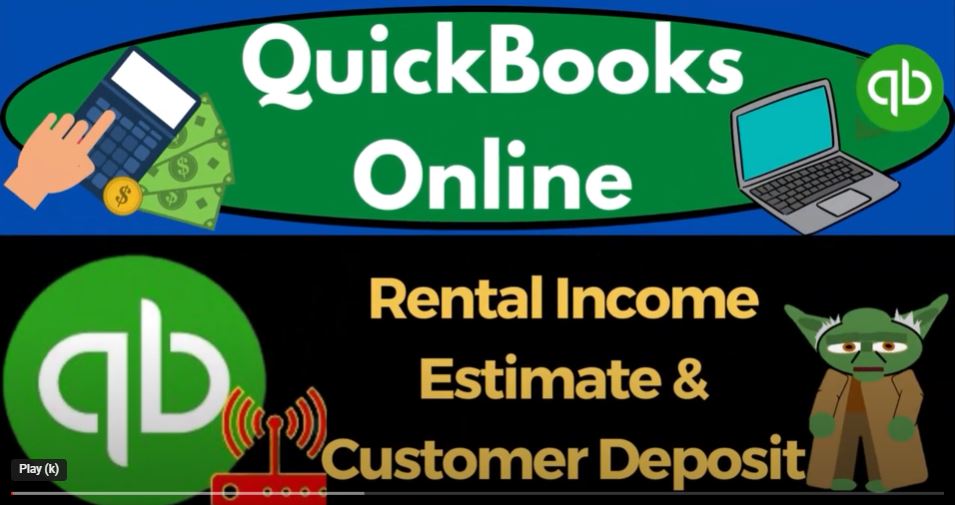QuickBooks Online 2023 rental income estimate and customer deposit or down payment, get ready to start moving on up with QuickBooks Online 2023.
00:13
Here we are in our get great guitars practice file we started up in a prior presentation using the 30 day free trial. We also have open the free QuickBooks Online sample company.
00:23
If you want the to open at the same time, we suggest using incognito or another browser, you can open incognito by selecting the three dots. If using Google Chrome in the browser and picking the Incognito window and then typing into the search engine, QuickBooks Online test drive,
00:43
we’re going to be using the sample company to compare the accounting view the one get Greg guitars is in and the business view, the one that sample company is in, if you want to change between the two, you can select the cog up top switch the view down below, we’re gonna be opening a few tabs like we do every time.
01:00
So we’ll do it fairly quickly here, we’re going to right click on the tab up top to duplicate it, we’re going to right click on the tab up top and duplicate it. And then we’re going to go to the tab to the middle. And down to the reports on the left, open up one of the favorite reports.
01:13
Of course, it’s everybody’s favorite balance sheet. Everybody loves the balance sheet. It’s the favorite. And then if you’re in the business, do you by the way, the reports are located in the business overview and the reports on the left hand side.
01:27
Let’s move on over to the income statement tab to the right and open up the income statement. The other favorite report also known as the Profit and Loss report, close up the hamburger and change the range.
01:41
Oh 10123202 28 to three, I’m going to change it from total to a month by month so we can see the side by side, Jan Feb tote, Jan Feb tote year to date, tap to the middle, close the buggy, scroll up to the top change the range, oh 10123,
01:58
tab 202 28 to three. And I’m just going to run it without doing that date thing. That’s the setup process that we do every time. Let’s go to the first tab now. And we are now imagining that we have a rental kind of situation.
02:13
So we here we rent the guitar equipment. So we’re renting out basically a band set. So if we open up a trusty flow chart, remember that we’re in the customer cycle here, a couple of different ways the flows could happen.
02:25
One easiest way you just have worked from like YouTube, and you get paid, and you just deposit it and record the income possibly with a bank feeds or you’re at a cash register, and you get the money at the cash register.
02:37
And then you make the deposit or in the type of industry that you’re gonna get, do the work first, and then invoice the client, then you have to send an invoice, track the accounts receivable, record the receipt of the payment, and then the deposit.
02:52
And then in some businesses, we might get the receiving of the payment first, possibly in situations where we have a business structure that’s designed like that, such as application sales, for example, where we were at a subscription model, we might then get paid before we actually provide the service. So or we might get a down payment.
03:16
And that’s what we’re talking about this time. So we have a rental kind of situation where we’re getting the advanced payment for the completion of a task that we expect to
03:27
have happen in the future as kind of a commitment so that the customer will follow through. So in that type of situation, in our scenario, we’ve got band equipment, and we’re going to say we can let you rent the equipment instead of selling the equipment for, say, a weekend, for example,
03:46
then how are we going to structure that process so that we can make that happen? The idea is going to be that if someone calls in, they can request the rental equipment at some point in time. And we can use an estimate form to think about what’s going to happen, that’s what we’re going to do this time and give them an estimate of how much it’ll cost and so on and so forth.
04:06
The estimate doesn’t actually record a transaction, but it can be used to later populate the invoice when we actually facilitate the transaction so over the phone, we can give them an estimate and possibly take a down payment at that point in time based on the estimate to commit
04:23
them into actually taking the equipment and of course we’re gonna say You know, if you don’t rent it if you don’t give us the down payment, you know, people are renting this equipment like hotcakes. So you’re gonna want to lock it down with a downpayment.
04:34
Otherwise, I just I just can’t, I just can’t guarantee that we’re gonna have it here when you come into the shop, right? So, so then we get the downpayment.
04:44
Now then we have that downpayment issue, which is how am I going to record that because now I’m going to receive the payment before I make the invoice.
04:52
So usually I think most from a bookkeeping standpoint, we’re gonna use the method of recording a receive payment and applying it to anything because we have not yet made the invoice making a negative receivable, which isn’t perfect from a bookkeeping standpoint,
05:07
but easily adjustable with adjusting entries. And we’ve talked about that in depth in a prior presentation. So I won’t go into all the pros and cons.
05:15
But we have another method you could use if you want to use another method to put it into like unearned revenue or liability account at the start.
05:22
And so that’s gonna be what we’ll do here. And then we’ll make the invoice when the rental actually happens, and apply out the advanced payment to it,
05:30
and receive the rest of it and then make the deposit. So that’s the general idea. So let’s imagine someone’s calling us up there saying, hey, we want to rent band equipment, we’ve already set up by the way, the the items on the left hand side.
05:43
So if I go to the left hand side, and we go to the sales area, and we go into the products and services, we have our items, by the way, if you’re in the business view that’s located under the get paid and paid area, get paid section and the products and services there.
06:02
And then we we put all of our rental stuff down here under a rental category, which is shown by this little tag, and the items. And we said we’re going to, we’re only going to have the baseline band set,
06:16
we’re not going to be renting out like one drum stick or anything like that. So you’ve got to pay us at least the 2000. But if you want to add on to it from that point,
06:24
then you can add on possibly have more complex guitars or expensive guitars from there or something and maybe that’s that’s the system that we set up so that the data input can be as easy as possible.
06:34
So someone working over the phone can hopefully come up with an estimate fairly easily without, you know having to get too crazy thought process on it. So we’re gonna go customers estimate someone’s calling in,
06:47
what’s the customer’s name? It’s going to be customer number five, are you kidding? customer number five? customer number five? What kind of practice problem is this?
06:57
There’s Where’s Can’t you come up with a name for crying out? Okay. Okay, customer got a little lazy on the names.
07:07
All right, customer number five. So we’re gonna say that customer number five is then on the date, we’re gonna say, Oh, 227 to three, is when they called in, and we’re gonna make an estimate, we’re gonna say,
07:19
What do you want customer number five. And they’re like, We want a band set. So we’re so we’re saying, you know, the bass band set, if you want it is going to be according to this here, is it you have to get that at least.
07:34
And it has like two guitars, a drum set and an amplifier. And so that’s the baseline. But they’re like, Yeah, but we want another to add a guitar to it. So we’re like, Okay, if you want to add another guitar, we can, we can save that for you, as well.
07:50
And so that’s going to, but that’s going to cost you what they want two more guitars, they say, well, it’s going to be $50 each, for two more guitars that we have to hold on to here to make sure that we don’t rent them out to anybody else, because people are coming in all the time trying to trying to rent out our guitars. And they also want an amplifier.
08:10
So we’re gonna say alright, you want an amplifier to Okay. And so they’re gonna, they want four of those, we’re gonna say, four amplifiers, they really want to piss people off. Okay, so there we have it. So that’s going to come out, that would come out to 2002 60.
08:28
And so then we can give them that we can, we could schedule that we’re going to hold on to this equipment to make sure that it’s available when they come in, and so on. And then we can use this number to try to estimate how much
08:42
try to estimate how much downpayment we want, we might have a system of saying 10% down or something like that. But note that this will not actually record anything, it’ll just make an estimate no impact on the financial statements.
08:56
So I’m going to go ahead and save and close that we’re going to say, All right, we’ll see you when you come in for the equipment. And then when I track this, then it’s in the sales area over here. And I can go into the customers, we can go into the customers. And we can check out customer number five that way.
09:18
Or we could do it this way, we can hit the estimate, which is probably the best way to do it, hit the estimate up top, there’s customer number five, we’ve got an open estimate, we can populate an invoice with that. We also have on this side, if we go into the sales tab, your estimates tab here.
09:34
So you can sort your estimates this way. And you’ve also got your old sales items where you can where you can use this to hit the drop down and sort by estimates.
09:46
By the way, that one’s located in a little bit different place on the business view. So in here, we’ve got the Get Paid paid area, there’s your customers, there’s your estimates, but if you want to go to that sales thing, it’s looking
10:00
Get it under the bookkeeping tab, and then transactions, and then the sales thing. So they kind of threw that one threw you a curveball on that one.
10:09
So you got to wait till it curves over the plate so you can see you can hit it. So there’s the estimate on that one.
10:17
Okay, so now we’re going to record the receive payment that we would base on the estimate. So now we’re going to say, if I look at the flowchart, we’re gonna say, Okay, we made an estimate, to help us to save the guitars and not not, so we have them on hand.
10:29
And then we’re going to reserve the guitars, and then we’re going to go to the receive payment here before we make the invoice. So I’m going to say,
10:36
Okay, let’s go to the receive payment. And let’s go to the forms, and we’re going to enter a receive payment. And this is where we get the advanced payment. This is kind of like an undeposited funds kind of problem.
10:51
And I’m going to say this is going to be for customer number five. And so it says fies payment doesn’t have an open invoice, we can’t apply to anything because remember, the receive payment decreases the accounts receivable,
11:04
but it doesn’t have a specific sub ledger account for customer number five to decrease. So for the sub ledger, it will have a negative amount in there. But that’s okay, that’s just what we want. I’m gonna say it’s for $200, I made up the $200.
11:17
In practice, you might base the $200 based on the estimate taking like 10% of the estimate or something like that, if you were to do a system like that, I’m going to say the payments just going to be cash, even though it went over the phone, it would probably like be like a credit card or a or an electronic transfer. But I’m just going to record that just to do our normal kind of process.
11:39
And then we’re going to be putting it into the payment tube deposited, instead of directly into the checking account as our normal process. So we can group them together in using the deposit form like we normally do.
11:50
So what’s this going to do, it’s going to create a decrease to the accounts receivable, but a negative receivable for the customer sub ledger for customer five, that we can then apply out to an invoice that will make in the future,
12:03
the other side is going to go into our cash type account, but the payment to deposit account. So let’s save and close it and check that out.
12:10
And it’s given us our little our message here, I’m going to say that’s okay, save it as a credit that we can apply out, that’s what we want to do.
12:17
So I’m going to go to the tab to the right, and then run it to refresh it. And then we’ve got here, there’s the 200 and the payment to deposit. And then in the accounts receivable the A to the R,
12:29
we’ve got the 200. Down here, that makes sense. But there’s a sub ledger thing, notice there’s no impact on the income statement, by the way, because even though we got money, we haven’t done the work, you haven’t done the work to earn the money.
12:44
So let’s open up a new tab I’m going to I’m going to duplicate the tab and look at the sub ledger for accounts receivable at to the our reports on the left hand side,
12:55
closing up the bogey and scrolling down who owes you let’s take a look at the customer balance Detail Report. And then that looks good.
13:06
So this is for customer number five, there we have that negative amount. That’s not exactly correct, because it should be a positive liability.
13:16
But as we discussed, in the other advanced discussion, the last advanced discussion, it works quite well, logistically, that’s why we use it there is another method you can do if that really,
13:27
if you really want to. But we can adjust that periodically to make the financial statements correct using an adjusting entry type of process. So I think this actually works quite well.
13:36
Because internally, if I go to the left hand side, and I go to my sales tab, and I look at my customers, if this customer comes in, then I’ve got this nice estimate on the left that
13:49
I can search by over here and say, oh, yeah, you have an estimate that I can make an invoice out of let’s hit it again. Because I unsorted it. There you are. If I go into that, there it is, oh, yeah, you’ve got an an applied payment of $200.
14:03
I see that we received that. That is quite nice. Because you can have someone who didn’t do the estimate before that doesn’t know what is going on, can look at this information and see pretty plainly what’s happening from the bookkeeping side of things and say, oh, okay, well now I’ll use the estimate to make an invoice right.
14:23
But before we do the invoice, let’s let’s just record the deposit. Now, don’t get ahead of ourselves, we’ve got this $200 in payments to deposit, I’m just going to use the deposit form to take it out of there and put it into the checking account.
14:37
So I’m gonna go to the first tab and just hit the plus button, gotta make the deposit and we’ve got into the checking account or keep the date I’m just going to check off that one deposit. Notice that I could have deposited it directly into the checking account considering I’m not combining it with any other deposit.
14:55
However, if I have a system where I’m putting everything through through that payments to deposit account, I probably don’t want to switch back and forth between that method and another method, because it’ll just be confusing, right.
15:10
So it’s just, I’ll just always basically do this method, I kind of like doing it anyways. Because even if I don’t have a batching situation that I need, it will then show the forms in the transaction detail,
15:24
that are increased in the checking account all those deposit forms. So let me just show you that now. So if I, if I record this, we say Save and Close.
15:32
And I go into the balance sheet. And I go into the checking account, we now have a deposit down here. For the 200, if I recorded the Sales Receipt directly into the checking account, I could do that.
15:48
But in the transaction detail, the increases then maybe sometimes deposits, and sometimes sales receipts, which isn’t a problem.
15:56
But you have to note that when you do your sorting and stuff up top, if you wanted to customize and filter your transactions, by increases to the checking account and transaction type, which is fairly common thing to do, you couldn’t just pick deposits, you got to pick all the forms that are increases.
16:13
And if you have multiple forms, other than just deposits and possibly transfers, you just have to be aware of that it’s not a big deal. It’s not going to mess anything up.
16:21
But it gives you something to have to think about, you know, if you if if on which method you want to use, the other side is going to go over here to the to the payments to deposit which is now back down to zero because it’s a clearing account going into that.
16:37
And it went back down to zero, we get to see it ticking and tying out. And again, note that that the payment here would if we deposited this, if we deposited it directly into the checking account,
16:55
then, and what am I looking, I’m looking at these two, these are the two. This one is the customer deposit there, I’m looking at customer number five.
17:04
And okay, so it’s a little weird for the order because there’s a lot of activity on the 27th. But if I recorded this payment directly into the checking account, then of course,
17:17
it would show an increase to the checking account with a payment form, instead of the increase in the checking account being the deposit form, right.
17:24
That’s the general idea, the deposit forms and here are actually decreasing a cash type of account. But this is a clearing account designed to do that.
17:33
That’s that’s the idea of the clearing account, to hold on to the cash and then make the deposit.
17:37
Okay, so there’s that. So next time, we’re going to have our customer come in, where we actually give them the guitars and whatnot. And and then we make will make the invoice at that time.
17:49
So the story will continue. It’ll be exciting. There’ll be thrills and, and exciting things along the way. So continue on, tune in next time.
17:59
But for now, let’s open the reports and just see where we stand here close in the ham bogie typing in trial balance, trial balance, and then we’ll change that range from a 101 to 3202 28 to three, we’re going to look at it on a month by month side by side run the report. There it is. There’s Jan, there’s Feb.
18:20
If your numbers tie out to our numbers. That’s great, then I’m not saying we’re doing that everything’s perfect. We might be standing on on quicksand, but we’re standing or sinking together, which is, which is lovely. And if if not, if we’re not together on the same page, the same
18:43
place of quicksand, then try expanding the range. And if there’s a range change issue, then see if you can change the date to make it to fix it, which is something that’s good to do in the practice problem.
18:57
But be careful doing that in practice, and we will be running a transaction detail report at the end of the second month of data input to further drill down on any differences.