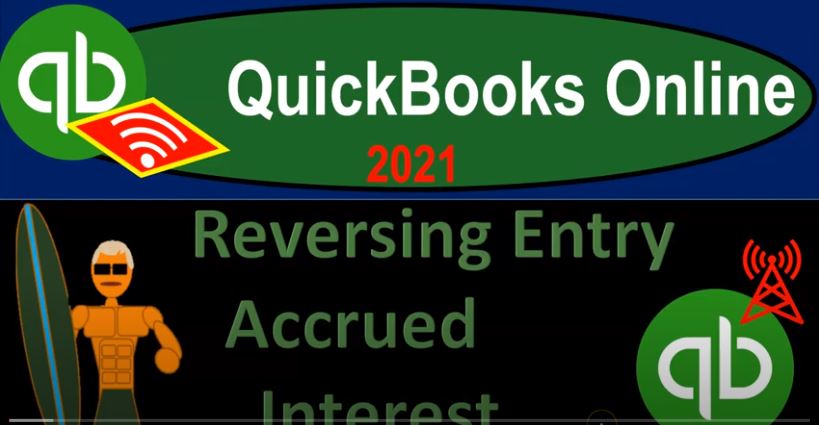QuickBooks Online 2021 reversing entry accrued interest within QuickBooks, let’s get into it with Intuit QuickBooks Online 2021. Here we are in our get great guitars a practice file, we’re going to be opening up our reports balance sheet income statement trial balance, we’re going to go back up top to do so right click on the tab up top, duplicate that tab, we’re going to do it again, then right click on the tab up top and duplicate again, go into the tab up top, and yes, right clicking so that we can duplicate once again, we’re going to be opening up the good old TB trial balance followed by the income statement, and then the balance sheet reports.
00:40
So we’re going to go down to the reports on the left hand side, open up the trusty trial balance the good old TV, we’re going to do so by typing in up top for the trial balance trial balance. And then we’re going to open that one up range, change it up top Indian app, the period of up to 28 to one, that’s the ending period, and then run that report, hold down Control, scroll up to like one to 5% close up the hamburger go into the next tab over going down to the reports on the left hand side, opening up the profit and loss the income statement that P and L report range change up top ending at the point oh 228 to one running that report, closing the hamburger going back over to the next tab over so we can open the balance sheet report by going to the reports on the left hand side favorite report that being the balance sheet report.
01:35
And we’ll open that up scroll back up top Indian at the point oh 22821 and run that report. And then we’re going to close the hamburger. So in a prior presentation, we entered this information for our adjusting entry for that 5625. That was interest payable. Now we’re going to do the reversing entry. We thought about it kind of in theory in the prior presentation when we put it into our Excel worksheet. Now we’re simply going to be putting it into QuickBooks.
02:05
Note that this reversing entry process is something that sometimes bookkeepers, or sometimes the accounting department or sometimes the tax preparers don’t always think of to do, meaning they do their job to get their job done. And that’s going to be to get the tax return done. And to get the financial statements correct. As of that point in time, it might not be thinking so much about the reversing process for the continuation of the normal bookkeeping process afterwards. So that’s why you want to keep this in mind whether you are doing the adjusting entries, or not.
02:36
So you can make that trade off going back and forth between what you need to be done at the end of the month or year to what is going to be logistically the right thing to do during the time period. Okay, so we’re going to basically reverse this thing out that we talked about it last time. And the idea being that we put this on the books, it’s now on the books, but if someone made the payment on it now meaning the next time the bookkeeper makes the payment,
03:01
We don’t want the bookkeeper to have to make a confusing payment like this and and mess up their normal kind of process, we would like them to be able to make their bookkeeping entry the payment as easy as possible, or our bookkeeping entry, whoever’s doing the bookkeeping, the accounting department, and even to be able to automate the transaction as much as possible. So we can, you know, lower, lower the time that’s going to be spent on things.
03:24
So to do that, I would like them to just basically take this this amortization table and just enter the normal transaction related to that amortization table, which might look something like this. For that to happen, I want to reverse then, this this item here, this interest payable shouldn’t be there, because we’re basically removing that accrual basis, so that it’ll be easier to enter the transaction. So in Excel, we recorded this transaction here. So this is what it looks like in Excel, we had the interest expense, which increased the payable, and then we’re simply going to reverse it out.
03:59
However, we’re going to reverse it out the day after the cutoff period, the cutoff date. So we’re going to put all reversing entries in there, as of in our case, March 1, or the day after the period end, which in our case was 228, the end of February. So to do that, let’s go back on over, it’s just going to be a simple type of journal entry to do it. So I can go back to the first tab over here, and we’re going to go and I’m going to use the register format to do it as well.
04:25
So I’m going to go to the accounting tab down below, closed up the hamburger hold down Control, scroll down just a little bit to that 110. Let’s keep it there. See if that’ll work, we want to go into this interest payable. This is where we have entered this 56 we’re not going to remove it but as of the next day up. So I’m going to go into that register account, just reverse this thing. Exactly. So here’s the transaction right up top, I’m just going to add another one, we’re going to make another journal entry. And this one’s going to be as of Oh 320-803-0301 to one 301211 de over.
05:02
So we’re in the next month. And I’m going to call this reversing entry number two. So then I’m going to say that this is going to be memo, I’ll just call it reversing entry two, we might want to get more detail than that, put some kind of description there. But I’m going to keep it at that for now. And then this is going to be then a decrease of at 5625 56.25. The other side is going to go to interest, interest. And there it is. So we’ll select that. And so we’re reversed in exactly what we did with this journal entry, which is reversing it out.
05:33
And that what’s this going to do, it’s going to bring this back down to zero, and record a negative interest expense, reducing the interest expense, which can look kind of funny, we’ll take a look at that in a second. But we’re going to do it for the next time period the next month. So we’ll save it and close it. This then goes back down to zero. Let’s take a look at the financials. So if I go back to the balance sheet, then and I refreshed the balance sheet, I’m going to hold down Control, scroll up just a little bit back up to that one to 5%. We see now that there’s nothing in or I’m sorry, there’s still something in the interest payable because we are as of 228, that cutoff date.
06:09
So it’s still correct as of the cutoff. And then I’m going to go to the next day up, which is going to be three, one, run the report. And because I’ve got from this time range, I should still see a zero balance there. So I can drill down on it. And so we scroll down, and we see interest payable now back down to zero. And so that’s what we want. So now it’s back down to zero. So we’re back to the same point we were at so that the normal accounting process can do what they normally do without this adjustment messing anything up.
06:38
There it is going in and going back out once again doing so one day after the cutoff date. However, going back up top are also just notified. So like this, this item, it’ll take me then not to the register, but to the adjusting entry. So we got a journal entry kind of format, this is the form used, we might want to put down here reversing entry to as well. And then save it are he kind of sounds like retained earnings. I hope that’s not confusing. But then I’m going to close this back down.
07:09
And let’s go back on up and go back to the prior tab. And then I’m going to go to the income statement. And then refresh this report. So once again, this is as of the cutoff to 28. So we still have the interest included here. So if I go into this item down below, we have the interest. So there’s the 651 84 scrolling back up. Now here’s where it gets a little bit tricky, because if I think about us closing out this month, and rolling into the next month, then I want the starting date to defer.
07:42
So in other words, I’d go to Oh 301210301 to one, run this report. And there’s our reversing entry right there. So now we have that reversal, when if I look at it just for the month of March looks funny, because now I have this negative amount in there for that for that month. So it’s like, it’s like the first thing I did was a negative expense, that doesn’t make any sense, right? Because it doesn’t make any sense until the payment is going to be made.
08:09
So in other words, once the payment is made, which will be this this normal payment, according to this amortization table, then the interest expense will net out to what it should be without the accounting department needing to do anything funny. So in other words, if I go back to the to the, what the normal accounting department will do, and I won’t record this, but just to get an idea of it. If I then go back to the first tab, drop down, and we say that we want a new, and then I’m going to say Expense Type of form, and I was recording an expense according to the amortization table, then it would look something like this, right?
08:46
We would say all right, the amortization table says that we need to pay 1742. And this is how much principal and that’s how much interest was there. And so then I would just go according to the amortization table, and say now we’ve got a loan payable, loan payable, I can’t remember which one it was, I think that was the one that was on top. And the amount for that would then be the, the 169 72. So I’m gonna say one six to 9.7 to the other side, then would be the interest down here. And I’ll say interest, interest expense account. And that would be then for the 112 50.
09:34
So that would be for the 112 point five oh, and that would add up then to the total of the 174 to 22. So there’s the 174 to 22. I would be recording this amount of interest expense. The date then would be as of Oh 315 to one and so it’s mid next month and then this is Interest expense that I recorded would net out against this negative amount that I have on the income statement at that point, given us the proper amount recorded at that point in time. So that’s kind of the idea. So that the idea is that the accounting department could just enter their normal transaction here.
10:17
And whenever you’re thinking about whether you should reverse something or not, that’s what you’re thinking, am I messing up the accounting department? And how can I make it as easy as possible for me to make the financial statements correct on whatever basis I need to make them correct as of and still not mess up the accounting department, right. And that’s why you have reversing entries, I’m going to close this without saving it. Do you want to leave without saving, I’m gonna say yes. So there we have that. And so so that’s going to be the idea of it.
10:45
Now, if I go back to the, to what we did in Excel here, I could see the the adjusting balance here, you can see there’s the 56. In the next month, when I entered these zero balances, we could see in the time period before that the adjusted balance was the 651 48. So let’s say the 651 48 if I go back up, and bring this back down to the first two months, so now I’m showing two months of data. So I’m sorry, this was at Oh, 1012120 228 to one. So now we’re back down and we had the 10,002 73. So that’s going to be equivalent to this 10,002 73.
11:32
We have the 651 84 here, and we have the 651 84 here. Now let’s imagine that we took this one day out to March, and I’m just going to excel, I’m going to change Excel a little bit instead of a starting, I’m going to bring this from Oh 101212030121. So now we’re looking at basically the two months plus that one day of the third month on the income statement, because the income statement is a timing statement. So I’m just including the reversing entries included here. So now we’re not starting at add zeros, even though we have the same ending date.
12:11
But now we have the three months or you know, two months and one day worth of information, which includes that reversing entry that we included here, if I go into the interest here, in other words, we can then see that we have the adjusting entry. And then the reversing entry happen right here. Now in order to kind of want to reflect that in Excel, you don’t have to do this in Excel. But let’s try to reflect that same thing in Excel and see if we can see that in a transparent way in Excel. So if I go back over into Excel, I’m going to add one more column here, I’m going to say this is my post closing trial balance as of March 1.
12:47
And then I also want to look at my March 1, Trial Balance That’s so mean up the three month time period. So we could tie both those things out, you probably wouldn’t do this much detail in practice. But it’s a good worksheet practice to kind of explain exactly what is happening here. So I’m going to, I’m going to add another tab, I’m going to go back up top, I’m going to put another column between J and K, I’m going to right click on that on this column, and then insert.
13:17
And then I want to format it like the one to the right, so I’m going to say this is going to be the march 1, we’re going to say post closing trial balance. And this is going to be this is going to be Jan, to march. So this is gonna be the continuation trial balance. So there we have that, and then I’m gonna I’m gonna make these non blue. So this is not going to be a blue column, we’re not going to do data inputs, just gonna have a formula in it. So I’ll select these items, right click, remove the blueness.
13:56
And so there we have that. And then I’m just going to do my normal summing, summing up these two columns all the way down, just like we did here. But you’ll recall that on the bottom here, we didn’t do that for the for the income statement on the income statement, we just picked up the blue numbers for the post closing. So on this one, I’m just going to do it all the way down, I’m going to say this equals the sum of these two columns, and then just copy that all the way down.
14:22
So it looks all the same until we get down to the income statement accounts where this these ones will continue to accumulate. This one is post closing only taken into consideration the change the reversing entries we made in March. And then if I was to copy this across, again, copying this across. So there we have the There’s our zero balance. So now we could kind of see these two columns and see what would happen if I look at it cumulatively for the three month time period versus if I had a post closing trial balance over here.
14:54
So in other words, if I went back over to QuickBooks, and we said at once again, here is as a three, one, so January 231. So we’re clued that now we’re at the 10,000 330 10. So now we’re at if I go over here 10,000 330 10. And then after we close everything out, we’re at just at negative 56. So this is just for the first day of the next time period, after we have the post closing trial balance, this is including the three month time period, and our reversing entry included. If I was to go up top and unhide columns, F to J, I’m going to select from F to let’s say, J, right click, and unhide and unhide.
15:43
So then we’re back to our starting point, these were the original numbers, we then had the reversing the adjusting entries, this is the correct income that we have thus far for our adjusted financial statement as of the cutoff date. And then this is going to be the adjustment for the reversing entry that we entered in March. Which brings us back to the same number we had here for the net income. However, this one reflects what is happening up up through March 1, whereas this is as of February 28, net income. And then if I use my post closing trial balance,
16:21
I just look at the month of March only after having closed out the income statement to the retained earnings, we’ll have this 5625 in our books. So you can kind of hopefully that makes some sense, you don’t have to do this whole thing in Excel. But we’re just trying to map this thing out exactly what is what is happening because it’s a little bit more transparent in Excel to see. So let’s go ahead and save this here. And we’ll continue on to the next adjusting entry next time. This is where we are in terms of our trial balance, let’s go to the trial balance now.
16:54
And I’ll run this one for the next day. So January through March 1. And so here’s our trial balance. So you can so this is for then the two are two in one day period, the two months we’re covering and the one day including the reversing entry, and we see all the income statement accounts down below. Also just realize that if you try to adjust the trial balance and say I want to see the post closing trial balance for one month.
17:20
In other words, if you were to try to change this to oh one to one, and then run that report, QuickBooks doesn’t do the post closing trial balance, it doesn’t close out, in other words, the income statement into the equity account automatically, except for the period end. So if this was a year end statement, meaning if you were to run this say for 2021 or 22. Let’s say if I was to say, Oh 101 to two to 20101 to two and run that report, then it automatically does the closing process and closes everything out to two equity. That’s our post closing trial balance.
17:58
But it doesn’t do that basically on a monthly basis. Even though I when we change the dates, you know, you would think it would close everything out there. It only does it at your year in time period, which if your calendar year in is 1231. So once again, let’s just put this back We’re at 2010121203 a one to one, run that report and this is where we can kind of check our numbers. You can obviously use the Excel worksheet to check it out too. And we will print this out so you can look at it and work and check your numbers on your own time.