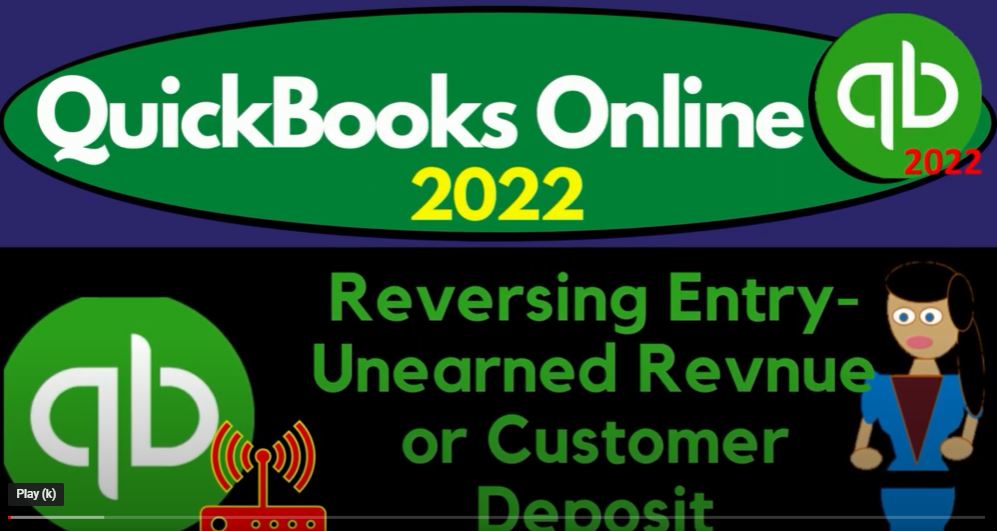QuickBooks Online 2022 reversing entry unearned revenue customer deposit, get ready because it’s go time with QuickBooks Online 2022. Here we are in our get quick guitars practice file,
00:15
we set up with a 30 day free trial holding down control scrolling up a bit to get to the one to 5% or currently and the homepage otherwise known as the get things done page the Business View as compared to the accounting view.
00:26
If you want to change to the accounting view, it’s something you can do by going to the cog up top switch to the accounting view down below, we will be toggling back and forth between the two views either here or by jump into the sample company file.
00:39
Currently in the accounting view, back to the get great guitars, we’re going to open up a few tabs to put reports and right clicking on the tab up top to do so duplicating it back to the tab to the left, two more times right clicking again duplicating again, back to the tab to the left one more time, right clicking again and duplicating.
00:59
Again, as that is thinking, let’s see where the reports are located in the accounting view, which is simply on the left hand side under Reports. If we jump back on over to the business view to see what the reports are located, hold on a second,
01:14
it’s thinking, My computer’s thinking, don’t rush it, we’re gonna go into the business view. Here, we’re into the reports, we’re going to close up the hamburger, and then we’ll be opening up the balance sheet. First, let’s open up that big balance sheet.
01:36
And then do the range change up top from Oh 101 To 2202 28 to 202 28 being the cut off date hit the drop down, we’re looking at the months to see the side by side and then run in it. Let’s go to the tab to the right.
01:52
And we’re going to go down to the business overview again, into the reports again, close up the handbook and then go on down to the profit and loss this time the P and the l will do a range change up top from Oh 10122202 28 to two and then change this to the months again for that side by side run it one more time on the tab to the right back to the business overview.
02:19
We want to go into the reports close it up the handbook and this time I’m going to type in a trial balance up top trial balance because that’s what I want to find a trial balance,
02:30
let’s just do a range change on this one from a 1012 to 202 28 to two, then run that one. Let’s go back to the first tab now. And we have the scenario last time where we did an adjusting entry related to unearned revenue,
02:48
which is down here it’s a liability account a little bit different than the type of adjusting entry you would see in a textbook type of problem in a textbook type of problem.
02:58
Typically the adjusting entry being that we have some kind of of method of accounting or some type of industry where we get paid before we do the work, which is a bit more unusual of a type of industry. But there are many of those industries out there, such as a service based I’m sorry,
03:15
a subscription based industry like applications, or possibly newspapers, and magazines, in which case, you can imagine then the unearned revenue going up and up and up every time you receive the payment because you have not yet done the work under an accrual basis. And then some way or somehow, you would have to determine on a periodic basis,
03:37
possibly monthly or possibly yearly, how much of that revenue has been earned, lowering the unearned revenue for that earned amount and recording the income for it. Now, that is a classic accrual kind of system. However, in the accounting side of things, we also have another kind of logistical problem,
03:56
which is basically going to be well what happens in a system where basically I get a down payment kind of situation, and then I’m going to issue an invoice into in the future for the remaining outstanding balance.
04:09
And that case, we’ve got this added problem of needing to link the payment that we got in advance to the invoice it’s more difficult to do that with unearned revenue. Because unearned revenue is not the account that is tracking the customers in the sub accounts.
04:25
The accounts receivable is the account that does that. Therefore, a lot of times people will actually create a payment form which results in a negative receivable as opposed to a positive liability and negative receivable which will then clear itself out.
04:41
It’s just a timing difference once we make the invoice, but it’s going to have that temporary kind of problem where we’ve got that negative receivable, which if we want the accounting department to use that method, they often do because it’s going to be something that tracks the forms correctly in the system.
04:59
Even though it doesn’t have has that little cork of having a negative receivable, then we could just use our adjusting entries to shore up at the end of the period, month or year for financial statement reporting purposes,
05:12
increasing the accounts receivable and then recording the liability for those deposits that we have not yet sent an invoice for. So for example, if I go into this accounts receivable, then we see the adjusting entry, I’m going to hold Ctrl, scroll down just a bit.
05:27
To get down to the bottom here, we had an adjusting entry for the for that item, which I believe was this entry, the 450. If I drill down on that, we can see the transaction here. Now we just want to reverse it, I’m going to close this back out,
05:46
I’m going to go back up to the top and go back to the accounting system. So we made the books right for the financial reporting purposes.
05:54
And now it’s like, I don’t want to mess up the accounting department. So I want to reverse what we did. Because what the accounting department is doing works great for what they need it for tracking the receivables and the payments, and so on the advance payments and whatnot.
06:09
And we need to but we need to fix it on a periodic basis, and then not mess up what they’re doing. That’s the point of the adjusting process. So now that I’ve got my financial statements, correct, I’m not going to stop there,
06:20
I’m going to then think about how I’m going to help out the accounting department to do what they do well, on their end, so I’m going to go to the tab to the right, right click on it and duplicate this tab. And let’s open up one more report. So we can see this in a bit more detail.
06:34
And that’s going to be in the reports on the left hand side, closing up the hamburger. And I’m going to then go down, did I click on the Reports I’m in the reports, got to click on it. And then close up the hamburger, I’m going to go down to who owes you money who owes you money.
06:53
And we’re going to go down to the customer balance Detail Report. Customer balance detail. And then I’m going to choose a custom date as of the cutoff date Oh 228 to go and run it. So there we have our items. And we’re looking for those items that have those negative numbers in it.
07:13
Notice if I don’t add any filters to it, then it only shows invoices, except right here. Why did it show a payment, because that payment is is basically not tied to an invoice and we have a negative balance. That’s what’s resulting in the negative balance.
07:27
So that one was an issue for us because we didn’t owe We don’t owe Eric, if we owe Eric music money, which is kind of what we do owe them we owe Eric music money, or we owe Eric what we promised to give Eric,
07:40
which is the completion of the sale, in our case, the guitar that they put the downpayment for, and then we’ll make an invoice. And when we make the invoice, we’ll apply the credit to it.
07:49
Which means at that point, we’ll be fine at that time, but we’ve got this negative amount until we issue the invoice. We’ve got the same here for Sam the guitar man.
07:59
And then if I go down, notice when we entered the adjusting entry, I didn’t make the adjusting entry for Sam the guitar man because that would mess up the accounting department.
08:10
But rather, we tried to put the adjusting entry under its own account down here with a new customer, we call zzz adjusting entries that would be at the bottom of the report.
08:22
And so that it hopefully it would be out of the way and not mess up the actual customer detail. Because we’re only entering the adjusting entries to fix the financial statements, not the sub ledger. And we cannot enter a journal entry into QuickBooks without doing something to a customer account.
08:39
Therefore, we added a new account because QuickBooks doesn’t want to allow us to have the sub ledger balance, not tie out to what’s on the balance sheet. The way they do that is they force you to use a customer.
08:51
Even if you’re just using a journal entry to pose to the accounts receivable, something that’s typically good in most cases, that’s kind of a problem in this case.
08:59
But that’s okay, this is how we’re going to work around it. We can also try to work around it by creating another accounts receivable account, but not call it an AR type of account,
09:09
but rather other current assets type of account so that we don’t have to deal with the sub ledger not messing anything up there. However, if we do that, then it’s going to make our reports a little bit messier.
09:21
Because I can’t really make the AR like a sub account. I can’t make my adjusting entry accounts receivable a sub account because it’s going to be a different account type. Okay, so that’s that. So now what we’re going to do is, is do a reversing entry. So I’m going to go back to the first tab here. So we’re just going to do we’re going to reverse exactly what this one did. So if I go into this one, which is going to look at it, you could take a screenshot if you want to right there, boom. And then we’re going to reverse that exactly. here’s the here’s the zzz entry, but there’s only two accounts affected. So it should be fairly straightforward. We’re going to credit the accounts payable and debit the unearned revenue. So let’s go back to the first tab. To do it, that’s our working tab. That’s where we do stuff.
10:03
This is our do stuff, tabs, let’s, let’s get things done. As the homepage says, we’re gonna hit the drop down, we’re gonna go to our journal entry, go into the good old journal entry. And this is going to be as of the next day after the cutoff date.
10:24
And we’re going to say that now we’ve got the accounts receivable, or let’s do the unearned revenue, we’ll put it on top. And, actually, let’s keep with our system, there’s only two accounts. So I’m going to do accounts receivable.
10:36
And I’m just going to reverse it exactly, I think this is good practice to do the reversing entries, to basically have them in the same order from top to bottom. Last time we debited the accounts receivable, I’m going to credit the accounts receivable for 450.
10:50
And it’s going to be called an adjusting entry at GA entry. Now again, that kind of are this is not an adjusting entry. This is a reversing entry. Now that that you might say why don’t I reverse it and put the debit on top, you could if there’s only two accounts affected,
11:07
but it’s it’s a more complex kind of system, then if you change the order from top to bottom, it can be a little bit more difficult to read or compare it to the adjusting entry. So I think it’s kind of a good practice to take the same top to bottom as the adjusting entry, and then simply reverse the debits and credits.
11:25
So that you can tie it out to the adjusting entry, it might be easier to enter and visualize especially if there’s more accounts affected.
11:32
However, if you’re working with someone that really likes having the debits on top instead of a credit on top, and it bugs them to have a credit on top, then you could you know, you could do whatever whatever you need to do it for whatever system you’re working in.
11:45
So I’m going to go this, then I’m going to say this is going to Zizi adjusting entry, I’m not making up this other customer or we made up the other customer in a prior presentation. So we don’t mess up the customer detail.
11:56
Because we just want to do this for financial statement reporting purposes, we’re not really trying to fix the sub ledger here. Because that’s internal to the accounting department,
12:05
we’re just trying to fix the financial statements for external reporting, typically. So then I’m going to say on the next side, this is going to be then going to unearned revenue on earned revenue,
12:18
which is a liability account. So we’re going to debit it, which will make it go back down, you might want more detail on the description. But at the very least, we would want to say it’s a reversing entry so that we can locate where it is.
12:31
And we can find it easily. And we’ll also be able to find by the date all reversing entries on the first day after the cutoff date, the cutoff date for us being 228.
12:41
And then we can also see that it’s going to be a journal entry form those three things will help us basically to determine all reversing entries help the accounting department to see them as reversing entries, allowing us to then say, okay, you know, they can say this is something that the accounting or adjusting department did.
12:58
So I’m going to then say let’s save it, close it, see if it does what we expect it to do go into the tab to the right, and let’s run this again. And then if we go into the AR, I’m going to go into it, we’re still in the cut off date here.
13:13
But I’m going to change the date range. So we’re still correct, we still have our adjusting entry down here as of the cut off date. And then if I add this one more date,
13:25
up to Oh 301 to two and run it, then right after the cutoff date, we have the reversing entry of the 450, which takes us back to where we originally were, in essence, that which is fine. From an accounting standpoint, the accounting department is doing fine, they don’t need the adjusting entry,
13:47
we only need the adjusting entry to report the financial statements for that little tweak. And then the other side is going to be in the unearned revenue account, which is way down here. Same thing for 450.
13:59
That’s correct as of the cutoff date we have here and then if I was to bring the date up one more day after the cutoff date, then we’re going to have after the reporting period reversing back to where we originally were,
14:12
so that we don’t so that we leave the accounting department alone, we’re not trying to fix what they’re doing. They’re doing what they’re doing.
14:18
We’re trying to tweak it as planned for reporting purposes. Let’s go back to the tab to the right. And that’s going to be our detailed report. So if I go into the detail report here, and I’m going to say let’s, let’s run it again.
14:33
So this is our cutoff date. So the cutoff date still still ties out if I go down here, we’re gonna say it’s still 23 151 50. That ties out to what’s on the balance sheet. If I jump over there, I’m jumping fairly quickly. Sorry about that. I’ve got rapid jumping these days.
14:50
So we got 23 151 50. So 20 351 50 And then if I bring it up a day, bring it up a day. We’re gonna say let’s take The day after the cut off. Now, we’re going to say does that mess any of the detail up for these for these customers?
15:07
No, I didn’t do anything to the customers. Even with the adjusting entry, we made this new a customer down here. So hopefully, you can see all these transactions happening. It’s kind of a new sense that we have all this detail in this customer down here. But hopefully, because it’s named zzz.
15:23
And it’s at the bottom, it doesn’t bother the accounting department too much, because it’s not part of an actual customer information.
15:30
And that’s where we can how’s our adjusting entries. Note that if you put these adjusting entries into an actual customer, it causes a problem because you can’t really link these two out as easily.
15:41
Meaning you’re usually have an invoice that’s linked to a payment. If you have journal entries, then that kind of messes the thing up because you can’t really link him to the payment and so that so the reports get kind of kind of ugly. In that case.
15:54
The other way you can get around this is to not touch the sub ledgers at all by making another accounts receivable account and accounts receivable adjusting entry account and making it not an accounts receivable type account, but rather a other current asset, which is a bit of a bit of a problem because that means you can’t put it right under the accounts receivable on the balance sheet,
16:15
it would be down here somewhere, but you want to make it other current assets. So it doesn’t have a sub ledger, that’s the point. And then you can you can do your adjusting entries without a sub ledger.
16:25
But if you want to do reporting, you can’t like collapse this account as easily and see it you’d have to export it to Excel and combine the two accounts together to make it look nicer.
16:36
So depends on what you’re doing. If that would work or not. If I go back to the first tab, and let’s go back into the get paid and pay area.
16:43
And then let’s close up the handbook key. And if we go down here, we didn’t do anything to the customer. See, this is where the accounting department works. This is where they’re concerned, if they go into the music stuff, or Sam, the guitar man and they see journal entries in there, they’re gonna be like, Oh, the accounting department did something funny,
17:00
I can’t, you know, they’re gonna talk to the right, they’re gonna look at the adjusting people put a journal entry in there, I don’t know what’s going on, maybe your account is you know that it’s going to cause problems.
17:12
Hopefully, it won’t cause as many problems down here and the zzz adjusting entry because that’s not an actual customer. Hopefully that doesn’t, you know, mess anyone up or anything like that.
17:21
But again, if even if you don’t want to do that to mess up the accounting department because we’re trying not to mess up the accounting department as we did the adjusting entry, you could make that other accounts receivable account. Okay, so let’s see where we stand at this point in time.
17:35
And we’re going to go to the trial balance and let’s run it again. And this is where we are let’s do it as of Friday three one, or let’s make it Oh 331 Two to the end of the month.
17:48
So you can see this is after this is after the cutoff date. So because we did a reversing entry. So if your numbers down to this great. If not, then try changing the date range. We will be taking a look at the journal reports to help diagnose any differences at the end