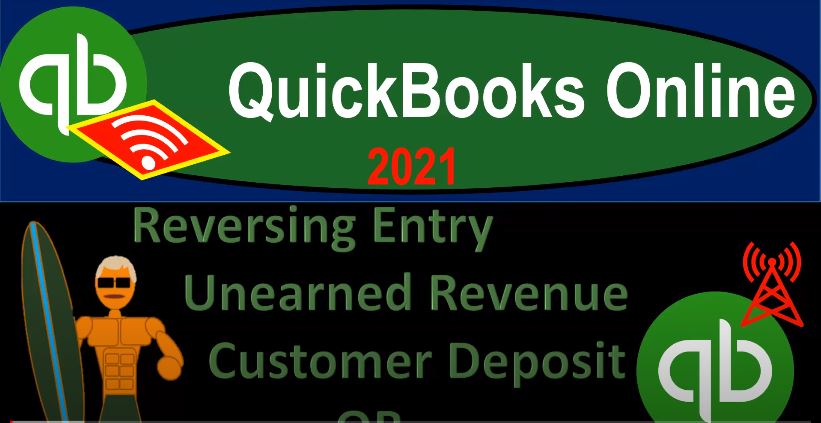QuickBooks Online 2021 reversing entry related to unearned revenue or customer deposit within QuickBooks, let’s get into it with Intuit QuickBooks Online 2021. Here we are in our great guitars practice file, we’re going to be opening up some reports to start off with to do so we’re going to go to the tab up top, right click on it, duplicate it, and we’re going to do that again, right click on the tab up top and duplicate it. And then once again, we’re going to do that again, right click on the tab up top and duplicate it.
00:30
And then we’re going to be opening up the trustee trial balance followed by the income statement and then the balance sheet, go into the reports on the left hand side, we’re going to type in trusty TB trial balance in the find area trial balance to open up the trial balance range, change it up top ending point O two to eight to one to run. And then we’re going to close up the hamburger hold down Control, scroll up just a bit to about one to five.
00:57
Next tab on over to the left going down to the reports on the left hand side, this time opening up the P and L Profit and Loss income statement range change ending at oh two to eight to one, and run going to close up the hamburger on top and then we’re going to go to the next tab on over to the left back on down to the reports. This time opening up the balance sheet that be as balance sheet and range changing that to the end point oh two to eight to one. And then we’re going to run that one as well and close up the ham burger. So in prior presentations, we entered the adjusting entry for the unearned revenue.
01:37
So the unearned revenue problem here a little bit different than the book problem for unearned revenue. In other words, in a book problem for unearned revenue, you typically have the account of unearned revenue as a liability accounts down here. And then you are deciding how much revenue was earned lowering the liability account and then increasing the income account for the portion that has been earned.
01:59
Here we’re dealing with a logistical problem where we have the accounts receivable or we have the accounts receivable representing a payment a negative payment basically, so that they can basically tie out the payment that they got before the invoice to the invoice that they’re going to have later. So that works logistically well within QuickBooks. But if we want to report it properly, periodically, then we made the adjusting entry to take it out of the accounts receivable and report it as a positive liability down here instead of a negative receivable.
02:34
But that’s going to mess things up logistically for the accounting department if we don’t do a reversing entry. So now we’re going to do a reversing entry to fix this problem. To see it in a little bit more detail. Let’s open up another report by going to the tab all the way to the right, right clicking on it, we’re going to duplicate this tab again. And this time, we’re going to we’re going to look at the customer balance Detail Report by going to the reports on the left hand side.
02:58
And then we’re looking at the reports for people owing you money that reports for who owes you by scrolling down and see who owes us money. who owes you there’s the category we’re looking for the customer balance detail report here. And then we’ll scroll back up top and customize the date as of oh two to eight to one and run, then we’re going to close this burger and close that and scroll back down. And then this adjusting entry down here was related to the string music.
03:31
So we took the payment down. So we had to decrease it with a journal entry for our foreign financial purposes. Note when I’m when I’m just trying to make the financials correct. For an accounting purpose, just for reporting purposes, I don’t really care much about the the sub account here by customer, because I’m not reporting that to outside people, I’m not using that for the tax return or for the financial statements. So it’s sometimes you won’t get the reversing entries.
03:58
Sometimes people that are doing the adjusting entry might not do the reversing entry because they’re not really thinking about what’s going to happen to the sub ledger here because now we have this payment that took place. And then if the accounting department goes back into it, and I enter this journal entry, now I’ve got this journal entry that has an increase of this 300 here, and I’ve got the fact that I got a $300 liability on the books, which doesn’t make any sense according to my process in the accounting department.
04:22
And I did this on purpose in the accounting department because this negative receivable works logistically for us because I can then match up the payment that happens later. If I leave it this way. When I did the adjusting department, it’s gonna it’s going to mess up the process for the accounting department defeating the purpose of having our periodic adjusting entry. So we have to do a reversing entry. When we do the reversing entry.
04:45
We want to make sure that we reverse it to this account, so that in string music, we’re going to see it basically the payment happened here which we want to leave then the journal entry which is going to mess it up but be correct as of the cutoff in terms of total accounts receivable and then we’re going reverse it as of the first day after the time period, that it’s covered on three, one, and then we’ll see this one go up and go back down. And we’ll still be left with that two things happening in the accounts receivable. But hopefully they cancel each other out. And they won’t cause any other problems.
05:14
That’s kind of what our objective is, if you want to eliminate that problem altogether, with the adjusting entry, then if you do, if you want to do the adjusting entry without messing up anything in the customer balance detail account, then you want to set up an account called accounts receivable, that you kind of kind of net together, but not an accounts receivable type of account, rather an other current asset type of account, then you won’t mess with the customer balance detail at all, you could still get the financial statements correct, although you have to kind of group up the two accounts receivable accounts in order to do that.
05:47
Okay, so that’s going to be the process, we did it in Excel over here before. So there it is, we’re just going to enter this in we’ll do it with a journal entry, I’m not going to use the registers, meaning I’m not going to go to the register for accounts receivable to do it. Because the customers the fact that I need a customer in order to enter the entry kind of messes up the register format. So let me just show you that real quick. If I go to the first tab over here, normally, I might say, hey, let’s go down to the reports down below. I’m not not down to the reports down to the accounting down below. And then and then use like the register here to enter a to just a two sided transaction in a journal entry format.
06:24
But because we have to add the customer to it, it adds a bit of complexity. So it’s easier to just go right to the journal entry, I believe. So I’m going to go to the journal entry by going to the new drop down, we’re going to go to just straight journal entry. This is the default form if no other form applies, which we always use in the adjusting entries. And so this is going to be as of the cutoff date, which is oh two to eight. Actually, this is the day after the cutoff. So this is going to be Oh 30121 The day after the cut off because this is a reversing entry.
06:54
And we’re just reversing exactly what we did last time, this is going to be RJ e number one reversing journal entry. Not number one, when I saw number nine, RJ E, number nine, get a little tired a little late over here, RJ e number nine. And then we’re going to say that this is going to be I’ll say accounts receivable but we’re going to credit it. So accounts receivable is going to be credited, credited for 300. And then this is RJ e number nine, I’m going to say and then the name, I need to put it to some name, which is going to be string music, that’s our customer string music. They’re the one that caused this whole problem in the first place.
07:37
And then we’re going to say that the other side is going to go to unearned revenue on earned revenue. And there’s no problem with that one, there’s no sub account issue. So I don’t need a customer with it. So that should reverse it. As of the first day after the cutoff, let’s go ahead and save it, close it, check it out, saved it closed it, let’s do the checking out portion by going to the next tab over this is the balance sheet. Let’s run this one again. So we’re still in the same point as of our cutoff date here. And then we got the 300 down here.
08:12
Where is it? There it is. And now I’m going to go one day up one day up three, one, we’ve now reversed it. So now if I go into our accounts receivable account, looking at the detail here, we see then we have our adjusting entry for the the 300 is right there. And then we reversed it, but we reversed it after the cutoff date. So we made the financial statements as of the cutoff to 28. we’re imagining and then we reversed it the day after that.
08:39
So then we’re back to where we started. So that’s good. And then if I go to the sub ledger, now I’m at the 13 473 go into the sub ledger. And let’s change the date here to one day up. So now I’m right after the cutoff date, and then go back down to the string music with this thing is happening. So now we still have this payment. That’s what the accounting department wants. And then we have these two journal entries, which hopefully just cancel each other out. And don’t cause any more problems for the accounting department in the future. That’s kind of what we hope to be happening here.
09:13
So it’s still they’re still going to see it and say what is this weirdness that’s happening down here. But hopefully they can still apply out the payment and not be causing any other problem if you do not want these two things to appear there at all. Then you create another account for your adjusting entry called accounts receivable accounts receivable adjusting, or something like that. And you don’t set it up as an accounts receivable type account, but rather as another current asset account and then you won’t have to deal with this sub ledger issue at all in that way.
09:41
So then if I go back to the balance sheet, the other side is in the unearned revenue which now should be gone all together. So now it’s back to zero. So we’re back to zero so we’re not we’re not using unearned revenue. We’re back to what logistically works for the bookkeeping department which is that negative receivable type of activity. So we Made it correct as of the cutoff date, and then we reversed it for the day after, so that our financial statements are right for reporting purposes.
10:07
But then back to what looks works logistically well for the company the day right after the day after no effect on the income statement, because this is not something if there was just to balance sheet accounts that were affected here note that’s a little bit different than the normal kind of unearned revenue kind of adjustment that you might seem like a book problem, where you’re trying to determine how much of the, of the revenue has been earned.
10:33
If you were to do the normal book problem method, you wouldn’t have a reversing entry because it would be a permanent adjustment rather than a temporary thing, or just like a formatting type of thing that we have here. So then that’s where it ends. So let’s go down to the trial balance. This is where we stand now I’m going to go ahead and run this one. Let’s let’s actually run it for one day up on three, one, so you can check your numbers there. This is where we stand as of this point in time, and I’ll go ahead and print this out too. So you can check it on your own on your own time if you’re following along with us.