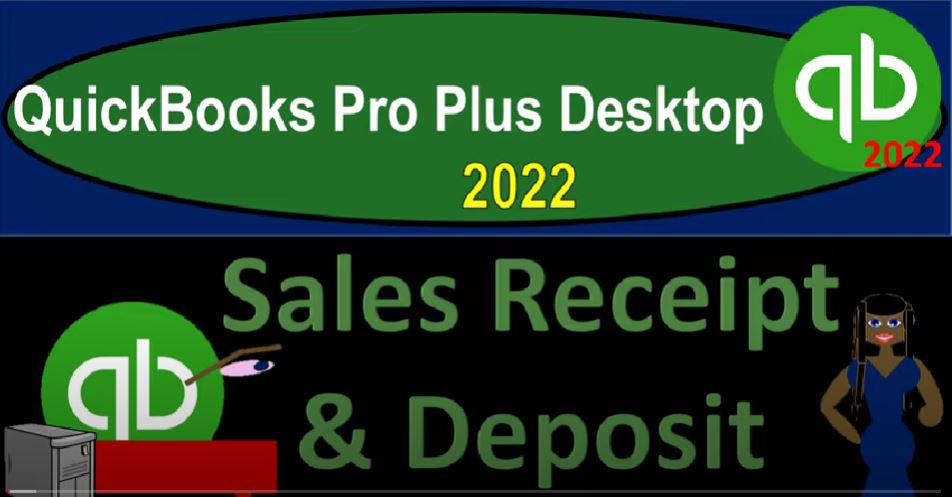QuickBooks Pro Plus desktop 2022 sales receipt and deposit Get ready because we bookkeeping pros are moving up the hill top with QuickBooks Pro Plus desktop 2022. And we are in our get great guitars practice file going through the setup process with the view drop down the open windows list on the left hand side company drop down home page in the middle maximizing it to the gray area reports drop down company and financial take a look at that balance sheet standard. Then we’re going to customize the balance sheet standard doing a date range change from oh one to two to 1231 to two fonts and the numbers change in the font size to 14.
00:42
Okay, yes, please. And okay. Then we go to the reports drop down company and financial profit and loss standard date range change from Oh, one to two to 1231 to to customize in the report up top fonts and numbers change in that font to 14. Okay, yes, please. And Okay, one more time with the reports drop down accounting and taxes, Trial Balance, range change from a 101 to two to 1231 to two, customizing the report fonts and the numbers, change the font and making it 14.
01:20
Okay, yes, please. And okay, so now we’re going to go back to the homepage homepage, we’re going to be creating a sales receipt, and then the related deposit for it, noting that the sales receipt, you can kind of imagine it as if you’re basically at the register. So we’re thinking about our guitar shop here, someone actually bringing the guitar up to the register, instead of invoicing them, which would be increasing the accounts receivable, we charge it at that point in time typically getting paid at that point in time, either with cash or credit card or some other form of payments,
01:54
which is going to go often into undeposited funds, the rest of the transaction looking very similar to the invoice. And then once it’s in undeposited funds, we’re going to group those deposits in the way that they will be seen as they hit that bank account, as we put the deposit into the bank account, noting that if we’re at a cash register type of situation, we might be getting cash receipts, which in that case, we would have to group those cash receipts together, walk to the bank, deposit them in one lump sum. Therefore, we want to put them in our books at one lump sum, because that’s how they will appear on the bank statement.
02:31
Also, if we have credit card charges, the credit card company will often group those charges in some kind of format that we will have to figure out working with them and the bank to see how they’re going to group our deposits into the bank. So that we have the same kind of problem that we need to basically get our grouping in our books to format in a similar fashion. So that we can do the bank reconciliation as easy as possible. So let’s go to the Create Sales Receipt here. And we’re imagining someone’s going to be buying stuff, just right in the store. And we’re gonna say it’s gonna be Garcia guitars, so I don’t think we have them yet. So let’s put in Garcia, guitars, Double G name,
03:15
which is, so we’re gonna say quick add quick add on the customer. To make it nice and easy. We got the undeposited field up top, we could deposit it directly into the checking account here if we so choose. But we’re going to imagine we get multiple kinds of receipts and then we’re going to take them in and out of undeposited funds, this field would not be there unless you had changed the Preferences from the default, which are under the Edit, drop down the preferences down at the bottom,
03:42
you’re looking at the payments and the company preferences that one needs to be unchecked if you’re going to have the option. Otherwise, it’s going to go into undeposited funds by default. Closing that back out. I’m just going to say cash with regards to the type of payment, we’re going to say that this happened on let’s say to 20, let’s go to 20. And we’ll tab on through and then we’ll sell a couple kinds of things here they’re going to want we’re going to say they want a couple things, let’s say they want an EP SP which is our are the Epiphone standard pro the Epiphone standard Pro, and let’s say they want to have those we’re going to we’re going to give them two of those. And then we’re also going to say that they are looking for the good old ELP, a
04:30
let’s say e lp. And let’s say we’re going to have then, let’s say two of those on the LP side of things, and we’ll keep it at that. Let’s keep it at that. So then what’s this going to do? It’s going to be increasing some kind of cash accounts can be going into undeposited funds for the full amount of a 2003 10. The other side then go into sales, but not including the sales tax, which is going to be the 1002 plus the 1000 2002. Then the sales tax is going to go up by the 100 10 There will also be a decrease to inventory by amounts not on the sales receipt, but recorded from the sales receipt,
05:08
QuickBooks knowing about them due to the items and Cost of Goods Sold will be recorded as well, for the same amount, the net impact on net income being the sales minus the cost of goods sold. And let’s note that it should actually be to two up top. So we’re going to two here. So 220 to two is what we’re looking at, then I’m going to save it and close it. So save and close for Garcia guitars, I’m going to say update it because I changed the date in my particular item, then we’re going to go back at the trial balance the trustee TB undeposited funds checking in on it, whether we have that 2003 10 For the sales receipt that we could see on the left hand side,
05:51
Garcia guitars, double clicking on it back in there, the full amount at the bottom of 2003 10 and including the sales tax in place. Other side on the income statement bottom half of the trial balance, we can then take a look at the sales right here sales double clicking on it, there’s our sales items broken out into two items for the same sales receipts for the 1002 and the 1000.
06:17
Note that the sales tax not included, they’re closing it back out again, the difference being going going closing this out going to the payable of the sales tax payable. So here’s the sales tax payable, there’s what the difference is at. There’s the difference. Closing that back out, we also then have the inventory impacted it going down by those guitars that we sold, with the sales receipts for the two amounts from the same sales receipt, the 960 and the 800. Neither of those amounts if we go to the sales receipts on the actual sales receipt, but driven by the sales receipts, determined by the items that we are using to record them on a perpetual inventory basis. The other side, finally being in the cost of the goods sold double clicking in on it.
07:08
And there we got those same numbers recording the expenses, closing it back out. You can also see this on the balance sheet and profit and loss. So we basically checked the the undeposited funds being impacted, and then the sales tax payable was impacted, the inventory was impacted. And then on the profit and loss, we then have the sales that was impacted and the cost of goods sold. If I run the profit loss for just the month of February, we could see just the detail for this month, we could say, oh 2012222, let’s say Oh 220 822, there’s 28, or 28, or 29 days here, not 20.
07:51
That’s right, I knew that. So there so now we could see just the activity for the current time frame, the sales here, and then the cost of goods sold sales minus the cost of goods sold being the net impact on the net income, as well as the gross profit. Let’s then go back to the balance sheet and do our, our supporting schedules, which would then be the accounts, the inventory account.
08:16
If I go to the reports drop down, go to the inventory, and look at the inventory valuation summary as of let’s say 1231 to two. So now we’ve got our inventory that’s left on the books, we got the 7009 38 at the cost, which should now be tying out to what we have seven 938 on the balance sheet. Let’s go back to the homepage. I know what you’re saying. You’re saying hey, that was great. That was good times. Let’s do it again. So we’re going to do it again. So we’re going to go to create the sales receipt, and then make another another sale. And let’s make this one go into the Anderson once again, the trustee Anderson, Mr. Anderson.
08:59
And let’s say that that happened on 220. Let’s make this 20 To the right date this time, let’s do it right this time. Okay, let’s do it. Right. The editing department doesn’t want to have to make any corrections on this one, if you don’t mind. Alright, tabbing through it. We’re gonna say this time, well, let’s give a ukulele there’s a ukulele, a duck ukulele. And let’s say there’s gonna be that’s gonna say two of those.
09:23
And then we’ll say there’s an ERP, let’s go with an N E R P, which is Hold on, there’s one of those I know there’s one that’s an EPR EPR you got to read the letters like one, the first one before the second one, you can’t like jump to the middle of the word when you’re reading them. Apparently, they have to be read in order to get the word right. And then we’re gonna say there’s a let’s say, let’s say there’s a that a GI us a, which is a Gibson, USA, we said and Let’s say there’s one of those.
10:02
Okay, so there’s our transaction. So what’s this going to do? It’s going to increase undeposited funds. Because it’s a sales receipt, we put it to undeposited funds, as opposed to putting it directly into the checking account, that’s going to be increased by the 2001 9870. The other side’s going to go to sales, but it’s going to go up not including the sales tax by the 1006 50 to 64. And the 380, the sales tax payable is going to go up by that 104 70, that being a liability on the balance sheet,
10:32
then we’re also going to have a decrease to inventory, which will be for the items or an amount that is not on this sales receipt, but is known by it due to the items and then cost of goods sold will also be affected being the expense related to the sale of the items. The sub ledger for inventory will also be impacted, decreasing the items in terms of units, as well as cost. Let’s save it, close it, check it out, I’m not going to email it, we’re not emailing or printing it. Because this is a practice problem.
11:06
Let me uncheck these two items up top. Try it again, save it, close it, check it out, trial balance. Now if we look at our undeposited funds down here or up top, it’s up here somewhere. I know it’s up, there it is, I see it. So there we go, we got those two. So there’s the sales receipt for Anderson, Mr. Anderson has the full 2001 9870. Closing that back out, closing this back out the other side going to the sales at the bottom, so the sales double clicking in on it. So now we have the Anderson with the three items. Notice that the sales tax not included with those three items, just including our sales price, the sales tax 104 70, then closing this back out, closing this back out is going to be in a payable type of account, sales tax payable right there double clicking on it.
12:04
So we have the sales tax payable as well closing it out, then we’re going to go back up to the end, then toward E double clicking on the inventory E. So now the inventory is going down going down by amounts that we don’t actually see on the sales receipt if we double click on it, but is driven by the Sales Receipt QuickBooks, knowing how much to decrease the inventory by by the items. Closing this back out closing this back out finally, the last part on the cost of the goods that are sold.
12:36
And it also is going to it’s going to go up as an expense decreasing the net income for an amount that’s not on the sales receipt matching the amount that the inventory went down by closing this back out. Finally, we can then check then our inventory sub ledger should be timed out to that 6002 66.
12:54
Let’s take a look at that inventory sub ledger. Now this is how much stuff we got left, we should buy more stuff because we’re selling a lot of stuff here. So 6002 66. That ties out that looks good. Now, let’s go back home. And now we’ve got those two that is appearing in the record deposit that two represents the fact that we either have received payments or create sales receipts that increased undeposited funds that we need to group together in some way shape or form that will match in our books to what the bank statement deposits will be.
13:28
We’re imagining we took those two deposits, walked to the bank with them and deposit them in the same group. If they were credit card transactions, we’re imagining we figured out what the credit card company is going to do with their grouping of deposits, and deposit them together here. So now we’re going to go into our record of the deposits, we got the pop up popping up right there, there it is how it popped like that pop right into the screen. And then we’re gonna have these two, these are the ones that we just created by checking them off to get to a total deposit of 4000 508 70.
14:00
Okay, that’s what we expect to see on the bank statement. So when we reconcile, we can just tie out what we did to what the bank did, so that we get that double check that internal control. So there it is, there’s our two items, it’s going to be coming out of undeposited funds, total amount 4000 508 70. This is going to be increase in the checking account decreasing undeposited funds. Let’s save it let’s close it.
14:25
And let’s check it out. Go into the trustee TB undeposited funds has now going back down represented by that zero. Notice it goes out in the two two items separately. That allows us to tick and tie it off to the things that increased it so we can tick and tie what should be happening in undeposited funds. It be what I would call a clearing account, which is different than a temporary account. temporary accounts being mainly income statement accounts closing out to the equity section at the end of the month and or year.
14:59
We’re at Whereas when you’re talking about a, a clearing account, they’re closed out much more rapidly typically like this one, we’re going to increase it during the day, and then decrease it. When we make the deposit. At the end of the night, you see the trend here, it went up and then went to zero went up, went to zero went up, went to zero, clearing out in a rapid fashion. And there we have it back to zero in the checking account double clicking in on it, we see the deposit happened in here,
15:28
it happened in in one lump sum, not broken out by two separate items in it, because that’s how we expect to see it on the bank statement. And we want to be checking out what we got to on the bank statement to double check it. So we got double check, because that’s our internal controls called the bank reconciliation, very important. So that’s going to be it. Let’s get this where we are with our numbers now.
15:50
So you can double check your numbers to these numbers. If you’re following along. If there’s something different, try changing the date range, it’s often a date problem if there’s a problem in the numbers, and then we will be doing a transaction detail report at the end of the section so you can check it in that way. And we’re trying to make the backups so that you can rework things with the backups hopefully,
16:12
hoping we don’t have any problems with the new kind of check in with the with the online access that QuickBooks is going to to validate the checking into QuickBooks. I think it’ll still be good. So we’ll provide those backups which will hopefully allow you to rework problems if you so choose in a more easy fashion.