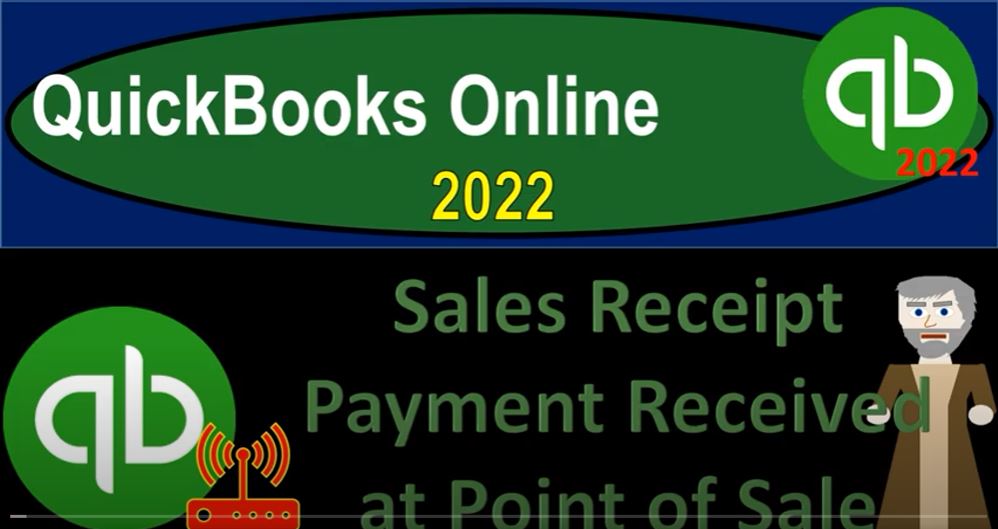QuickBooks Online 2022 sales receipt or payment received at point of sale, get ready because it’s go time with QuickBooks Online 2022. There we are in our get great guitars practice file that we set up with a 30 day free trial holding down control scrolling up just a bit ticket to that one to 5%.
00:20
We’re currently and the homepage otherwise known as the get things done page. In the business view, as opposed to the accounting view, if you would like to change to the accounting view, it’s something that you can do by going to the cog up top, and going down to the accounting view or switch to the accounting view down below. We’re gonna stay in the Business View for now.
00:42
But we will be toggling back and forth either here, or by jumping over to the sample file, just to see where things are located in the two different views. Let’s open some tabs up top, we can put some reports end by going to the tab or right clicking on it and duplicating it going to do that two more times,
00:59
tab up top right clicking on it, duplicating it tab to the left right clicking on it, duplicating it. As that is thinking I’m going to see where the reports are located in the accounting view, which is fairly straightforward. It just says reports.
01:14
On the left hand side, that’s where they’re located. If we go on over to the Business View, still pretty easy, but not quite as straightforward, at least in the side menu, because it’s in the business overview, of course.
01:25
And then in the reports, we’re gonna be opening up our favorite two reports, that’s going to be the balance sheet and the income statement starting with the balance sheet, opening it up close on the hamburger. Closing range change Oh 101 to two, that’s a 101222 1231 two to run it. And then we’re going to go to the tab to the right.
01:55
And let’s go into the business overview where the reports are located open this time the P and L the profit and loss that income statement close into hamburger range rains change Oh 1012 to 1230 122 and run it one more time go into the tab to the right to get to that trial balance.
02:17
An under appreciated report. In my opinion, it’s in the business overview as well. Easiest way to get to insist to type in trial balance, because that’s what it’s called to trustee TB, not tuberculosis, it’s not a bad thing. It’s not a disease that shouldn’t be at the bottom of the reports. It’s a good report. So we’re going to say this is a 101 to two to 1230 122 and run it.
02:49
So there we have that. Now let’s go back to the first tab, we’re going to now imagine a situation where we’re getting paid at the same point that we do the work this would be more of a cash basis type of transaction. In other words,
03:02
if I was to hit the drop down up top, looking at the sales type of forms, when we make a sale on account, meaning we did work and are billing the client or invoicing the client, and we expect to get paid in the future and accrual type of transaction, we’re then going to be entering the invoice. It’s accrual because there’s a timing difference between when we get paid.
03:22
And when we do the work. If we do the work and get paid at the same time, then we can record it with a sales receipt. That’s the report that QuickBooks would like us to be using on more of a cash basis method,
03:34
because the Sales Receipt like the invoice will still be using the items in order to record the sales by item which will give us the designation of which accounts will be affected and help us to track inventory items and so on also giving us sub reports breaking out our income by both customer and by the items that we sold,
03:56
whether those be service items or inventory items. However, most people when they think of a cash basis method are actually going a step further but most important because of the new use and added use or increased use of bank fi technology these days, and that they’re relying completely on the bank.
04:13
And having that deposit come into the system from the bank, then using the deposit form, typically in the form of bank feeds, but the use of a deposit form for that transaction that deposit type transaction in order to record the sales.
04:26
That is not only a cash basis method that stepping away further on the simplicity side to basically being reliant on the bank, which might be perfectly fine for certain types of businesses.
04:37
However, you want to note that if you’re using that method, you are losing a little bit of detail in the method because you’re not using the actual sales items or the sales forms which in the cash basis method would be a sales receipt, and therefore you’re not having the customer applied automatically.
04:55
Although in some instances when you make the deposit you may still be able to add the customer You can’t really make the sub reports, which are broken out by customer and by sales thing, meaning service items or inventories items as easily if you just record your sales with the bank deposit.
05:13
So we’re going to imagine we’re over here on the sales receipt animal sales receipt, most likely, you can imagine, like the typical scenario would be like at a cash register, you would be recording in essence, the sales receipt, when you scan something into something at the grocery store or something like that. It’s basically a sales receipt type of transaction, because the payment is being made.
05:31
At the same point in time, the difference between the sales receipt and the invoice being that the increase goes to accounts receivable with the invoice, the increase goes to some kind of cash, either undeposited funds or whatever the new clearing account is called, money to be deposited or something like that, or it’s going into the checking account.
05:48
Okay, so let’s go ahead and open one up sales receipt. And it looks a lot like an invoice, but it’s a sales receipt. And this is going to be putting in a string music way to make a new customer, just on the fly, we’re flying. And we’re making a new customer at the same time.
06:06
And we’re gonna say there it is, it’s going to be a customer, I’m not going to add any details, just the generic customer this time, string music. So tabbing through, we’re gonna say the date is going to be the 19th tabbing through, it’s going to be the sales receipt number location, that’s going to help us out with our our sales tax the payment method, I’m just going to stick with cash just to make it easy,
06:29
we’re gonna have the reference number and then again, do we want to put it into cash being in the checking account in our case directly, or do we want to put it into the clearing account, which is called here payments to deposits, which they changed fairly,
06:42
they changed from undeposited funds, but the concept is the same it being a holding account, we’re going to use the payments to deposit the holding account, which we will then use to make the deposit grouping deposits together in the format that we expect to see them on the bank statement.
06:58
Note that when you’re using a sales receipt, or if you’re in a cash register situation, it’s more likely that you’re going to need to use some clearing account like undeposited funds are this payments to deposits because you’re going to get multiple cash transactions most likely, you’re going to then walk to the bank and put them into the bank.
07:15
And when you do that, you’re going to group the cash together, you’re not going to make separate deposits that will match up to the separate sales that you made during the day.
07:23
Therefore, you want to make sure that when you put the information into your QuickBooks, you put it in the same format as you expect it to be seen on the bank statements making the bank reconciliation as easy as possible. So in other words, if I was to go here, this is my, this is our flowchart. So we’re up here and this is the desktop flowchart. But I think it’s a good flowchart same names.
07:45
So it’s just the accounting process we’re in here, you can imagine the cash register here where we are making the sales, especially if we’re making cash sales, we might be making multiple different sales, and then taking that money that we got and go into the bank at the end of the day, depositing it into the bank.
08:01
Therefore, I don’t want to record the money going directly into the checking account here, because it will not match the same format that it will be on the bank, I’ll have to add up all my sales for the day when doing the bank reconciliation to tie out to the deposit.
08:14
That’s not good, that’s tedious. That’ll make the bank reconciliation process difficult. Therefore, what we want to do is group that together and undeposited funds, then make the deposit in the same format as we expect to see it in the bank statement. So that’s what we’ll do here.
08:29
So there it is, what’s this going to do, we’re going to then go down and say this, we’re going to sell an E LP, an LP, which is our Epiphone, Les Paul will sell three of those at 500, that’s the sales price 1500, it’s going to be a taxable item, the bottom half looking a lot like an invoice down here. And then when a GSB, which is going to be our Gibson, SB, we’re going to sell one of those at 777. It’s also a taxable transaction.
08:57
What’s going to happen when we record this, we have the sales tax calculator down below let’s first change the math on this I’m going to make this sales tax just a 5% sales tax to make it a generic sales tax item just for generic problem.
09:13
So I’m going to go down and override you wouldn’t normally do this in a transaction but to make it generic sales tax, that’s what we’re gonna do. And I’m going to say they’re gonna say why I’m gonna say other and just confirm and save and close so there it is.
09:31
Okay, so now we are at then this is going to increase the undeposited funds instead of accounts receivable. That’s where the differences between the sales receipt and the invoice by the 2003 9085
09:43
sales is going to increase by the 2000 to seven seven similar to the invoice the difference like with the invoice is going to go to a payable account 113 85 which you can think of a sales tax payable which they’re going to put into whoever you are paying as the vendor they made an account for the California Board of You know, tax collection or whatever it is called.
10:02
And then we’re also going to have the inventory going down by an amount that’s not on the actual sales receipt like with the invoice but driven by the items the system knows, because we have a perpetual inventory system, and we’re gonna have the cost of goods sold go up for that amount as well.
10:19
We’ll also have this sub ledger for accounts receivable impacted, not accounts receivable, but for inventory, which will break this information out by inventory item as well. Okay, let’s save it and close it and then check it out and see if that is indeed the case. Or if I’m lying over here, let’s go on or possibly mistaken,
10:38
are you mistaken about stuff, let’s go ahead and run it. Let’s go to the balance sheet and run it and check it out. So we’re going to go down into the payments to deposit there it is let’s go into it. And then we’ve got then the sales receipt, there’s the sales receipt, I told you.
10:57
So 2003 9085, if I go into that, that’s going to be the bottom line of our sales receipt, except it’s going to try to change the taxes on it. So don’t worry about that. It was it was right.
11:10
And then it tried to change the tax, but it’s not going to save that change the tax and the tax is now wrong because we changed it to the 5%. And then I’m going to say do you want to leave without saving, I’m not going to save the changes because they made a change that I didn’t want to make.
11:23
So yes, I’m leaving without changing. And then I’m going to go back up top. So be aware of that, if you’re doing the same practice problem, it’s going to cause problems.
11:32
But that’s okay. Solving problems is what we do. So then I’m going to say that was run the income statement or profit and loss. And then in the sales line sales line, we should have a sales receipt, this goes up with the invoices, and the sales receipts here, broke it out into two lines,
11:51
these are going to be the amounts that we charged not including the sales tax. So these amounts don’t include the sales tax, because the sales tax is going to end. So again, I’m not going to save the change because it tried to change the sales tax again. So no, QuickBooks, stop trying to mess me up, man, go into the first tab. And then we’re going to say that the other side is in the liability account for the California Department.
12:21
So its sales tax payable, in other words, but they put it in there by the vendor for whatever reason, which is the people that are taking are forcing us to be their tax collecting arm. And so there it is there. So that is it on that one.
12:34
And then scrolling back up top, we also know that the inventory is going to go down. So in Van Torre II, if we go up to that there’s the inventory account going into the inventory account, we can see that it is impacted by our new sales receipt here and it record these two amounts that aren’t on the actual invoice.
12:58
Why aren’t they on the invoice because we sold it because the invoice is going to the customer, we don’t want it on the invoice but it’s driven by the item the item knows what it should be. And that’s how it was able to record it on a perpetual inventory method.
13:11
Closing that back out, I’m not going to save the changes QuickBooks, I’m not doing it stop asking, stop asking. Just because you ask 100 times, and then the other side, it’s going to be on the income statement. It’s going to be in the cost of the goods that are sold.
13:30
And we got the Sales Receipt down here as well with those items. Scrolling back up, the impact on the income statement is going to be the sales side going up by the amount we charged and then the cost of goods sold, make it going up as well, the difference being the impact on the net income,
13:49
we can also take the sub ledger for the receivables. So if I go to the accounts receivable, we impacted that, let’s make another report. To do that, go into the tab to the right right click and duplicate.
13:59
And then I’m going to make another report, which is going to be the inventory valuation summary. So let’s go to the Reports tab here. And let’s make another report closing up the hamburger and say this is called in then Tori valuation summary summary.
14:20
And there we have it. So now this ties out we got the unit amounts and the dollar amounts for the 38 878, which it also taught what’s on the trusty trial balance, which it does.
14:31
Next thing I just want to point out here is that if we look at the amount in this area that 22 890 85 If I go back to the first tab and we’re going to make a deposit at some point in the future, hit the plus button. I’m not going to do it now but if I hit that deposit form, hit it, I hit it right there.
14:49
And then we’re going to say that see how the total ties out here and that’s been increased by the payments, everything that’s in that was created with the receive payment and the Sales Receipt forms are in here, so that we can help us out to group those amounts. Okay, closing that back out.
15:06
Let’s do it again, this time just with service items. So this will be easier, this one will be even easier. So we’re gonna say, going to hit the plus button up top, we’re going to go to another sales receipt.
15:16
Now, I think I already added this customer, but you might not have it yet. So you might need to add it, it’s going to be Sam, the guitar man. So if you don’t have that, just simple add Sam, the guitar man. And then we’re going to tab through this thing, and it’s going to be on the 19th.
15:31
So there it is, and then the payment, I’m just going to say cash, again, it’s gonna go into the payment, it’s not going to go into our checking account, I’m just going to put it into the payment, which is the undeposited funds, and I’ll deposit it later grouping it together, as we do. So we have put our diagnostic things here. So I’m going to say we have a diagnostic, these are service items.
15:51
Now, what is the guitar diagnostic, you don’t know what a guitar tag that’s like when you rotate the strings on it, you rotate the strings. So we’re going to do 10 of those.
16:02
Again, this is kind of generic apologize, but we’re going to do we’re doing a kind of a generic diagnostic on it, it should not be a taxable item driven by the sales items as a non taxable service item, we’re going to say for our default problems, which should show up automatically, if you choose the right sales options on your items list, as we saw on prior presentations, then we’re going to have our lead service,
16:28
our lease service number one, hourly service number one I’m going to pick it is also a non taxable item, we’re going to say that we got 15 of those, and we’re gonna say 140, that’s going to be the two, that’s going to be 2400.
16:46
And then we’re going to pick one more. And that’s going to be the tuning the tune in support, tuning support for the guitar, which is spelled wrong. That’s what we’re going to have here. So it’s going to be another service generic service item.
16:59
And we’re going to say we have 12 of those at the 2400. So same kind of thing here, except we’re trying to show that we have service items as opposed to inventory items, what’s going to happen when we record this going to be much more straightforward,
17:13
it’s just simply going to be an increase to the depart the cash account of payments to deposited which is a clearing account instead of a checking account, the other side then go into revenue to the to the service revenue accounts.
17:25
And we don’t have any sales tax to deal with which is great, we don’t have any then items with relation to inventory or cost of goods sold, much easier to do. So let’s save it and close it and then look at it, save it and close it.
17:37
Let’s check it out this time with the trial balance, getting used to the trial balance to under appreciated trial balance, I appreciate UTB trial balance. So we’re going to say this is going to go in let’s go into then the payment to deposit which we have now increased with this one, Sam the Guitar Man, there it is.
17:59
And the other side going back on over is simply going to be in the income statement accounts, the balance sheet stops after the equity accounts. And we’re in the services. So there it is right there.
18:10
That’s the one scrolling down a bit there is the service items, they posted the three items separately. And that’s it. That’s it. If you don’t have to deal with inventory or sales tax, see how much easier that would be live should be easy, but but no complications. So then we’re going to go to the first tab.
18:30
And let’s just take a look at where these customers. If I went into the Customer Center, which is in the get pay or pay area, if you’re in the accounting view, it would be in the sales area, and then customer tab up top. In this view, it’s in the Get Paid area,
18:48
or pay area and then customers and then we did this, we sold something to Sam the guitar man. So you can check that out here. So there we go. The other way, you can take a look at this as you could go up top, I could say let’s go up top.
19:02
And let’s take a look at our transactions, which are in our bookkeeping area, if we wanted to look at it that way, look at the transactions, if we were in the accounting view, we would be simply in the sales area looking at all transactions in that area.
19:16
So same stuff, just different location, we’re going to go to the sales transactions. This time we’re looking at those cash based sales, which are going to be using the sales receipt. So let’s change this to the Sales Receipt stuff. And then status, let’s just say all. And so there we go. Apply it out.
19:34
There’s our two sales receipts. One last thing I want to point out here is that if I go to the tab to the right, and let’s make sure it’s a fresh one in in the accounts of the in the account of the payments to deposit 2870 85 That’s the amount that should show up in our deposit area when we make a deposit form. So if I go up Top, which we’ll see in a future presentation.
20:02
And if I was to make the deposit, then I can choose from the items that have been made with either the sales receipts or the payment forms after having issued an invoice.
20:14
And then this will help us to group that information, taking it out of the clearing account and putting it into the checking account in the proper grouping that will match what is on the bank statements.
20:24
So let’s go back on over to our trusty trial balance over here. This is where we stand at this point in time, we’re standing on our two legs, our debit leg and our credit leg.
20:33
And this is where we stand so you can check this out. If you’re matching up. That’s great. If not try changing the date range. It’s often a date range. And if you only run it again just to make sure it’s fresh, it’s up to date range issue.
20:45
And then you can drill down on the on the numbers and see if it’s if you can figure it out, and we’ll have the transaction detail reports at the end of the sections to further diagnose any differences