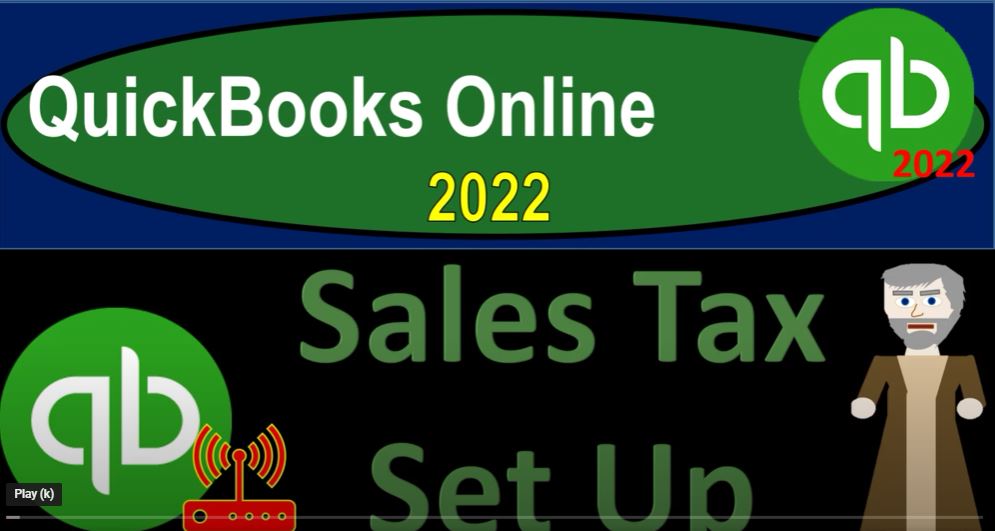QuickBooks Online 2022 sales tax set up, get ready because it’s go time with QuickBooks Online 2022. Here we are in our get great guitars practice file that we set up with a 30 day free trial holding down control scrolling up just a bit to get to that one to 5%. We’re currently in the homepage, otherwise known as the get things done page. Also, in the business view, if you wanted to change to the accounting view,
00:30
you can do it by going to the cog up top and scrolling down to the switch to the accounting view, gonna keep an eye on the business view, we might toggle back and forth to the sample company file, just to get a look at the accounting view fairly quickly as we go through some of our navigation process without looking into setting up the sales tax information.
00:52
When you’re thinking about the sales tax, if you’re in the United States, you’re talking about a tax, that’s not a federal tax, but it’s applied on the state and local level, which can actually make it a little bit more difficult, because that means that it’s not going to be something that will be uniform across the entire country.
01:08
And therefore QuickBooks can’t set it up just as one type of thing. And it also could result in having multiple different sales tax kind of obligations. If you’re doing business basically in different localities. So it can get quite complex.
01:21
But we’re just going to go through the standard kind of sales tax set up for basically a one location process. As you think of sales tax items, you want to think about three things that you need to do. One is to set up the sales tax, which is the most complicated item that you need to be setting up making sure that you get the proper percentages,
01:40
the proper locations, and so on and so forth, then you need to apply the sales tax to the items which we set up last time the last few presentations. So the things that we’re selling the things that we’re going to be populating when we make an invoice.
01:54
And a sales receipt will then determine whether or not sales tax will be calculated, depending on the item the inventory item or service item that we’re setting up. Typically in the United States, the inventory items will be subject to the sales tax. So we just need to turn it on once we basically have set up the sales tax.
02:12
And then we have to think about well, is there an exception to a customer meaning we could possibly have some customers that although they’re purchasing something that is usually subject to sales tax is not subject to them for sales tax for whatever reason, and put them as exempt from sales tax for the customer.
02:30
That’s something you don’t typically have to do all the time. It depends on the particular business and certain customer relationships. So to do this, let’s first go down to the taxes on down below.
02:44
So we’re in our taxes tabs on down below, we’re looking at the sales tax, we want to set up the sales tax once in here, I’m going to close up the hamburger says automatically calculate sales tax rate for each sale, one create an invoice or receipt number two, we calculate the sales tax rate based on date, location, type, and product or service and customer.
03:10
And then three, we keep your sales tax updated when laws change, so you stay compliant, which is good. So we’re gonna say okay, let’s use the automatic sales tax setup then sounds good to me QuickBooks. So step number one address, obviously, it needs the proper address, so that it can apply that address and use the calculation of the sales tax based on that address.
03:35
Again, if you’re doing online sales are multiple different locations and whatnot, it could be a little bit more complex than that, but we’re going to use our address and our mock up problem, which is this is just a mock address is of course in Beverly Hills 90210.
03:48
That’s where our business is located. So here’s the address, we use your physical business address to calculate your sales tax, we’re gonna say okay, let’s do it. Tell us more about your taxes. We calculate sales tax based on what you sell. And so they got and and here double and I think they misspelled something that’s weird.
04:08
And where you sell it. If you sell it multiple locations, we calculate the correct sales tax for each one, learn more. See, I’m not the only one that does funny stuff like that even into it. Huge company does stuff like that. So I don’t want to hear anything about any any case. Do you need to collect sales tax outside of California? I’m going to say no, this makes it a lot easier, of course.
04:32
So we’re going to say nothing outside one sales tax location for us. Looks like you need to pay tax to just one government office in California. We call this your tax agency. Your tax agency is the California Department of tax and fees administration. Sounds very bureaucratically very appropriately bureaucratic sounds right to me. Let’s go ahead and continue on that. So automatic sales tax is set up. Give it a spin by creating a new first invoice.
05:00
Boom, we can test it out with the invoice right here if we want to. And we could test it out and see if I put something taxable in here if it’s going to apply the sales tax to it. So but first I need to set up my items, really. But if I, if I just pick an item down here and see I’m just gonna pick an item, pick an item, and then you’ve got your tax item down below, based on the location.
05:23
So if I said, based on your custom rates, let’s go ahead. I’m going to close this out right now. And I’m going to say, Do you want to leave? I’m going to say yes, let’s leave this for now. And let’s think about this a little bit further, before we apply the sales tax. How often do you file sales tax, you can find this this info on your sales tax business registration, if you can’t find it, or changed, check out the table to see where your business file.
05:51
So we got the agency, California Department of tax and fee administration. So typically for setting up the sales tax, and you got to know where who you’re paying the tax to, which will be dependent on your locality and what businesses, you’re in filing frequency. So the current the general frequencies are monthly, quarterly, and yearly.
06:10
So how that would go, then you can imagine what’s going to happen here, we’re going to make sales, we’re going to, we’re going to charge what we charge, and then we’re going to charge the sales tax in addition to it, collecting the sales tax. Now remember that when we do this, we think of ourselves as basically just the tax collector, the government has coerced us to be their tax collector.
06:31
So in other words, the amount that we’re charging for the sales tax is not really our sales number. That’s not part of our price. In theory, that’s the government charging the customer, the sales tax for what they purchased, and we are just coerced to be the collection tool. So that means that when we make a sale, we’re going to be collecting the sales tax on it. And then we’re gonna have to pay it to the government at some future point in time.
06:56
So the question is, well, how often do I have to pay them? And then how often do I have to basically file the form to verify that I have paid them a form similar to like a 1040 for an individual.
07:08
In other words, if you thought about individual income taxes in a perfect world, meaning if they had an easy like flat tax that they were applying, the system is designed to kind of work like this, you pay them as you go during the year. So if I’m in currently, the if I was in the year 2021, paying them as I go, then when I file the tax return for the year, by, you know, April 15, of 2022,
07:34
I should be having just an informational return, telling them, this is how much I owe you. Here’s me recalculating it, here’s how much I already paid you, I don’t owe you any money, and you don’t owe me any money. If it was a perfect world, obviously, for individual income taxes. That doesn’t work that way.
07:51
Because individual income taxes are way too complex, meaning we have a progressive tax system, deductions are quite complicated, they add all these credits that are changing every year, so there’s no way to get exactly correct. So therefore, we shoot for a little bit over and we try to get a refund.
08:07
And to avoid penalties and interest. When you’re talking about something like a sales tax, it should be very easy, straightforward, flat tax kind of system, that means that we’re going to be paying them after we collect the tax. So if if we might pay them basically, on a monthly basis, for example, after we collect the tax, and then we’re gonna have to file and that’s going to be determined on whatever the government says.
08:31
So if we don’t collect a lot of money, it’s likely that whatever place you are in whatever state and locale that you are in, might say, hey, we just want you to file yearly for us because we’re not too concerned with it.
08:44
And just make sure that you’re giving us the money on a yearly basis. But if you earn more sales tax, they might say, Hey, I would like you to file quarterly, or I would like to you to file monthly, so that they can basically get there make sure that they’re verifying your money sooner.
08:59
So that’s going to be dependent upon your particular sales tax setup that you have to look at with your particular locale. I’m just going to say monthly here, it says California filing requirements, average monthly liability if it’s one to 100 annual, if it’s not permitted, what if it’s 100 to 1200, quarterly, and then if you make over the 1200,
09:22
quarterly, prepaid, so, so we’ll keep ours at then. So we set that up, and this is what we have thus far. Then we’ve got the sales tax do we’ve got the due date to start the due date to end and then the information on down below a couple shortcuts to the right hand side.
09:40
Now the next thing we want to think about in the process is going to be the items, the items we set up in the prior presentation to determine whether those items are going to be taxable or not, which is something would would have been a little bit easier to do the sales tax setup first and then the items because then you might be able to do that at the same time when you import the items. But we’re going to go into those items here. Last time, we went into the Get Paid area,
10:02
which if we were in the other system, the the this kind of layout with the accounting view, which be in the sales area, products and services, and the business view, it’s in that get paid and the products and services closing up the hamburger. Now we’re going to go into each of these items and determine whether it’s going to be taxable.
10:21
Now, I already changed a couple of them. But the diagnostics, the service items we’re going to imagine should not be taxable. So I’m going to edit these items. And then I’m going to go down and look at each one of them.
10:33
And say it says it says taxable here. So I want this one to be not taxable. So I’m going to edit this one. And I’m going to say this on the still don’t see, I’m going to say this is going to be a non taxable item, non taxable item. And I’m going to save it as a non taxable item.
10:52
And so there we have it. And so I’m going to save it and close it, I’m going to do that for all of the service items. So that’s the diagnostics I’m going to go to this, this one’s a an inventory item, inventory item Inventory Service item here, edit, and then I’m going to go down to where it says it’s it’s taxable. It’s saying it’s the standard tax, I’m going to edit.
11:14
And then say now, you could go down and browse to what what the type of item is. But I’m going to go right down to the bottom and just say this is going to be a non taxable item, non taxable item. And so there we have it as non taxable. And then I’m going to save and close that one.
11:33
So I’m going to keep doing this down here. Notice it’s been a little bit kind of glitchy when I go into there, because if I if I go back into the diagnostic up top, and I go back down, it says the Edit sales tax, it still says taxable standard rate when I had just changed it. So it’s been a little bit finicky right now, you could if I was to choose,
11:53
for example, an item up top, which would apply based on the item that we’re doing just to pick one, just so we can see what that would look like, if I said the personal service, and just let’s exempt, let’s just pretend it was an exterminator service here. And if I was to say, done, then it says right here, the exterminator service will apply the sales tax based on the product or service location.
12:17
But then again, if I save that, and I go back into it, right now, it’s given me a bit of a, it’s bit of a problem that it’s going back to a tax taxable at the standard rate. So it’s not applying the tax quite properly at this point in time. So we’ll check it out a little bit later.
12:34
But I’m going to do it for the for the rest of them all the service items, I would say that these are going to be items that we are going to say that we’re not going to have the tax for these service items. And I’m going to do that kind of generic way down here and say it’s just going to be non taxable, driven by the item.
12:52
So we’re going to say Save and Close. That’s the number two step that we have to get done in order to basically apply the sales tax properly to an invoice or the sales receipt. So the third step is to look at the customers that we’re going to set up.
13:05
Now usually, you’re going to set the customers up as you as you basically make sales when you make another invoice or sales receipt. But for now let’s take a look at the Customer Center, just to get an idea. Now most customers are just going to be driven by what the item is.
13:19
So if the item is going to apply sales tax, and the customer typically will as well. So we’re going to get to the Get Paid item. This would be if you were in the other layout, it would be in the sales area, we’re looking for the customers. So here we’re in the Get Paid area. And we’re going to go up to the customers.
13:36
And let’s just add a customer here, just so we can get a feel for it here. I’m going to close up the hamburger. And I’m going to add a customer manually and I’m just going to put the the minimum data needed, which I’m going to call Customer one or let’s just call it Test customer test customer.
13:56
And then for the sales tax information on it, we would go to the tax info tab tax info tab and see if it was subject to sales tax or not this customer is tax exempt. So if they were tax exempt, we would say select this item if not we’re going to keep it where it is the default of course is to keep it where it is.
14:18
So if I save that and now let’s let’s use that customer to create an invoice I’m not actually going to post it but just take a look at it to test out the sales tax. We’re going to hit the plus button up top and let’s just make an invoice.
14:31
And I believe you need a customer in order for it to calculate the sales tax properly. I’m gonna close this out this is going to be customer one that we will use and I’m going to put the date sometime in 2022. So we’ll keep that here. Let’s choose an inventory item like an E LP guitar and quantity one so we’ll have that down below.
14:53
And notice it’s not applying the taxable it should be given me the checkbox right there to say it’s a taxable item Automatically, which is didn’t do automatically right there. So it’s been a little bit, a little bit finicky a little bit glitchy right there, but
15:07
there’s the tax item, it’s going to be a taxable item. And then going down below, it’s going to apply out the tax at that 4750. Down below, you can see the math, if you were to click on the math here, it’s going to apply it out by the location. And so we have the customer, the location and address, and then then the product, the product and services.
15:30
And then here’s the ELP. And the amount. Now if you wanted to override, which we’re actually going to do for our practice problem to make it a generic, basically 5%, you can basically go into here and say I’m going to override the calculation, notice the calculation up top is based on California. But that’s, that’s too specific, really for a general problem.
15:49
For QuickBooks, it’s California State, California, Los Angeles County, California, Los Angeles district that comes out to the 9.5%. So I’m going to say down here, what if I just make it the 5%, or the amount, so I can apply it out just for a generic problem purposes, and confirm that reason, because I said,
16:09
So QuickBooks, because it’s a practice problem, you could change it there, and we’re going to say close it up. So now we’ve got the five to five, the five to five. So what would this do, then it’s going to record a transaction, fairly complex transaction with an invoice.
16:25
Now, if we have inventory involved, the invoice is going to increase the sales by the amount that I’m going to start, it’s gonna increase accounts receivable by the amount, including the sales tax to five to five, the sales are going to increase by the 500, not including the sales tax, notice that we’re not making revenue go up by the five to five,
16:44
because in theory, we didn’t really earn that revenue. It’s basically a tax from the government to the the customer, we’re just the tool that they’re using, we’re being coerced to be the collection agent.
16:56
So that means that the 25 isn’t going to go on to our income, it’s going to instead go into a payable account sales tax payable type of account for the 25 on the payable that will pay later.
17:08
Also, the inventory item is driving the fact that inventory is going to go down by an amount not on the invoice but driven by the item. And the cost of goods sold will also be impacted. So we’ll enter some invoices, of course, in the future as we go through the practice problem. Now I’m going to go back into the Get Paid area and just take a look at that some of these items to apply them out again. So for the inventory items, I’m going to try to go back in there and apply them out.
17:36
So I’m going to go back in and say for the inventory item, it says taxable, instead of just going through the default at the bottom to say it’s going to be taxable down here,
17:46
I’m going to say it’s a retail sale, I’m going to call it a taxable retail item, not applying the Florida tax cert tax cap, and pick that one and see if that will allow it to calculate the sales tax that we wanted to calculate down here. So now it says taxable retail items here. So it’s going to will apply the sales tax based on your product or service, I’m going to save it and close it.
18:11
So that’s what I’m going to do to all of the inventory items, I’m going to go into the inventory items, edit them, go down to the sales tax item here. And it’s I’m going to try to be more specific on the sales tax with the retail and pick up the retail amount and say done.
18:32
And then it says it’s going to apply out the sales tax based on the retail. So I’m going to do that for all of them. Note, it’s still being a little bit finicky here because if I go back into it, it’s now then if I scroll back down, it’s not just turning the tax on or off,
18:46
but it goes back to the taxable standard rate for after any change I’ve basically made into it, but it’s calculating the sales tax now, which is good. I think what they’re trying to do, of course, at this point in time is try to automate the sales tax by all the products and services instead of just turning it on and off,
19:03
which could be quite good. But it gets a little bit more tricky for them to pull in all the different data in that sense as well. So in any case, I’m going to close this back out, I’m going to go back to the tab to the right, and then let’s just make another invoice and test it out. So if I was to make another invoice up top, and say I want to invoice and I wanted to calculate the sales tax on the inventory items for customer one.
19:27
So I’m going to say customer one, or the test customer that we set up, and I’m going to add an inventory item now and ELP let’s say down below, and there’s the sales tax is pulling in and calculating on the taxes calculated down here. You can look at the math of it by selecting this item again to take a look at it.
19:49
So it gives you the information. This is for the current area for California. Again, it’s a very local kind of area for the sales tax because it’s by location. So you got the state, the Los Angeles County and the Los Angeles County District.
20:02
Now we’re going to make it a kind of a generic thing and the practice problem. So we’ll actually override the sales tax here, just to make it a standard generic 5% to have it kind of like a generic type of problem as we go through,
20:14
but it’s calculating the sales tax. So that looks good. So let’s say do you want to leave? I’m going to say, Yeah, let’s leave now. Now the next thing, if we were to adjust the customer, let’s just take a look and say,
20:25
Well, what if I had a customer that was not subject to sales tax, do you want to leave, I’m going to say, yeah, and let’s go to the first tab, and let’s go into our customers by hitting the item up top, and let’s go to the Get Paid area once again.
20:42
And this time, I want to go into the customer area of it. And I’m going to close the hamburger back out, I’m going to go into customer or test customer that we just set up and edit the detail up top. And let’s pretend they’re we’re not, they’re not subject to tax for whatever reason, this particular customer,
21:01
I’m going to say this customer’s not subject to tax. And then we’ll just say federal government or something like that, and say yes, so now this is going to save now would be a taxable item.
21:13
But now the actual customer has an exception to be taxed for this particular item. So let’s add another invoice and see what that would do and see if it calculates the sales tax, testing it out. Test customer closing that out, we’re going to say this is going to be an ELP.
21:33
And we can see that it’s checked off as its taxable, but it’s not actually calculating the sales tax on down below here. So that’s going to be that could be a little bit confusing when you take a look at it like that, because it looks like it’s going to be a taxable item, but not calculating I believe, because the customer is not taxable.
21:50
Now if I was to test it out and close this back out, not record it and say let’s make that customer taxable, again, just to check it out, we’re gonna say edit that customer again, I’m going to go into the tax information and say,
22:03
Now, they are subject to tax, this would be the default setting. So if it says the item says your taxable, then it should calculate a tax. Let’s go back to the tab to the right, add the plus button again and add another invoice. And let’s say this is going to be the test customer again. Test customer again.
22:24
And this is going to be an E lp. And so there’s the tax. And then if I calculate it, it’s calculating the tax once again. So the three things you generally need to set up once again, you got to turn the tax on, it should calculate by location, QuickBooks is getting better and better at doing so by location, although like it could be a little bit tricky, because that’s a lot of information that QuickBooks is kind of sorting through.
22:49
And then instead of just turning the items on and off, QuickBooks is now trying to determine by the actual item you’re selling, whether it’s subject to tax or not, which again is great, but it can also be a little bit finicky. So they get that kind of nailed down till it’s perfect.
23:04
And then basically, you can think about the customer as to whether the customer is going to be subject to tax or not. In other words, is there an exception to the customer not subject to tax, even though that item usually would be taxable? Those are the general setups and once that is set up, then the data input should be much easier as we enter the data into the future.