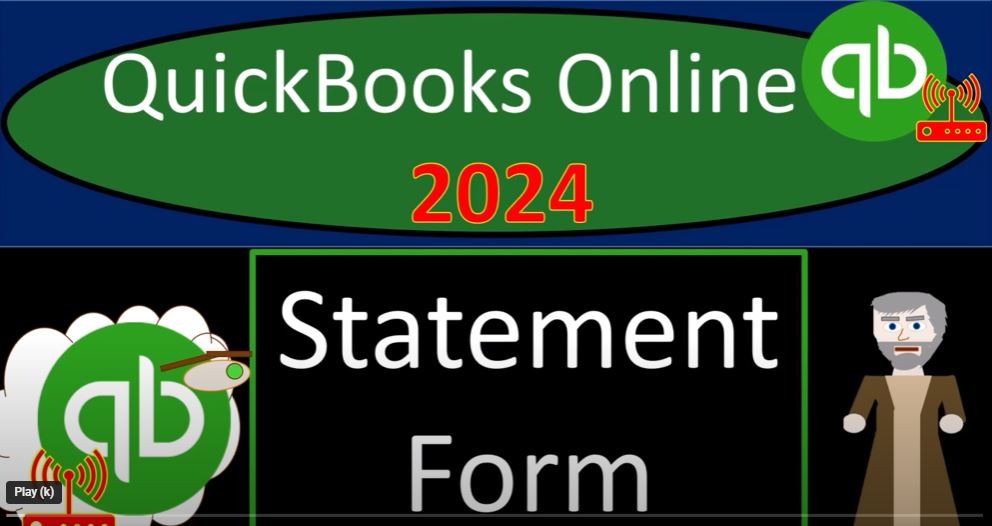Welcome to the QuickBooks Online 2024 journey! Grab your trail mix and get ready for a hike through the audit trail to success. In this blog post, we’ll explore the Statement Form in QuickBooks Online and how it can be a valuable tool for managing accounts receivable efficiently.
Setting Up QuickBooks Online: To start our adventure, we log in to QuickBooks Online, select the United States version, and verify that we’re not a robot. Our destination is the major financial statement reports found on the left-hand side.
Navigating to the Statement Form: We right-click on the Balance Sheet and Profit and Loss reports, opening them in new tabs for quick access. Now, let’s delve into the statement form, a unique feature that doesn’t fit neatly into other cycles.
Understanding the Statement Form: The statement form differs from other transaction forms in that it doesn’t directly enter transactions into financial statements. Instead, it serves as a tool for sending reminders or statements to customers with outstanding balances, making it particularly useful for businesses operating on an accrual system.
Automating the Collections Process: We explore the Sales tab and Customers section, identifying customers with open invoices. Utilizing batch actions, we demonstrate how to create statements for customers with overdue balances, streamlining the collections process.
Statement Types and Customization: Within the Statement Form, we examine the three available statement types: Balance Forward, Open Items, and Transaction Statement. The Balance Forward is highlighted as the default choice, providing a detailed breakdown of outstanding balances.
Practical Demonstration: Using a print preview, we showcase the Balance Forward statement format, emphasizing its clarity in presenting past due amounts and recent activities. We also briefly explore the Open Items and Transaction Statement formats, offering alternatives based on specific business needs.
Conclusion: Mastering the Statement Form in QuickBooks Online 2024 empowers businesses to efficiently manage accounts receivable. Whether automating reminders or providing detailed transaction statements, this tool is an essential part of the accounting cycle. Stay tuned for more QuickBooks Online insights and tips on our exciting journey to financial success!