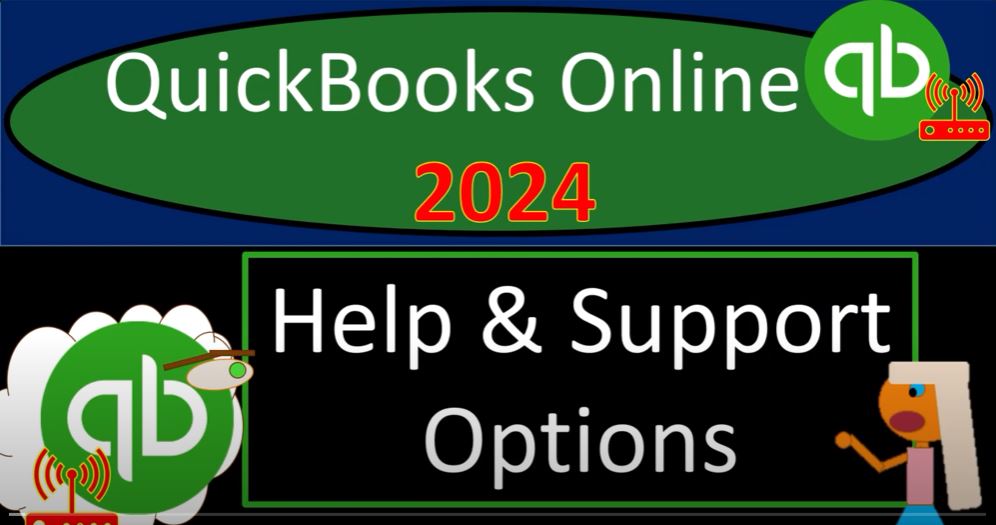Welcome to the world of QuickBooks Online 2024 – where efficiency meets simplicity. As we embark on our journey with Intuit QuickBooks Online, it’s essential to know where to find help and support options when needed. In this guide, we’ll explore the various resources available, keeping it straightforward and to the point.
Getting Started:
- Accessing QuickBooks Online:
- Visit intuit.com, the home of QuickBooks Online, to ensure you’re in the right place.
- Select the United States version of the software, confirming Intuit as the owner.
- Financial Statement Reports:
- Open essential financial statement reports like the balance sheet and profit and loss.
- Familiarize yourself with the setup process to streamline your data input.
Exploring Help and Support Options: Now, let’s delve into the help options at our disposal.
- Internal Help:
- Utilize the Help button within QuickBooks Online for a search field providing quick answers.
- Navigate the Assistant feature on the left-hand side for more interactive support.
- Intuit Website:
- Visit intuit.com and explore the Learn & Support section for comprehensive resources.
- Browse common topics, account management, advanced accounting, and more.
- Free Tools:
- Discover useful tools such as invoice generators, sales tax calculators, and paycheck calculators.
- My Accountant:
- Connect with your accountant through QuickBooks to facilitate easy collaboration.
- Access the My Accountant section to invite professionals and maintain seamless communication.
- Expert Assistance:
- Consider hiring a QuickBooks Certified Bookkeeper for personalized support in automating QuickBooks.
- Explore the ‘Find a Pro’ feature to locate qualified professionals recommended by Intuit.
External Resources:
- YouTube and Browser Searches:
- Leverage popular platforms for additional support and tutorials.
- Exercise caution and verify information from various sources, ensuring accuracy.
- Accountant Collaboration:
- If you have a tax preparer or bookkeeper, consult them for guidance on bookkeeping-related queries.
- Keep them in the loop for any accounting-related issues that may arise.
Conclusion: In the world of QuickBooks Online 2024, help is just a click away. Whether it’s technical support, bookkeeping queries, or expert assistance, knowing where to look ensures a smooth experience. Start with internal resources, explore external options cautiously, and keep your accountant informed. QuickBooks Online is designed to empower you – embrace the journey with confidence!