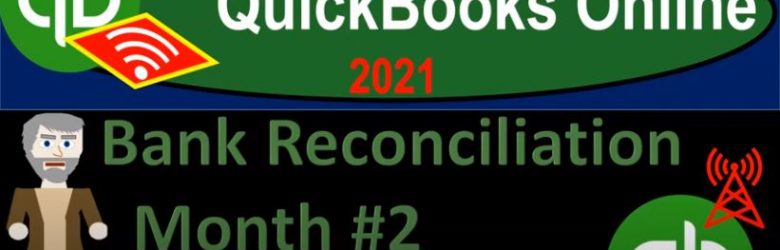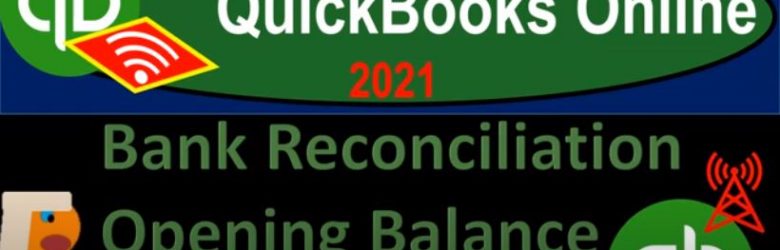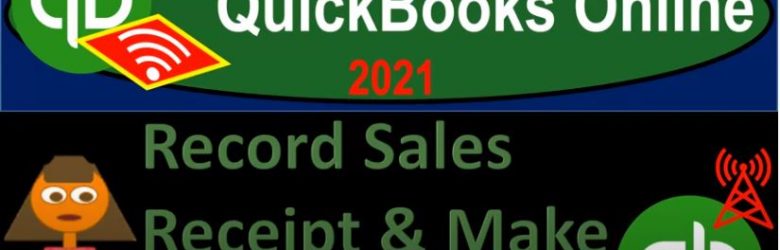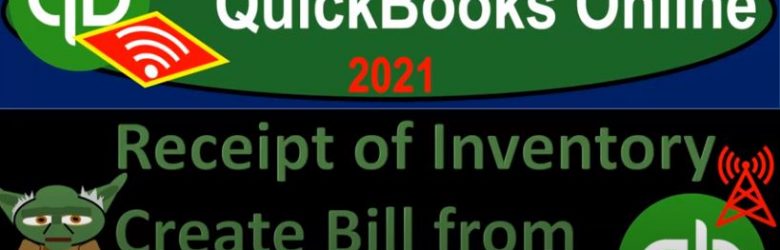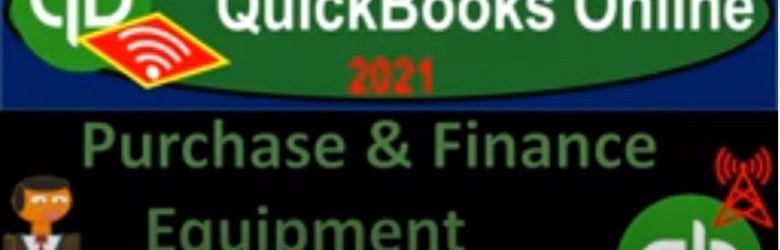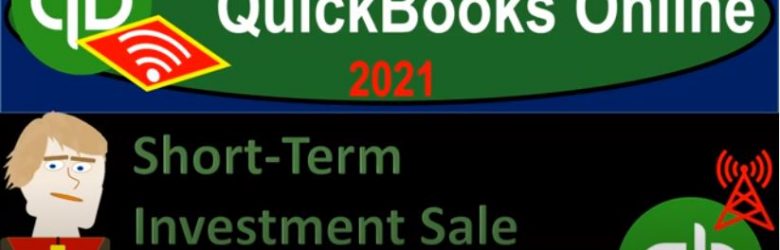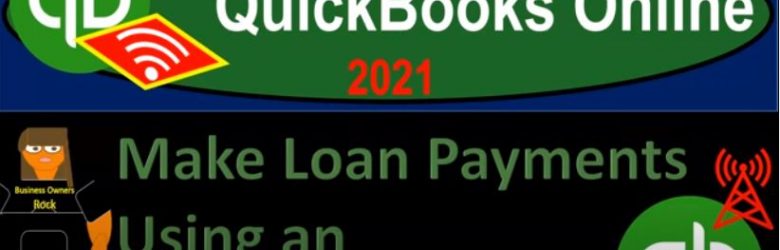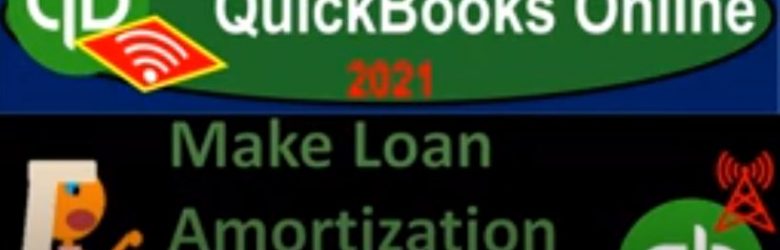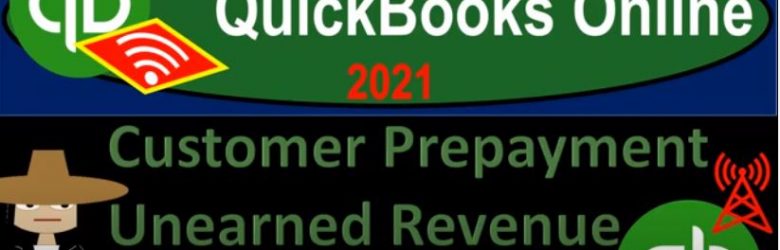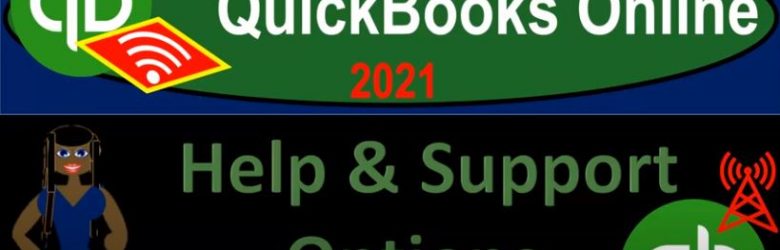QuickBooks Online 2021 bank reconciliation month two or for the second month of operation, we’re going to be focusing in on cash decreases in the bank reconciliation process. Let’s get into it with Intuit QuickBooks Online 2021. Here we are in our get great guitars practice problem, we’re going to be continuing on with our bank reconciliation, first opening up our balance sheet and duplicating the tab up top. To do so we’re going to go up to the tab up top right click on it, duplicate the tab up top down to the reports on the left hand, then selecting our favorite report that being the balance sheet report opening up the balance sheet report.
Posts with the account tag
Bank Reconciliation Opening Balance Problem 9.13
QuickBooks Online 2021 bank reconciliation opening balance problem, let’s get into it with Intuit QuickBooks Online 2021. Here we are in our get great guitars practice problem, we’re going to continue with our bank reconciliation problem to do so let’s open up our balance sheet by first right clicking on the tab up top, duplicating that tab, then we’re going to go down to the reports on the left hand side, opening up, then the balance sheet report our favorite report the good old balance sheet report, we’re going to range change it up top Indian,
Record Sales Receipt & Make Deposit 8.25
QuickBooks Online 2021 record sales receipt and make deposit. Let’s get into it with Intuit QuickBooks Online 2021. Here we are in our great guitars practice problem, we’re going to be opening up our forms balance sheet and income statement by right clicking on the tab up top duplicating the tab. First, we’re going to right click on the tab again and duplicate again, then we’re going to go to the reports on the left hand side, we’re going to start off opening up the balance sheet, opening the balance sheet report range, changing it up top, we’re going to be ending this off at we’re going to say the 1231 to one, run that report, close the hamburger hold down Control, scroll up to that one to 5%. Let’s now go to the income statement.
Receipt of Inventory Create Bill from Purchase Order 8.20
QuickBooks Online 2021. We’re going to record the receipt of inventory and create a bill from the purchase order created in a prior presentation. Let’s get into it with Intuit QuickBooks Online 2021. Here we are in our get great guitars a practice file, we’re first going to be opening up our reports that being the balance sheet and profit and loss or income statement by going up top or right clicking on the tab up top duplicating that tab, we’re going to do it again, right click on the tab up top duplicating that tab, we will then go to the reports down on the left hand side.
Purchase & Finance Equipment Add Sub-Accounts 8.79
QuickBooks Online 2021 purchase and finance equipment and add sub accounts. Let’s get into it with Intuit QuickBooks Online 2021. Here we are in our get great guitars practice file, we’re going to be opening up a few reports up top balance sheet income statement trial balance,
Short-Term Investment Sale Record Gain or Loss 8.10
QuickBooks Online 2021 short term investment sale, including the recording of the gain or loss related to the sale of the short term investment. Let’s get into it with Intuit QuickBooks Online 2021. Here we are in our great guitars practice file, we’re going to be opening up our financial statements that being the balance sheet and income statement. So let’s go up top and duplicate our tabs to start off right clicking on the tab, duplicate the tab, we’re going to right click on the tab again, duplicate the tab.
Make Loan Payments Using an Amortization Table 8.07
QuickBooks Online 2021. Make loan payments using an amortization table. Let’s get into it with Intuit QuickBooks Online 2021. Here we are in our great guitars a practice file, we’re now going to make loan payments with the help and use of our amortization table, which we set up in a prior presentation. To do so let’s open up some of our reports, we’re going to duplicate the tabs up top, right click on the tab up top, duplicate it, we’re going to right click on the tab up top again, duplicate again opening up then our balance sheet and P and L Profit and Loss report going on down then to the reports on the left hand side, opening up the balance sheet report.
Make Loan Amortization Table 8.05
QuickBooks Online 2021. Make a loan amortization table, which we will then use to record loan payments within QuickBooks Online, making the loan amortization table with the help and use of Excel. Let’s get into it with Intuit QuickBooks Online 2021. Here we are, in our great guitars a practice problem, we’re going to be thinking about making payments on loans and breaking those payments out between interest and principal. As we do so, we’re going to be needing an amortization table. To help with that.
Customer Prepayment Unearned Revenue Two Methods 8.45
QuickBooks Online 2021 customer prepayment or unearned revenue, we’re going to take a look at two different methods to record the unearned revenue. Let’s get into it with Intuit QuickBooks Online 2021. Here we are in our get great guitars practice problem, we’re going to take a look at the trial balance.
00:18
First, let’s first duplicate a tab up top, we’re going to right click on the tab up top and duplicate it, then we’re going to go down to the reports down below, we’re going to be opening up then a trial balance typing into the find area trial balance and open that up range, change it up top Indian ads, we’re going to say 1230 121. And then we’re going to go ahead and run that report. Let’s close up the hamburger for this tab, hold down Control scroll up just a bit.
Help & Support Options 1.90
QuickBooks Online 2021 help and support options. Let’s get into it with Intuit QuickBooks Online 2021. Here we are in our free QuickBooks Online at test drive file, which you can find by going into your favorite browser and typing in QuickBooks Online test drive. We’re in Craig’s design and landscaping services practice file, thinking about support options. When thinking about support options, we want to break out the category of the support option that you’re looking for, and then go to the best resource out there.