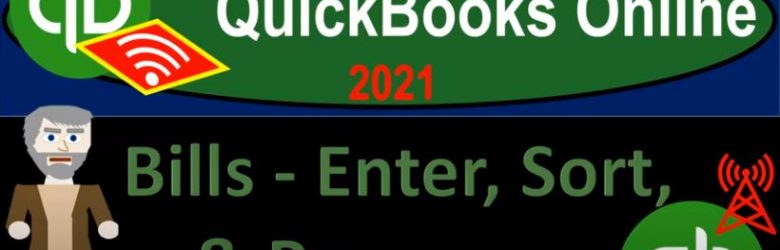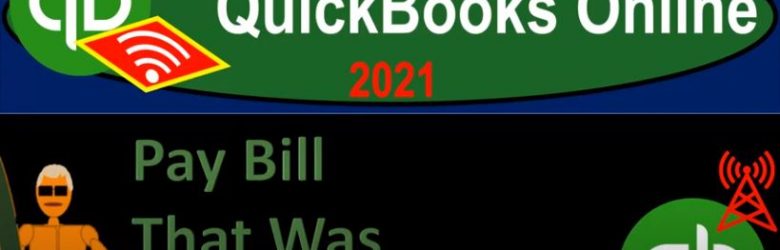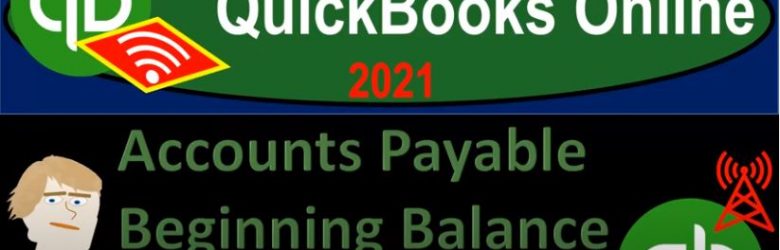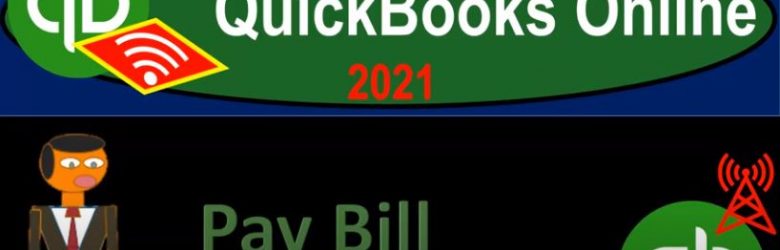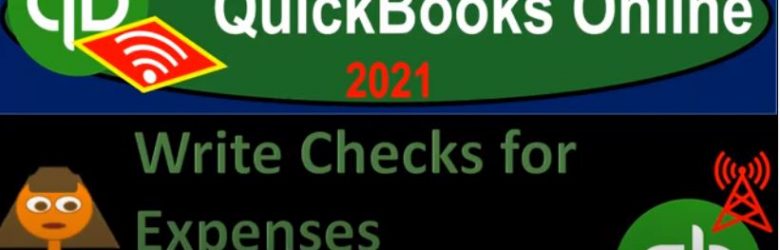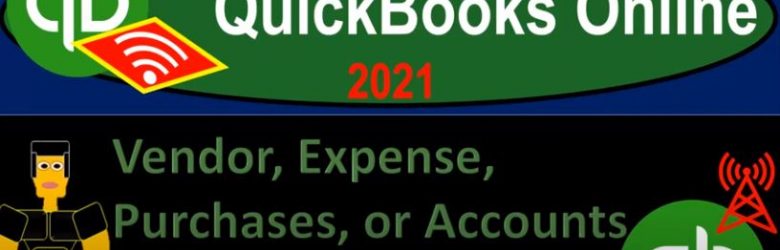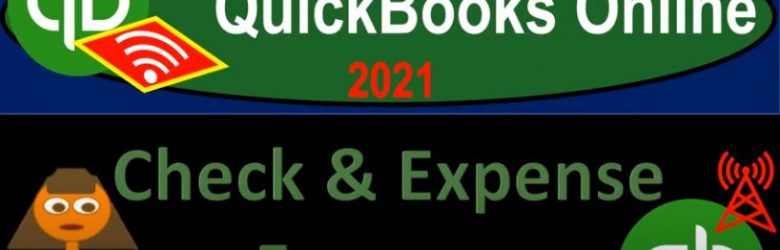QuickBooks Online 2021 bills, enter sort and pay the standard a month in types of bills. So let’s get into it with Intuit QuickBooks Online 2021. Here we are in our get great guitars, practice file entering and paying bills. Before we start, let’s open up our financial statement reports balance sheet income statement, and then the trial balance.
Posts with the expense account tag
Pay Bill That Was Created From P.O. 8.50
QuickBooks Online 2021 pay bill that was created from a purchase order or P OE. Let’s get into it with Intuit QuickBooks Online 2021. Here we are in our get great guitars to practice file, we’re going to open up a new tab to the right and make the trial balance on it.
Accounts Payable Beginning Balance & New Vendors 6.75
QuickBooks Online 2021, accounts payable, beginning balances and new vendors. Let’s get into it with Intuit QuickBooks Online 2021. Here we are in our get great guitars practice file, we’re going to be continuing on entering our beginning balances as well as entering vendors so that we can use them for our data input into the future. So two things that we are looking into here, one, we want to enter our beginning balances, we’re imagining these beginning balances coming from our prior accounting system, we want to start at this point, so that we can then do the data input from that point into the future.
Pay Bill Form 7.60
QuickBooks Online 2021. We’re going to enter a pay bill form. Let’s get into it with Intuit QuickBooks Online 2021. Here we are in our get great guitars practice file. Last time we entered some expenses and some check type forms. This time we’re going to enter a pay bill type form, the pay build type form is similar to a expense or cheque form in that it will be another form that’s going to be a decrease to the checking account. But it will be linked intimately to the bill item up top the bill form up top. Let’s first take a look at this in our flowchart in the desktop version.
Write Checks for Expenses & Prepaid Assets 7.55
QuickBooks Online 2021. write checks for expenses and prepaid assets. Let’s get into it with Intuit QuickBooks Online 2021. Here we are in our get great guitars practice file, we’re now going to take a look at some common expenses and prepaid assets expenditures. So to do this, let’s open up our forms first. And to do that, we’re going to be duplicating our tabs up top, right click in the tab, duplicate this tab, we’re going to make three tabs this time, going back up top right clicking again, duplicate again, right click, and again, duplicate again.
Vendor, Expense, Purchases, or Accounts Payable AP Cycle 1.15
QuickBooks Online 2021 vendor expense purchases or accounts payable AP cycle, let’s get into it with Intuit QuickBooks Online 2021. Here we are in our Google browser, we’re going to search for QuickBooks Online test drive. And then we’re going to go into the QuickBooks Online test drive from Intuit to get to our practice file, verifying that we are not a robot that keep on trying to think I’m a robot, but I’m not. So I’m going to say no and continue here.
Check & Expense Forms 1.28
QuickBooks Online 2021. Check and expense forms. Let’s get into it with Intuit QuickBooks Online 2021. Here we are in our Google search page, we’re going to be searching for QuickBooks Online test drive, then we’re going to be selecting and QuickBooks Online test drive. And then QuickBooks is going to try to call us a robot. Again, we’re gonna say we’re not a robot, you’re the robot, you’re you’re the robot, QuickBooks. And then we’re gonna log in there, we’re still looking at our vendor section. So if we hit the drop down over here, we’ve got the new drop down, we’re in the vendor section, we talked about, basically the accrual process, which is the entering of the bill and then the pain of the bill.
Donation & Purchase of Furniture 155
And I’m going to say it’s going to be unrestricted. And then we don’t need anything here, the debit amount is going to be that 11 five, I believe is what we’re working with here. 11, five, yes, 11 500. We don’t need any any other categorization here. So we look good, the other side is going to be going out of that new account, we set up in the expenses, pp and e 8100. It’s also it’s going to be the fun should be unrestricted, I’m going to say unrestricted here, unrestricted. And then that’s going to be the credit of 11 500. Now, if you’re not good with with the debits and credits, obviously, if you went the wrong way, what would happen you’d see this account be doubled. And in that would be wrong way, right. And then you just switch the debits and credits, and you’d be back on so the total debits add up to the total credits, this is going to be our transaction.