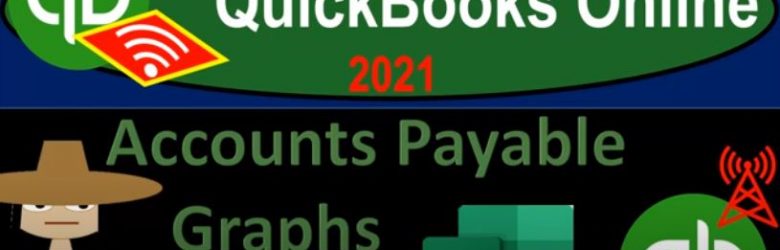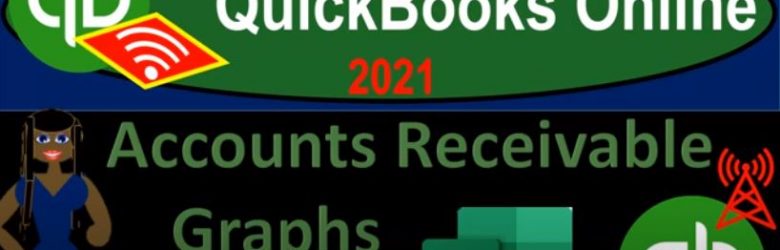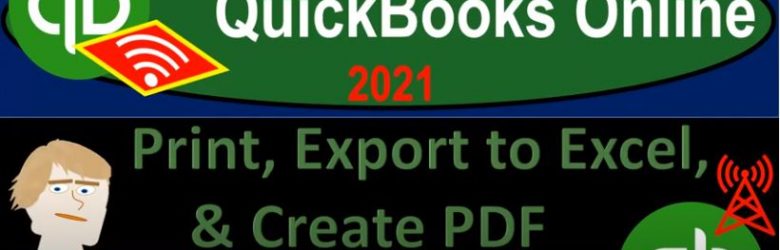QuickBooks Online 2021. Now, accounts payable graphs with the help and use of Excel. Let’s get into it with Intuit QuickBooks Online 2021. Now, here we are in our QuickBooks Online test drive practice file, which you can find by typing into your favorite browser, QuickBooks Online test drive, we’re in Craig’s design and landscaping services. Going down to the reports on the left hand side, we’re looking for reports that represent or support the accounts payable.
Posts with the export tag
Accounts Receivable Graphs Excel 4.82
QuickBooks Online 2021. net, accounts receivable graphs with the help and use of Excel. Let’s get into it with Intuit QuickBooks Online 2021. Now, here we are in our QuickBooks Online test drive file, which you can find by searching in your favorite browser for QuickBooks Online test drive or in Craig’s design and landscaping services, we’re going to go down to the reports on the left hand side, we’re looking for reports for who owes you the money.
Print, Export to Excel, & Create PDF from Reports 2.36
00:00
QuickBooks Online 2021. Now, print Export to Excel and create PDF from reports. Let’s get into it with Intuit QuickBooks Online 2021. Here we are in our QuickBooks Online test drive file, which you can find by searching in your favorite browser. For QuickBooks Online test drive were in Craig’s design and landscaping services, we’re now going to be generating a report. And we’re going to be exporting printing and saving as a PDF. Keeping in mind that we want to basically organize our report in such a way that will be as easy to read and open for either our supervisor or our clients or ourselves in the event that we need to get back into them in the future.
Expenses by Nature & Function 187
In this presentation, we will generate, analyze, print and export to Excel a report that will show the expenses both by their nature and by their function. Get ready, because here we go with aplos. Here we are in our not for profit organization dashboard. Let’s first take a look at our Excel sheet to see what our objective will be. We’re over here on tab 10. You’ll recall last time that we made the statement of activities. So the statement of activities in essence, the income statement being broken out by two columns, and a total column, those with restrictions and without restrictions. And now we’re concentrating on those expenses, which we want to break out both by nature and function, which we could do on the statement of activities.
Budgeted Profit and Loss Report 11.15
This presentation we will generate, analyze, print and export to Excel a budgeted Profit and Loss report, we’ll take a look at a budget of profit and loss and a budget versus actual Profit and Loss report. Let’s get into it with Intuit QuickBooks Online. Here we are in our get great guitars file. You’ll recall last time we enter data for the budget. And we did so by going to the cog up top and then we went to the tools we went to the budgeting information, and we entered this budgeted information. If you were to edit it, then you can go back into it and enter that information here. I’m going to close this back up, then we’re going to then go into our reports.