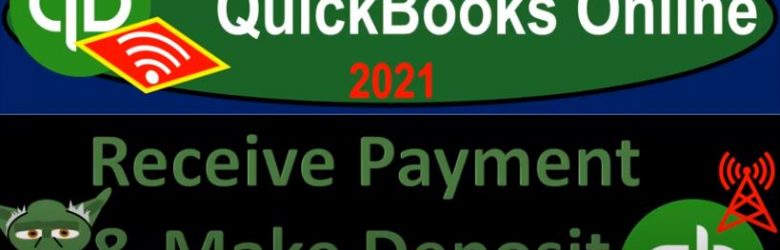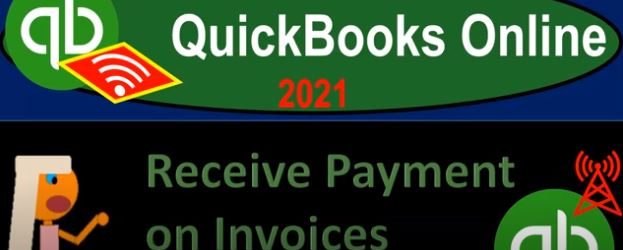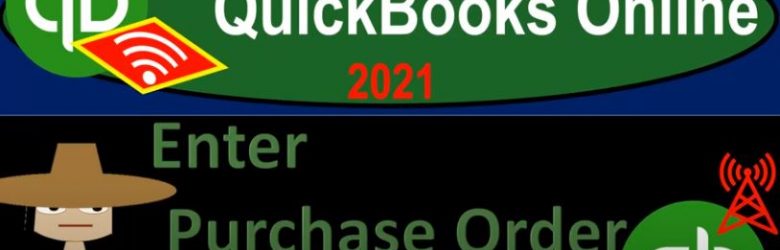QuickBooks Online 2021. Now, receive payment and make related deposits. Let’s get into it with Intuit QuickBooks Online 2021. Here we are in our get great guitars problem, we’re going to be recording the customer payment and related deposits. So in other words, if I hit the drop down here, we have the customer information, we had an invoice in the past, now we’re gonna have the payment on that invoice, we’re going to take those those payments that we have received in the money now in undeposited funds, and then deposit them into the bank.
Posts with the receive tag
Receive Payment on Invoices 7.25
QuickBooks Online 2021 receive payments on invoices. Let’s get into it with Intuit QuickBooks Online 2021. Here we are in our get great guitar practice problem in prior presentations, we entered a few invoices. Now we’re going to go over the process of receiving the payment on the invoices. Let’s first open up our reports the reports balance sheet income statement and the trial balance. Going up top, we’re going to duplicate some tabs right clicking on the tab duplicate, we’re going to do it again right click and duplicate, right click Duplicate.
Enter Purchase Order P.O. 7.17
QuickBooks Online 2021, enter purchase order, or P OE. Let’s get into it with Intuit QuickBooks Online 2021. Here we are in our get great guitars practice file, we’ll be entering a purchase order, we’re not going to be opening up the financial statements because if I opened this plus button or the New button, unlike any of the other forms here in the customers, vendors or employee cycles, the purchase order does not have an impact on the financial statements. In order to see that, let’s review it with our flowchart which is on the desktop version.
Receive Payment Form 1.35
QuickBooks Online 2021 receive payment form. Let’s get into it with Intuit QuickBooks Online 2021. Here we are in our Google search page, we’re going to be searching for QuickBooks Online test drive, then we’re going to be selecting QuickBooks Online test drive from Intuit. We are not a robot, but we would like to be and we’re hoping QuickBooks can help us out with that process. Continuing on. Here we are in Craig’s design and landscaping services test file, we’re going to go to our new tab on the left hand side.