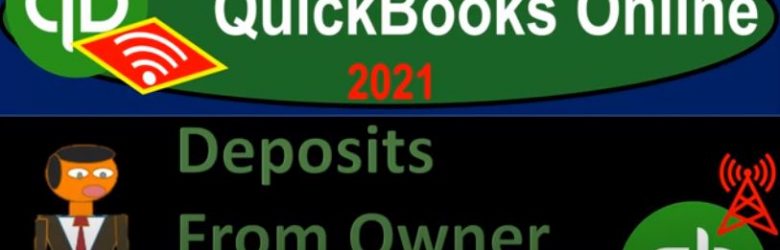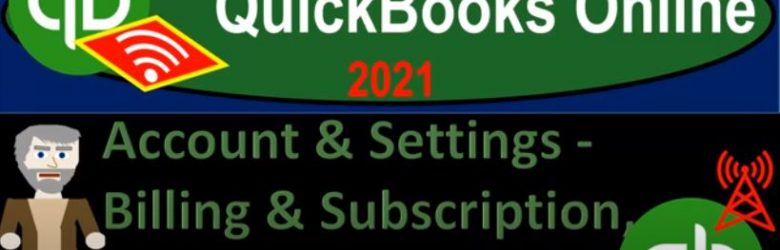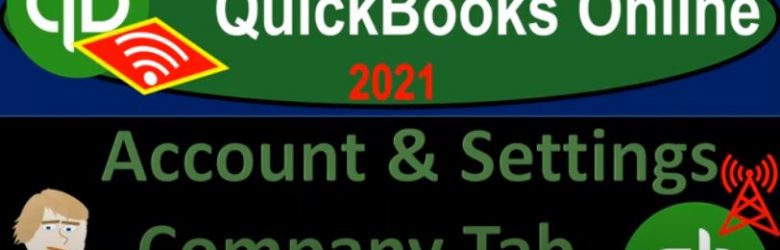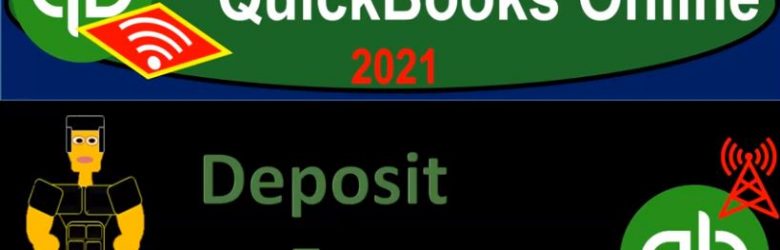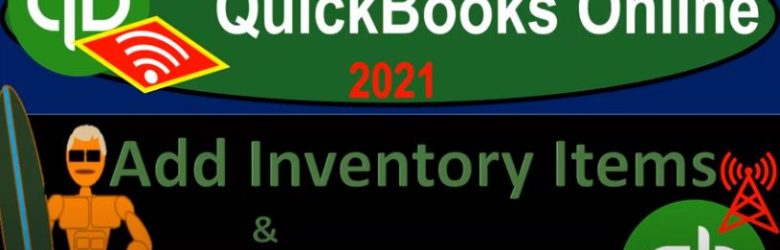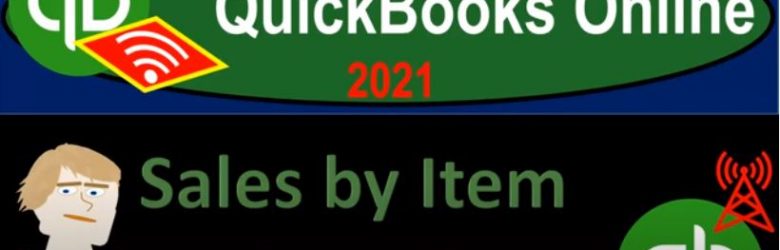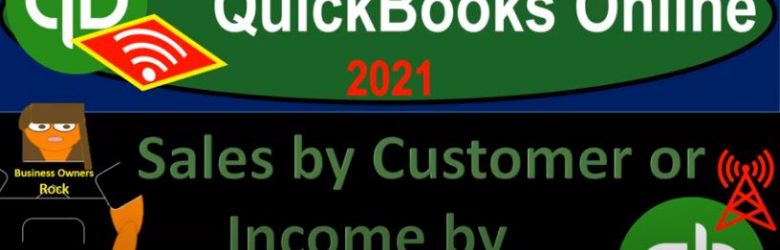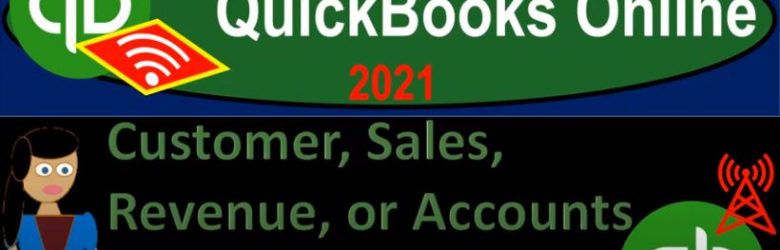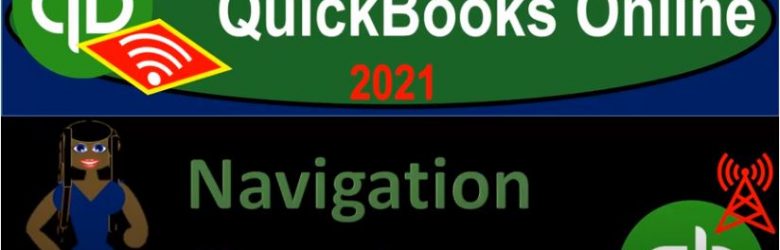QuickBooks Online 2021. Now, deposits from owner and from alone. Now, let’s get into it with Intuit QuickBooks Online 2021. Here we are in our get great guitars practice file, we’re now going to move on to some data inputs starting with a deposit from the owner and a deposit from a loan. Let’s first take a look at our financial statements, we’re going to be opening up the balance sheet, the income statement and the trial balance, I’m going to make three new tabs up top by right clicking on the tab, duplicating it, we’re going to duplicate it again, right click and duplicate and then one more time duplicating again.
Posts with the sales receipt tag
Account & Settings – Billing & Subscription, Usage & Sales Tabs 6.20
QuickBooks Online 2021 account and settings, billing and subscription usage and sales tabs. Let’s get into it with Intuit QuickBooks Online 2021. Here we are in our get great guitars practice file, we’re going to be continuing on with what would be similar to the preferences in the desktop version by going to the cog up top, we’re going to go into your company column on the left side, look at the account and settings. Last time, we took a look at the account and settings for the company information.
Account & Settings Company Tab 6.15
QuickBooks Online 2021 account and settings company tab. Let’s get into it with Intuit QuickBooks Online 2021. Here we are in our get great guitars practice file, this is a new company file with no data in it so that we can practice the data input from scratch from the point where there’s nothing in it at the starting point. So in other words, this is not the free QuickBooks Online test drive company file, but rather a new company file that we can save the data as we go through the comprehensive practice problem.
Deposit Form 1.38
QuickBooks Online 2021 deposit form. Let’s get into it with Intuit QuickBooks Online 2021. Here we are on our Google search page, we’re searching for QuickBooks Online test drive, then we’re going to be selecting QuickBooks on line test drive from Intuit. We are then asked whether or not we are a robot. And according to my internal data processes, the answer to that query has been calculated with the help of fuzzy logic to be within a 90% range of accuracy.
Add Inventory Items & Opening Balance 6.60
QuickBooks Online 2021 add inventory items and the related opening balances for inventory. Let’s get into it within two its QuickBooks Online 2021. Here we are in our great guitars practice file, we’re now taking a look at inventory items to do. So let’s go to the sales tab on the left hand side, we’re going to go to the product and services up top. In prior presentations, we entered the service items here.
Sales by Item Reports 4.25
QuickBooks Online 2021 sales by item reports, let’s get into it with Intuit QuickBooks Online 2021. Here we are in our free QuickBooks Online test drive file, which you can find by searching in your favorite browser. For QuickBooks Online test drive, we’re in Craig’s design and landscaping services, we’re going to go to the reports on the left hand side, scrolling down to the reports that are going to be related to the income statement, including the sales and customers types of report.
Sales by Customer or Income by Customer Reports 4.20
QuickBooks Online 2021. net sales by customer or income by customer reports. Let’s get into it with Intuit QuickBooks Online 2021. Here we are in our free QuickBooks Online test drive file, which you can find by searching within your favorite browser for QuickBooks Online test drive, we’re in Craig’s design and landscaping services. Going down to the reports on the left hand side, we’re going to be opening up reports for sales by customer, this is going to be supporting a line item on the income statement. So let’s scroll on down. We’re looking for this sales type of reports.
Customer, Sales, Revenue, or Accounts Receivable AR Cycle 1.30
QuickBooks Online 2021 customer sales revenue or accounts receivable AR cycle. Let’s get into it with Intuit QuickBooks Online 2021. Here we are in our Google search page, we’re going to be searching for QuickBooks Online at test drive, then we’re going to be clicking on the QuickBooks Online test drive for Intuit, the owner of QuickBooks, verifying that we are not a robot and continue. Here we are in our Craig’s design and landscaping services practice file, we’re going to hit the New button on the left hand side last time or in the prior section, we took a look at the items under the vendor section now we’re going to be taking a look at the items under the customers section. Remember that every business transaction has two sides to it.
Navigation Overview .20
QuickBooks Online 2021 software navigation overview. Let’s get into it with Intuit QuickBooks Online 2021. Here we are in our Google search engine browser, we’re going to be typing in QuickBooks Online test drive to get to our QuickBooks Online at test drive that I’m going to enter into that QuickBooks Online test drive here. Here we are in our Craig’s design and landscaping services Test Drive File, we’re going to start off with a broad overview of how to get around the quickbooks online format. We’ll be doing some comparisons as we do so to the desktop version.
Fund Raising Purposes 121
In this presentation, we’re going to set up and analyze the function of purposes within our accounting software, the purposes are going to be similar or serve a similar function as the items like inventory items and service items in a for profit organization. Get ready, because here we go with aplos. Here we are on our not for profit organization dashboard. Last time, we were over here in the accounting section, and we set up our chart of accounts and we set up our tags. Now we’re going to be going into the donations section we’re going to go into the donations, this is going to be our revenue type of site of section if you’re thinking about this as a comparison to a for profit type of organization, is how we’re going to be generating revenue with those donations.