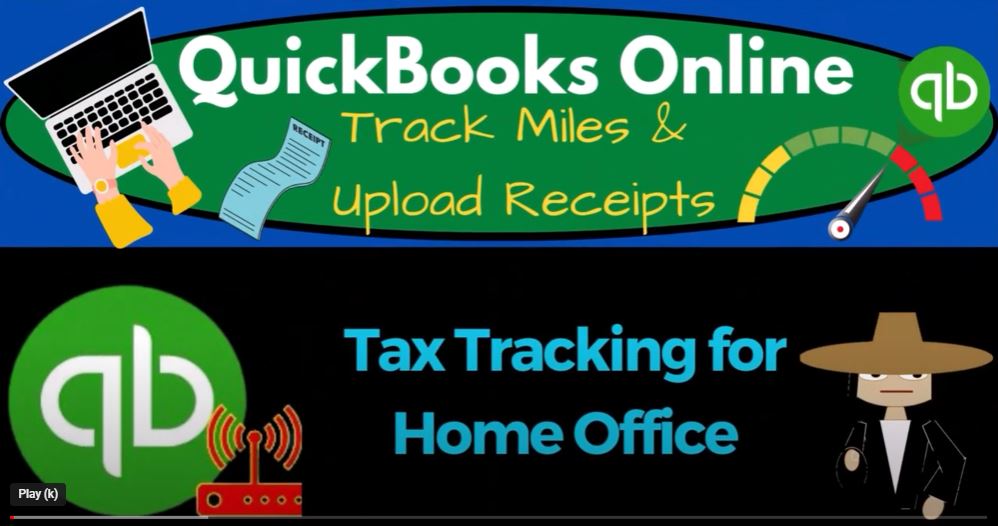In order to efficiently prepare your taxes at the end of the year, it is important to have a reliable bookkeeping system. QuickBooks Online 2023 provides the tools and features necessary to track and manage your home office expenses effectively. This blog will guide you through the process of setting up your home office deductions in QuickBooks Online and ensuring accurate financial statements for tax purposes.
Setting up Financial Statement Reports:
- Open QuickBooks Online and switch to the accountant view by clicking on the cog icon at the top and selecting the accountant view option.
- Duplicate the tabs for balance sheet and income statement reports by right-clicking on the tab and selecting the duplicate option.
- Open the duplicated balance sheet report and set the date range to January 1, 2023, through December 31, 2023.
- Similarly, open the duplicated income statement (profit and loss) report and set the same date range.
- Refresh both reports to view the updated financial statements.
Understanding Home Office Expenses: When it comes to home office expenses, there are specific complexities that need to be addressed due to the tax code regulations. Two common scenarios include the use of an automobile and the home office itself.
- Automobile Expenses:
- Determine whether you will be using the mileage method or the direct write-off method to calculate your automobile expenses.
- If using the mileage method, you will need to make a tax adjustment to account for the actual expenses incurred versus the mileage deduction. This adjustment should reconcile with the net income on Schedule C.
- Home Office Expenses:
- If you are a renter, you can deduct a portion of your rent for your home office. As the rent payment is typically made with a single check, you can allocate the expense using class tracking or by splitting it between two accounts during data input.
- If you own your home, you can deduct a portion of the mortgage interest and property taxes related to the home office. However, it can get more complex as you may also be able to deduct the remaining portion on Schedule A as an itemized deduction.
- Utilities, such as gas, electric, and phone bills, should be allocated between personal and business use. Splitting the expenses during data input will help accurately track the business portion.
- Repairs and maintenance expenses, such as roof repairs or building painting, should be allocated between personal and business use.
Managing Home Office Expenses in QuickBooks Online:
- When home office expenses come through your bank feeds, you need to determine whether they should be recorded as business or personal expenses.
- Allocate rent expenses using class tracking or split transactions between two accounts, one for the home office portion and one for personal use.
- For mortgage interest and property taxes, determine the portion applicable to the home office and record them accordingly. Keep in mind the potential deductions on Schedule A.
- Allocate utility expenses between business and personal use during data input. Splitting the expenses accurately will help track the business portion for tax purposes.
- Track repairs and maintenance expenses separately for the home office and personal use.
Effectively tracking and managing your home office expenses in QuickBooks Online 2023 is crucial for accurate tax preparation. By setting up financial statement reports and understanding the complexities of home office deductions, you can ensure that your books are in order and ready for tax season. Take advantage of the features and functionalities offered by QuickBooks Online to streamline your tax tracking process and boost your financial success.
When it comes to managing home office expenses in QuickBooks Online 2023, you may encounter complexities related to the tax code and the allocation of personal and business expenses. In this blog, we will explore various methods for handling home office deductions within QuickBooks Online and discuss the implications for tax preparation. By understanding these concepts and implementing the appropriate strategies, you can streamline your bookkeeping process and ensure accurate financial records.
Understanding Personal vs. Business Expenses: The distinction between personal and business expenses can sometimes be challenging, especially when it comes to home office-related costs. Should these expenses be recorded on the business side or considered personal? Let’s explore some options:
- Recording Expenses through the Business Account:
- By including rent, mortgage interest, and other related expenses in the business account, you can track and allocate the portion applicable to the home office.
- At the end of the year or periodically, you can make adjustments using class tracking to separate the personal and business portions. This adjustment will help reconcile your bookkeeping with the tax deduction.
- Using Square Footage Calculation:
- Another method involves calculating the percentage of your home office space compared to the total square footage of your home.
- As you enter expenses for rent, utilities, and other items, create a rule to automatically allocate the proper percentage between the tax-deductible portion and personal use. This ensures accurate tracking as you input data.
- Combining Personal and Business in One QuickBooks Account:
- While it’s generally recommended to keep personal and business accounts separate, if you have a small business and only require a Schedule C, you may choose to use a single QuickBooks account.
- With the plus version or higher, you can utilize class tracking to allocate expenses between personal and business. For the lower-priced versions, consider exploring the concept of tags to achieve a similar breakdown.
Streamlining Bookkeeping and Tax Preparation:
- Assign each transaction to either the business or personal category within QuickBooks Online, enabling separate income statements for both.
- For home office expenses, break down the business and personal portions periodically or as you enter data. Use either class tracking or square footage calculations to ensure accurate allocation.
- Familiarize yourself with the tax laws governing home office deductions to design your bookkeeping system accordingly. This will help you document the differences between regular bookkeeping and tax adjustments, making future audits easier to handle.
Conclusion: Managing home office expenses in QuickBooks Online 2023 requires careful consideration of personal and business allocations. By leveraging the available tools, such as class tracking or square footage calculations, you can accurately track expenses and streamline tax preparation. Remember to stay updated on tax regulations to ensure compliance and keep detailed records of your reconciliations. With a well-organized bookkeeping system, you can confidently handle your home office deductions and focus on the growth and success of your business.