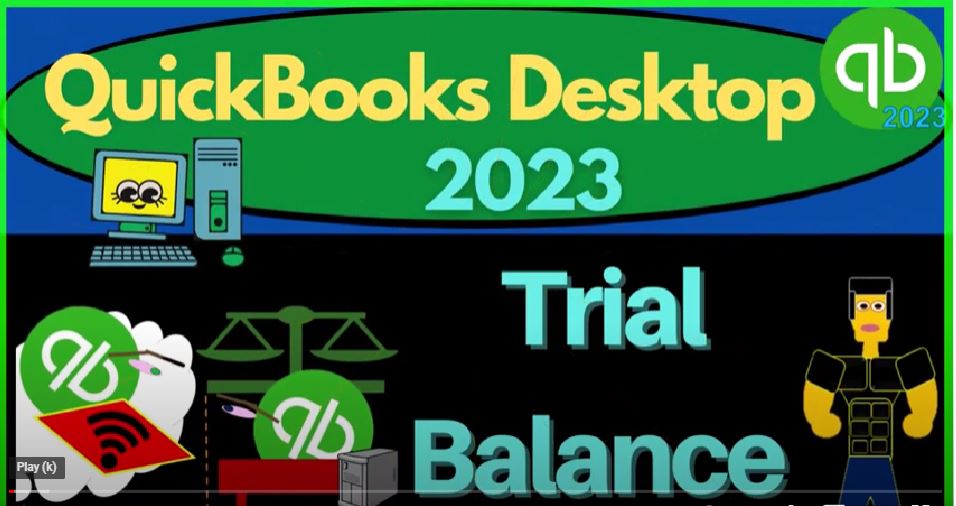QuickBooks Desktop 2023 trial balance. Let’s do it with Intuit QuickBooks Desktop 2023.
00:10
QuickBooks Desktop sample Rockcastle construction practice file provided by QuickBooks going through the setup process we do every time maximizing the homepage to the gray area of view drop down noting we got that hide icon bar and open windows list checked off open windows open on the left,
00:29
go into the reports drop down company and financial p&l range into the change in a 101. That’s not a one to four, it’s 1231 to four January to December, customize it so we can find the number change to 12.
00:47
Okay, yes. Okay. Reports dropped down again, company and financial this time the balance sheet, going to put the Customize and make that to this fiscal year this fiscal year on the range and changing and fonts and numbers changing it to 12. Okay, yes.
01:08
Okay. So that’s the setup process, we do every time noting that every other report that we look at just about is going to give us some more detail about these main two financial statement reports that be in the balance sheet, the income statement, otherwise known as the p&l profit and loss.
01:25
This time, we’re looking at a trial balance report, which is a little bit different, because it’s basically a recap of all the accounts on the balance sheet and the income statement, but this time formatted, so that we don’t have all the subtotals and everything.
01:39
So this could be a great report, once we get used to it, because we can then open it instead of balance sheet and profit and loss when we’re doing our data input making our toggling a little bit faster, making kind of our checking a little bit easier.
01:55
Let’s see what I mean. I’ll show you what I mean, hold on a second, we’re going to go to the reports drop down accounting and taxes, you can open the trusty trial balance here, or we can do it up top by going to the Report Center,
02:07
maximizing it again because it got on maximized stupid thing. Why does it do that? Accounting taxes down here, there’s the trial balance. Let’s open it up, run it, run it in June I,
02:21
I’m going to say this goes from about 101 to four to 1230 124. And let’s change the size of this thing up with the fonts and the numbers. Bring it on Oh to 12 Okay, yes.
02:35
Okay, there we have it. So notice, some people are kind of intimidated by it if we don’t have a firm grasp of the debits and credits. But note that even if you don’t know debits and credits are not as familiar with them rather the you’d rather see these things in terms of the financial statements,
02:53
increases and decreases, you could still kind of see what’s going on here, because like the Credit Balance accounts are still going up and the credit direction, right, they’re gonna have a credit balance. So you can still see this in terms of just all the accounts and the balances that they have within them.
03:10
And and basically, this is the balance sheet on top of the income statement. So you can see it goes from the checking account, so on assets and assets, and then we’ve got the liabilities down here, then we’ve got the equity, and then we’ve got the income accounts.
03:25
And then we’ve got the expense accounts, that’s going to be the format of the balance sheet. So we’ve got the balance sheet accounts, on top of the income statement,
03:33
or profit and loss income and expense accounts. It’s formatted in a in the same way as you would expect to see if you go to the list strapped down and the Chart of Accounts, the chart of accounts being the underlying foundational things we put in place.
03:48
And we every time add an account, put a type to it, asset liability, equity, income or expense, further broken down into cash for the assets, accounts receivable, other current assets, and so on, and so forth. So, every time we enter a transaction in,
04:06
in like the homepage, moving to the homepage, we usually do so with a data inch input form for every day to day transactions, such as enter the bill, pay the bill, enter an invoice, receive payment, deposit, pay the payroll, and so on and so forth.
04:21
Those forms then have an impact according to the double entry accounting system on at least two accounts on the balance sheet and the income statement.
04:30
So we can we can also think of that in terms of a journal entry in terms of debits and credits. So every time we enter a forum, we’ve been going through the practice as we did when we looked at all these forms, to then go to the
04:43
what you want to do is look at a form like an invoice and say what’s going to be the impact on the balance sheet and the income statement and then enter the form and then check the impact by going to the balance sheet and the income statement and looking at the impact that it had on it.
04:57
Now you can make that process easier by Same, I’m going to just go to the trial balance and have that open as I do the data input,
05:05
instead of the balance sheet and the income statement, because once you can kind of visualize the accounts and the ordering of the accounts balance sheet on top of the income statement,
05:14
then I would like to go to one form, which is a lot shorter of a form given its its balance sheet and income statement on top of each other, where I can basically check and drill down here directly. So in other words, if I was to look at that invoice on the balance sheet,
05:30
I’d have to go to the balance sheet, and then search for the accounts receivable, for example, which is right here. But notice, it’s a little bit harder to get there,
05:39
because I’ve got, I’ve got the subtotals and so on, subtotal here subtotal here, and then a sub calculation here,
05:47
there’s the accounts receivable, and then the other side would be on the profit and loss on the income account. But again, it could have got to the subtotals on the income accounts. So if I had to dig around for it could be a little bit harder to see.
06:02
Or I could just go to the trial balance and say, Well, I can find the accounts receivable right there, instead of toggling to another report,
06:10
I can just scroll down to where the income statement starts because it’s in order, assets, liabilities, income, or equity, and then the income accounts.
06:20
So they’re down here on the income accounts, right here. And then I can go into basically the income accounts. So it can be quite useful in practice to to use the trial balance,
06:35
as a as a tool to go back and forth. As you’re doing the data input, you could still drill down on these accounts, and get that transaction by account ledger.
06:44
And then you can drill down on it and get back to the source document. So closing this back out, closing this back out, it also gives you a feel, of course for the debits and credits, what the normal balances are.
06:56
So another use that you might have for it would be let me try to see things in terms of balance sheet and income statement, which is in terms of pluses and minuses, and try to get an idea of the sub calculations that are being used here.
07:11
And then see if I can convert my thinking to the trial balance in terms of debits and credits, you don’t have to do this in order to use the trial balance to double check that transactions are impacting two accounts, you could still use it that way.
07:24
But you might want to then go back and forth and try to see you know the credits and how the credit balances are increasing and decreasing as you enter forms in a debit and credit format, and how the total of the debits and credits will tie out at the bottom line.
07:41
This is also a report that if you’re doing more complex bookkeeping, and at the end of the year, when you have to do taxes or you have to do you have to make make financial statements,
07:52
more complex financial statements, then when you do your taxes, typically a small business, they might just need an income statement to fill out a schedule C for a sole proprietorship, for example.
08:04
But it’s more it’s you have the double entry accounting system as a double check. If if you have if you use a full accounting system to do your taxes, not just like trying to put together an income statement in and of itself, because then you’re losing the double entry accounting system.
08:21
So because you’re doing this in QuickBooks, if you then provided someone just the profit and loss in other words, you still have the added benefit of you created the profit and loss using the double entry accounting system.
08:34
But if you do some other taxes, like corporation tax return, or possibly an LLC or partnership, they might need, you know, the balance sheet as well just to do the taxes.
08:44
Oftentimes bookkeepers will and accountants and tax professionals will then export the trial balance, and then make any tax adjustments and so on in the debit and credit format, adjusting entries and tax adjusting entries in to the trial balance. So it’s used in that format as well.
09:04
As we go forward. We will then in our practice problem will be opening up the balance sheet in the income statement. But sometimes,
09:11
I’m going to start to try to just look at the trial balance as we double check the data input when we’re entering all the data in our practice problems. So we’ll we’ll hopefully get a feel for the trial balance and how it can it could work pretty easily as we do the data input