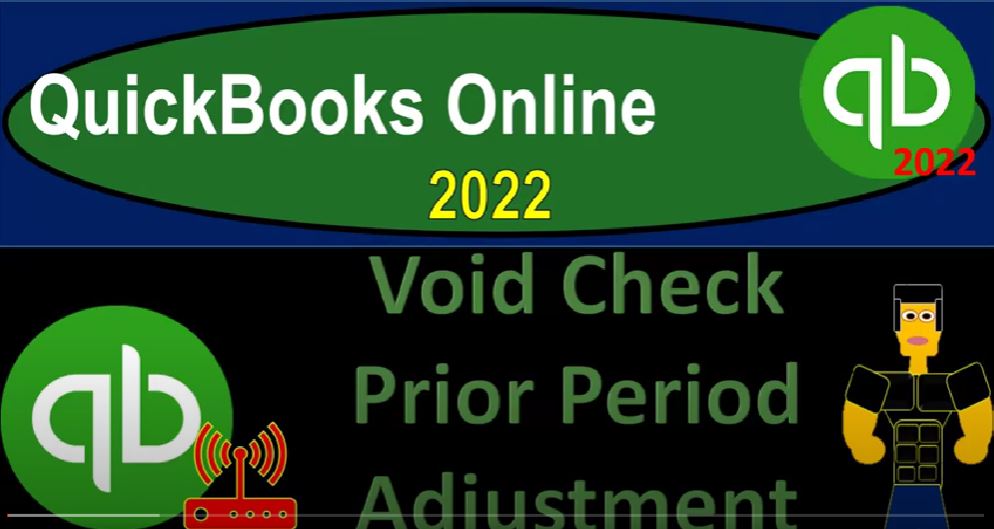QuickBooks Online 2022 void check prior period adjustment, get ready because it’s go time with QuickBooks Online 2022. Online in our browser typing in QuickBooks Online test drive, then going into the Test Drive file, we’re going to be verifying that we’re not a robot and continue.
00:20
We’re in the sample company for Greg’s design and landscaping services holding CTRL. Scrolling up a bit to get to that 125, we’re also going to be opening up the free 30 day trial version, which you might not have access to just so we can take a look at the information on the left, which is the Business View as opposed to the accounting view, opening up the Craig’s design and landscaping services.
00:42
Again, we’re now going to be thinking about the process of voiding a check. Before we do let’s open up our financial statements by going to the tab up top right clicking on it, we’re going to duplicate that tab, go back to the tab to the left, right click on it and duplicate the tab again, I’m now in the middle tab, I’m going to scroll down to the reports on the left hand side, we’re going to be opening up our favorite report or one of them that being the balance sheet report in the Favorites,
01:08
we’re going to do a range change up top with a range change, promote 101 to one to 1231 to one, run it run that report, then we’ll go to the right hand side tab. Opening up the other favorite report the P and L profit and loss on the reports on the left hand side, scrolling down to the P and L Profit and Loss otherwise known as the income statement, and then we’re going to customize the range change remote 101 to one to 1231 to one, and run that report.
01:39
So then let’s go back to the first tab, we also want to take a look at the check register now, which is might one place you might go if you were to void a check. So we’re imagining a transaction that has been in place, possibly a check, possibly one that has not cleared or whatever, for whatever reason, we need to remove. And we could do that by deleting the transaction. Or we could do it by voiding the transaction, we want to get an idea of what happens if there’s a mistake.
02:05
And what should we do with it, the most common one would be basically a check that needs to be deleted. Now if I hit the drop down, before we get into that, just notice that some of these transactions that you’re taking a look at, if you’re removing the transaction, the general rule from an accounting standpoint is that you don’t want to delete the transaction, you want to do something that has an audit trail. So you don’t want to remove what you’ve done in the past.
02:28
Normally, you want to be adding to what you have done into the past to correct it. So you can see the incorrect thing that has happened. And then the correct the correction, that has happened as well. And that’s going to be very apparent if there’s links to certain items as so for example, if there’s a pay bill item that’s linked to a bill, then you want to make sure that that linking of the of the transactions that are going to be in the flow process,
02:55
that you’re considering the full transactions that are taking place within the flow of the forms with regards to a check form or an expense form, these forms being very similar, except that one is basically gonna have a check number to it. The other not these are both decreases to the checking account. These forms aren’t typically linked to kind of anything else, usually.
03:16
So you don’t have as much of a problem there. But you do still have the same issue that you have with any other form, which is a prior period transaction if you adjust something in the prior period, that could mess up kind of your prior period balances. And that’s what we want to kind of consider here. So let’s go into the check register,
03:33
I’m going to go back on on over here, close this out. I’m going to go into our accounting down below. And we’re going to go into our accounts here. And then I’m going to close the hamburger up top, I’m going to go into the register for the checking account that we saw in a prior presentation. Let’s go into the register.
03:52
And here is our register. So the increases and decreases that have been added to the system, whether being done from bank feeds are entered in with checks and deposits and expense forms or entered directly into the register will show here. So these are basically the increases and decreases that we have entered. Let’s imagine that this expense form down below is something that we need to remove because it didn’t clear or we entered it twice or for whatever reason, this form it needs to be removed.
04:19
Now we have a couple options with it. If I go into it, we could delete it here, which is if it was just an error and you just entered it and you know it was a duplicate or something like that, then although it’s not this thing that you would typically do with the accounting process, you might be okay to do that. But if you’re going back into something that has been entered in the past, more and more likely, you don’t really want to delete the thing.
04:42
What you want to do is basically go forward and adjust things going forward so that you can basically see the audit trail even with basically an expense form which isn’t necessarily linked to anything else. So typically, we won’t don’t want to delete it normally we’re going to avoid it. Now even voiding it because of voiding it, you’ll note that it will show it there that the check has been voided.
05:04
So and the expense form has been voided. So we can see that it was in place, and then we voided it. So that’s nice, because it’s more transparent that way. However, if we void something in the prior period, then we’re going to have another kind of problem. In other words, if I was voiding this in the current period, at the at the current point in time, and I haven’t yet done the bank reconciliation or closed that month out, then voiding it might be okay. And I won’t have an issue, most likely.
05:31
But if I’m in a prior period, where I closed out the prior period, I’d had already made the financial statements. And, and now I’m going to go back into that prior period and void something in it, it’s going to have an impact on the prior financial statements and the bank reconciliation that had already been created. And that’s going to basically, you know, have a problem or be an issue.
05:52
So for example, this expense, which was on 1210 21, if I go up top, and I’m going to go up top to my let’s go into my income statement, it was going into the legal expense, I believe. So if I go into my expenses down below, it was for the legal and I’m going to go into my legal items. So then we have the bill, it’s not here, hold on. Going back up back to my summary, they put it just to legal and professional out to the lawyer is there’s the 75 in the legal and professional right there. So there’s the expense.
06:28
Now, if I delete this, let’s go back up top, and I go back to my summary, that was an expense form. So that increased the expenses, which is going to decrease my net income, and that net income rolls into my balance sheet that 1676 46 rolls into my balance sheet down here, I’m going to close the caret, if I scroll down to the equity section, all the way down to the equity section, we got the 1676 here.
06:55
Now, if this was the prior period report, and I had already basically use this to make my financial statements and my register and whatnot, you could see then I’m going to adjust something in the prior period, which is going to make my retained earnings not roll over correctly.
07:09
So what we want to do is not miss out, if I go back to the income statement, I don’t want to remove the fact that it was an expense in this time period, I want to keep it there, and then make the adjustment basically in the current time period, even though it was kind of an error in the prior time period, because I want to make the adjustment in the current time period. So I don’t mess up the beginning balances, if I go back on over here to the register and I delete it, then that’s going to change the prior period balance.
07:36
So there’s a couple of ways you can do this. One way that we’re going to do, I’m going to hold Ctrl and scroll down a little bit is that we can enter another transaction, which will mirror this transaction. So I’m going to in essence, void it, and then put it back on the books so that I can see that it was put up back on the books with basically a journal entry type of transaction. So that so that, it’ll give me that audit trail.
07:59
And then we’ll adjust it in the current period, so that we will basically reverse it in the current period. So for example, you might want to do the transaction first, I’m going to I’m going to scroll up top and we’re going to add a transaction, I’m going to hit the drop down. Now you could enter another check.
08:14
But you might want to do it with a journal entry, because the journal entry will give you an indication that this is something that is like an adjusting type of entry, I’m going to put it in as of the same date, this is going to be 1210 21. And I’m going to going to delete this item, I’m going to say the payee is going to be Pam as the eyes. And then I’m going to say this is going to adjust for voided expense.
08:42
And I’m going to give it the 76 is the number. And we’re going to say this as a payment of the 75. And the other side is going to go to that legal and professional. So I’m mirroring this I’m going to enter it again. And then I’m basically going to delete this one, which will base will put us back into the same area with regards to my net income after we delete this item, and that’ll that’ll give me kind of the audit trail of a voided check, put us back in the same area.
09:11
And then I’m going to do the reversal process in the current time period. So let’s go ahead and save this and see what happens here. I’m going to save that. And so now if I see this in order, I got these, these two items down below that are going to be in the same date, I’m just going to refresh the Date field so it’s sorted by date up top. So now we’re in the same date here we’ve got these two items.
09:33
So if I go back to my income statement now, now I’m going to go back here and say okay, under the legal and professional, now I’ve got the 75. I’m going to refresh this screen. Let’s run this report again. And so there’s ran again and then scrolling down, and we’ve got then or legal and professionals at the 150. So if I go into that, then we’ve got the 75 and the 75. So it’s in there two times. I’m going to go back to my reports, and then back to my register. So now I’m going to, in essence, delete the first one.
10:07
But I’m going to do it with a void instead of deleting it. So I have the trail. So I’m going to go into that transaction, I’m going to edit it. So now we’re going into the form, which is the data input form. And then I’m going to go down into the more items down below more items, and we want to avoid it instead of deleting it. So I’m going to avoid it, it’s going to say, Are you sure you want to avoid this? I’m going to say yes, for sure. We want to avoid it, and the transaction has now been voided.
10:36
We’ll say, OK, so now if we look down here, we’ve got the voided item, and we’ve got the avoided item that we now added. So now if I look this actual transaction up, it will be voided showing as voided but it won’t mess up the prior year balance. And then we’re going to have to adjust it in the current period. So if I go back on over and say, Okay, let’s refresh this, again, let’s run this report. Again, I’m on the income statement, scroll down. And I’m looking at the legal and professional again.
11:07
So now we’re back to that 75, if I go into that 75, now we’ve got that transaction is at zero, it’s voided. And that we see the journal entry right next to it. So it gives us the audit trail of look this, we voided that check, we put it back in place, because it was in the prior period, so that we mess up the prior period balance, and then we’re going to make a journal entry for it in the current period. So I’m going to go back on over, and then we’re going to go back to the current tab.
11:34
So the next step would be in the current year, we’re imagining, now it’s 2022, we’re going to make the adjustment in the current period. So I’m going to go then to the check, we can add another check, well, let’s do it with a journal entry to show that it is going to be a adjustment that we’re entering for for a prior transaction that we voided. So it’s adjusting type of entry.
11:56
So it’s gonna be oh one, let’s make it a one to two. And then we’re going to say that the account is going to be four, or the payee is going to be Pam. Pam again, and the memo is going to be adjust for voided check, prior period. And this is going to be prior it should be maybe expense expense prior period. And it was for the 76 was the number and the payment we’re going to make.
12:31
So now it’s going to be a deposit, because we’re going to basically reverse it in a journal entry type of format, which is going to be 75. And the account is going to be illegal, and professional. So it’s going to reverse in the current time period with basically an adjusting entry. So I’m going to save it and close it. So there we have that. So now if I go back to the income statement, we go back to the income statement. And if I refresh this again, run the report, refresh it, you can also possibly refresh up top with this icon up top to refresh the the whole browser screen.
13:07
So we’re still in the current timeframe, we’re still at that 75. But if I then go to the next time period, which is going to be Oh 1012 to 201 31 to two and run that report, then we’ve got the reversal that’s happening in the current time period, if I go into that item, we could see the activity here.
13:28
And I’m going to change the date range up top and see if I can bring this back from a 101 to one to 2010121201312 to run that report, see if it allows me to cross over the to date to the end. So here we have the journal entry here, and we’ve got the expense that was voided the journal entry. And then basically, we reversed it in the current time period. So we didn’t just delete the item, it nets out to zero over the full span of the timeframe. But we wanted to show once again that we voided it in the prior period.
14:09
So if I look up that transaction, I can see that it was there and we voided it just disappear. But we put it back on the books, and we indicated that we put it back on the books, because we didn’t want to mess up the prior period transaction while still showing that it was voided.
14:25
And then we made an adjusting entry to reverse it in the current time period, which shows up as basically a negative expense in the current time period. Because because we want to make the reversal in the current time period instead of going back and adjusting basically the income statement in the prior year that had already cleared so it’s actually a little bit confusing. So you want to be careful. Of course when you’re doing a prior period kind of adjusting process for that.
14:52
The other place we can kind of see the detail then the reason this might be useful. I’m going up top and going back to our summary. I’m going to go back to the first tab. Now, I’m going to open up the hamburger is that if I go into this Pam Pam’s information for the vendor expenses, and we’ll go into the vendor detail, we might look it up here, for PAM, let’s type in Pam, and go into that item. I’ll close the hamburger. And so now we can see the detail related to the transactions.
15:26
And it shows that that expense form was voided. So again, it doesn’t just disappear. It’s not like it’s gone. But we showed it basically as a as a voided type of transaction. Now notice that the two journal entries that we put into place aren’t going to show aren’t showing up here, even though those were basically in order to shore up the prior period in the current period.
15:45
But it gives us that detail that basically this is something that was in the system, and then we voided it. So if something happens in the future and say what happened with that transaction, it’s not like it just you know, disappears. So that’s going to be the the general idea with voiding with dealing with any kind of prior period transaction, you want to say, okay, is this transaction that I’m thinking about?
16:06
I need I need to remove for whatever reason, is it linked to somebody, it’s something else in the first case, like a Pay Bill type of form, or build type of form linked to a Pay Bill form? Number one? And then number two? Is this going to mess up a prior period transaction in some way? And how can I adjust for that appropriately, so I can one have the audit trail, and then to also make the appropriate, you know, adjustment that needs to be made. One more thing to consider.
16:33
And that’s going to be the bank reconciliation, which we’ll talk a lot more about in future presentations, but it’s down here in the accounting area and reconcile or the accounting area and reconcile up top just to see what the impact of these transactions will be and make sure it doesn’t mess up your bank reconciliation. So we’re going to resume the bank reconciliation, close the hamburger up top.
16:53
And normally, if a cheque hadn’t cleared and you needed to avoid it, you need to avoid it because it had not cleared. So typically, you would check off that check that had not cleared up top. And then you would also check off the transaction that you entered in the current time period, one being a decrease, the other being an increase,
17:09
they net each other out, allowing you to reconcile and then we have the actual voided check, which is at zero and so we would check those three things out. Two of them netted each other out the other one being zero so it wouldn’t mess up your bank reconciliation. We’ll talk more about bank reconciliations in future presentations.