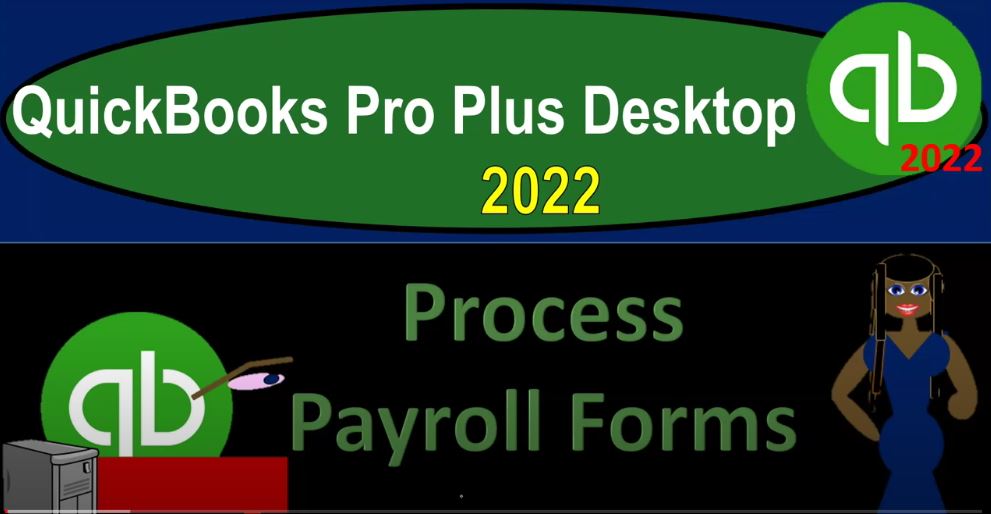QuickBooks Pro Plus desktop 2020. to process payroll forms Get ready because we bookkeeping pros are moving up the hill top with QuickBooks Pro desktop 2022. Here we are in our free sample file sample Rockcastle construction going through the setup process of view drop down open windows list left hand side company dropped down home page, maximizing that homepage to the gray area, go into the reports drop down looking at the company and financial on down to the balance sheet standard. I’m going to increase the font here so
00:33
I increase it to 14 I’m going to go to the reports drop down again company and financial profit and loss once again increased, it’s now been increased the font size 14 We’re now going to be looking and the open windows to the homepage toggling back on over to the home page. Scrolling down we have the employees cycle, we’ve been looking at the payroll cycle. In other words, we went through the process analyzing the pay employees, which is the processing of the payroll.
01:00
As we do that we actually write a paycheck or have a decrease generally to the checking account for the net pay of the employees. And then we’re going to have the withholdings as well as our payroll liabilities that will create liabilities. And then we went through the process of thinking about us paying the liabilities which in essence creates a check that will pay down the liabilities, paying off the government. And whatever the withholdings were for then we also have the process of the payroll forms, which is going to be a standard type of process within our payroll cycle.
01:34
Now, the payroll forms are something that doesn’t happen each payroll process, of course, but they happen periodically. So they’re typically going to be the quarterly forms that we think about and then the year informed. So when you think about your filing requirements, you can think about them as compared to or related to your individual file filing requirements that you’re most likely more familiar with that being filing your individual tax return the form 1040.
02:00
Now the form 1040 is similar, but it’s a little bit different because of the complication of a tax code. In other words, if you think about your actual individual income tax that you pay, the government wants their money during the year, not when you file the return. So if you during the year, earn revenue, and you’re an employee, he then your employer is required to take money out of your wages, paying it to the government. And then at the end of the year, you get that w two form.
02:28
And when you file your tax return at some point and the following year by April 15. Typically for the prior year, you’re in prior year, you file the tax return by April 15 of the following year, in a perfect world, you would then be able to tell the government hey, look, this is what I owe. Based on the income that I have earned. I have already paid that amount through my withholdings and you would have no amount due and no refund at the point of filing. That would be how it would kind of work you would think in theory, but it doesn’t work that way in theory for income taxes due to the complication of the tax code.
03:03
And that means that we in order to avoid penalties try to pay a little bit more when we have our withholdings throughout the year, because we don’t know what the tax will be. And we don’t want to be penalized for short. And then when we file the tax return in the following year by April 15, we’re expecting a refund, not simply because we want a refund. But because we’re trying to overpay during the year to avoid the penalties and interest, the payroll taxes are going to be a similar type of format.
03:32
However, some of the payroll taxes are a little bit easier in that we don’t expect to receive a refund or we don’t expect to owe money at the point in time that we file the forms if we have done the payroll properly, because of the little bit more simplified nature of payroll means that we should have paid the proper amount as the payroll had been processed. It also differs from the form 1040 in that you typically have to pay quarterly or you have quarterly payroll taxes.
04:02
And you can kind of break out the types of forms that you will make based on the type of payroll that you are giving. In other words, the quarterly payroll taxes are for the federal income taxes, we’re thinking on the Feds side, you might have state tax obligations as well. But I won’t get into those because those will differ from state to state to state, the federal obligations will be uniform across the United States. So then you’re going to have then the quarterly forms are going to include Social Security, Medicare and and the federal income tax that will be included quarterly.
04:39
And then at the end of the year, you’ve got your filing requirements, which includes a 940, which is going to be your Federal Unemployment Tax, as well as your W twos and your W threes that will be involved. So when you process this form, when will that happen? Well, you’re going to process your payroll that’s going to happen whether you’re weekly or monthly. Weekly or your monthly in terms of your filing, or your semi monthly, and then you’ll be paying the the actual liabilities with the pay widget. And you’ll be paying whatever.
05:12
You know, after you process the payroll as time passes as you process the payroll, and then usually on a quarterly basis, you’re going to be needing to file the 940 ones, meaning the first quarter, if you take the year, 12 months divided by four, three month increments, January, February, March is the first quarter usually going to be due by the end of April. Therefore the first quarter ends, you’ve processed payroll, and you’ve actually paid the payroll taxes to the best of your ability.
05:42
Now you need to report to the IRS that you have actually paid the proper payroll taxes on a quarterly basis with the 941 for the withholdings of the federal income tax, and both your employer and employee he portions of Social Security and Medicare. And that you would do that for the four quarters. And then at the end of the year, you have your your informs, so to process that if you if you clicked on this, then it’s going to actually take you to and I’m going to say okay here, because we’re in the sample file, it’s going to take you once again to the employee wizard. So if you hit the drop down, you can also find that by going to the employee center, I should say employee center, we’re in the payroll tab on the right hand side.
06:24
And then you’re going to have your forms information here. Because this is an example file, there’s nothing processed here, it’s a little bit hard to think about the forms in QuickBooks as well, because the forms will happen as you go up different form requirements will be there as time passes. So when you think about the flow of the year, you can have four quarterly forms that will be don’t do throughout the year. And then at the end, you’ve got your year end requirements, a W twos, the W threes, and the the 940. So let’s take a quick look at this in just terms of looking at the forms, these are going to be forms from the IRS website, just to get an idea of the form. So I’m going outside of QuickBooks here.
07:03
But this form process is going to help you to generate these forms, these are kind of what the forms look like just to get an idea of the timeframe as it passes. So if these are going to be the 941 forms that you process on a quarterly basis, so what would happen is you process the payroll for the first three months, let’s say and then of course, you pay the liabilities they’ve already been paid. And then you need an information form that would happen indicating the first three months, January, February, March, typically due by the end of the following month in April, which will be an information form, giving you the information up top, and then you’re going to have in essence down here the wages that you have paid.
07:44
And then you’re going to try to recalculate the taxes based on that wages, the federal income tax, you cannot recalculate because it’s that complicated tax, we’re just reliant on the W four for that one. So there’s there’s no recalculation, we’re just going to say hey, that’s what we think it should be based on the W four information that we had. And then we’ve got the Social Security and Medicare, which you can see have these rates to them, because they’re closer to flat taxes as opposed to a progressive tax on the on the income tax or the individual income tax.
08:16
So we can actually figure these amounts out fairly, you know, really certainly, here, it’s a lot easier with a flat tax. And then we could see what the total tax is that we should have paid. And we can compare that to what we actually paid. And those two things should tie out should basically match if everything was done properly. And we don’t owe anything and we’re not going to get a refund generally then, with the 941 form, we’re just going to try to tell the government, hey, look, we’re in compliance, we’re doing everything we did, we can do and we’ve processed this. Now this form is fairly easy to fill out. But if you have a lot of employees, it can be kind of tricky to get all this information. You know, most together is a little bit a little bit tricky.
08:58
We have a whole course on payroll, if you want to look at that in more detail. But you would file this form then on a quarterly basis, usually, so every three months, this would be due. And then at the year end, you’re going to have then your standard forms, which would be your W two forms that you’re going to have to give to all your employees that you’re going to have to process you’ll have your W three, which is basically a summary form of all the W two forms that will help you to kind of summarize all the information. And then you got your form 940, which looks a lot like and is numbered the same way or similar to the forms 941.
09:33
And you might think then, that this would be the final, you know, the final report or to kind of summarize the 940 ones at the year end. But no, this is different. This is a form that’s designated specifically to the employers annual federal unemployment tax. And so that tax is going to be just an employee or tax that we’re going to calculate with its own form. It’s usually a much smaller tax, and therefore the government unlike With with the the 941, Social Security, Medicare federal federal income tax does not require us to then file this form quarterly.
10:09
But it’s okay to do what we similarly do on our individual taxes with the form 1040. file it on a yearly basis. So we have to also do this one at the end of the year. Once again, it should be an informational type of form for the most part, saying, hey, look, I’m going to recalculate my federal unemployment tax based on my wages and what wages qualify, which can be confusing because there’s a cap to it. So using QuickBooks software to help us do it is really helpful.
10:36
This one should be an easy tax, it’s a it’s a low amount of attacks. But there’s a there’s this funny cap on it. So it’s actually kind of is really easy to make a mistake on calculating it. And then, so then it should be an information form those same kind of thing. If you follow the rules, right, you should be able, at least to figure it out what it should be, unlike the progressive tax system for individual taxes, and then you tell them, Yes, we already paid that. And once again, you would think it would be an information form saying, Look, this is how much I owe, this is how much I’ve already paid. You can verify it here. And and I’m in compliance.
11:12
And this should be a form kind of representing that. So these forms happen periodically throughout the year. It’s really nice to have support to help you with the generation of those forms either through the payment of the software to help you to calculate those forms, as well as the state forms because states can differ from state to state, some states being way more demanding than other states. And you could do that either with the software or possibly having the third party payroll providers helping you to kind of sort all this payroll information together.