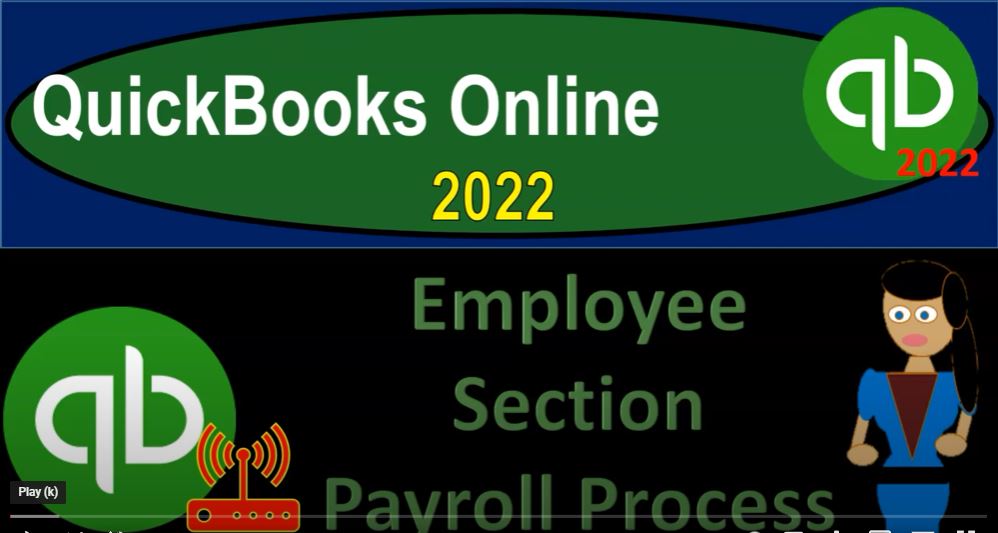QuickBooks Online 2022 employee section payroll process, get ready because it’s go time with QuickBooks Online 2022. Online in our browser searching for QuickBooks Online test drive going into the Test Drive file, we’re gonna be choosing the United States version and verifying that we’re not a robot sample company Craig’s design and landscaping services holding CTRL.
00:26
Scroll that up just a bit to that one to 5%. Also going into the free 30 day test drive just to take a look at that business view as opposed to the accounting view, if you don’t have access to this yet, that’s okay, we’ll be using it more in the second half of the course, back to Craig’s design and landscaping services hitting the drop down up top, this is the area that we would typically go for the normal day to day input type of transactions.
00:51
These types of forms typically be in the forms that are going to create the financial statements, or the financial transactions that will create the financial statements broken out by cycle. Now we’re looking at the employees section. Now the employee section or the payroll cycle is special in that it’s something that’s an add on type of feature. And of course, it deals with payroll taxes.
01:14
And that’s what’s going to add all the kind of complications. So we’re going to talk about generally from the perspective of the United States here. And obviously, when you add in the component of payroll taxes, you’ve taken something that would be a very easy transaction, that would just be a normal kind of vendor that you’re paying, you know, the employees type of thing.
01:31
And now added a bunch of complexities due to withholdings and whatnot with relation to the taxes. Now, note that it’s an add on feature, you’ve got kind of two options, that you can think about how you’re going to set up payroll, are you going to set up payroll within the QuickBooks system, or are you going to set it up outside with an outside vendor like an ADP or paychecks, and I’m not kind of promoting ADP or paychecks.
01:56
But those are like some of the larger kind of companies that would be outside of QuickBooks, I would recommend taking some time to think about this option before you enter the payroll or start the payroll. Because I would think of payroll, if you cut the world into kind of like two types of activities, you could say one type of activity is one where you would like to measure twice and cut once.
02:17
Like if you have one block of wood and you’re trying to fit it into a doorframe, you don’t want to cut it too short, because you can’t really paste it back together that easy. And the other is where you can kind of TINKER WITH something until you fix it like some kind of puzzle where you could just keep putting the pieces together until you figure it out, I would say the payroll kind of falls into the first area, because you don’t want to tinker with it.
02:40
Because that it’s one of those areas where it can cost you in the future with penalties and interest. In other words, the penalties and interest, if there’s an error on the payroll can take kind of a long time, switching from one payroll to another, especially in the middle of the year can be costly. And unfortunately, if you’re going to have kind of problems with regard with relation to lawsuits, and whatnot, it’s usually from an employee II kind of situation.
03:04
So you want to make sure you have the records as as good as possible. And of course, you have all these other kinds of requirements with regards to HR or human resources, which is kind of related to payroll, and the government has a tendency to want to make the employer or the enforcement agent have any kind of policy that they they feel like putting in place at any point in time.
03:27
And so and that means that we have more kind of things that are tied to the payroll in essence, so you want to be careful with the installation. I would then think about who am I going to ask about how to put the payroll in process. And you could of course, ask a QuickBooks advisor, or you could ask like a third party payroll advisor like an ADP or paychecks. But of course, they know their system of payroll.
03:51
So if you ask a QuickBooks advisor about your payroll options, they’re gonna tell you about QuickBooks payroll options, obviously. And if you ask a third party advisor like an ADP or paychecks, they’re gonna describe ADP or paychecks, that’s what they know. So what you generally would like to do is ask someone who is independent from who you’re going to be paying for the payroll service, like an accountant or a CPA or tax advisor, possibly.
04:16
So you can get an independent decision or an independent discussion about payroll, and then armed with that information, talk to the other options, which are actually going to be possibly buying the payroll from such as QuickBooks, or such as a third party advisor. So that’d be my advice to basically set that up. If you if you do the payroll within QuickBooks, that means that you’re gonna have all the added detail that’s going to be included in QuickBooks, QuickBooks is going to help you calculate the payroll.
04:49
And when you process the payroll, the general kind of stuff that you’re going to have to process of course, is the actual payroll checks, but you also have to process the withholdings, which if you’re the Federal withholdings are going to be the Social Security, Medicare, and the federal income tax withholdings, you might have state withholdings, that you have to process as well. You might want benefits like a 401 K plan. And you might have health kind of insurance benefits, you’re going to process as well.
05:16
And so you got those withholdings and then you got the employer or taxes that you’re going to have to be dealing with on top of that. And you’re going to have to report that information to the employees on something like a pay stub, that’s going to be done on a year to date basis, as well as a as well as a check by check basis payroll by payroll basis. So all that kind of stuff is going to be kind of in the system. If you process it within payroll and some of that stuff, you don’t really need it for the financial statement creation, you need it in order to to comply with that kind of HR kind of requirements.
05:52
If you have a third party do the payroll like an ADP or paychecks, then they would be in charge of all that kind of stuff, reporting the paycheck stubs to the employees, and dealing with the different kind of payroll withholdings and whatnot, reporting to the IRS, the 940, ones for the quarterly 940 ones, the yearly 940, and the W twos and the W threes.
06:15
And then they would issue us a report or somehow get the information into our system just to fix the financial statements, so that our financial statements represent the payroll and so that we can reconcile our bank statements. But we don’t need all the added kind of detail that would be in there that would be necessary for the requirements to process the payroll,
06:37
HR requirements to give the information to the employees, and the added information that might be a little bit more necessary to break out the reporting with regards to the quarterly and yearly types of reporting. Also note that payroll can change depending on the type of industry that you’re in. It can also it can also be a little bit different, or it could be more or less complex, depending on how big the company you are in. And basically the state that you are in noting that in the United States, then you might have state taxes.
07:08
And those, of course will vary on the state and local level. So if you have a company in different states, it could be more or less difficult, depending on that. And you might have a company that expands multiple areas. So of course, then you’ve got different payroll obligations for the different states that we’ll be involved as well as that complexity level increases, then you’re going to want more support with the payroll either through QuickBooks and or by paying for an outside payroll provider to help you with that added kind of support.
07:39
So if you didn’t have payroll turned on, I’m going to jump on over to our 30 day trial version, just so you could see the cog up top. And if we were then going into our account and settings here, then in the billing section, that’s where you’re going to have this is where we’re going to have our information in terms of what we’ve kind of what we have currently. And here’s our payroll on the trial version. And so you can upgrade the payroll here.
08:05
And if you didn’t have the payroll setup, then you might be able to set up the payroll here. And or if I close this back out, you can go into the payroll tab on the left hand side, which looks like this in the new business version. And in the accounting view or the accounting view in the business view, it looks pretty much the same in either view. Now, I’m going to go into their website just to take a quick look at their payroll options here. So they got some different kinds of payroll options.
08:31
They’ve got the core, the premium, the elite, they’re obviously kind of pushing the premium plan here. So they say the core covers the basics, easily pay your team and have your payroll done taxes done for you versus manage your team and perfect perfect pay day with HR support and employee services.
08:49
And the elite has access to on demand experts to simplify pay day and protect the matters what matters most. So if we go down to what they do, they got the full service payroll includes automated taxes and forms. And then we’ve got the auto payroll, they’ve got the 1099 E file and and pay expert for product support. And next day direct deposit versus the full service payroll, where they have the same stuff and then they’re adding the same day direct deposit.
09:20
So they still have direct deposit and the two but this one has the same day. They have the expert review, which is a differentiating factor here. After you set up payroll a QuickBooks expert will review your work to make sure everything is correct. We can avoid common pitfalls. So that’s nice on the setup process, but you would think that would be a one time kind of thing there. Once it’s set up. It should be good to go going forward track Time on the Go information.
09:47
And then they’ve got the full service payroll where they have the 24/7 expert support. They’ve got the tax penalty protection, they got some kind of protection plan. If you receive an IRS penalty, we’ll pay all penalty fees and interest up to 25,000 years. So that’s interesting, and a personal HR advisor, which of course can be, you know, helpful, depending on the level of complexity with your payroll. And then you’ve got the other added information with the 401k plans and the health benefits and so on. And the HR support center on down below as well.
10:20
Now, the other option, of course, is to do the payroll outside the two big payroll companies or ADP and paychecks. This would be if your option was to go outside of QuickBooks, and try to get payroll done by a third party provider that just does the payroll. And they just, they just concentrate on just payroll payroll, because of the complexity with it, it used to be something that was done by CPA firms oftentimes would pick up the payroll.
10:45
But now it’s been specialized to the point that specialized areas are typically able to do it at lower profit margins. So most CPA firms kind of focus in on tax return preparation, possibly higher income tax return preparations, and audits and reviews. And then the payroll providers often are now picking up the payroll due to the complexity and the specialization of it. So that’s your next option.
11:09
And I’m not supporting I’m not like promoting either of these two companies. These are just two big companies, but make sure it’s a reputable payroll provider that’s going to be around because again, you don’t want the payroll to get messed up,
11:21
you don’t want all that sensitive information, go into an iffy kind of situation. So you want a long, outstanding, reputable payroll company to be processing the payroll if you do it outside of the system. If you did it outside of the system, then you don’t need all the added detail within the system. You don’t need to be processing the 940 ones in the 940s, the W and the W threes out of your accounting system,
11:45
all you need is the financial the general financial data that you can then put into your system to create the financial statements make the financial statements Correct. Meaning do I have the payroll expenses in my system? Do I have the payroll taxes in my system? Do I have the proper payroll liabilities reported in my system, I don’t need all the detail with all the different withholdings on a year to date basis, and on a basis in terms of a check by check by employee, and so on and so forth, and the W two forms and so on all the different reports and whatnot that need to be generated.
12:20
If that’s going to be done by the third party provider, I just need to take that summary information to make my financial statements correct within the payroll system in that instance. So that’s the general kind of recap, there’s not too much information with regards to payroll in this sample file. So we won’t be able to dive into it with too much detail.
12:40
But we will go into some payroll transactions and some do a couple general payroll transactions and talk about you know, what’s actually happening from an accounting perspective, when we get to the practice problem. And we have a payroll course that does go into payroll just in general more.
12:57
So you get an idea of you know, what payroll is, is doing just in general it is of course, a topic that could that is is in and of itself a whole course worth of material, which is why it’s being more specialized these days and you got people that just Do you know payroll