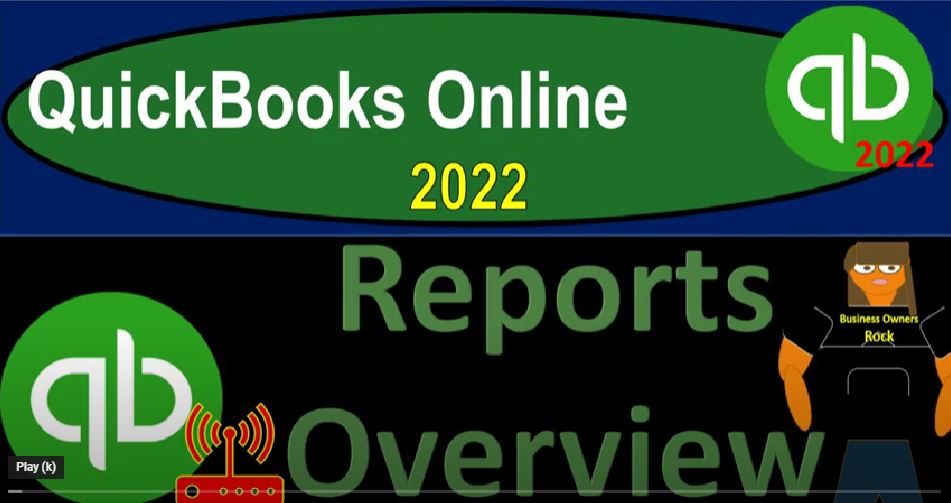QuickBooks Online 2022 reports overview, get ready because it’s go time with QuickBooks Online 2022. Online in our browser searching for QuickBooks Online to test drive, going into the test drive, opening up the test drive, selecting the United States version of it and verifying that we’re not a robot. I also clicked on some pictures of a traffic light, but I didn’t think you need to see that.
00:28
So anyways, I’m going to hold CTRL down, scroll up just a bit here, Craig’s design and landscaping services, we also have the free 30 day trial version open just so you can see the Business View as compared to the accounting view. If you don’t have access to this yet, that’s okay. We won’t be working on it too much until the second half of the course, back to Craig’s design and landscaping services.
00:49
We want to look at a broad overview of our financial statements and other reports or supporting reports, noting that everything included, the financial statements are kind of included and cold reports. And if you go down here to the reports, and look at all the different reports that are put together, it can be quite overwhelming.
01:10
But if you look at it from the perspective of our end goal is really the financial statement reports, breaking down those financial statement reports to just the balance sheet, and then the income statement, or profit and loss, and then all other reports as being some kind of supplemental or complement to those primary reports, it becomes a lot easier to see what is happening, and a lot less burdensome to try to figure out what kind of reports are going to be needed.
01:36
We’ll go into many of these reports in much more detail. But let’s just first get that kind of overview. I’m going to open up three reports. So to do that, I’m going to go up top and open up three tabs, right click on the tab up top and duplicate it, I’m going to go to the tab again, right click on it again, duplicate it again, go to the tab again, and right click it again and duplicate it again. I’d like to have then the balance sheet, the profit and loss or income statement, and then the trial balance.
02:05
Now note that a lot of people might say, Well, what about the statement of cash flows, it’s also a financial statement report. And it is, however, from normally what will happen as you create the balance sheet and then the income statement, and then you kind of make the statement of cash flows after it.
02:21
So you can think of the statement of cash flows as something that’s being constructed or built from basically the balance sheet and the income statement, the balance sheet and the income statement being on an accrual basis method.
02:32
And therefore the income statement, which is going to be the statement that shows activities, is it really showing cash flows. And that’s why the statement of cash flows is a really great report as well. But it’s also why it’s the report that’s basically usually going to be constructed after the balance sheet.
02:48
And the income statement therefore can kind of be thought of as not one of the primary two or in other words, you can think of them as the balance sheet and the profit loss or income statement, or the reports that are going to be using all of the Chart of Accounts counts in the chart of accounts, which actually have activity in them, meaning the items that are being reported with financial transactions to them, usually from the forms up top in order to create the financial statements.
03:19
So let’s go into these we’re going to go into the second tab, I’m going to the reports, we’re in the favorite items, we’re going into the balance sheet, report, notice that these will almost these will always be the favorite reports at least included in the favorite reports. Because these are the financial statement reports.
03:34
I’m going to close the hamburger up top and we’re going to scroll up top we’ll do a range change from a 101 to one to 1231 to one, and let’s run that report. Going to go then to the tab to the right back down to the reports at the bottom, let’s go to the profit and loss otherwise known as as the income statement, report, range change up top from Oh 10121 to 1231 to one and run that report, closing the hamburger.
04:01
And then on the right hand side, I’m also going to look at the trial balance go into the reports typing in the trial balance, which has debits and credits. Therefore, a lot of times if you don’t know debits and credits, people don’t use it as much. But even if you if you don’t care for the debits and credits, the it shows the balance sheet on top of the income statement without the subtotals.
04:22
So it’s a great report to kind of just look at a quick look at what the accounting transactions are doing to the financial statements. I’m going to change the date range up top of 101 to one to 1231 to one and run that report. So if we look at these reports, and if I go to the first tab, balance sheet, we’ve got the assets, liabilities and equity and then on the income statement, we’ve got the revenue or income and expenses, all the accounts that we’re using in the Chart of Account.
04:54
If I go to the first tab and look at our accounting items down below, you’ll recall that we setup our chart of account or it is often set up for us, if we go into an accounting system that’s already set up and work as a bookkeeper, or if we start a new company file, QuickBooks will give us kind of a generic chart of account to start off with every account that is set up here in the chart of accounts is basically going to be represented in the balance sheet and the income statement and or the trial balance or,
05:23
and the trial balance. If there is activity in that account for the period in the balance sheet, it doesn’t have to be in that period, any activity that still has a remaining balance will show activity on the balance sheet because it’s a permanent account, which we’ll talk more about later.
05:40
And remember that the transactions are going to be up top. And these are going to be usually the forms that are going to be used to record the financial transactions, making the balance sheet and income statement. So the way you want to think about the construction is every time you do a data input, entered a form an invoice, a sales receipt and expense, a check and so on.
06:03
You’re you’re affecting at least two accounts on the financial statements, balance sheet and the income statement. And then any other statement, any other report that you’re looking at is really going to be a subsidiary ledger, a subsidiary report in some ways supporting some kind of line item getting more specific and more detailed in some kind of line item that’s going to be on the balance sheet and the income statement, the primary categories on the balance sheet and income statement assets liabilities, equity on the balance sheet.
06:33
This isn’t as of a point in time report. And then the income statement, which reports how you did Performance Report we’ll talk more about in future presentations. But generally, this is your performance report showing income and expenses. So let’s go back to the first tab and just kind of roll through and look at all the other reports and how they kind of relate to the balance sheet and the income statement.
06:57
And this is where a database program really comes into into play here. Meaning if you have your accounting system just in on paper, or if you have it in something like Excel, Excel, you can think of as a one dimensional kind of worksheet, generally, that you’re dealing with, versus a database program, which has queries which you can kind of think of like a cube that you can pull from and sort the data in different ways a lot a lot more easily,
07:24
then that’s the different ways you can sort the data is is the benefit of the data of the database program like a QuickBooks versus like an Excel. So and that means that you can make all these reports by just basically mixing and matching the same data that has been used to make the primary financial statement reports balance sheet and the income statement.
07:45
So we if we did this like in Excel, like on spreadsheets just on a normal one dimensional two dimensional spreadsheet, then we would be making the balance sheet and income statement. Now if we want to then then add more detail to it. If we go into this whole section down here, the business overview, I’m going to close the hamburger we’ve got we’ve got the audit log the balance sheet comparison.
08:07
Now Comparison Reports are going to be reports that are basically comparing two different timeframes. So that’s just a variant of the balance sheet, we’ll see how you can make those from the balance sheet report. And then sometimes QuickBooks will just give you some of these comparisons by default. So this is just just comparing two periods. It’s just a balance sheet report in general balance sheet summary,
08:29
that’s just the balance sheet report where they’ve condensed some of the items so you don’t have all the carrots here. So you can just say, Okay, I’m going to condense this to accounts receivable, for example, and you have less items there, we’ll take some look at them more in the future. And then you’ve got the profit and loss as a percent. Just a version of the Profit and Loss report, we’ll talk about how you can construct those different variations from a normal profit and loss.
08:53
Notice, these are all variants of the profit loss, profit loss by customer Profit Loss by month, these are all just variants of the normal profit and loss report. So they’re just changing it up a little bit with the with the data that’s in the database system. If we scroll down who owes you all the reports that are in here represent who owes you what what account comes to mind when you’re thinking about accounts that people owe you money, accounts receivable generally.
09:18
So this is going to be a balance sheet. If I go to my balance sheet account, and go up all these reports are basically falling into the accounts receivable. They’re basically part of like the Customer Center, meaning if I go to this first tab, right click on it, and duplicate this tab again.
09:37
And then we go down to the customer area which is going to be in the sales area and then into my my customers. This is where I go to track who owes us money, which is going to be more and more important if I have the type of business where I have to invoice customers and get paid later. Like if I have to build them or anything Voice them for work that was done.
10:01
Typically, that’s a scenario in a CPA firm or accounting firm, for example, then these are going to be, then this is going to be important, you’re going to have an accounts receivable. And you can also see these reports which are going to kind of support the accounts receivable accounts receivable aging.
10:15
Now I’m just breaking out the receivables in terms of how old they are, which is quite important because that’ll help us determine whether or not we need to check up with them and try to get paid. We’ve got the accounts receivable aging summary, customer balance detail, which is just basically a sub ledger breaking down the AR not by date, which is the general ledger transaction reports but rather by customer and that’s going to be the like a sub ledger,
10:40
customer Balance Summary, same kind of thing, invoices and receivable received payments. Invoices represent accounts receivable, in essence, and the received payments represents us, decreasing the receivable by for the customer, open invoices. The open invoices are the forms that make the accounts receivable if they have not been paid. That should be what’s making up the AR the accounts receivable statement list terms.
11:05
This is more of a functional report in terms of what your term are that you’re putting into your to your invoices, unbilled charges and unbilled time, which can be used to see how much stuff hasn’t been built. So all that stuff is basically supporting the AR on the balance sheet. All these reports, sales and sales and customers.
11:25
So if you’re talking sales, that usually means like revenue, with regards your income, you can think of it so this all these reports you would think would have something to do with the income statement, report. And typically the top line item, the income line items, the income type of line items.
11:42
So remember that these income line items, we usually don’t want too much detail, I don’t really put these income line items by customer, I’m not going to say this is Smith customer income line item one, because that would get too tedious, I would have too much stuff here. In other words, and I would rather have a line item for income that we do, and then go into the sub reports that can break out the income possibly by customer.
12:05
Same with the number of the things that we do with the things that we sell, I don’t want an income line item for every inventory item we sell, or for every service item we do, I want to have general categories here, and then possibly have the sub reports, which are going to break out the income by people we sold to customer and by other other things such as the items, which would be the inventory items and the service items. So we got the customer contact list.
12:33
Obviously that would just be their customers, but kind of related to revenue in that it’s a revenue report deposits detail. So that deposit detail kind of links up to revenue line item because deposits hopefully at the end of the day are coming from customers. But deposits are our portion of the cash area to on the balance sheet estimates and progress invoicing summary for by customers.
12:57
So now you got the progress invoicing, which would be particular to a particular type of industry typically estimates by customer. So estimates, if you have estimates, then we’re talking about customer information there for job for estimates that have been put in place that hasn’t really affected the financial statements yet we’re tracking the estimate, in that case, income by customer summary.
13:18
So now we’re looking at the revenue line income line, breaking it up by customer inventory valuation detail. So now we’re talking about the inventory, that’s usually a balance sheet item actually inventory valuation summary, that’s going to usually be a balance sheet items supporting the inventory on the balance sheet.
13:36
Payment Method lists how the payments are going to be received. That’s just a list of the payments, physical inventory worksheet that helps you to kind of count the inventory. And then we got products service list. This is just a list of the products and services we do what we sell.
13:51
And the services we provide sales by customer details. So now we got the sales revenue line item on the income statement broken out by customer. So it’s given us an expanded detail about the revenue line item Sales by Customer summary, same kind of thing, Sales by Customer type detail. And then so that’s the type of customer so we can now have groups or types of customers, and then Sales by Product Service.
14:15
These are the things that we sell. Now we’re looking at the income line item, the income statement line item of income, breaking it out by the things that we sell time activities by customer detail transaction list by customer, and now we’ve got what you owe. So what you owe what account does that sound like? It sounds like Accounts Payable now.
14:35
So now we’re looking at the line item for accounts payable on the balance sheet. All these reports kind of support the balance sheet item, which you would only be using. If you’re on an accrual basis meaning you’re entering bills into the system that you have not yet paid and you’re gonna have to track the outstanding bills in the accounts payable needing sub ledgers breaking this information out not just by date, which would be the general ledger or transaction detail but by vendor by who you owe the money to.
15:04
So these reports will be similar some of them to the accounts receivable breaking out the sub ledger by who owes us money, we got the 1099 reports, that’s going to be a special need due to taxes, accounts payable, aging detail, that’s gonna break out how old the stuff is that we owes, we get that added dimension of how old it is.
15:23
So we can determine what things we need to pay accounts payable, aging summary, Bill Payment lists. Now the bills are the things that increase the accounts payable. So if I have a list of outstanding bills are the payments on the bills, if they’re outstanding, that’s basically what what should make up the payable bills, unapplied payments, and then the unpaid bills, here’s the unpaid bills, which should kind of tie out to the accounts payable, you would think because they’re not paid yet and their bills, vendor balance detail.
15:49
So this, these two are kind of more straightforward, just subsidiary ledgers breaking out the accounts payable by vendor, and then we got the expense and vendors. So the vendors are still the people that we buy stuff from so on the balance sheet, accounts payable, and then expenses, which basically is the income statement line items. So now we’re on the income statement.
16:10
These are the outflows generally of you know, usage or cash. It’s not an accrual basis. But these are the things that we’re going to eventually be purchasing for. And similar kind of thing here, notice that we’re breaking these items out by what we use them for, like utilities, the gas bill, we’re not breaking these out by vendor, we’re not saying this is Edison company. However, we like we did with the income, we might have sub reports that can break this information out by what we who we paid, and that kind of thing.
16:42
So if we go back on over here, we’re gonna say we got the 1099 transition detail, that’s a tax thing. Check details. So now we’ve got the checks that are going out, which are detailed information, expenses by vendor. So now we got the expenses, not by what we paid for by account, but by vendor, open purchase order list.
17:01
So this, this would be only if you’re using inventory and able to have a purchase order, which doesn’t have an actual transaction related to it, purchase by product, service details. So these are purchase that we made, breaking it out by the things that we purchased. And if you’re purchasing like inventory items, and so on, these would be breaking out the items that you’re purchasing, and then purchase by vendor details. So now we’re breaking up of purchases by vendor, transaction list by vendor.
17:27
So now you can have all the transactions by vendor the people that we’re eventually going to be paying, and then the vendor contact list, then the sales tax. So when you’re thinking about sales tax, you’re generally considering the balance sheet account, these are going to be supporting the balance sheet account of the sales tax payable, which they put here as just the people that were paying the state organizations, the Board of Equalization, that’s the California place that you pay your sales tax to in California.
17:54
So sales tax, we got the sales tax liability report, which obviously supports the balance sheet account of the sales tax payable that has been accrued upwards, as you make sales, reporting them with the forms of invoices and sales receipts, the taxable sales tax detail, and the taxable sales, tax summary employees.
18:14
Now employees, these were all these reports that you would have, if you have the payroll turned on would be supporting various line items, and also possibly helping you out with your obligations for kind of like HR obligations. And then of course, we have tax obligations. So remember, payroll should be as easy as any other expense.
18:34
If it was if it wasn’t for regulations of taxes and whatnot, you would just be saying, Hey, I gotta, you know, credit the cash, decrease the cash, the other side goes to Payroll Expense, and we’re done. But now, it’s way more complicated because you got all these reports and this withholdings and whatnot.
18:51
So obviously, these reports, some of them, we have, they can get into a whole payroll class on payroll reports. But obviously, we got report, or amounts on the financials that will be supported, which will be payroll liability for the liabilities that have not yet been paid.
19:06
And then on the income statement, we’ll have payroll expenses, and we’ll have payroll tax expenses at the least, which can then be supported by the forms here. But we’ll also have forms that support the quarterly forms 940 ones that we’re going to be setting up and the W twos and the W threes and the 940 at the end of the year, and so on so forth. And then we’ve got the accountant reports.
19:29
Now, these reports that also kind of support the balance sheet and the income statement, but they sometimes they include debits and credits, and that’s why they put them down here in the accountant area. So anything that has a debit and credit, it seems that they put it down here. Some of them are very useful though. So we got the account list, which is basically the general ledger.
19:47
We’ve got I’m sorry, the the chart of accounts. In essence, we’ve got the balance sheet comparison, that’s just kind of a normal balance sheet report. That’s a comparison. No, I don’t see why it’s special down here. But they got down here balance sheet. That’s a normal report. That’s not special for an accountant, but accountants will certainly use it, then we have the general ledger.
20:07
This is kind of like the transaction reports that you drill down on. So if I was on the balance sheet, and I drill down into the accounts payable, for example, Apple, you got your information by date, you can call this kind of like a general ledger report, they call it a transaction report.
20:22
So it’s basically a GL, if I was to make the GL for all the accounts, then you know, this is kind of what you would have the journal that’s gonna break everything out by by journal entries. So it’ll break all the transactions out by journal entry, it’s a it’s a neat report, we’ll talk about it later.
20:38
But it’s a good report to learn debits and credits, and how all the forms what the transactions are going to be reported in terms of debits and credits, we got the Profit Loss comparison, nothing special about that. That’s accountants and non accountants use it Profit Loss, that’s a really standard report, recent automatic transactions, automatic transactions that have been set up recent transactions, something nothing too special about that reconciliation reports,
21:04
that’s those are going to be mainly bank reconciliations, which aren’t the same as other reports, because they’re kind of internal control type of reports. So we’ll get more into bank reconciliations. Those are not reports that are created as you do data input, but specifically tying out what you did to the bank side of things. So those are reconciling reports, reoccurring templates, statement of cash flows, the statement of cash flows is the other financial statement.
21:30
But remember, in terms of how it’s built, it’s going to be built after the balance sheet and the income statement generally. So you can still think of it as kind of something that’s that’s tacked on to or done after the main two reports, which represent all the transactions that have been compiled into the major financial statements, balance sheet and income statement, transaction detail, by account, transaction list by date, this is actually a really good report as well, we’ll talk about it more lately, later,
22:00
but it’ll kind of condense all the transactions together and give you a list of transactions by date, transaction list by split. And then of course, the trial balance, which we have opened over here, that’s a really good report, they put it at the very last report, it’s which is not doesn’t seem very fair to me, because it’s like, really, it’s really useful, even for non accountants, because you can go into this trial balance and just see the balance sheet on top of the income statement.
22:25
And every time you record a transaction, you might want to have this open, so that you can drill down and see if you understand which which accounts were impacted as you enter the transactions instead of having two reports open and having to scroll through all the subtotals and whatnot in the two reports being the balance sheet and the income statement.
22:44
So those are just a summary, the payroll down here, those are summary of the reports. And hopefully, the goal here is to not be overwhelmed by all the different variations that QuickBooks can do, we can make more variations than that we can make endless variations, infinite variations of the data.
23:01
But notice all the data that we’re putting together is usually going to be supporting in some way the data that has been put together in order to construct the major financial statement reports of the balance sheet and the income statement, which you can think of as being one on top of the other with the trial balance.