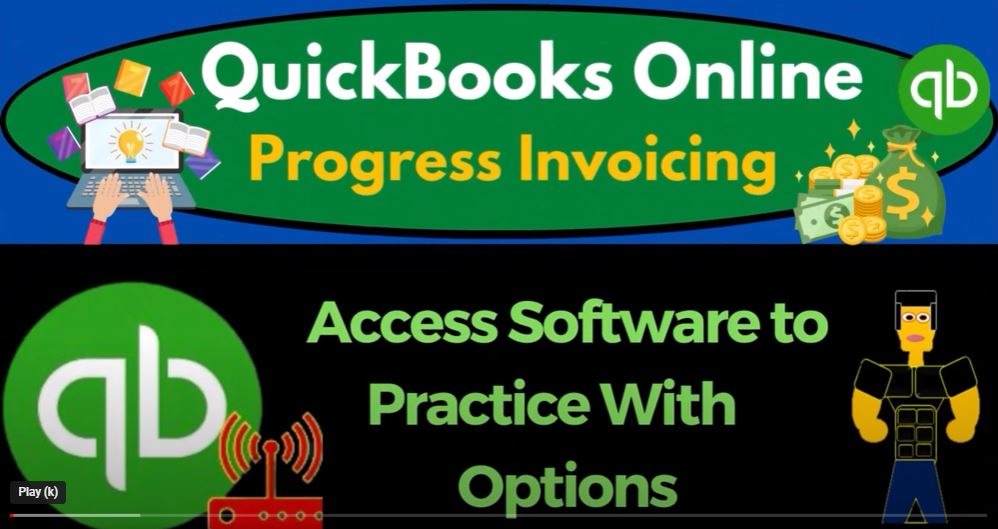Are you looking to improve your accounting skills and boost your bank account with QuickBooks Online 2023? One of the first obstacles you may encounter is how to get access to the software, preferably for free, so that you can practice using it. While you may have access to QuickBooks Online through a work setting, it’s not ideal to use your employer’s or your own company’s data to practice with.
Luckily, Intuit, the owner of QuickBooks, offers two primary options for practicing with the software. The first option is the QuickBooks Online test drive, and the second is a 30-day free trial for a new company file. Here’s a breakdown of each option’s pros and cons.
QuickBooks Online Test Drive
One of the easiest ways to access the QuickBooks Online test drive is to search for it on your preferred search engine. You can also find it on the Intuit website, but it may be easier to locate through a search engine. Once you find the QuickBooks Online test drive page, select the United States option and confirm that you’re not a robot.
One of the advantages of the QuickBooks Online test drive is that it already has data in it. This feature allows you to see how the software works and deconstruct how it arrived at specific financial reports. You can drill down to transaction reports and analyze what occurred to reach the data you see in the balance sheet and income statement.
However, the downside to the test drive is that you can’t input your own data or customize the software to fit your needs. This limitation means that you may not be able to practice using the specific features that you need to learn.
30-Day Free Trial for a New Company File
The second option that Intuit offers is a 30-day free trial for a new company file. This option allows you to create a new company file in QuickBooks Online and customize it to fit your needs. You can practice using specific features, input your own data, and experience how the software operates in real-life situations.
However, one potential downside is that you’ll need to provide payment information to access the free trial. If you forget to cancel your subscription before the trial period ends, you may be charged for a full subscription.
you decide to continue using QuickBooks after the trial period ends. But it’s a great way to get started and to get familiar with the software without committing to anything long term.
One of the advantages of using QuickBooks Online is that you don’t have to worry about installing software on your computer or maintaining backups of your data. All of your data is stored securely in the cloud, which means you can access it from anywhere with an internet connection. QuickBooks Online also integrates with a variety of other software programs, which can help streamline your workflow and save you time.
When you sign up for QuickBooks Online, you’ll have the option to choose from several different pricing plans, depending on the features you need and the size of your business. The basic plan starts at $25 per month and includes features like invoicing, expense tracking, and basic reporting. More advanced plans include features like inventory tracking, time tracking, and project management.
One thing to keep in mind when using QuickBooks Online is that it can take some time to get used to the software and to figure out how to set up your accounts and transactions correctly. Fortunately, there are plenty of resources available to help you get started, including online tutorials, user forums, and support from QuickBooks customer service.
Overall, QuickBooks Online is a powerful and flexible accounting software solution that can help you manage your business finances more efficiently. Whether you’re just starting out or you’ve been in business for years, it’s definitely worth considering as a tool to help you streamline your accounting processes and stay on top of your financials.
QuickBooks is an accounting software that is widely used by businesses to manage their finances. If you are considering using QuickBooks, it is recommended that you take advantage of the free 30-day trial to test out the software before committing to it. However, be aware that they may ask for your credit card information, so make sure to cancel before the trial period is over if you don’t want to continue.
One thing to note is that when you select the free trial option, the prices for the paid versions will be doubled, so be sure to select the right option for you. It’s important to use the trial period to assess whether QuickBooks is the right fit for your business and if it does what you need it to do. After the trial period, you may want to consider purchasing the software or talking to a QuickBooks dealer for more information.
If you only need to practice using QuickBooks and don’t want to set up a company file, you can use the sandbox option, which provides a sample company file that is free and can be completed in one sitting.
In summary, QuickBooks is a useful accounting software that can help you manage your finances. To determine if it’s right for your business, take advantage of the free 30-day trial, but be sure to cancel before the trial period is over if you don’t want to continue. If you need more help, you can reach out to a QuickBooks dealer or use the sandbox option to practice using the software.