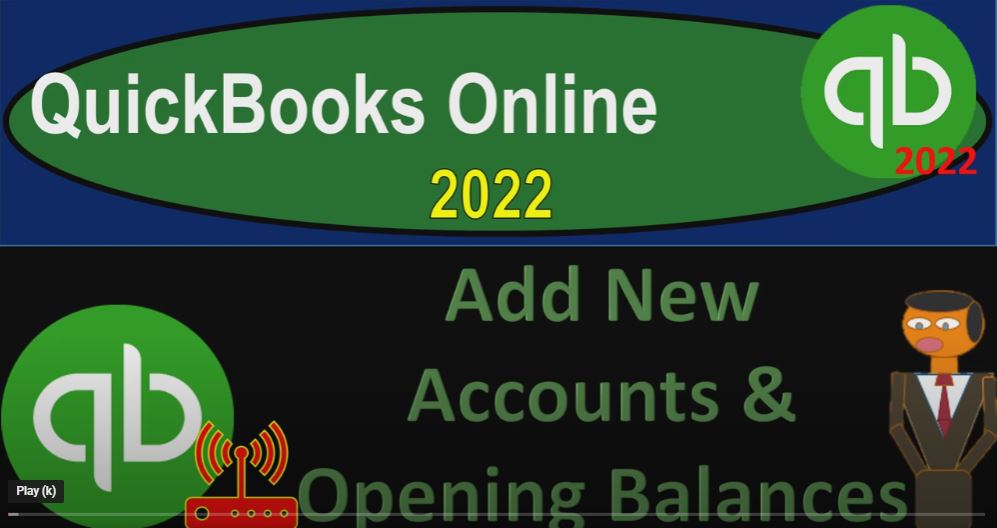QuickBooks Online 2020. To add new accounts and opening balances, get ready because it’s go time with QuickBooks Online 2022. Here we are in our get great guitars practice file that we set up with a 30 day free trial holding control scrolling up just a bit to get to that one to 5%. We’re currently in the homepage or the get things done page.
00:31
We’re also in the business view, if you wanted to change to the accounting view, which you can do by going to the cog up top scrolling down to the accounting view, which we’ll probably do, as we go through this presentation, because there are some areas where I believe the accounting view is better suited for entering some of these beginning balances, at least at this point.
00:50
And we’ll also toggle back and forth to the sample company file just so you can see the differences in the accounting view over here as well. So back on over to our get great guitars, we’re setting up the beginning balances so that we can enter the transactions as easily as possible transactions usually being facilitated with the plus button up top entering things like invoices, bills, expenses, checks, and so on and so forth, or else found in the centers.
01:16
On the left hand side, we set up the chart of accounts, we’re going to continue to add some items to the chart of accounts now and into some of the foundational items such as items themselves Inventory Service items,
01:28
and the beginning balances from the prior software. So we’re imagining these to be the beginning balances from the prior software, we’re starting the current timeframe as of January 1 2022. So we have a full year in the current period. And so this is as of 1231 21 of the prior period, imagining we have some activity that has already happened, a matching in here from an accounting software prior to this.
01:53
But you can imagine a similar situation, just in terms of you just start a business and don’t have a formal accounting software prior to that point that you’re entering the beginning balances for.
02:03
So in any case, we’re scrolling down here, we’ve been entering some of the more difficult items, which were the we already entered the accounts receivable, it’d be more difficult because it has a sub ledger inventory more difficult because it have a sub ledger if you’re tracking it within the system.
02:17
And we have the accounts payable a little bit more difficult because it has a sub ledger that’s breaking things out or sub report, you can think of it as breaking things out by vendor by customer for the accounts receivable by inventory items for the inventory.
02:30
Now we’re going to enter some of the other ones which are a little bit easier to enter into because they don’t have as much detail on the sub accounts starting with a checking account.
02:39
First thing to note with a checking account is you might attach the bank feeds related to it. And note that we’ll talk about bank feeds and a whole nother section, you first want to think about how the accounting system works before you think about how to fit the bank feeds into it.
02:53
And then you also could have a situation with your first bank reconciliation as well. Because note that this $25,000 here may not represent the amount that’s in the bank as of 1231 21.
03:06
Because you might have outstanding checks and deposits. As of that point in time. We’ll have to deal with that. But we’ll deal with that at a later point. We need the 25,000 in at this point, because we want to be in balance on down below.
03:18
So we’ll deal with that bank reconciliation issue when we get to the bank reconciliation part of the problem. Right now we’re trying to get these beginning balances just in place and ready to go. But anytime you enter something into the checking account, just remember, it’s going to have an impact in the bank reconciliations which are going to be important and we will be dealing with at a later point. So let’s go back in here.
03:40
Now first, again, this this business view that we’re in right now toggling between the business and the accounting view is not really ideal for some of these beginning entries, they kind of I think they’re trying to make it so they’re trying to help help out people by using very simplified language and restricting some options that you have with adding accounts, which to me makes it more complicated.
04:01
And and I think, but let me show you what I mean on that. So I’m going to go back on over to our our chart of accounts, which is in the bookkeeping area on the left hand side, if you were in the accounting view, it would be in the accounting on the left hand side. And then we can go in and say okay, let’s add our checking account, I’m going to close up the hamburger.
04:23
And normally you might go into here and edit this account and see if you can enter beginning balances because that’s one way QuickBooks often allows you to kind of enter these beginning balances in place, you can also just enter a journal entry but you could go into the edit field.
04:39
So they’ve got the cash account up top with a name and then the cash on hand. Now this account type doesn’t really affect too much the way the account is functioning. So if you have the checking account or the cash on hand, it will function in a similar way but it’s going to display in this detail type here and they do give you the starting date and opening balances more information on opening day
04:59
balances here, and then the cash the business keeps on hand and so forth for the description. So that gives you the capacity for this opening balance information. Let me close this back out and take a look at one other one such as a fixed asset type of account down here just to take a look at it in this business view, and then we’re going to switch over to the accounting view to contrast it.
05:20
So if I go back on over and I edit this one drop down and edit, then this one looks a lot more kind of truncated to me, right, it gives you just these two items, it doesn’t give you a lot of detail on the entering, or the adjusting of this data just gives you the name up top, which seems like very limited to me.
05:41
And you can also if I hit the New button up top and I add a new account, the look and feel of adding the new account, I won’t add it but is looks a little bit different than I am accustomed to, we’d select the category here. And their categories are quite again, they’re kind of making it more of a simple terminology.
05:59
For example, fixed assets, they’re calling expense items, asset loan item assets, instead of furniture and fixture, or I’m sorry, instead of fixed assets, property, plant and equipment or depreciable assets, they don’t have anything related to accumulated depreciation here. And so if I was to select that, then and then they have you basically picking a sub account as well. So it looks a lot different.
06:22
And I think you have less control over it here. And they’re trying to give more guidance and more restrictions in order to kind of guide people that possibly don’t know as much about the accounting system. But that’s not what you really want when you’re setting up the beginning balances.
06:37
So let’s take a look at the difference if I was to switch this with a cog up top to the accounting view, which is what I would recommend doing here. And I kind of prefer the accounting view in general, but I’m going to try to use the Business View and toggle back and forth, just so we can get a look and feel for it. Because again, QuickBooks might, you know, merge these two things together, or something like that, we don’t know what they’re gonna do, it depends on what’s popular,
06:59
you know, so let’s close this hamburger up top. So now, if I went into, for example, the cash account, and I edited this account, you have a more traditional kind of looking field is going to be a bank type of account, the cash detail account here, the cash, this to me is much more familiar of a layout to me.
07:19
So then if I was to go down and look at the same thing down in this, in this furniture and equipment type of account, and edit this account, then again, now I’ve had the capacity to change the account type, which they actually give me the account types to do it without this kind of, you know, walk through interview kind of process thing that they’re trying to do, and that furniture and fixtures. So this again, looks a lot a lot better to me.
07:47
So I’m going to close this one back out. And so and then if I was to add a new account, and say I just want to add like a new account, again, it gives me all the options in one place without kind of clicking through an interview process to add an account, which again, to me, that is way, way better.
08:06
So in any case, so that’s what we’ll do here. So if I go into the checking account, now, if I was to say I could enter the beginning balance by going into the register, and that, to me is just as easy as a type of thing to do is to go into here, and then enter the drop down and enter a journal entry for the beginning balance, because that’s all that QuickBooks is basically going to do, or you can enter a deposit for it.
08:28
But let’s use their beginning balance kind of system to do it when we can. So we’re going to go into here and say hit the drop down, I’m going to edit this account.
08:38
And then I’m going to go down here and say that they want in note, we also could change the name if we wanted to from cash to the checking account or something like that, you could change this to the checking account, if you if you wanted to for the sub account. This doesn’t do too much the sub account here in terms of how it acts. And this, I’m going to this description, I could just remove the description here.
08:57
And then I’m going to say down below, we want more info on the opening balance. No, I don’t want more info on it. We’re going to choose an opening balance beginning of this year. So I’ll say beginning of this year.
09:14
Okay. And let’s do other let’s see if I can do other back here and say I want this one as of last period, just to make sure they don’t put something in the current, the current period. And then what was your account balance on 1230 21. And then finally, I can put in the 25,000 here 25,000 and save it and close it.
09:37
Changing the type or detail of the account may affect your accounting and reporting. Are you sure you want to do this? I’m going to say yes. And so there is our beginning balance here. There’s the 25,000. If I go into the register, there it is they entered it in as a deposit type form, which makes sense because it’s an increase to the checking account. Let’s check it out on our reports.
09:59
Right click on On the tab up top, I’m going to duplicate that tab, I’m going to go back to the tab to the left, right click and Onegin, duplicate it again, back to the tab to the left, right click on it again, duplicate it.
10:12
Again, we’re going to be opening up the balance sheet, the income statement or profit and loss. And then a trial balance, we’re in the accounting look of the view now, which means the reports on the left hand side, which also to me, is a lot more straightforward.
10:26
And I’ve just something I’m used to possibly I mean, I’m not trying to criticize too much the business view, but it’s not my preferred stock, my preferred you. But anyway, guys, I’m going to go up top and change the range up top from
10:38
Oh 101 to one to 1231 to one, and run it, I’m going to close the hamburger. And then let’s go to the tab to the right and open up the income statement reports on the left hand side. And then we’re going to go into the Profit and Loss report.
10:55
Let’s do a range change on that up top, from Oh 101 to one to 1231 to one and run that close up the hamburger, let’s do the the trial balance to the right, go into the right and go into the reports over there as well. And type in the trustee trial balance.
11:15
And check that I’m just going to type it in there to find that one. And so there it is, and do a range change up there from Oh 101 to one to 1231 to one and run that report. So if I go back to the first tab, we can see that they they entered the deposit for the 25,000 on the balance sheet.
11:34
If I drill down on that, going back to the source document that we got the deposit here, they use the deposit form. So if I drill down on that, it’s actually going to take me to a deposit type of form.
11:45
That’s what they use with that beginning balance. So you can see that the system is going to use whatever form looks appropriate when they enter these beginning balances.
11:52
Typically with relation to the type of account we’re using an increase to the checking account would be a deposit type form. If I go down to the bottom, they put the other side I believe into opening balance equity, which we’ll have to clean out later.
12:05
But there’s the deposit right there. So that looks like just what we would expect it to be doing. So let’s go back up top, everything looks appropriate thus far. Now let’s add the next one. We did the accounts receivable before inventory before let’s do these two, these two are related furniture and equipment and Dupree accumulated depreciation.
12:26
Now we’ll talk a lot more about how you’re going to categorize your fixed assets, what’s the best categorization and accumulated depreciation related to it, we just want to enter the beginning balances at this time. But just briefly, note that the furniture and equipment has a sub ledger as well.
12:42
But that sub ledger will typically be oftentimes for small to mid sized businesses not in their accounting software, but in the tax software, because of the complications related to it. And the fact that you have to have multiple depreciation schedules, one for taxes, typically, unless your books are on a tax basis as well.
12:59
And if not, then you can have a book depreciation schedules, tax depreciation schedules, and possibly multiple kind of tax requirement with depreciation schedules. The tax software, therefore is required to do those schedules, at least for the tax records. And therefore it usually has the capacity to do it for the books as well.
13:19
So what you typically want to do is have your list of the equipment which could be broken out into major groups, you would typically want those major groups to line up with your tax software is what I would recommend doing, and then allow the tax software to then calculate the accumulated depreciation and, and the depreciation expense which we enter into the system periodically, which we will take a look at when we get to the adjusting entry section of the course.
13:47
So if so I’m going to look for an account that’s a furniture and fixture or fixed asset type of account in our system over here. So I’m going to go back on over I’m going to go to my chart of accounts up top. So we’re the chart of accounts, which once again, in the accounting view is just in accounting, and the Chart of Accounts close the hamburger. And they gave us all these accounts related to fixed assets.
14:09
So they’re the ones that say fixed asset right here. These are the main account categories, the detail type doesn’t do much to change the actual type of the account. It’s really the account type that we’re focused in on. And, and so notice that I adjusted this one already, I think it was called before building or something like that.
14:27
And so I’ll show you how to adjust the name of it. But that was not in there by the default. And then they have land they’ve got and those two are standard, but then they’ve got long term office equipment, and then the sub accounts under the office equipment, computer tablets, computers,
14:44
and I think what they’re trying to do here is show people these are the types of things that you might need to capitalize. If they didn’t show you that they’re thinking maybe you would have just expensed them, but I don’t think that you really need to break up this much detail.
15:00
You know, in this category, you might want to put them into categories, again, that line up with your tax preparer and the tax software. So I would talk to your tax professional to see what is the best strategy for setting up your fixed asset type of accounts in accordance with their software to make the posting of depreciation as easy as possible,
15:19
then they’ve got the tools down here, and the vehicles down here. So I’m going to make our category for now to line up to what we have in our system, I changed this one and the way I changed it. And notice I got the detail categories still here, that detail category doesn’t mean too much.
15:37
But I’m going to edit the drop down and edit it. And I can just type in up top, I want it to be a fixed asset, the detailed category, we can change to fixed fixed asset possibly furniture, down here, I’m going to call it furniture and equipment, which is actually the name that I want to be displayed.
15:55
And then the description, I’m not going to have a description, or you can just put the same item here, it’s not a required field. Notice it doesn’t give us the balance down here to enter enter the beginning balance directly into the system here. And that’s really okay.
16:11
Because it’s you can enter it with a journal entry just as easily as probably might even be better to do that wait. So what I’m going to do is I’m going to save it and close it. And I changed it, I’m going to say yep, I’m going to change it. I’m okay with that. And then I’m going to go down and hit an enter a activity into it.
16:28
So we’ll go down here into the fixed asset, where did it go? Where did it go? There it is. And then I’m going to go right into the register. This works like, like the check register. But now we’re in the fixed asset register, we hit the drop down.
16:43
Notice we don’t have a lot of different types of forms we can use here, this is going to be a truncated type a form that has just the bare minimum fields in a register format. So we’re going to enter a journal entry. And we’re going to say this is as of 1231 to one, the end of the prior period, I’ll keep that number that’s fine.
17:01
Whatever that generates, it might be a one for you, I’ll keep that there, we’re going to say the memo is going to be let’s call it be gaining balance, and it’s going to be an increase of the 75,000. I think it was 75.
17:17
That’s what it was. Yeah, it is what it was, I know what I’m talking about. And then the other side, they’ve been putting everything into opening balance equity, we can keep with that routine, or we can put it into basically the retained earnings account, which is ultimately where it’s where it’s going to end up in any case.
17:35
So you can find these accounts here, you would think they would be an order of assets, liabilities, equity, but they try to put the expenses up top, because again, they’re trying to help you out, because those are usually the ones you could go to first, so we could put it into opening balance equity,
17:47
I’m going to put it into just retained earnings, though. And I also want to show you kind of some little, little finicky thing with retained earnings as well. So I’m going to go ahead and increase that I’m going to say let’s post it. So there it is. And then I’m going to go back to my balance sheet back to my balance sheet, got to refresh it,
18:06
I’m going to run it again, run it to refresh it. So I’m working on fresh reports here. I don’t work on stale old reports, they have to be fresh. And then we’re going to go into the furniture and fixture there’s the 75,000.
18:20
If I was to click on it, notice it’s a journal entry type form. taking us back to the source document, it doesn’t take us to the register, but to a journal entry type of form. I’m going to copy the description and put that on down below. Let’s go ahead and save it and close it, save it and close it. And then I’m going to go back to my my report, nothing’s on the income statement.
18:44
Now the other side I put to retained earnings because it’s the beginning balances. And I’m going to have to do a journal entry from opening balance to retained earnings after this is all said and done.
18:53
But notice it doesn’t let me click on retained earnings. And part of that is because the net income rolls into the retained earnings. So it’s not really the same format of an account.
19:03
But it would be nice if you can see the detail. And if you’re working in an accounting office, you will need to see the detail if anything is posted to it. So we’re going one way you could do that.
19:12
If I go to let’s go to the last tab and make another one. I’m going to right click and duplicate again. And let’s open up another report which is just going to be the general ledger report, which should give us our stuff here is going to be the reports on the left hand side.
19:25
I’m telling you this view is way better to me but I’ve worked in it for a long period of time. I’m not being fair to the Business View. It’s It’s It’s crap. I know okay, it’s not I don’t trial balance. Okay, we’re going to go into the trial balance here. Actually, no, that’s not let’s go back. I got get a little Here we go. This is going to be the general ledger.
19:51
General Ledger. Alright, and then we’re going to change the range up top from Oh 101 to one to 1231 See one and run that report. And then if I scroll down to the the retained earnings, we see the activity for the retained earnings here.
20:11
So that’s one way you can kind of see that activity, which is nice. So let’s go back to the first tab again. And let’s go back to our chart of accounts. And then let’s go back to our next item. So we got the accumulated depreciation that represents us, allocating the cost to the useful life of the assets, we’re decreasing the asset.
20:34
It’s a contra asset account, one that is often most confused when you do the data input. Because it’s an asset with a credit balance or a negative asset, you can think of it in essence. So again, I won’t get into the detail of what you know the accounting theory behind it, but even a cash basis, business has to deal with it typically.
20:51
So we got to deal with it, I’m just going to put the beginning balance in place now. So I don’t have another account called accumulated depreciation here, as we saw, so I’m just going to add one, so I’m going to add one up top new. And again, I’m in the accounting view, which has a different experience, as they say, which is a way better one, in my opinion, because that was was extremely frustrated.
21:15
And so I’m going to go down to the banking drop down, and then go to the fixed assets here. And then accumulated amortization should be accumulated depreciation. But again, the sub account doesn’t matter too much in terms of how the accounts going to work, if at all,
21:29
I don’t believe at all, and then the account, accumulated depreciation, that’s what we want, we could have an accumulated depreciation per kind of asset account for each type of fixed asset account. But we’ll talk more about that later, we only have one in our beginning balances. So that’s what we will do here. And then we have a sub sub account.
21:48
No, I’m not going to add a sub account yet. When When do you want to start tracking your books, we’re going to say then that, so let’s see if we can use their opening balance thing. Again, I’m going to say other, just to make sure I got the date here that I want, which is December 30, of the prior year 2021. Let’s not November Hold on a second. This should be I’m gonna say 1231.
22:19
Select a date, we’ll start tracking, what was your account balance on 1231 1231? It says 1230 1230. No, that’s not what I’m gonna, I’m going to close it back out and go back into it new. And then I’m going to say this is going to be a fixed asset. This is going to be accumulated depreciation. And then I’m going to choose my own date here, which is going to be 1231. And there we have it.
22:53
So then, what was your account balance? It was at the seven, five. Now this one’s a little tricky, because I would think it would be 750 A positive contra asset number, but I think this will actually be wrong because they want a negative because it’s a negative asset account. But I’m going to do this and show us how to fix it. So you can if we get it going the wrong way, then we’ll just fix it.
23:16
So I’m going to save it and close it say is that right? Did I put that up the right way for the debits and credits for what they want here, and I’m going to go down and say there’s my, there’s my accumulated depreciation and they did put it in as a negative 7500. I think that’s what we want. So if I go then back up to my,
23:35
to my balance sheet, let’s check it out up here and run it again to freshen it up, freshen it up. And we’re going to save in here that it did do it. So it put it in as a negative and we should have the difference between the two.
23:49
So it looks good. If I go into it. By drilling down on it, it made a journal entry for it. Let’s drill down on the journal entry. And then there it is, there it is. Looks good. Looks good. Closing that back out.
24:02
Scrolling back up, we’re gonna go back then to our our account. The other side, I believe they put into opening balance equity. So that’s fine. We’ll fix that at the end. When they did that with a journal entry right there as of the proper date.
24:17
So good. Okay, so now we’re going to go back on over and let’s do the next one. What else do we have? We did those two accounts payable we did before the visa it’s going to be a credit card so that should be a straightforward beginning bounced note that the VSA account, you can also connect to bank feeds often but we’re not we’ll deal with that in the bank feeds section.
24:37
So let’s see if they gave us a credit card type of account down here that it would be in the liability section. So fixed asset. Then we got the liabilities. I don’t see a credit card specific credit card type of accounts. Let’s just add one. I’m going to say a new account. This is going to be a credit card type special liability credit card we’ll just call it credit card.
25:00
And again, we’ll try to do their use their beginning balance thing, you would only use this by the way, when you enter the these beginning balances. So we’re going to use their thing.
25:10
And then this is going to be as of the end of last year, and this one has in it $1,000, which would be positive, it’s a liability. So I would think would be a positive liability number, a positive bad thing, a positive liability a credit. In other words, save it and close it. And then let’s check it out.
25:32
So if I go down here, it should add it to my chart of accounts, it should be down here in the liabilities credit card, boom, balance sheet back to the balance sheet, freshening up my report, running it again to do so.
25:44
So I work with the fresh report. Scrolling down, there’s our credit card, drilling down on it. It did it with a a What did it use a credit card expense that makes sense that might put the other side to an income statement account, then, if I if no one split to open in balance equity. So put the other side opening balance equity still? Let’s go into it.
26:06
There it is that use an expense form this time instead of a journal entry. that would that would make sense because it’s a credit card transaction. We’re going to go back then, to our summary, did it really put the other side to opening balance equity?
26:19
Check that out $1,000 In here, or did it put it on the income statement? I’m okay either way. But there it is. It’s on opening balance equity, no impact on the income statement. What else do we got?
26:32
What else do we got, we got a loan payable 22,000. Let’s put that one in place. This is the last one people and then we have to stop this because that’s all the ones we have, even though this is great times. Scrolling down, we’ve got the liability.
26:47
Now I would put this in as a current liability, I’m going to put it in as a current liability and break out the long term portion periodically. That’s another thing I’ll talk about more later. But you might have a short term and long term portion of a loan.
26:59
So I would set it up as current portion in general and then break out the long term portion periodically with adjusting entries typically. But they’ve got a long term loan short term business loans. So let’s do that short term. Business Loans. Let’s just Let’s rename it to the to the name that we’re using here right now, which is just loan payables. So let’s go down and say,
27:40
Payable, we know it’s short term, because it’s a current, it’s an other current liability, and loan payable, that’s fine, we’ll description fine doesn’t really do much. And then we’ll enter the beginning balance and other again, and say this is going to be the end of last month.
27:58
And the beginning balance here was 22,000, a positive liability account. So I believe that would be a positive number in this thing, and save it and close it. And then we’ll check it out, save it and close it and then checking it out.
28:16
And so we’re going to go down. So there it is, that looks good. Let’s go back to the balance sheet, back to the balance sheet and run it again, run it scrolling up, and now we’ve got this long this liability account here. And we’ve got the loan payable, we’re going to go into the loan payable.
28:38
And we’ve got our opening balance which was entered with a journal entry because there’s no form that’s directly related or tied to a loan payable. There’s our journal entry. Looks good. Let’s close this out. Let’s go back on up back to our summary.
28:54
Scroll back down the other side’s in equity, I would believe it’s an equity opening balance for the 22,000 on the loan, write the loan. Is that what it was for? 22,000? Yes, yes, it was. So let’s scroll back on up top and go back now. Now if I if I do the side by side here and we see let me take take a look at a side by side comparison. Hold on a second.
29:23
Wait a second. If I do this over here, side by side comparison, we’ve got then the the assets of cash 25,000 25,020 1005 for the accounts receivable 20,005. The inventories at the 2896 to 896. We’ve got the furniture and fixture at the 75,007 5000 for the accumulated depreciation.
29:54
And then if I wanted to just kind of check my total asset numbers just for double check on this pulling out the trusty calculator to do so, and do some trustee calculation with it, we’ve got the 25,000 plus the 20,005 plus 2896 plus, let’s say minus the 750 plus 750. It’s going to give us the 115 896.
30:18
That looks good, the Accounts Payables at the 15,000 visa at the 1000 loan payable after 22,000. And then the equity is split up between these different equity areas, but the total equity ties out to the 77 896 which is all we want to have.
30:37
So we did this one account at a time, other side go into equity in some way, shape or form, whether it be to the income statement, which rolls into the retained earnings, or directly into the opening balance equity.
30:48
Now all we need to do is adjust the opening balance equity to whatever format is best suited for us for us sole proprietorship therefore, it’s going to go into one account, which we can call retained earnings, we might want to adjust the name to like owner’s equity or something like that which would be more appropriate for a sole proprietorship which we’ll do next time.