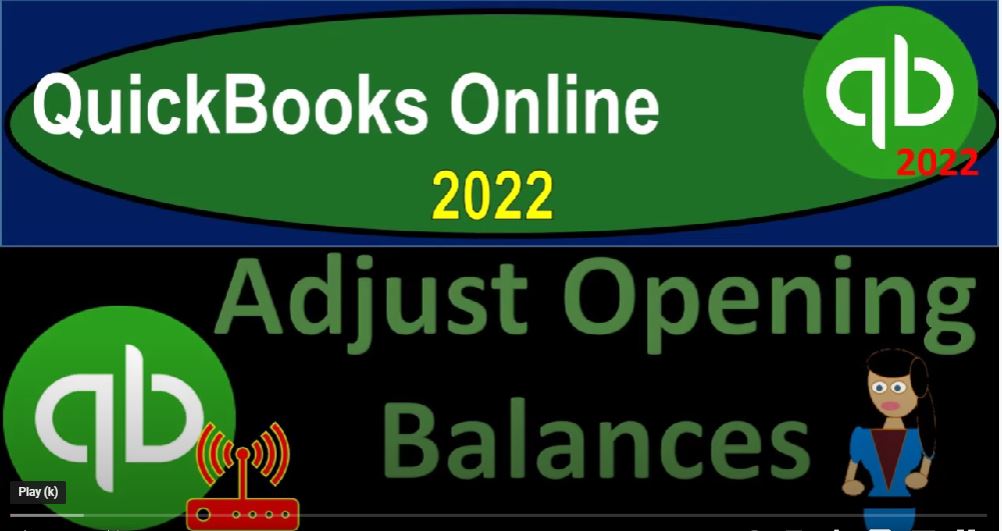QuickBooks Online 2020. To adjust opening balances, get ready because it’s go time with QuickBooks Online 2022. Here we are in our get great guitars practice file that we set up with a 30 day free trial holding ctrl scroll up just a bit to get to that one to 5%. We’re currently in the homepage, otherwise known as the get things done page and the business view as opposed to the accounting view,
00:29
if you want it to change to the accounting view, it’s something you can do by going to the cog up top and go into the accounting view on down below, we will be switching to the accounting views, we can get a look at how to navigate in the two areas either by switching here, or by jumping over to the sample company file to get a feel for where things are located in the accounting view.
00:51
Jumping back on over, we’re going to now be looking at let’s open up some reports. I’m going to go to their tab up top right click on the tab up top and duplicate the tab. Let’s do it again two more times. Repeat that process two more times, right click on the tab up top duplicate again, back to the tab to the left, right clicking on it and duplicating it again.
01:12
Now if you were in the accounting view, you would simply be going to the reports down here to find the reports, we’re going to be finding the reports in the business view here, which is going to be in the business overview.
01:25
I’m in the second tab, business overview. Now, we’re going to start off with our favorite balance sheet reports in the reports area. Looking at the balance sheet, which is of course one of our favorites. That’s one of our favorite reports. Everybody’s favorite report, everybody loves the balance sheet.
01:43
I don’t know anybody that says they don’t like the balance sheet. So I’m going to say this is going to go from Oh 101212 1230 121 and run it.
01:56
And then we’re going to go to the tab to the right, let’s open up the the profit loss over here in the business Overview section back down to the reports. Again, the P and the L the other favorite report that’s just universally adored by all mankind and animals 20101212 1230 121 for the range change running it.
02:19
And then we’re going to go to the tab to the right to open the less well known report down here in the business overview. But it should be more well known in my opinion, because it’s an excellent report as well, that’s the trial balance, the trial balance what you’ll type in here to pick it up.
02:35
And then there is the trustee trial balance was close up the hamburger do a range change up top a 101 to one to 1231 to one, hold on a second something happened 1231 to one, run it balance sheet on top of the income statement no subtotals nice small short report here for us, as opposed to the longer reports on the penalty in the income statement. Well, for subtotals. Back to the balance sheet.
03:04
We’ve been entering our data for the beginning balances imagining that this is going to be our starting point as of January 1 2022. And these are the starting numbers from the prior accounting system.
03:15
As of the end of the last accounting system, which was 1231 21. We’ve entered all this data into the system we double checked that all the numbers are correct, we have a process of entering the beginning balances and entering whatever else needed to be done to get those beginning balances supported by sub Ledger’s as is appropriate.
03:34
And we posted everything else to the equity section in some way shape or form, either through the beginning balance making it go to opening equity, or by entering bills and invoices, which meant the other side went to the income statement rolled into then the equity section in the form of retained earnings. So now we’re gonna have the stuff in opening balance equity specifically, that’s not a very professional account, that account basically means Hey,
04:00
QuickBooks dumped this stuff in there because it didn’t have any words to put it or it wasn’t sure exactly what the other side should be. So it’s kind of telling you, that’s our reconciling account. Now, the fact that it put it into an equity account is correct.
04:14
That’s where we want it to go. So all we need to do now is adjust this opening balance to where we want it to go, which is going to be the retained earnings account, we also might want to adjust that retained earnings account to what it should be for our particular company.
04:28
Because it doesn’t look like the company files are the GL that’s given to us by QuickBooks at this point in time is changing the equity account to be appropriate to whatever kind of business we are in. In other words, if we were a corporation retained earning seems appropriate.
04:43
If we were a sole proprietorship, which we are here we’re assuming we would call it owner’s equity or capital account. It was a partnership, you would have multiple capital accounts possibly.
04:52
Now the other thing you want to keep in mind is you can think of equity kind of as a whole, as if it’s the same for any type of entity of a corporation, a partnership, a sole proprietorship, in that it represents the owners claims to the assets, assets minus liabilities, in other words, is equity,
05:10
that’s kind of like the book value of the company that the owners have, then you need to break out the equity in alignment with who the owners are, if it’s a sole proprietorship, you can do that with one equity account, and then possibly a draws or an investment account for that one particular owner.
05:27
If it’s a partnership, then you got to break out the equity account and be mindful of the fact that you’re going to have to track the fact that multiple owners have claims to the equity and that’s going to be important as well. If it then is a corporation, it’s actually a little bit easier than a partnership generally, because then you just dump everything into retained earnings.
05:46
And the thing that’s basically going to be deciding who has what is the fact that they have equal shares, and Shares represent an equal number of units of ownership, and therefore, that it’ll be a little bit easier than partnerships, which can actually be a little bit confusing, because you can have different terms of the partnerships and how they’re going to split income and draw stuff out and that kind of stuff.
06:06
But we’re so but whatever the issue is, then we get our total equity to be correct. And then we can just do some journal entries to to to put it in the proper account.
06:16
And we’ll always gonna have this opening balance equity, which we’re gonna have to remove the money from it, put it into the proper account here. Also note that the net income number is something that we don’t naturally see on a balance sheet. But when we’re talking about the the balance sheet here, QuickBooks puts it into this account, because that kind of gives us a link of the income statement, it kind of helps us to know that the income statement ties into the balance sheet.
06:42
So we can see that amount over here on the income statement as well. Now, the income statement, I want to be zero for this company file and just start with our balance sheet numbers.
06:52
So that we can have the performance numbers that we’re going to put in the system. But we have the cut off as of January 1 2022. So I don’t really care that this stuff is in the income statement in the prior year. As long as in the current period that we think of as the cut off, it starts at zero, which it should. So if we if we change this, this whole thing to our starting point, which is going to be Oh 101 to two,
07:15
let’s say two to like 1231 to two and run it, which you can’t see the run but the runs right there, then there’s nothing in it. That’s what we want on the income statement. If I do that on the balance sheet, then this net income number will roll into retained earnings, which is what we want. So let’s go back up top and just change that I’m just going to change this one from Oh 1012 to 20101 to two just for that day.
07:40
Now. So which is when one day balance sheet is as of a point in time, same numbers here, except that the equity section now rolled in that retain that net income into retained earnings.
07:52
So now we’re left with only this opening balance equity, which isn’t quite right. If I take a look at that, on the balance sheet side of things, let’s I mean, on the trial balance side of things, the trial balance shows the balance sheet on top of the income statement.
08:05
So I’ve got these income statement numbers down here and retained earnings that the income rolls into, I’m going to do the same thing. And these two numbers will go away, and they will roll into the retained earnings accounts. Let’s do that here. So I’m going to bring it up a day. So Oh, 101222010122. That’s our starting point. Let’s run it.
08:28
And so now we just have the balance sheet accounts just like we have over here, except that we’ve got this opening balance equity was something in it, and I want to zero it out to get it to here. So the best way to do that is a journal entry. So we’re going to do a journal entry and just close this opening balance outs can be quite simple, we can go to the first tab to do it, you the first thought is you could say okay,
08:49
I’m going to do a journal entry, let’s hit the plus button up top and go to the journal entry, you can do that. But because there’s only two accounts affected, you could just go to the register, which might even be easier because you could see the balance that’s in it.
09:01
The registers found in the bookkeeping system, if you were in the the accounting view, you would be in the accounting down below, which I think is better. I got a little upset at the at the Business View last time, which was a little little over a little over upset with it. But you know, it was kind of restrictive and adding accounts there.
09:22
So I don’t really like that. But again, they some of the icons are kind of nice. And again, they could they’re going to a be tested. So we’ll see what they do with it in the future.
09:30
But in any case, I still like I still like the accounting view better, like way better, but in any case, my opinion is irrelevant. So I’m going to go down here and close up the hamburger. And we’re going to say that let’s go down to the opening balance equity opening balance equity account, which is going to be in the equity section.
09:53
So here we have it. And so there it is, let’s go into the register now and just zero that thing out with a register in dri. And so then I’m going to hit the drop down and say we want to do a journal entry. That’s one of the only kind of things we have in here, because it’s an equity type of account. And let’s do this as of 1231 to one.
10:11
And we’ll say this is a beginning balance, or that what do they call it opening, balance, beginning balance, but they named everything opening bounce. So we’ll do that. And then this has a credit in it. So I would say,
10:23
I would think we need an increase to make it go to zero to 604. And that’s why this register is nice, because I don’t have to jump back over to the income statement to see the number I see it right there, I need to make it zero. So I’m just gonna do the opposite thing to it.
10:36
And then the other side is going to go to the retained earnings, which you could find in the drop down, but it’s not in order, because they put the expenses first, which is another thing, I don’t really like that because I’d rather it be an order,
10:47
but I can see why they would want the expenses, because that’s the most likely thing that would be going here, but I’m going to type in retained earnings, retained earnings. And then I’m going to save this. Let’s save it. And then there it is. zeroed it back out.
11:04
So that looks good. Let’s go back to our reports. Let’s go to the balance sheet, balancing the sheet, let’s refresh the report running it. We only work with fresh stuff here. Don’t work with old reports. Don’t work with old reports. That’s what I say that’s my motto. I don’t work with old port reports.
11:22
So then the opening balance, here it is it’s down to zero. There’s the 77 896 It looks like what has, it looks like the precise thing that we tried to do has actually been done. 77 896 How ironic. Let’s go. Now if we go into the opening balance equity, then we see the the, it’s back to zero, at least I can I can see the detail up here by going to Oh, 10121. I was like, where’s the detail?
11:53
Does it have something to do with the business view not showing me the detail. We’re not showing you that, okay, so it’s gonna be in here. So here’s the journal entry, and bringing it back down to zero. So let’s go back up top. And let’s go back to the report summary. And so there we have it.
12:09
And so now I can’t drill down on the retained earnings. So if you want to do that, which I do, let’s go into a GL report. So I’m going to go to the last tab, right click on it, and duplicate it. And let’s go into a GL report, otherwise known as a general ledger. We do that by going to the bookkeeping, on the right on the actually know I’m going into the bank business overview. And then we’re going into the reports.
12:36
And let’s type in a good general ledger, the good old G L as it’s sometimes referred to, because that’s the first names first two letters of the name of the report. Let’s do a range change up top from a 101 to one to 1231 to one and run it run at I was runnign. Because Gennai told me to did just what you said Gennai.
13:04
So here it is, we’ve got been the journal entry retained earnings, right there, there’s the activity for it. So that’s nice. We can also see on the trial balance, if I go to the trial balance, that if we change this up and run it again. There it is, there it is here as well. Now, let’s just do our last double check to our beginning balances over here.
13:32
Double check, double check, that’s only checks, I sometimes I triple check, that’s too much, two checks. And that’s it. That’s all you do. Otherwise, you’re wasting too much time there’s the 20 25,000 20,002 89675, the 75,000, the 15,000, the 1000, the 22,000. And there’s the 77 896 and retained earnings.
14:01
One last thing, let’s change the retained earnings to owner’s equity here. So so it’s more like a sole proprietorship we’ll see if we can do that by going to the first tab. I’m going to go back then, and I’m in the business views. So this again, I’m in the business view.
14:15
So when I go into changing this, this, it’ll look different than in the accounting view. I feel like it’s way more restricted in here. But no, and again, you don’t relate all these equity accounts seems a little excessive, too as well. Federal estimated taxes, equity owners draw owners investment, personal expenses, so they’re basically saying,
14:35
Hey, if you got personal like they’re trying to point people to say that if you got the personal expenses and stuff, you should use the equity account. But again, I think they’re I think they’re kind of getting a little overboard on it.
14:45
But in any case, let’s go down to the retained earnings. And let’s see, let’s see what if I go to the edit this one to change the name. You can see how much how more restrictive you have to do but I can’t change the name, owner’s equity So we’ll call it that. And then I’ll save it. And then I’ll just change it to the accounting view, just so you can see the difference.
15:05
This is one of the major differences in terms of adding accounts on the look and feel. So if I say if I go up top to the cog, and so let’s switch it to the accounting view, where I have a little bit more control, just a little bit more control, and a bit more professional language. In terms of the the names here, let’s check it out. So now we’d be in the Accounting tab.
15:30
And then I could scroll down and say, Okay, if I was to look at this stuff in the equity section, all these equity accounts, and then if you don’t use all these equity accounts, you could, after a couple, you know, go back in there and remove the ones that are not being used at some point. But we change this one to owner’s equity. So there it is.
15:50
So if you were to edit it in this view, you see, you see I’ve got a whole different kind of edit screen here. And, and then you can change this to owner’s equity. That looks good. Let’s go ahead and save it. And I’m okay with that. So I’m going to say yes, and save it, you cannot change the detail type of retained earnings.
16:11
Okay. So let’s change it back to retained earnings, and then save it. And so the retained earnings is a bit special of account or the equity account that they’re using to roll in the income statement accounts, which could be called retained earnings, generally,
16:27
for a corporation is going to be a little bit a little bit of a special account, because the system is going to be rolling the income statement accounts into it, in essence closing out the accounts to it. So if I go back on over to the balance sheet and run it again, and scroll down to the equity section, then now we’re calling it owner’s equity, which might look more like a like a sole proprietorship.
16:51
And these little changes don’t really make a lot of difference. It’s just a difference in terminology, but they can make things more a little bit more professional. If you’re dealing with a sole proprietorship, then you know, your some of your customers may not care, your clients may not care, they may say hey, yeah, that looks more professional to me.
17:08
Same with just the name of say the profit and loss or something. Some people might prefer the income statement. If you if you change it, not a big deal. It’s just a name. But you know, it just depends on how you want to be presenting certain things.
17:21
And in general, the fact that something says owner’s equity will be more straightforward as well when you’re working with like accountants and the bank or something like that because if you see retained earnings, you’re typically going to be thinking a corporation generally, if you’re not familiar with the company type