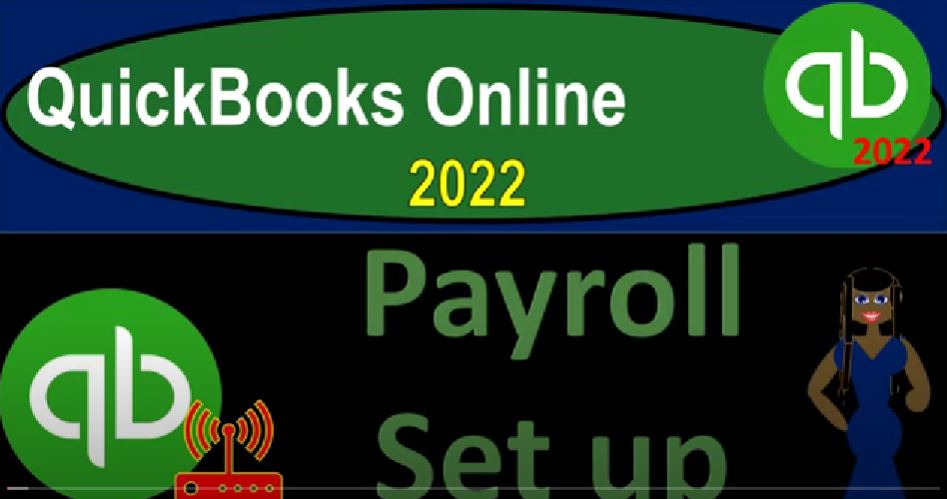QuickBooks Online 2022 payroll setup, get ready because it’s go time with QuickBooks Online 2022. Here we are in our get great guitars practice file that we set up with our 30 day free trial holding ctrl scroll up just a bit to get to that one to 5%. We’re currently in the homepage or the get things done page.
00:30
And the business view as opposed to the accounting view, if you wanted to switch to the accounting view, it’s something you can do by going to the cog drop down up top, and going to switch to the accounting view, we might be toggling back and forth here to see those two views, and or switching back and forth to the sample company just to take a look at where the different navigation items are,
00:51
we’re now looking at the setting up of the payroll, remember that the payroll is going to be an add on type of feature. So if you don’t have the payroll, you want to think about how you’re going to set up the payroll, we discussed this in the past, I won’t go into it in a lot of detail.
01:04
But remember, it’s one of those things that I would categorize as Measure twice, cut once, as opposed to one of those things that it’s good to tinker with until you till you fix it till you get it right. Because if the payroll is not set up correctly, it can be costly and time consuming to kind of fix the payroll, hence the term major first and then cut once with regards to the payroll.
01:27
So you might want to talk to a CPA firm to see if QuickBooks payroll is the way that you want to go. Or if you want to set up payroll in some other thing like an ADP or paychecks or some third party payroll company, and then go into the process of setting it up. Within the QuickBooks here, we have the different payroll options. So they have different tiers of payroll that you can be purchasing, we set up the free 30 day trial with the payroll.
01:51
Remember, of course, if you set up the free 30 day trial, as you set up your payroll, then you’re basically locking yourself in to purchasing the payroll after that point in time, because you’re going to you’re going to already have some of your payroll processed within there.
02:04
So we’re going to be practicing with it in terms of our practice problem. But you know, do your research before you actually apply the payroll to your company file. But it’s great that we get access to it with our with our 30 day free trial, so that we can take a look at the payroll. Now remember, we’re in the business view. So the payroll is going to be over here on the left hand side.
02:23
And if you were in the account and the accounting view, you would have a payroll tabover here as well. Now, the general ledger, as you’ll recall, was quite there’s quite a big difference in the editing of the general ledger, I’m assuming that the payroll will be basically the same on the setup process.
02:45
But I could be wrong. So I would actually feel safer doing this in the accounting view. But I’m going to do it in the business view. Because I want to I want to practice, you know, seeing it in the Business View set up here.
02:55
But I would actually in practice, if you were doing this in your own practice, go to the accounting view, because you might have more functionality there. I think there there need to simplify things in the business view, is actually could actually make things a little bit more difficult.
03:10
But I think it’s designed to actually be easier. So I want to take a look at it here. So and I think mainly the setup process will payroll should be the same, but we’ll take a look at it, we’re going to go up top to the overview up top in the payroll section says Welcome to QuickBooks payroll, Let’s get acquainted, just a few questions and you’ll be on your way. So I’m going to go ahead and say get started.
03:31
Now remember, I’m looking at payroll with regards to the United States version of payroll with regards to the payroll taxes and withholdings and whatnot, and human resources type of laws that will go along with it.
03:43
So if you’re located, if there was no taxes on payroll, then payroll would be just about as easy as any other kind of transaction, you would just basically pay someone, it would be an expense, and then the checking account would go down. The reason it’s so complex is because of the laws and regulations, withholdings, taxes, and so on.
04:00
And those are going to be subject to region. So accounting in general, is something that’s universal, meaning the up laws will basically apply it’s a double entry accounting system taxes. However, there’s no new taxes under the sun, every tax system has basically every kind of tax has been thought of generally,
04:18
it’s just which kind of tax is being applied by which government agency that you happen to be working under. So in any case, we’re in the United States, you know, tax system that we’re looking into here.
04:29
So have you paid employees in 2022, you would like to have all of your payroll for when up for whatever year you are working in, in one payroll system. If it’s not, then it’s gonna be a little bit more difficult.
04:42
In other words, it’s harder to transfer payrolls like in the middle of the year, because there’s caps on things like the Federal Unemployment Tax, as well as the Social Security. So you would like to if you’re going to switch payroll systems do it in January.
04:56
That would be the easiest thing. If not, you can you can work around Didn’t you have to enter you have to deal with the prior data? But that would be the easiest thing to do. So have you paid employees in 2022? I’m going to say no.
05:09
We’re thrilled you’re here. Since it looks like this is your first time paying employees in 2022, we’ll help you set up every everyone up rights. Okay, so we’re going to Great, that’s good. When is your next pay day and I’m going to say we’re going to set up our payroll monthly.
05:24
So I’m going to imagine that we pay at the end of the month, now the payroll system is going to be somewhat up to the employee earn now, they can pay people weekly, they can pay people semi monthly, there’s the standard payrolls, you can pay people semi monthly, or bi weekly, or monthly. Generally, we’re going to do it monthly, just for the purposes of the practice problem.
05:46
And then we’re going to say next, and it says, What’s your primary work location, this is the address where most of your employees will work, we’ll use this as your primary work location, so it needs the primary work location to get the taxes correct if there’s any state and local taxes.
06:02
So I’m just going to make up an address here, I’m going to just say, our Beverly Hills theme, to 012 or 102, for summit drive, drive. And then we’re gonna say, Beverly Hills, California 90210, that one selling for about 18 million right now, if you wanted to look into it, we’re gonna say next.
06:30
So what’s your contact, who’s your payroll contacts, you can have someone that’s going to be the payroll contact for the business, if it’s a sole proprietor, straightforward. If it’s not this, if it’s not a sole proprietor, then you got to think about if it’s a corporation, who’s going to be the payroll contact, and so on.
06:46
So we’ll say next on that one, have you run payroll, how, how have you run payroll, so run by ADP, these are some payroll companies that you might have had payroll in the past, I’m going to say I have never run a role before.
07:02
And so we’ll say next, on this one, add your first employees. And now we’re just going to add our employees as we do. So you’re going to want the information necessary to add them typically coming from their W four.
07:14
So typically, they’re going to be filling out the W four form that’s going to give them vital information. Remember, from a Federal Income Statement standpoint, we’re going to have to take their withholdings out of their paycheck based on what they tell us.
07:27
So we’re required to take the withholdings out because we’re required by the federal law, but we have to do so in accordance with what they give us, which would typically be from the W four form.
07:37
And that’s what we’re going to use to enter our data. And here so we’re going to say, All right, let’s add an employee, I’m just going to add two employees. So I’m going to say the first one is going to be at we’re going to call them Adam Hamilton, no middle name, Hamilton.
07:52
Think that’s how you spelt Hamilton. So I’m going to go with that. And then email address, I’m not going to have an email address. We’ll email and invite to this employee to view their pay stubs and W two with QuickBooks workforce, learn about the workforce to ask if this employees ie to enter their personal tax WT and banking info into the QuickBooks workforce, invite this employee easy to track or record their hours. Okay, so let’s enter the email address.
08:23
And let’s go through that process. So they’re going to go ahead and email this and ask the employee to enter their personal tax 2020 W for information, what are Adams employment details, add employee hired date and where they work.
08:38
So I’m just going to put them at the beginning of the year here. So I’m going to put the hire date, as of January 1, work location, we only have the one work location, you can add another one here, if there are multiple locations.
08:52
How often do you pay Adam? Enter a few details and we’ll work out your company’s payroll calendar, what what is a pay schedule? So we’re going to create the pay schedule? And once again, the questions are typically going to be do you pay people every week? Do you pay people every other week? That would be you know, bi weekly?
09:11
Or do you pay them twice a month? Or do you pay them every month? Now these are straightforward, except for these two can look a little bit confusing. They can seem like the same thing.
09:19
Because you might say, well, if I pay them every other week, is that not the same thing as paying them twice a month? It’s not quite the same thing. Because twice a week, if you think about it has different amount of pay periods in the year. So in other words, I would think about if we paid someone twice every other week or bi weekly, then it would be I could say 52 weeks in a year about divided by if I say divided by two would give us 26 time periods.
09:50
However, if I was to say that we pay people twice a month, I’d say well 12 months in a year times two would be 24. So you got 24 versus 26 Pay Period. So these two are not quite the same thing yet, keep that in mind.
10:03
But we’re going to be paying people every month here to keep it kind of easy and have two payroll processes that we will create in our practice problem as we do data entry for two months. So the next pay day, we’re going to say, next pay day, every month is going to be, I’m going to say the 31st, the next pay day. And of the next pay period,
10:25
I’m also going to say is the 31st. Now these two things don’t have to be the same day. Because you might, you might separate the at the end of the pay period, and when you process the cheque, but if you’re doing direct deposit, it might more likely be the same day, but they don’t have to be on the same day per se.
10:43
And so pay schedule name. So we’re gonna say, every month on the name, we’ll keep that there, use this pay schedule for employees, you add after this, for most companies, you’re going to have the same pay schedule for you know,
10:57
all your employees, you’re not going to pay most time, monthly for one employee and bi weekly for another, you could, but that will be more confusing, you’ll typically be on a standardized schedule. They’re making our schedule for us up here, end of the month each time.
11:11
So that looks good. So I’m going to go ahead and save that. Save it. And so here we go. What are Adam’s employment details? So hire date here? How often do we pay monthly? How much do you pay Adam? So now we’re gonna have Adam hourly or we’re going to have them salary I’m going to say salary for Adam.
11:32
And we’re going to say that Adam earns what let’s say 60,000 per year, we’re going to say 60,000 per year, which if I pull out the trusty calculator, trusty calculator and just take a look at that, that would be 60,000 divided by 12 for monthly amount of 5000.
11:52
I think we paid them. Let’s say it was because I think we’re paying 458 3.33 times 12. More like 55,000, let’s say 55,000 A year 55,000 per year in Adam works, let’s say eight hours per day and five days a week.
12:13
So we’ll keep that that’s the standard work week. Does Adam have any deductions examples retirement health care deductions may include health care, retirement plans, garnishments and loan payments can be added here too.
12:25
So deductions, these might be you can think of them more as like voluntary withholdings, the involuntary withholdings being the taxes that were required to take out Social Security, Medicare, federal income tax driven by the W four typically. And then whatever benefits we provide would be voluntary type withholdings, typically retirement health care and so on.
12:46
We’re not going to get into that here. We have a payroll course if you want to look into those items in more detail. What are Adams withholdings, we’ll invite this employee to fill out a W two a 10 2020 W four via workforce.
13:01
So we’re going to actually email this out so they can fill that out our free employee portal. If you want to use the 2019 w two instead, uncheck the cell setup in step one. What are Adams personal details will invite this employee to complete this part of the workforce.
13:20
Our free employee portal, if you want to enter yourself, uncheck the self setup step and problem one. So we’re going to go ahead and send that email, we’ll check out that email process.
13:31
That seems like a nice process to go through. So because that will put the process of entering that information directly on the employee possibly reducing liability to us as the employer. So we’ll take a look at that. So how do you want to pay Adam,
13:46
direct deposit or the paper check. So let’s do the paper check, you would probably do the direct deposit most of the time. But for the practice problem, we want to see the paper check so we can process it within our system here.
14:00
So I’m going to say let’s we don’t want to actually put the banking information in and so on, which would be the added step you would need for the direct deposit. So let’s go ahead and say done on that one.
14:12
So Adam is incomplete because he’s still going to get that email that we’re going to be opening up we’ll check that out probably in a future presentation. Let’s add another employee and do the same kind of thing here. So I’m going to say this one, let’s say is Erica air, and Smith, Erica Smith email and this time, let’s uncheck this one here.
14:38
And this is recommended letting your employee entered their personal informations, improves accuracy, but I’m going to go ahead and uncheck it. So we can input it this time here based on the W four we would imagine and then we’ll see that email process for one of them and see both of both methods here. What are Eric has employment details. Hire Date, I’m going to say the same thing. At the beginning of the year, it’s the same location.
15:03
How often do you pay Erica? We’re gonna say every month, that’ll typically be the same for everyone else we hire, she’s going to be we’re going to put her on as hourly. So that we can test the two, the two formats of pay and,
15:17
and we’ll save 20 Let’s say $20 an hour and the hour, we’re gonna say eight hours a day, for we’re gonna say five days a week, five days a week, eight hour days, five days a week for the standard 40 hour work.
15:34
Okay, and then we’re gonna say add additional pay types. No, I’m going to keep it that that. Does Erica have any additional deductions. So again, I’m not going to get into the retirement, healthcare and so on.
15:43
We’re going to get into fairly general payroll here. We do have another course that gets into some of that stuff in more detail. What are Erica’s withholdings, you can find this information on this employee’s W four, what is a W four you can get into that. So we’re going to add that this is a W four. So we’re just going to enter some general information for that.
16:04
And so we’re going to say Erica Smith address we’re going to give her Beverly Hills address. So I’m going to say she’s at the 2571 Walding for Dr. Beverly Hills, California 90210.
16:17
Then I’m going to put in a mock social security number and see if they allow me to run forward with that. We’ve got the federal withholdings so you can find the information for this section on Erica’s W four, I’m going to say that she is filing, widowed filing I’m sorry, married filing jointly or qualified widow widow widow er, and then select Yes if Erica has marked this box on their W four step to see.
16:44
So step two, you can see over here on the W two. So I’m going to go ahead and say yes, on that one. Claim dependents. This is from step three. So you’d have the information that they can go through for step three, I’m just going to keep it at zero here.
17:00
Other adjustments, so other income and deductions and the extra withholdings. I’m going to keep those at zero here as well, then we have to state information. Now of course, we put the information for California in here.
17:14
So it’s going to try to calculate the California Tax, I want to keep it kind of as generic as possible because the state information is going to be unique or to the states. So it’s going to be different from state to state. And so it’s a little bit more specific.
17:27
So I’d like to keep it as kind of a general withholding to get an idea of the deductions on the federal side. So I’m going to try to remove the state as much as possible. Therefore, on the tax exemptions, it says here, these are not common, certain government criterias must be met to take these exemptions not sure you could contact I want to just take a look at the Social Security and Medicare. So I’m going to try to say they’re exempt from from the FUTA.
17:50
The California Su i in the California SDI. The Fouda is a federal tax but it’s a little bit confusing because it has a cap on it that starts in the first half of the Federal Unemployment Tax will change from as it goes on, from the first quarter to the last quarter will typically be quite different.
18:09
So I just want to take a look at withholdings on a generic kind of method and look at just like the Social Security and Medicare related to it. So I’m also going to remove the California if it lets me do that as well, to keep it a generic kind of federal problem that can kind of apply a general idea of how the withholdings work for payroll.
18:28
So I’m going to save that. See if it lets me save that. So what are Erica’s withholdings? What are Erica’s personal details? So I’m going to say the date of birth, it’s going to be January 15 1991. What do you want to pay Erica? In a rush choose paper check for now and come back to change it later.
18:47
So I’m going to choose the paper check because we don’t want to enter the direct deposit information and so on in our practice problem. Each time you run payroll, we’ll we’ll create a paper check that you can print. So great. I’m gonna say done on that one.
19:01
So now Erica is fully set up. And then we issued this email to Adam to see Adams information. Let’s take a quick look at that. So there’s here’s what kind of the email looks like if you were to get this email. Let’s get you ready to pay get great guitar.
19:18
So we’re going to say right get set up. And it’s going to open up our payroll now we’re imagining we’re doing this from Adams side of things. And so we have to sign Adam in here. Okay, so here’s what it looks like. Let’s set you up to get you paid, get great guitars needs some basic information.
19:37
So we’re going to say personal information tax withholding, and review and sign so I’m going to say okay, let’s do this address Adams also in Beverly Hills. So that’s the general look and feel of how that looks.
19:50
But I’m going to go back I’m going to jump back into my my payroll within our QuickBooks system over here where it was incomplete and I’m just going to manually put it into the system here like that.
20:00
We did with Erika to finish the process. So I’m going to uncheck this checkbox and just complete as we did with Erica just for our BOC problem purposes, how often do you pay? How much do you pay Adam? So we have that. Does Adam have any deductions?
20:14
We did that? What are Adams withholding. So I’m going to go into this and just enter the generic information for Adam. This is where I’ll put Adams address, which I’m going to say is 1109. Chi yay, VISTA drive.
20:31
And I’m going to say it’s in Beverly Hills, California 90210. And then the Social Security, I’m going to make one up, then on the withholdings, I’m going to say this one single this time.
20:46
And I’ll check this one off. Again, I’m not going to add any adjustments for the claims of deductions or other adjustments, which you would be getting from the W four, same kind of thing with a California I’m going to try to make it as minimal as possible with regards to state obligations. And I’m going to remove the Federal Unemployment Tax too.
21:03
So we’re making it kind of a generic problem. Just on the federal side, focusing in on what withholdings look like in general, when we post them looking at the Social Security and Medicare for the purposes of the practice problem. Let’s go ahead and save that. And that’s our general information.
21:19
We’re going to give them the date of birth date of birth. Let’s say let’s say oh two, and then let’s say 21. And 1998. Let’s do it again. Oh 221 1998. Like so. And so that 19, let’s say 1988 to 88.
21:41
Okay, then how much do you want to pay Adam? Or how do you want to pay with the paper check. So that’s it, let’s say done here. And then we’ve got our two employees set up. So I’m going to go ahead and say done on that.
21:55
So we’ve got that system set up. So pay your team with paper checks, or keep tracking so or keep tracking tasks, so we can help you calculate and pay. So we got the setup tasks, you’re ready to start your business info is complete, you’re ready to pay your team, add workers comp, policy, so or workers comp, fill in your your tax info, connects your bank,
22:22
and so on and so forth. So I’m think we’re going to keep it at there. For now, I do want to take a look at just what it would look like on the accounting view. So let’s switch it over to the accounting view. And look at the difference in the views. So now we’re in the payroll item. And now we have the headers up top.
22:39
So we have a general general same view, this is what I would generally expect between the two, for the most part that meaning the act, the actual content is the same,
22:48
but the look and feel and how to get around is different. So this one looks like we’re on the same kind of activity here. So we will be going further with this and taking a look at it when we actually enter the payroll information into prior presentations when we work through the practice problem.
23:06
And then go into the payroll process here which is under the employees section. When you’re entering the payroll which looks kind of like this as you actually actually process then the checks