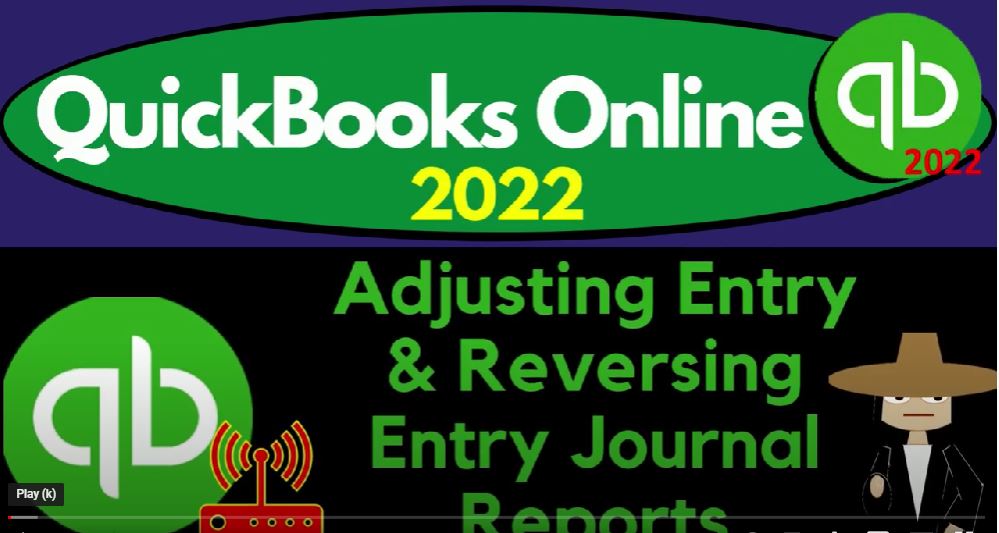QuickBooks Online 2022 adjusting entry and reversing entry Journal reports. Get ready because it’s go time with QuickBooks Online 2022. Here we are in Alberta get great guitars practice by we set up with that 30 day free trial holding down control, scroll it up a bit to get to the one to 5%.
00:21
We’re currently at the homepage, otherwise, they want us to get things done. Page in the Business View as compared to the accounting view, if you want to change to the accounting view with something you can do by going to the cog up top switch to accounting view down below,
00:39
we will be toggling back and forth between the two views either here or by jumping over to the sample company file currently in the accounting view, back on over to get great guitars,
00:50
we’re going to open up a few tabs to put reports in focusing this time on the journal reports tried to drill down on those transactions that were the adjusting entries and the reversing entries. Something that can be important, because oftentimes, if there’s a problem, we want to be able to isolate what those entries are.
01:10
And oftentimes, if you’re communicating between two departments and or between a CPA firm, for example, and an accounting department, then you want to be able to locate those items.
01:21
So you can focus in on the adjusting process and the adjusting entries in those conversations as well. So we’re going to go back up top to do that, let’s right click on the tab, duplicate the tab,
01:32
I’m going to go to the tab to the left, right click again, duplicate again, go back to the tab to the left, or right click again and duplicate again. And let’s do it one more time back to the tab to the left, or right click again and duplicate again.
01:46
So as that is thinking, I’m going to jump on over to the sample company file just to note where the reports are located. They’re located under the left on the left hand side under rapport.
01:58
Going back on over to our get great guitars. Let’s go into the second tab or see what the reports are located here under the business overview and then reports closing up that hamburger. We’re gonna open up that balance sheet report that big vs balance sheet report during the range change up top,
02:20
I’m gonna bring this, I want to bring it all the way through March this time cut off date being to 28 the end of February. But I want to then break it out by month. So I’m going to say from Oh 1012 to 203 31 to two. And then I’m going to break this out by month so that we can then see each of the months running it.
02:40
So we didn’t do any adjusting entries for January, we did the adjusting entries as of the cutoff date to 28, the end of February. And then the reversing entries took place in March,
02:51
we didn’t have actually much data input this at this time in March, we’re in essence focusing on getting February numbers correct with our adjusting entries, and then reversing them so that they don’t mess up the data input which we presume will continue and resume in March.
03:10
Okay, let’s go back to the next tab on over, we’re going to open up the income statement go to the business overview and go into the reports.
03:19
This time in the Profit and Loss report otherwise known as the income statement, close up the hamburger do the range change up top from a 1012 to 203 31 to two, let’s do the month breakout breaking it out by month we got the Jan the Feb the tote, we’re of course focusing in on Feb, the cutoff date being 228. Let’s go to the tab to the right. And then going to go into the business overview. Again,
03:46
let’s go into the reports. This time, we’re going to open up the trial balance closing up the hamburger to do so the trial balance Trial Balance, this is a great report for checking, we’ll just make this as of the cutoff date, which is 228. So I’m going to run it from Oh 1012 to 202 28 to two to 28 the cutoff date and run that one.
04:09
And then one more report. Thus for go into the tab to the right, we’re going to go into the business overview on the left hand side into the reports. And this time, I want to look at the journal report which is way down in the accounting section.
04:24
So I would just type it up top journal. It’s called the journal report. And pick that one up. That’s the one that shows all the transactions by journal entry by debits and credits. Let’s do the rains change up top Now here I’m going to I’m going to basically make it for the one day that the journal entries were entered.
04:42
So we entered the adjusting entries on to 28. That’s one way we can isolate these actual transactions that were the adjusting transactions. And we can also isolate by the memo that we put in as adjusting entries.
04:55
And then we can isolate by journal type of of items. In other words note, before I do that, note that you have checks, you’ve got deposit all the transactions, all the forms. But the journal entries are all using the journal form, which is another way we can filter down just to see what was done the adjusting process.
05:13
So I’m going to say, Oh, 228 221 day Oh 228 to two, the cutoff date. So there that is now we’ll get back to here. We’ll analyze this more in a second. But first, let’s go back to the first tab here.
05:28
And we’re going to look at the balance sheet, just consider where we were before the adjusting entries. If all your information tied out before the adjusting entry, and we entered the adjusting entries properly, then the difference between the two would of course be the journal entries that we’ll take a look at.
05:43
So that’s why the journal entries are going to be a really good check to see if they’re if we got everything in place properly. Also, just to recap the process of the adjusting process, we did the adjusting entries as of February.
05:57
So we’re really focusing in on getting the February numbers correct, because we’re imagining in our scenario, that is the point in time that we need to present the financial statements, and we want them correct, in this case, on an accrual basis as of that date.
06:13
And this is what we got. With regards to it, we entered all of the adjusting entries, as of the cutoff date, that being the February 28.
06:23
On the cutoff date, meaning we weren’t so much worried with anything before, like in the middle of the month, we were trying to get everything’s correct as of the cutoff date, that’s going to be reported on the balance sheet, which is as of a point in time, which in this case was we’re looking really focused on February 28.
06:41
Now if I go to the tab to the right, this is what we have for the income statement. Same concept here most of the adjusting entries having an accrual component typically having a balance sheet and income statement account related to them.
06:53
Not all of them, you’ll see we had some exceptions with our types of adjusting entries we did. For example, we did an adjustment to the unearned revenue, which has really taken a negative asset record in the positive liability and the short term and long term debt.
07:07
But for the most part, most of the adjusting entries or classical adjusting entries will have a balance sheet and income statement component to them.
07:14
And so this is where we came out to on the income statement. Note that we still reported all of the adjusting income entries as of 228.
07:23
We weren’t even trying to go back to January here, because we were trying to get the year to date for February to be where we believe that should be at that point in time. That was basically the objective or the goal of the adjusting entry process. And so then we can go to the trial balance, this
07:41
is where we stand with regards to the trustee TV. So you can take a look at that. Now, if your trial balance tied out in this practice problem before the adjusting entries. And then then these the transactions should be the difference to get us to the trial balance here. So if you do not tie out and you were tied out before, then we’ll take a look at the journals, which should be the difference.
08:05
This is the same thing that you might say to a client, if you were working, say in public accounting, and they gave you for example, the trial balance, you did the adjusting entries basically. And then you gave it back to them possibly to put them into their system. And somehow their trial balance doesn’t tie out to your trial balance.
08:24
Well, the same thing would apply, we’d have to drill down and say, Well, you know, the trial balance was in your system before. And all, all we did with the change as of the date of 228 were the adjusting entries. So let’s go into the adjusting entries.
08:38
And see that should be what the difference is and see if we can locate any kind of problems there. So here are the adjusting entries. If we go to the right hand side, we entered these as of 228.
08:50
Now notice, I still have a couple other things that were entered as of that date, checks, invoices, payments. So I’m going to I’m going to sort this by transaction type, because all of the journal entries were put in place with the journal entry type form.
09:04
So we’ll go to the Customize reports up top, we’re going to go into the filters. And then I want to filter by transaction type. And this is going to be the journal we want to make them by journals, all the journals.
09:16
There we have it, let’s run it. So there we have it. Now we still got some journal entries that might be in here, we had an adjustment for payroll, for example, that is in there.
09:27
But for the most part, well, there’s three things we can filter by, right, we’ve got now, the journal, the date, all on 228. And then we’ve got the fact that in the memo, we put adjusting entry in place to indicate it being an adjusting entry. So we still got this other one on the report.
09:45
But we know that it’s not going to be applicable for us. Now. We could filter that one out further, if not any other way by exporting it to Excel and just deleting that one up top. So if I wanted to take these these items, for example and give them to a client To let them know what the adjusting entries were what we did, by printing out this report that I might export it to Excel,
10:06
for example, delete that top component, make it into a PDF, and then give it to them in that format might be the easiest thing to do if you have other journal entries involved.
10:16
So if we go through this, we’ve got the journal entry here, this was for the interest payable and the interest expense to record the interest that we had incurred but aren’t going to be paying until the following time period, then we have the adjusting entry for the accounts receivable.
10:28
This is basically an invoice entry that’s recording the invoice before the cutoff date for an invoice that was recorded after the cutoff date, but for which the work was done before it,
10:39
and then we have this adjusting entry for what is this one adjusting entry for this is prepaid insurance related to the insurance that had been incurred, as opposed to the everything was going into prepaid insurance, then we incurred a month worth of insurance,
10:56
adjusting entries related to the depreciation, another one related to depreciation, allocating the cost over the useful life of the equipment. And then we’ve got the unearned revenue, we had the negative accounts receivable that the accounting department was using when they got a deposit.
11:12
And we put that into a positive liability. And then we got the short term long term portion of the loan that we broke out here as well. Now just to show you how you might look kind of remove this top one,
11:24
I’m going to export this one to excel, I’ll try to make a set of reports I won’t go into detail exporting all the reports, because we’ve seen that in the past. But let’s export this one to excel. And I’ll give you a copy of it hopefully.
11:36
So you can, you can look use it as a reference. So I’m going to export it to Excel. And then I’m going to just open it up, let’s open it up here. And say that we’re going to we’re going to do some adjustments to it.
11:51
So there it is, then and then again, if you you might say okay, I’m going to see if it fits on a page by going to the Page Layout view down below, Page Layout view and back to the page to the left, and so it’s too wide to fit on a page, I’m going to scroll in a bit,
12:05
I’m going to go into the page layout up top, orientate it to landscape and the Page Setup group orientation, that helps a little bit, I’m going to undo merge these cells by going to the Home tab, alignment unmerge,
12:21
I’m going to unmerge these cells and unmerge these cells, I’m going to pull these items in column A to Column B, just pull them over to column B or you can cut and paste them over there.
12:33
I’m going to delete Column A because I don’t need this total down here. So I’m just going to put my cursor in column A right click and delete it’s completely delete. And then, so that looks good. And then the number there’s nothing in this number column,
12:49
so I can delete the number column, I’ll just right click and delete that totally, or the Name column, there was nothing in, there was nothing in the Name column. Hold on a second.
12:59
Yeah, nothing in the Name column, I’ll right click and delete it. This number column could be a little bit smaller, and it might not be necessary at all, the memo column is way too wide.
13:09
So we can make that a little smaller. If we wanted to wrap the text here, I could increase the size of these cells. So they can see the description, although it kind of distorts our journal entry over here.
13:20
So maybe so or I could try to make this wide enough that it just meets the descriptions needs. And over here we’ve got the accounts. Notice this one is really long because of this account right there. So I’ll bring that in. And then maybe I’ll just remove the number one, I don’t need the transaction type, they know they’re all journals.
13:43
And also this top one, I was gonna delete this one, that was the whole point, because this one isn’t an adjusting entry.
13:50
So I’m going to put my cursor on six here down to nine, right click and just delete that because I don’t need that top one. Because it’s not part of the adjusting entries.
14:01
And then maybe I can remove the journal type altogether. I’m gonna hide it. gonna hide it, and that’s pretty close. What if I bring these two I double click to bring it in.
14:13
That’s why that’s as skinny as it can go. So then maybe I bring this one in a little bit more. And then it wraps the sales tax. I don’t like that. It wraps the sales tax. Let’s see if I can hide the number column right click and hide the number column. That’s pretty close, double click the date column.
14:35
Now it’s way too wide. Bring the date column in. And that’s pretty close. These two just seem like they should be able to be a little skinnier than that. Can’t they? can’t that be a little skinnier? No. Okay, so we’re gonna have to bring this in.
14:57
We’ll bring that in. And then this one wrap the text on this one, I’ll make this cell a little bit wider so we can see it. So I’ll make this one a little bit wider, so we could see that one. Alright, that looks pretty good, something like that. So I’m going to go ahead, and that’ll be that.
15:15
So that’s that one, I’m going to go back on over and say, Okay, now let’s do the reversing entries, which happened on the first day of the following period. So I’m going to use the same report, I’m just going to go one day up, and both of them one day up. So let’s run that one.
15:33
And then if I scroll down, we only have journal entries. They’re all on three, one, which is the date that we reversed them. And so this looks like a pretty clean report we can provide to someone just showing their reversing entries. The first one was for the interest.
15:47
So we recorded the interest that was incurred as an adjusting entry. And then we reversed it so that when they record it on their books, they don’t have to do anything with the interest payable account back to what it should be.
15:59
So we also reversed the invoice that was put in place after the cutoff date that we pulled down before the cutoff date with a journal entry but then had to reverse it the day after so that it wasn’t in there twice. as of the date the original invoice was in place, we had the reversing entry for the unearned revenue,
16:19
because the accounting system was using the the negative receivable method so they can apply a credit easily to an invoice which works great for their method. So we did an adjusting entry to to increase the accounts receivable and record the liability instead of having a negative receivable.
16:38
And then we simply reversed it so we can get back to the accounting department doing what they need to do. And then we had a reversing entry for the short term and long term portion of the loan, so that we can put all the loan balances back into one account,
16:49
so that the accounting department can easily check each loan amount as they make the payments breaking out the interest and the principal. So those are those are the differences and in the numbers.
17:03
And so if you’re tying out on the trial balance before, and those differences are in place, then you should have the same Indian balance numbers here. If there’s a problem with these adjusting entries, it’s probably a date issue.
17:18
So make sure that you’ve got your your adjusting entries as of the cutoff date to 28. And you’re reversing entries as of the reversing date on March 1 In our casef