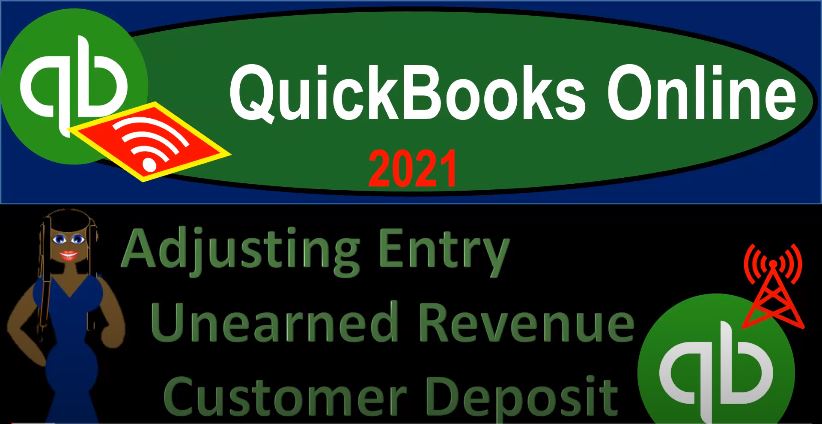QuickBooks Online 2021 adjusting entry related to unearned revenue or a customer deposit within QuickBooks. So let’s get into it with Intuit QuickBooks Online 2021. Here we are in our get great guitars practice file, we’re going to start off opening a few new tabs by going to the tab up top right clicking on it. And to duplicate we’re going to do this two more times duplicating the process by going to the tab up top right clicking on it and duplicate. And then we’ll go duplicate that again, by going to the tab up top, right click on it and duplicate.
00:33
And then we’re going to be opening up the trial balance, then the P and L profit and loss and then the balance sheet. Go into the reports on the left hand side to open up the good old trusty t b trial balance, we’re going to search for the find area for the trial balance trial balance. And then we’ll arrange change it up top Indian at Oh 22821 run in that report closing the hamburger holding CTRL scrolling up just a bit to get to that one to 5%.
01:02
Next tab on over to the left, we’re gonna do this again go into the reports on the left hand side, opening up the P and L the profit and loss otherwise known as the income statement, range change indeed, at oh two to eight to one, run it, close the burger. And then we’re going to go down to the next tab to the left and now open up the balance sheet by going to the reports on the left hand side, opening up the balance sheet the BMS balance sheet, going on up top and changing the date ending at o two to eight to one. And running that report closing up the hamburger, we’re going to be dealing with a customer deposit, we took a look at it in Excel last time and went over basically the theory behind it. So we’re not going to go into that in detail.
01:49
But we just want to say this, it’s going to be a little bit different than you would see in the book problem in that in a book problem, you typically have the undeposited funds down here, and you would record everything into undeposited funds. And the adjusting entry would be determining how much of undeposited funds have now been earned, lowering the undeposited funds and increasing the revenue for the amount that has been earned.
02:14
We have a little bit different of a situation here, one that you’ll often find in practice, because on top of the issue of just reporting the accounts correctly, we also have the issue of managing the payments and connecting them to basically invoices and whatnot. And the easiest way to do that is to actually use the accounts receivable account because the accounts receivable account is the one that has the connected sub ledgers related to it, that helps us to tie everything out. If we have a liability account, then we don’t have that same connectability.
02:46
That same sub ledger. Therefore, many times companies will basically record customer deposits with a negative receivable instead of a positive liability, so that they can track that deposit in the accounts receivable, which has the functionality to do so with the sub ledgers. So that’s what we have here, let’s just take a look at that in a little bit more detail. Here’s the accounts receivable it is of course positive, meaning people owe us money within it.
03:12
But if we drill down on the detail of it, by customer, we’re looking for those deposit those negative amounts payments that have been received, for which we have not, we have not happy we don’t have an invoice or anything like that. Okay, so we’re gonna go to the tab to the right. To do this, I’m going to right click on it, we’re going to duplicate this tab, open up another tab, this time customer balance detail will be the report that will run in this tab. So we’re going to go to the reports on the left hand side to do so. And then we’ll scroll on down scroll on down to like who owes you money area that’s right here who owes you money area.
03:51
And then we’re going to go to the customer balance detail. Customer balance detail, I’m going to close up the old burger and then customize the date because we want to have this report as of 1231 to one that’s our cutoff. Actually, that’s not our cutoff date, oh 228 to one, because that’s our cutoff date.
04:11
Run it and then we can kind of double check that we’re everything is in balance by going to the bottom here and saying okay, is that 13 872 that should tie out then if I go to the balance sheet to the 13 872 here, the fact that we can tie those two things out the fact that we have a sub ledger breaking this information out by customer is the reason that when dealing with customers, we would like to put things through the accounts receivable account so that we have these reports in order to help out with it. So down here on string music here’s the unusual one.
04:42
Here’s the one this person has a payment or this customer has a payment that has been made, but there’s no invoice that ties it out to therefore we have this negative deposit information here on negative receivable a negative receivable doesn’t really exist if you have a negative receivable for a particular account. customer, that’s really a liability. Again, it works here logistically well, because once we create the invoice, we can tie it out to this payment within this customer section.
05:10
However, now that we’re at period end, and we have not yet issued the invoice, then we’re going to what we would want to do periodically at the end of the month or a year to present our financial statements correctly is to increase the receivable here and record the other side to the liability like something like unearned revenue. So if I go back to excel, we could see we did that over here with a journal entry. So this is the journal entry that it would look like we debit the accounts receivable, we credit unearned revenue, here’s the accounts that are affected by that.
05:41
And it’s fairly straightforward transaction except this accounts receivable has, if I do a journal entry to it, then I might have an issue with the customers because remember, we won’t we always want to keep in mind the customers that are going to be involved meaning in QuickBooks, anytime accounts receivable goes up, we do it with an invoice type of form. That’s pretty much the only time you know the AR goes up. So if we increase accounts receivable with something other than that, we got to be careful on on the customers that we’re going to be setting up there’s two ways that we can deal with that.
06:14
One is that for this journal entry just for our presentation purposes, we may actually want to set up another accounts receivable account. This one not being an accounts receivable type of account, but rather an other current asset type of account, one that doesn’t need a sub ledger, one in which we then do not have to add a customer to it or we’re just going to keep the current accounts receivable this would be method number two that we will actually use. And then we’ll assign the customer to it when we do the adjusting entry.
06:42
And then we’re going to have to do a reversing entry to remove it, this one will result in FIFO back to our ledger over here, it’ll result in two more transactions down here, which will net each other out after they both been recorded. So it gives us but it can kind of confuse the bookkeeper a little bit, right. So it should just go in and out. Not a problem, because we’ll be back to where we started at. But you’ve got those two kind of things that will be taking place in in the customer balance detailed report.
07:12
Whereas if we were to simply make another accounts receivable account and label it as an other current asset type of account, we can avoid the customer balance detail reports altogether, because there will not be one related to another accounts receivable type of account. So for example, if I go to the left hand side over here, and we go into the accounting tab, we’ve got our accounts receivable right here. And if I was to, I could try to add another account here and then and then select bad accounts. So I could I’m not going to do it.
07:47
But I could say new, just if you use that method, then don’t pick an accounts receivable account, but an other current asset account, therefore you don’t have to deal with that sub ledger. And you can just journal entry to it not a problem. So now we’re just going to enter the journal entry for it. Now, we could try to use the sub ledgers here. But I mean the actual the register, instead of entering a journal entry, but sometimes the accounts receivable register can be a little bit tricky due to the fact that you need a customer for it. So because accounts receivable is involved with it, I will use just a normal journal entry even though there’s only two accounts that are going to be affected.
08:23
So I’m going to go up top, I’m going to go to the new, I’m just going to go to the journal entry, the journal entry entering the journal. That’s what we do in the journal entry. And then this is going to be as of the cutoff Oh 228 to one. And this is going to be AJ, AJ, he ate. And then we’re going to pick accounts receivable accounts receivable. That’s the one and then I’m going to debit it. For $300 $300. I’m going to say this is going to be an ad j, e eight for the name. Now I’m going to try to not put put a customer in it and see if QuickBooks will lets me do it. I think they’ll stop me from actually recording anything if I don’t put a customer name here.
09:11
So I’m going to then say so I’ll just test that out. And then I’ll add the customer name. But then the other side is going to then go to earned revenue. So sometimes if you’re doing if you’re doing bookkeeping, and you’ve never had this adjusting entry before, you might have to add unearned revenue if you do it’s a liability account and other current liability type of account. So you don’t need any name here. I’m going to try to save it and close it and see if it lets me do so or if it says hey, you need a customer. So I’m going to say save it and it says hey, you need a customer.
09:42
I’m paraphrasing here, it really says something’s not correct quite quite right. When you use accounts receivable you must use a customer in the Name field. So we’re going to go Alright, I’ll put a customer in the Name field so I’m going to pick the customer that was affected which was string music, string music, I believe Let me just double check that it’s in the sub ledger over here. We’re going down here to string music. That’s the one. That’s the one. Notice, we don’t really need the customer for our financial statement purposes.
10:11
This is an internal thing that QuickBooks is trying to set, QuickBooks is just basically saying, hey, look, if you let me post to the accounts receivable account without a customer, your sub ledger is going to be off. And that usually messes people up. So I’m not even going to let you do it, I’m not even going to let you do it. So we’re gonna say, all right, QuickBooks, that’s probably a good idea. I don’t want to mess up the sub ledger. So then we’ll enter that in and that was check it out. So if we go then to the balance sheet, run the report, again, to freshen it up.
10:41
We’ve got the accounts receivable now AP, the 14172. Scrolling down, we have our adjusting entry, adjusting entry for the 300 that looks just as we planned it to do. And then we know that that 14 172 let’s see what it looks like on the sub ledger over here. If I freshen up this report, warm it up in the microwave, and go down. So there we have it. So now now we’ve got the payment that happened and now we’ve got the adjusting entry to kind of net that out to zero it out.
11:16
Note, though, that this adds this added level because this thing is gonna if you if you were to give this to some the accounting department, then they’re gonna be like, what is what is this journal entry, that is increasing my accounts receivable, that’s, that shouldn’t happen, only invoices should be an increase in accounts receivable. And we’re gonna say that’s okay, because we’re gonna do a reversing entry, like as of March 1, and it’ll net each other out.
11:41
And so it’ll be like, it wasn’t even there, even though those gonna have those two things there, but it will be kind of like netted out, so you’ll be back where you were before, if you don’t want to do that, then again, you could set up another accounts receivable account if you don’t want to touch account, which accounts receivable and I understand if you don’t, because you don’t want to mess up these sub Ledger’s, then you could just create another accounts receivable with the other current liability kind of set up.
12:03
So back to the balance sheet, the other side then is down here in the unearned revenue account that we set up there’s the 300. So now we have the positive liability, instead of a negative receivable. So that’s what we’re looking for. We didn’t do anything with this one to the income statement. So if I go to the income statement and and run it, nothing, no change has happened here, because and that’s different than like a book, a normal book, book problem. If you’re doing an accounting course on unearned revenue that’s different than what you’re adjusting entry you would do for unearned revenue in a book problem.
12:39
Because remember, in a book problem, you would have the unearned revenue here and you would be determining how much of that unearned revenue has been earned, decreasing the unearned revenue and recording the revenue that had been earned. That’s not our problem here. Our problem here is just categorizing it between a negative asset for logistical purposes versus a liability. And then periodically making the adjustments so that we can report our financial statements more clearly and more properly as of the cutoff date. So that’s going to be that no change then to the profit and loss.
13:11
Let’s take a look at the one more one more thing on the balance sheet. Let’s just tie it out to our Excel worksheet on our Excel worksheet, we should have that 14172 here. So we should have the 14172. That looks right. And then the 300 down here in unearned revenue, which is of course what we just looked at. So let me just check it twice, two times. All right, then let’s go to the trial balance. And let’s run the trial balance here. And this is where we stand at this point in time. So you can you can check your numbers with the trial balance. We’ll also be printing this out if we remember to do so so you can check your numbers on your own time as well.