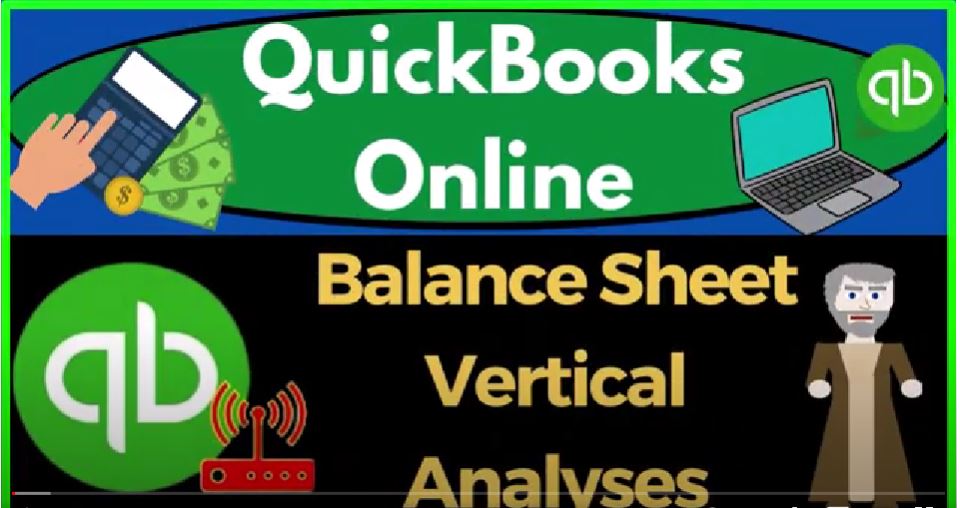QuickBooks Online balance sheet vertical analysis, get ready to start moving on up with QuickBooks Online. We’re going to be using the free QuickBooks Online test drives searching in our online search engine for QuickBooks Online at test drive selecting the option that has intuit.com in the URL Intuit be the owner of QuickBooks,
00:25
we’re going to be using the United States version of the software and verify that we’re not a robot. Scrolling in a bit by holding down control up on the scroll wheel currently at one to 5% on the Zoom and noting that in the car drop down, we’re currently in the accountant view as opposed to the Business View, we’ll try to toggle back and forth between the two views.
00:46
So we can see where things are located within each of them, right clicking on the tab up top to duplicate it, as we do every time to put our reports in right clicking on the tab up top to duplicate it again.
00:58
And then I’m going to go back to the tab to the left as the one to the right is thinking reports on the left hand side open up the balance sheet report, go to the tab to the right as the one to the left is thinking reports again,
01:11
this time the profit loss the P to the L the income statement closing up the hamburger otherwise known as the ham Bogey, and range change,
01:20
we’re going from a one a one to two, tab 1231 to two tab, run it to refresh it tab to the left, close up the ham Boogie scrolling up top two range change the ranges,
01:33
they are changing a 101 to two tab 1231 to two tab not changing by much at this point, because there was only a day off a day different but run it to refresh it. There we have it. That’s the setup process that we do every time. We’re now focusing in on the balance sheet.
01:50
Once again, noting that the balance sheet and the income statement are the major two financial statement reports, we’ve been taking a look at variance on the balance sheet which can typically be applicable to other reports as well.
02:02
Last time, we looked at a horizontal type of analysis, comparing multiple periods. And then we can take a subtraction if we’re comparing two periods and do a percentage increase or decrease column.
02:15
So that’s a horizontal analysis. Now we can think about a vertical analysis, comparing each line item to some relevant total on the balance sheet.
02:24
That will typically be the total assets total liabilities, and equity. Now note, this is another one that’s common to be able to do with different reports.
02:33
But you want to make sure that you know what kind of report you’re dealing with, to think about what the best type of vertical analysis would be.
02:41
So in other words, on a balance sheet, we will typically be comparing everything to total assets, or total liabilities and equity, which are the same number of assets equal liabilities and equity.
02:50
If I go on over to the income statement, then it gets a little bit more confusing in some ways, because we’re going to be comparing two basically, usually to income.
02:59
And we’ll talk more about that later. But the reason for that is because on the income statement on the performance statement, income, you’ll recall is the goal of the business. And therefore, it makes sense to kind of compare everything out in relation to income.
03:13
On the balance sheet, you’ll recall that if I bring this down to its bare bones, we’ve got the assets equal liabilities plus equity, the assets represent what we have in the business, in order to generate revenue, they’re basically investments, right?
03:29
We’re investing in our business, most of the assets possibly being put in property, plant and equipment, because that’s what’s going to be used in order to generate revenue in the future. So then the question would be, well, how much money?
03:43
How much, kind of, because if I wasn’t investing it in the business, if it was just cash flow, and the business wasn’t earning me money, then of course, I would take it out.
03:53
And I would put it somewhere else where it can earn me money, like other stocks and bonds or something like that. So the assets are kind of like our investment in the business to generate revenue. Well, then the question is, what’s the percentage investments in basically my assets, right?
04:07
And then we can do the same thing on the financing? How much fine, you know, what, how much financing?
04:11
Or how am I financing the assets that I have, with liabilities, third, party banks, loans, or equity. That’s kind of what a vertical analysis will do. So let’s take a look at it. It’s fairly simple to build a vertical analysis, we could just go to the drop,
04:28
not that drop down this drop down. And we want to do a percentage of the columns percentage of the columns and boom, and run it. And that’s basically it. So now we’ve got a comparison column.
04:42
So if I pull up the trusty calculator, trusty calculator, and we check it out, then we can compare, say the bank account to bank accounts at 201 divided by we’re comparing it all to the bottom line to the total assets.
05:00
So we’ve got total assets right there, divided by the 2343 6.29, that comes out if I move the decimal two places to the right 8.54%. So we do that all the way down. Why is that useful? Because it’s kind of like you can think of it kind of like a pie chart analysis,
05:21
if you’re comparing investments, and you’re investing in stocks and bonds, and you’re trying to basically compare your investment strategy to other investment strategies to a benchmark investment strategy or to a professional investor, like a Warren Buffett or something,
05:35
you can’t compare the dollar amounts, because they have more money than you, you always go to the percentages. So whenever we’re measuring performance, that’s often going to be the case.
05:45
And again, we can see that when we’re measuring performance in Job areas, such as professional sports, right, we have to do the percentages in order to get meaningful data oftentimes.
05:55
So similarly, if I’m in a business, I might be trying to benchmark to the industry average. So I might try to say, what’s going on, on average, on the industry, I can’t look at my dollar amounts.
06:07
When I do that so much, I have to look at the percentage, what percentage is the industry have in their cash account?
06:14
What percentage does the industry have in their fixed assets. And remember that, if you’re in a business that doesn’t have a lot of fixed assets, and there’s probably not a lot of barriers to entry in it, like like YouTube,
06:27
video creation, right, there’s nothing there, you know, you buy a few things, but there’s not a whole lot of of barrier to entry within it. And therefore, you might not have a lot of fixed assets.
06:38
But the trade off to that is usually that there’s a lot of competition in a business like that, right. And then the ones that do have a barrier to entry, maybe you’re gonna
06:46
You invented something or whatever, you got to do farming or something like that, well, then you need or construction or something, then you need substantial equipment in order to to do that.
06:57
And that’s so now you’re going to be investing in the equipment, in order to use the equipment to generate revenue in the future.
07:05
That’s basically the point of the investment in the equipment, but you still want to have enough cash, so that you have that you’re able to pay off the current liabilities.
07:15
So then oftentimes, depending on your industry, the layout of how much money is invested in, or how much cash do you have on hand? How much accounts receivable?
07:24
Do you have accounts receivables important because you want to think about how easy how easily you’re able to turn over the accounts receivable to get the cash, presumably getting the cash if you’re still growing, so that you can put it back in the business possibly by buying the the equipment, more equipment,
07:42
which maybe can make you more money in the future would be the general idea. If you’re already large enough, and you’re not really in a growth stage, then you want to make money, of course, to take it out for personal for personal use at that point.
07:56
So then you can compare different industries and try to see how much percentage they have in fixed assets versus accounts receivable, and so on and so forth, and try to benchmark your production to that. On the liability side,
08:09
we’re comparing everything you can say to assets again, but really, we’re comparing or to the bottom line of liabilities and equity. And so liabilities and equity,
08:19
because you’re getting into kind of ratio analysis now, because you can think about how you’re financing your assets here, you’re financing your assets, either through third party loans, you took out a loan to get it or you have accounts payable a liability,
08:33
or through your investment in the business, your value in the business, which either got there from you investing money in the business, and or the business accumulating revenue,
08:45
accumulating money accumulating assets, you know, making revenue that you didn’t take out in the form of a draw or dividend if it’s a corporation, and therefore your value that is yours is in the business.
08:56
So that’s how you sort of have assets. And the liabilities and equity are two sides of in essence, the same coin. So that’s the general layout.
09:06
And then we can we can do some now also, just note that if you’re a bookkeeper and you’re trying to give this information to a client, then the question is,
09:15
we’ve got a whole lot of variance now because we saw the horizontal analysis, where we can compare month to month, quarter to quarter, this quarter versus the prior quarter. And then we could do a vertical analysis here.
09:26
And I could try to compare multiple things on the vertical analysis. For example, if I have the date range for the full year, I could then say I want to see it by quarter by quarter with the vertical analysis and run that.
09:39
So now I’ve got our quarter by quarter. There’s only data in the last couple of quarters. But you can see now we’ve got a combination of a quarter by quarter breakout and the vertical analysis. So this information actually gives you the same data as of year end.
09:54
So there’s a couple of ways that you can think of this. If you’re batching this together for a client, you can try to have have as little information,
10:02
I mean as much information on a single report and not have duplicate information if you want to try to streamline stuff, or you can think of it, hey, I don’t want to overwhelm my client on the first couple pages. So I’m going to lead them into the more complex reports.
10:16
So oftentimes, you might, for example, try to construct your reports so that you have a simplified balance sheet, and then maybe a standard balance sheet.
10:25
And then maybe some of the comparative Balance sheets, comparing two periods, and then maybe some balance sheets that compare multiple periods, like multiple quarters, for example, that’s one way that you can basically think about it. Or you might say, hey, look, I’m just gonna have this balance sheet that compares multiple quarters.
10:41
And that’s, that’s one of the only balance sheets that I’m going to use and maybe have some other comparative Balance Sheet that show different information,
10:48
then this, rather than have repeat information with a summary balance sheet, and then a quarter by quarter comparative Balance Sheet,
10:55
which has the data at the end here for the quarters, that depends on who your reader is, for that information. If you’re actually presenting to someone, it’s often best to start easy, start simple, and then dive into more detail as you kind of draw them into the into the discussion.
11:14
So and also just realize that now we have a whole lot of different reports that we can be running, we can be running the horizontal for two periods,
11:23
we can have multiple periods, we can then run a vertical analysis for one period for multiple periods. So you’ve got to be picking and choosing the reports that you want to be running.
11:35
And this is just the balance sheet report, we’re also going to talk about the income statement or profit and loss, which has a similar number of variants that we can then be running.
11:45
And then of course, we have the other reports that we could run as well to supplement it as well, although a lot of the other reports might be internal, most of them in nature, but some of them might be something that you would want to provide on a month end basis or quarter end basis as well.
12:01
I’m going to customize this as it has been our normal customer, I’m going to put the without sense, I’m going to put the brackets around it and make it read.
12:10
I’m going to call it not just a balance sheet, but I’m going to call it a vertical analysis balance sheet. And then I’m going to get rid on the footer of the date time and report basis and run it.
12:24
So so there it is ended up going to bring us back to just the totals only. And run that. So now we’ve got the totals only.
12:34
So that looks good. And there’s there it is. And if I was to preview it, and the print preview, like right there, the footers are gone. So that looks good.
12:46
We’ll talk later about how we might bundle these together in one PDF, possibly to email it to someone or provide it to someone in some way with other reports.
12:56
And we’ll combine like the Excel and the PDF printer to put it on one file. So that’ll be interesting. You want to be here for that. Now if you save this, you want to you could save the Customize, save it. So we’re going to save it here.
13:11
And that means that if I go into my reports on the left, I’m going to refresh this and go down to the reports. Then in the Customize tab, we’ve got our customized report.
13:24
So we don’t have to keep on formatting it every time, you might want to think about your external reports, group them in a customized fashion in such a way that you can then easily generate them on a quarterly basis or a monthly basis or a yearly basis.
13:42
So just a quick look at the cog drop down and the business view I don’t think we’ve gone anywhere special here. So we’ve just been in the business view we’ve been in the business overview, and then in the reports. So same place or just a different location in the business overview for the reports.