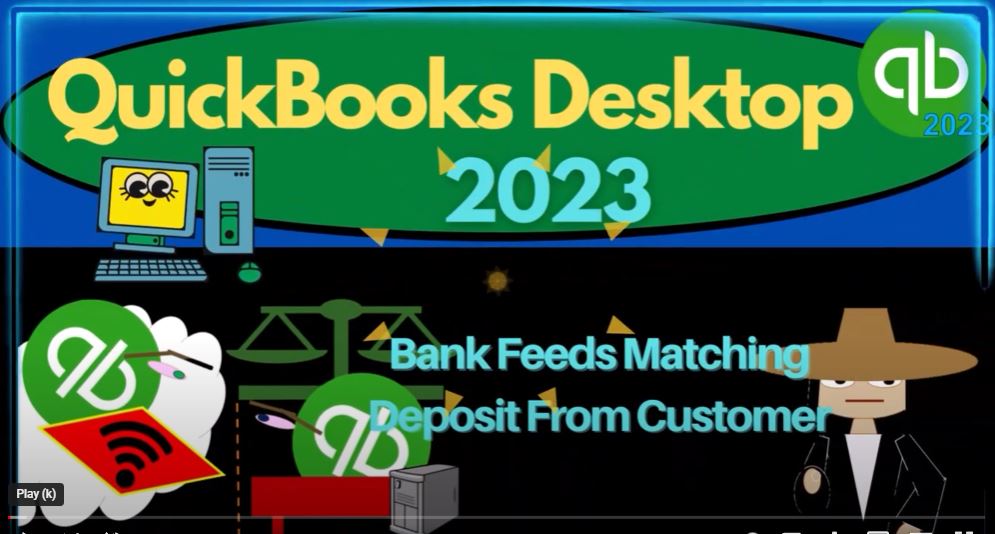QuickBooks Desktop 2023 bank feeds matching deposit from customer. Let’s do it with Intuit QuickBooks Desktop 2023. Can we are in QuickBooks Desktop bank fee practice file,
00:14
we started up in a prior presentation going through the setup process we do every time and have you dropped down, we got to hide icon bar,
00:22
the open windows list are checked off, got the open windows, it’s open on the left reports drop down Company Financials do the profit and loss the P to the L change in that range and or 101 to two to 1231 to two, and then customize it and fonts into the numbers changing the font up to 14.
00:43
Okay, yes. And okay, reports drop down, again, going down to company and financial the balance sheet standard. And then we’ll customize it do that change of the range from a 101 to two to 12 for one to two, and then fonts and numbers, changing the font to 14.
01:04
Okay, yes. And okay. And then the banking going into the bank feed center, which is only there if you got bank feeds turned down, which we’ve done in a prior presentation.
01:17
So there it is, I’m gonna go to the unrecognized items going to sort this by the deposits, and thusly and by this one. Okay, then we’re gonna go back to the homepage,
01:28
we’ve been focusing in on the deposit side of things, trying to first think about the easiest way we can build our financial statements simply from the deposits from the bank feeds and like something like gig work.
01:41
And now we’re thinking about an accrual process where we have an invoice, then we will receive the payment, then we make the deposit where in the world are the bank feeds going to fit into this process will normally at the end, after we make the deposit in our system,
01:57
we match it up with the bank feeds. However, we’ve talked about in prior presentations, how we can basically fit the bank feeds into the matching to the invoice invoice, then wait till it clears the bank, match the bank fee to the invoice the bank feed, then recording the receipt payment and the record deposit.
02:18
Or we can enter the invoice and then receive the payment, enter that match the bank feed to the receive payment for it to then create a deposit. Or possibly we can enter the invoice, have the received payment,
02:33
use the receive payment form to deposit directly into the checking account, and then use the bank feeds to match out to the deposit that has been made with the receive payment form. And now we’re going to do the full service process, which is probably the most common, we will make an invoice,
02:50
increase in accounts receivable other side go into sales, we will then receive the payment on it and we’re gonna make we’re gonna make two invoices here, and then we’re going to receive the payments on them.
03:02
And then we’re going to make the deposit into our system, imagining that we got cash payments, that we are then going to deposit into the bank physically.
03:11
And then we’re going to be able to check off using the bank feeds that would clear after we deposited into the system to match which would help us with the bank reconciliation and tying out our books to the bank, which is more of a full service accounting system where we’re doing our bookkeeping separate from the bank,
03:30
and then double checking it to the bank. It’s also a system that has to be used, if you’re going to get something like multiple cash payments, either from the sales receipts, or the receipt payment or sales receipts.
03:43
And then you’re going to deposit them at one lump sum into the bank. If that’s the case, you kind of have to do the full process yourself. And you can’t record it with the bank feeds because generally,
03:56
you’re going to need to group them in our system in such a way that they’re going to match to what is on the bank statement.
04:03
So if I got multiple receive payments, I’m going to have to group them together using undeposited funds, and then pull them together with a deposit form to show them as they will be seen on the bank statement or bank feeds in order to easily match them out.
04:18
The same could be said with the credit cards because the credit card company might group your deposits into multiple sales grouped together that they put into your bank account. And you’re gonna have to be able to match that to the credit card company using possibly undeposited funds in a similar way.
04:36
So you’re gonna have to use that process. Okay, let’s let’s go through the logistics here. Let’s do this. We’re going to say bank feeds. I’m going to use like this Skillshare one right here. Let’s use this one. And I’m going to I’m going to break this down into let’s use this one.
04:54
I’m going to break this down into two payments. Imagining we’ve got We got a sale for $1,000, and then a sale for 277 55, which adds up to a total deposit that we then deposit of 1007 to 7755. So let’s go back to the homepage, I’m going to imagine that this happened first in our timeframe here, right. So first, we invoiced, we did work, and then we’re going to invoice the customer.
05:21
So I’m going to go, let’s go here, and I’m going to say customer Skillshare, which I’m not sure if I spelled that correctly, I apologize if it’s misspelled whatever. And then I’m going to say the date is from Oh, 801 to two.
05:36
And then I’m going to set up a new item called Skills share item. And I’m just a generic item, I’m going to say it’s a service item. Skill Share is the name of it, no rate, because I’ll just plug in the rate,
05:51
it’s not going to be subject to tax, that means sales tax, I’m going to make a new account called Skills share, which again, you normally wouldn’t name the account for the name of the customer. But that’s kind of been what we’ve been doing what we saw with a gig work,
06:07
because you might do that with gig work. If you were going through the invoicing process, because you have the added detail of invoices with which means you can group by item, then you wouldn’t, you wouldn’t need to do it that way, you might have less income accounts on the income statement, but I’m trying to stay consistent with what we’ve done.
06:25
Thus far, our main focus was on like the gig work kind of situation. So it’s a it’s an income account. So I’m going to say save it.
06:34
Okay, boom. And then that’s misspelled or something, whatever, it’s a name, it’s a name, just add it. So this is going to be $1,000. So this is going to I’m going to say this is going to increase because it’s an invoice $1,000 to accounts receivable,
06:49
the other side’s gonna go to sales, but a particular account driven by the item, which is the the Skill Share revenue, it’s also going to have a sub account ledger for the accounts receivable for the customer of Skillshare.
07:04
And for the sales account, we’ll also be able to break out the sales account by item and by customer, meaning the item of Skillshare item and the customer of Skillshare, which are the same name which
07:17
Okay, so let’s go Save and New. Let’s do it again, I’ll put a base Skillshare. And this time, we’ll say this is let’s say this happened on to just for whatever.
07:28
And then this is also skill Skill Share. And we’ll say this was another 277, which will hopefully add up to that one deposit that we saw clear. And so that looks good.
07:40
This is going to increase accounts receivable other side go into the revenue, let’s save it and close it and check out what that transaction does. So I go to the balance sheet, and then go to the A to the our accounts receivable.
07:57
And we’ve got our Skill Share at the 1000 and the 277. Double clicking there they are it’s past due, but as indicated by the red, the big red thing. And then the other side went into sales on the P L Profit Loss new account Skill Share. There it is.
08:17
We can also see that on the balance sheet, we can break the accounts receivable out by the sub ledger by customer reports drop down, we’ve got the customers and receivable customer balance detail.
08:32
There’s the Skill Share items, the total now adding up in AR 133 7.55, which should always tie out to the balance sheet that looks good. We can also see that in the Customer Center,
08:46
Customer Center drop down and we see that we have the skills share right there. There’s our two invoices, and we’ve got the transaction detail, we can see the invoices this way as well, all invoices versus the open invoices. That looks good. Let’s go back to the balance sheet.
09:05
Or let’s go to the income statement profit and loss. Notice that this one also gives us the sub ledgers since we use an an invoice so meaning I can break out those items by sales and sales by customer and change the date from a 101 to two to 1231 to two.
09:24
And you can see the ones that I used an invoice for will show up here. So if I’d used invoices and sales receipts to record all of my sales, then this number should tie out to what’s on the profit and loss we didn’t because we used because on these other ones we use the deposit.
09:41
So that’s the pros and cons of that. You can also have reports drop down sales by item, the things we’re selling, which we set up as a as a
09:51
Skillshare I can Oh 1012 to 12 3122 and so if we had set up items using invoices and sales receipts instead of deposit forms The total of this number would also tie out to what’s on the sales on the profit and loss,
10:06
which would lead us not to need to put like names as our account names as we might do if we’re using like gig work and recording these items with deposit forms instead of invoices and sales receipts. Okay, so then we’re gonna go back to the homepage, the next step, receive the payment, received the payment Skill Share.
10:28
So we’ve got two of them, I’m just going to record one at a time. So I’m going to take this one, first, I’m going to say, don’t show me that again, I’m sick of it,
10:36
I’m sick of it, I don’t want to see it again. And then I’m going to deposit that one, let’s say this happened on the fourth on the deposit.
10:44
So this is a deposit form, therefore, it’s going to decrease the accounts receivable, the other side is going to go into undeposited funds by default, although we could put it directly into the checking account. Note, in this case, we’re not going to we don’t want to, and it would be a problem if we did.
11:01
Because if I deposit these two separately into the checking account, then I’d have to tie them together in order to match the bank feed.
11:10
Because the whole point is that I’m going to group these two together and imagine we put them into the bank physically as a group, not one at a time.
11:19
And therefore they’re going to show up on the bank feeds and bank statement. And for the bank reconciliation as one lump sum. That’s why I have to use the undeposited funds, in essence, in this case as a clearing account to properly group them.
11:33
So let’s go and save it and new let’s do it again. Skillshare for the second one Ultra vase, and then we’ll check that one off, it’s going to be cash again, we’ll say it’s going to go into undeposited funds.
11:47
Note, you have a similar issue, you don’t have the same issue with a cheque because you would expect the cheque to hit your account in the same amount as each payment.
11:56
But the credit cards you can imagine, that would also have that grouping problem where you got to go in and out of undeposited funds. I also kind of like going in and out of undeposited funds,
12:06
because I don’t like to have it having the deposits of a sales of a payment form as the deposit I like to have all my deposits, be deposits for transfers, right? So rather than having this show up in my GL, as a deposit to the checking account, okay, so I’m gonna say let’s save and close.
12:26
That’s not a big deal, though by so save and close it. So now I’ve got these two items here. So now we can group them together. But before we do,
12:35
I’m going to close that out, close this out, let’s see what happened on the financials. If I may, we’re gonna say now the AR has decreased.
12:43
So the AR is going down, you’ve got it going in, you’ve got it going out. And then we can also see that on the the unearned revenue, the I’m sorry,
12:54
the undeposited funds, there’s the undeposited funds has gone up now. So we’ve got to deposit those into the checking account. That’s the next step. If I go in to the customer center, then we can see here in Skillshare, that we’ve got these payment forms, the invoices have now been paid off.
13:15
If I look at this side of the transactions, invoices that are all invoices are here, the open invoices, we only have that one left. Okay, so then we’re going to go to the home page.
13:28
And I’m going to deposit both of them at one time imagining that I took those two items and deposited them into the bank as one lump sum,
13:37
and therefore, they’re not going to show up on the bank statement as 1002 7755 but rather as 1002 7755. That’s how I want them to show up on my side as well. So I can easily match up to the bank statements using either the bank feeds or bank reconciliation and or bank reconciliations.
13:59
So I’m gonna say, okay, there it is, this is a deposit form. We’re doing a full service bookkeeping system, recording our side of the books here, and then matching it to what the bank will do.
14:10
So this will increase the checking account, the other side is going to decrease undeposited funds. Let’s save it.
14:15
Let’s close it. Let’s go to the balance sheet and double check it. Double clicking to double check. We’ve got the deposit on this one. That’s the one, boom.
14:28
Okay, closing that out. And then undeposited funds is gone because it’s zero. So if I want to see that zero, so I can zoom on it and drill down. I got to go into the advanced stuff, which isn’t really advanced. It’s not, don’t let that scare you.
14:40
We’re gonna say okay, active cells. So now I’ve got the zero so I can double click on it, and I can see it going in and out of undeposited funds,
14:50
which is what the use of a of a clearing fund is, then we can say, well, how do the bank feeds fit in? Well, they’re just gonna match out over here.
14:59
I’m just gonna match doubt, I’m going to say this is kind of part of my reconciliations, not going to record anything new. But what’s it going to do? If it’s not recorded anything new?
15:09
How come that’s not, it’s just going to match it out. Just going to match it out here, I think it did it automatically. So it actually found it, it put it into the recognized area. So see how it says confirm here.
15:24
So it’s, it’s saying, Hey, I found a match for it. So and that will often be the case, if you go all the way through to the deposit. Notice, it was more difficult.
15:32
The system didn’t find the match when I introduced an invoice in the sales receipt, because but but if I have the actual deposit, I think QuickBooks has a little bit more information, they can say, okay, there’s the deposit the dollar amounts the same.
15:47
It also has the date and possibly can help out with the with a name here, although I’m not sure QuickBooks Can, can use the name to really figure that out.
15:56
But in any case, note that it’s tempting to enter this into the system. If I if I see the details. Now that looks good. So we can then confirm it if I hit the drop down and say match.
16:09
So now it matched it out. So now I’ve entered it into the system. Now if it didn’t find it, I can say match this way. And then I would go to the match area and find the match. Alright, so what’s that going to do? It’s not going to do anything new.
16:22
If I go into the balance sheet, and I go into my checking account, the deposit form was already there. But now it’s been it’s been matched out and confirmed on the on the checking account side on the business transaction or the bank feeds.
16:39
And the reason I’m kind of hesitating here is because I thought it would give a little lightning bolt. So I’m hoping I didn’t ignore it, I would think it would give me a little lightning bolt.
16:47
But that should help me out with a bank reconciliation. So when I go into the bank reconciliation, it’ll help me to tie everything out. And we’ll talk more possibly about the bank reconciliation process in future presentations.
17:02
So where we stand at this point in time, if I go to the reports drop down, and accounting and taxes, Trial Balance, go from a 101 to two to 1231 to two and then customize it fonts and numbers and just bring that up to 14
17:17
Or let’s go to 16. Just remember this is a nice tool that you can be using and it probably would be making some of these transactions a little bit easier as we enter invoices and so on that have to do with both the balance sheet and the income statement because it allows us to check the balance sheet and income statement in one report.