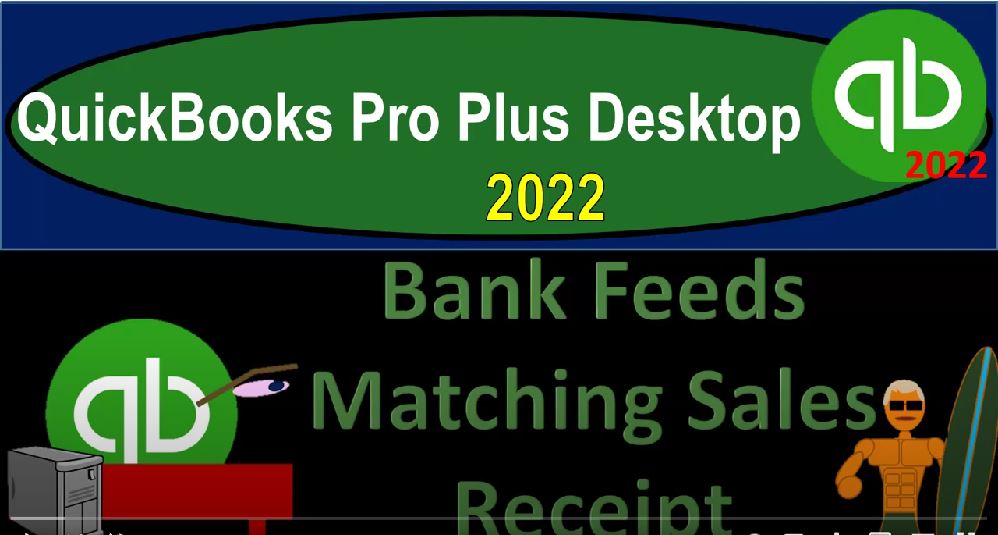QuickBooks Pro Plus desktop 2022 bank feeds matching sales receipt. Get ready because we bookkeeping pros are moving up the hill top with QuickBooks Pro Plus desktop 2022. Here we are in our bank feeds practice file going through the setup process with a view drop down the open windows list on the left hand side company dropped down home page in the middle maximizing it to the gray area reports drop down company and financial going on down to that balance sheet standard.
00:30
We’re going to be customizing that report with a range change from a 101 to one to 1231 to one fonts and the numbers customizing the fonts up to 14. Okay, yes, please. And okay. Reports drop down again, company and financial profit and loss with a range change from a 101 to one to 1231 to one, customizing the that report with the fonts and numbers change in the size on up to 14.
00:59
And okay. Yes, please. And Okay, one more time with the reports drop down the accounting and taxes the trial balance range change a one a one to one to 1231 to one, customizing that report with the fonts and numbers, changing the font up to 14. And we’ll say okay, yes, please.
01:21
And okay, opening up the bank feeds by going to the banking, drop down the bank feed center and then go into the bank feed center, we’re going to maximize the bank feeds to the gray area, I’m going to close the caret on the left hand side, we’re going to make the deposits we’re focusing into the deposits once again. So let’s hit the drop down, looking for the deposits closing that up.
01:45
This time, we’re going to be looking at this deposit right here. So we’ll pick up this little $1.40. And our practice problem going to be opening up the carrot again up top on the left, we’re going to go back to the homepage. Last time, we looked at the different options, if we have the full accounts receivable process for our billing cycle,
02:04
we had to create an invoice receive the payment, make the deposit thinking about how the bank feeds fit into that this time, we’re looking at the create sales receipt. So this is oftentimes you can imagine like a cash register type of situation for a restaurant or something like that, where you’re going to get paid at the same point in time. So when you hit the create sales receipt, you’re on more of a cash basis,
02:27
but you’re not dependent on the bank, generally, to record your items because you’re collecting the cash at the point in time that you make the sale as opposed to waiting until the sale clears the bank, which means you might be more likely to just rely on the bank feeds. So up here, we might get getting cash sales, and we might be getting credit card sales.
02:49
And we are most likely going to have to group those into some kind of group before we make the deposit. Therefore, the undeposited funds is often a useful tool here. In other words, we might get multiple receipts from cash with cash, for example, we’re going to be using this to increase undeposited funds the other side, then going to the to the revenue account.
03:13
And then we can go over here and basically make the deposit decreasing undeposited funds. And in putting it into the checking account in the same grouping that we expect it to be clearing on the bank statement so that we could do the bank reconciliation. So there’s two points in time where the bank feeds can kind of fit in here, you could put it up here, so that we create the sales receipt.
03:37
And then we don’t make the deposit but we kind of we kind of put in place the the receive payment from the bank feeds, which makes that second transactions, recorded it from the create sales receipt and then making deposits.
03:51
Or we can then have the sales receipts that we will then make the deposit on grouping them together and the group that it’s going to be necessary for them to show up in the same format in our books as the bank statements and on the bank feeds. And then use the bank feeds to match out to the deposit, which will basically be a checking mechanism that bank feeds will not be used in to record anything new, it will just be checking the deposits that we made here.
04:19
Now note we already did the second kind of method, it would be the same process meaning it would be the same process as creating a invoice, then the receive payment and then taking those multiple receive payments, putting them together and making one deposit for multiple payments.
04:35
We looked at that last time. And so we’re not going to do that one again here. What we’re going to do is try to make the create sales receipt and then try to add the bank feeds wait till we have the bank feeds to basically then make the deposit. Now that would only work if you had a situation basically where the sales receipts that you get possibly their individual checks or something like that.
04:56
And you’re getting the sales receipts and they’re all going to be separately meaning, you’re not going to get a bunch of cash sales receipts that you could group together and then deposit.
05:05
Because in that situation, you would need the undeposited funds. And you would basically have to go through undeposited funds, and then make the deposit here, grouping them together, and then use the bank feeds to double check. So this system would only work if we’re, if we’re thinking,
05:21
Well, what if I make the sales receipts up top, and then I wait for the item to clear the bank. And then I can match those two things up, that’s what we’re going to be considering here. So let’s create the sales receipt. And so we’ll open this up, and we’ll say this is customer one again.
05:37
So we’ll go with our customer one, customer number one, and then undeposited funds, let’s make this on, let’s make let’s check my deposit this time I can so I can do this properly. Get the dates, right.
05:50
So this one’s on 929. So let’s make this one a 915. So I’m going to say into the sales receipts on Oh 915. And then I’m going to say the item is going to be item number three. And so we’re just going to make one item for the dollar 40, which was the amount isn’t that right? The dollar 40. Right there dollar 40. That’s what we want.
06:16
Okay, and this is going to be going to undeposited funds, so it’s going to increase undeposited funds, the other side go into sales. Now note, if if you don’t have to basically, group these sales receipts together before making the deposit, then you don’t really have to go to undeposited funds, you could go directly to the checking account up top, you can change that form by going to the Edit,
06:40
drop down the preferences, and then you want to go to the payment preferences and the company preferences. If this is unchecked, which is not the default setting, you will have this option up top if it’s checked, you won’t see that field.
06:53
So I’m going to close this back out. So we could do it either way, we could put it into the checking account, if we deposit it directly into the checking account, then this form would be increasing the checking account, then when we use the bank feeds, it would just be matching to the checking account.
07:09
But if we’re going to use the bank feeds, we might as well still put it into undeposited funds, because then that’ll give us another kind of field and it’ll move from undeposited funds, and then go to the deposit into the checking account. So let’s see what will happen here. Let’s save it and close it.
07:24
And it’s over 90 days, that’s okay. Let’s go into our balance sheet balance sheet, see what happens it went into the undeposited funds. That’s what I would expect $1.40 right there and undeposited funds, big hit boom on deposit $1.40 cent sales undeposited funds, the other side is going to go into the revenue side of things which is on the P and L the profit and loss and the sales item, we’ve got the dollar $40.40 sale,
07:57
closing that pack out, then what we’re going to do is is do the bank feed matching it out if I go back up to the balance sheet, and that should move it to an from undeposited funds to the checking account. So we’re going to imagine that now we’re not going to do the last step, I’m not going to go if I go to the homepage,
08:14
I’m not going to enter the record payment here, you can see that I have one payment there, I’m not going to do that. But instead wait till it clears the bank. And then we record it, which again, would only work if I didn’t need to group the sales receipts kind of together. And that will record the deposit. So let’s do it. Let’s go to the bank feeds and see what that would do if we tried to do that system.
08:36
So here it is, notice that it didn’t really recognize it and pull it over to the recognized area. And I think that would be a little bit more difficult for the system to do from a sales receipt, because the system might be assuming that the sales receipts are going to be combined together to a deposit.
08:53
And remember, there’s not a whole lot of data for the system to make the connection on because it’s just really $1 amount and the date and the date still going to differ from when we entered it to when it clears the bank.
09:06
So so it might not pick it up as easily as it might if we actually made the deposit. If we made the deposit, it’s much more likely that it will automatically kind of pick that up and move it over into recognized. But let’s do it we’ll hit the drop down here and say I’m going to say match that out. Let’s match it out.
09:22
And then we’re going to say there it is the 140 matching it. Let’s do the Save the transaction and see what it does. It moves it over to the added to the register. So it’s going to be over here. If we go to the balance sheet actually let’s go to trial balance this time because undeposited funds will be at zero went into the checking account now. It’s going to go into the checking account with that big 140 Splash.
09:45
Boehm checking account has been altered forever. So there it is the checking account the nine the $1.40 closing that back out the other side should be going out of undeposited funds closing this packout undeposited phones should be here double clicking on that, and it goes back down to zero.
10:08
So 140 goes out of there, it made a deposit. So it basically created the deposit form for us. So I’m going to close this back out. So there is that if I go back to the homepage, now remember, that’s if you have sales receipts, that would only work, if you’ve got if you’ve got a sales receipt, that it’s going to match the same format as you make the deposit.
10:29
If you’re in a situation where you got a cash register, and you’re collecting cash sales, then you won’t be able to do that, what you’ll do instead is you’ll record the sales receipts, you’ll group the cash sales and whatever types of sales that you have together, and then make the deposit here according to the amount that you’re going to be grouping together doing that second step.
10:49
And then you’ll have to match the record deposit to what clears the bank in kind of like a bank reconciliation process. But you could do that with the bank feeds. So then you would just simply match the bank feed here, the bank feed itself would not be recorded anything new, given the fact that you would have already recorded the deposits, it would just be matching out our books to the bank books, which would be on a more full service accounting system.
11:13
So notice a full service accounting system, even on a cash basis would mean that we record the sales receipt, we record the deposit, and then we match the deposit to what kind of the bank does and we that’s a bank reconciliation step that we could do with the bank feeds.
11:29
Or we can try to fit the bank feeds in there to help us with recording the deposits. If that would make this system a little bit easier for us to do so you have to think about your personal conditions and your accounting system. What would be the easiest and what would be the most efficient and what would give you the best internal controls the mix between those items.