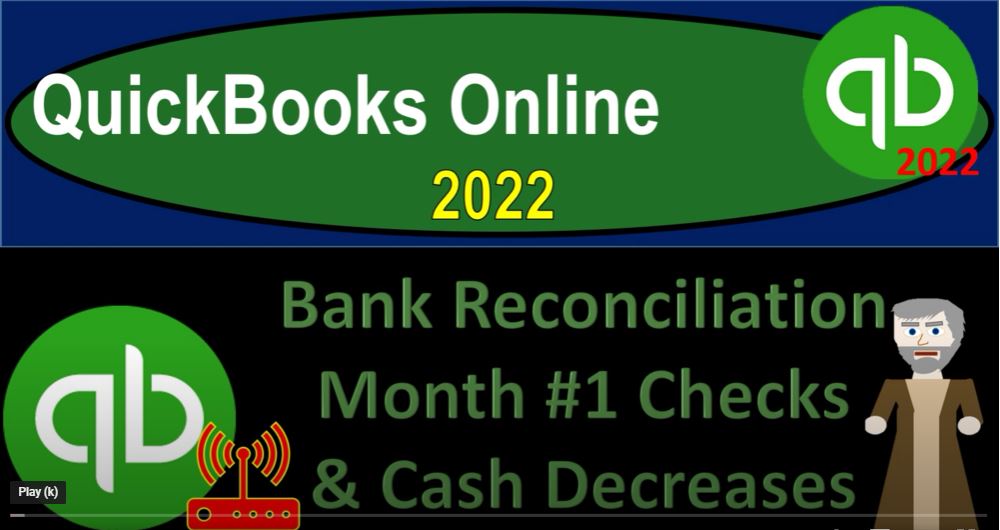QuickBooks Online 2022 bank reconciliation, both one checks and cash decreases. Get ready because it’s go time with QuickBooks Online 2022. Can we are in our get great guitars practice file we set up with a 30 day free trial, hold it down control, scroll that up a bit to get to the one to 5%. We’re currently in the homepage otherwise known as they get things done paid.
00:29
The accountant view at something you can do by going to the cog up top and switch into the accounting view down below. We will be toggling back and forth between the two views either here or by jumping over to the sample company file currently in the accounting view, going back to the get great guitars going to open a few tabs, we could put reports and by going to the tab up top right clicking on it and duplicating it,
00:52
tab to the left, right clicking on it again and duplicating it again, as that is thinking, we’re gonna jump back on over to the sample company file just to locate where the reports are at in the accounting view, which happens to be under the title of reports. Strangely enough,
01:11
if we go back on over to the business view, a little less a little less obvious, but not too bad. It’s in the business overview sections and then the reports, then the reports, then we’re going to close up the hamburger. But this time, I feel like we should look at the balance sheet, we’re going to change the date range from January to January 31.
01:36
So we’re looking for the current the first month there, go into the tab to the right, let’s take a look at the income statement and go to the business overview to do it close up the hand bogie open up the PnL Profit Loss otherwise known as the income statement, we’re looking at that first month of January here. Back to the first tab we’re doing the bank reconciliation, which of course is focusing in on that cash account comparing and contrasting.
02:02
Reconciling, if you will, the amount that is on our statement here on our books to what is in the bank looking for those differences, those outstanding, those outstanding items most likely, last time we went through the information for the deposits.
02:18
This time, we’re going through the decrease side of things, usually the more difficult one, let’s go to the tab to the left to do so going down to where we left off our bank reconciliation saga. Last time in the bookkeeping section,
02:31
which if you were in the accounting view would would be in the accounting area and the reconcile we’re here in the bookkeeping area and reconcile. And we’re going to resume the reconciliation, I presume to resume the reconciliation.
02:48
So here we’ve got the breakdown up top, we’ve got what we started with, let’s hit the little little caret here, get rid of this thing eating, get out of here thing. So we started out we got the statement ending balance, just a quick recap, is going to match up our ending balance here, the 61 to 4185.
03:06
And then we’ve got the the beginning balance, which doesn’t tie out, that’s one of our problems that we’ll we’ll talk about later, that usually would tie out but the first bank rec we could have this issue that we have that we’ll deal with, and it’ll be okay, it’ll be okay. And then we entered the deposits to 140 307085.
03:27
That should tie out to what we have here 17307085. Now if we had the beginning balance, and we checked off all the deposits, and we checked off all of the checks that our Indian balance should be correct. That’s the idea. You want to convince yourself that that is indeed the case. Even though there’s a problem with our beginning balance, we’re okay with that.
03:45
We know that in principle it has to work and the second bank reconciliation won’t we won’t have that beginning balance problem. So it’ll work that time for sure. So after we get this first one done, it’ll be good.
03:56
Now when we’re looking at the decreases, there could be multiple different things we have on the decreases side of things. In other words, we might be writing physical checks, for example, or we might be doing some kind of electronic transfers. Now the differences between those two, if we have physical checks,
04:11
that’s when we’re going to have the biggest deviation between the date that we entered the transaction and the date it cleared the bank that in other words makes the Date field less less relevant to us.
04:23
And it can also result in like a bigger difference in terms of the ordering of transactions on the bank statement as opposed to how they’re going to order and date range fields for us in the system.
04:34
Also note that as you’re entering these types of transactions, you might be more likely to use the field I’m going to close up this little caret, like the reference number,
04:43
you might want to sort by the reference number so that you can like sort by the check number, which could be a great tool. So if you have physical checks, that cheque number could be a great tool to kind of tick and tie things out and sort in that way.
04:56
So if you’re not having the check numbers then you have electronic transfers, then you’ve got the date and you’ve got, of course, the amount. And that instance the date will be more relevant. Because if it’s an electronic transfer,
05:08
if I enter it into my system as an electronic transfer and the bank enters it, there’s going to be that short delay period, it could be very short, these days are getting much more and more good at having that more of an instant kind of transaction that will take place.
05:23
So we should be much more able to rely on the date, you would think you know, one to three days of the difference in the lag time between them an electronic type of transfer. However, with the electronic transfer,
05:34
you don’t have the check number, you don’t get the check number, which is could be a useful tool to take and type things out, you do have, oftentimes a memo field, and the memo field isn’t the same thing as having the vendor, the person that you are paying,
05:48
but it often has something in it in the description line that includes the vendors name, and you can you can basically get a lot of information from that as well. So that’s the general idea with it with the decreases.
06:01
So again, we could have bigger differences in the date. But we have the check numbers, if it was a check, and the electronic transfers, we can depend on the date.
06:09
And we could have then that description, which could help us to look at the vendor to help us to type things out. So and notice that the decreases, there’s usually going to be a lot more of them.
06:19
Because on the deposit side, we hopefully have a bigger dollar amount, but possibly less actual transactions, and then we pay for everything else. So we’re gonna have a lot more smaller transactions, you would think on the outflows than on the inflows.
06:34
Okay, so let’s do this, as we do it, we’re always ticking in time from the bank statement to the books, because if it’s on the bank statement that it has to be on our books, unless the bank is wrong, which isn’t generally the case,
06:47
if it’s on the bank statement and not on our books, then we’re gonna have to add it to our books, if the bank is correct. If it’s on our books, that it’s quite likely that it might not be on the bank, in some instances, if it’s towards the end of the month, especially if it was a check,
07:01
because it didn’t clear the bank yet. And so the bank statement does not have it yet at that point in time. So we’re going to go from the bank to the books. And so we got the the on one seven, we got check number 101. Hopefully,
07:14
I got these check numbers correct. Note that it is possible to get your check numbers kind of out of alignment. And that could that can make your reconciliation a lot more difficult.
07:22
That’s that’s part of the internal controls. Alright, let’s go back on over Mac on over 12,000, I’m going to go to the payment side of things, a filter on the payment side of things, and scroll up. So we’re on the payments. And now I want to go back to the filtering by date.
07:39
So I’m going to or sorting by date. So I’m going to click the date fields. So there we have it on the date field. And this first one, notice I entered it in here with an expense form, as opposed to it’s on the bank statement with a word of the bank statement,
07:53
where’s the bank statement as a check form. So those are the differences between the two forms and expense form is basically a decrease of a checking account without a check number.
08:03
And so it looks like it cleared the bank here with an actual check number. So I’m losing that kind of internal control with the with the check number if I entered it as an expense form into the system. But in any case, we’re gonna say we’re gonna assume that that’s the correct one right there.
08:16
The 12,000 on one, four, notice that we entered it on one four, and the bank statement, it cleared the bank on one seven. Now obviously, the the bank statement we have here is just a mock bank statement.
08:29
But it will always be after it’s it can’t have happened, that we that the bank cleared it before we wrote it, it has to have happened that we wrote it and then it cleared the bank unless we entered something like a date issue that was incorrect or something like that. So let’s go ahead and and mark this off as highlighting it.
08:48
So with that one’s good, I could do the whole thing, maybe we’re gonna chat, we’re gonna tick it off. So it’s ticked off. Now watch out for that one, because it’s been ticked off. And then these two, you’ll note that the 1000 and the 404,000 are actually not we’re not going to find them over here.
09:06
And that’s where we’re going to find our problem. We’re going to say what is going on with these two, this is our first bank reconciliation, this is related to our first bank reconciliation problem. And, and so we’re gonna say why aren’t those there, we’re going to take everything else off.
09:20
But you’ll find that that actually adds up to 5000. And that is the same amount as the beginning balance is off by the 5000. So that’s going to give us a clue, like what is going on here. And what’s going on.
09:33
Those are the items that were on that were the outstanding items for the beginning balance and the prior bank reconciliation. So those were the items that we wrote in December of the prior year, which had not yet cleared which are now clearing in January, resulting in our beginning balance being off the net between those two, then it’s going to wash out and we’ll be we’ll be good to go.
09:56
But we want to be able to recognize that problem and we’ll talk more about how to deal with that problem in a future presentation. So I’m going to say, Okay, I don’t see those two, I’m just going to keep going, I’m just going to keep reconciling. I’m going to skip those for now.
10:09
And I’m going to add them if I need to later. And I’m going to go to this 116 1000 102. So I’m going to say, okay, 16,000 102, check, check that one off, take it off, take it off.
10:24
I don’t care if it’s ticked off 7000 103. So we’re gonna go and say 7000 103. So check numbers look like they’re lining up, we didn’t completely mess up the problem thus far, at least, that’s good. And then we’ve got this one, that’s ticket off, ticket off 689 to 105. This is obviously a lot easier to do.
10:50
Notice, I’m skipping one here may not be in the perfect order. As you’re as you’re checking these items off, depending on how your how your bank orders things, most likely by date, not by cheque number these days.
11:01
So then I’m going to go back on over and say, Let’s take that one off, take it off. And then 72 on 119 72, on 119 119, seven, two, there it is, it was in here on 115.
11:19
Okay, and one and that one’s 106. On the number 106. Everything’s lining up like it should look how, who set up this practice problem. He’s a piece brilliant. Everything ties together like this 3780 3780 on 123 3780, wherever I go here 3780, that one’s up top.
11:43
So it’s a little out of order. That’s okay, that could happen, of course, because of the you know, the differences and when things get deposited. So that is that and so I’m going to go back on over.
11:54
I’m having trouble finding where I’m going here. And so then this is going to be 12,000 on 128 107. Notice this 12 1000s The same number as this one up top. But the check number should help us as well as the date to distinguish between the two. So 107 12,000, let’s go back on in 12,000 107 ticket off. Take that one off. I’m gonna take this one off. So then we’re gonna say let’s say that one’s here. And then 128, we got 620 109. This is obviously easier with two screens. In case I hadn’t mentioned that before. It’s easier with two screens. Where’s that? One 620 109. So 109. Notice it’s right in front of your face. Are you blind, a little bit more in one eye than the other?
12:54
15,000 1011 15,000 15,000. There’s that one. So there we have it. So let’s tick that one off.
13:05
And so there we have that, okay, now these two, we’re not going to find the withdrawals, I’m not going to see the 150 or the 15. We can look for them. I don’t see them. See, they’re not there.
13:15
So and that’s because these two items we’re imagining that that we didn’t enter them into our systems.
13:23
Now we got, we’ve got 1234 items that we haven’t entered entered into our system. So you think we’d be out of whack by a substantial amount out of balance out of whack. But we’re out let’s see how out of whack we are. We’re out of whack by 165.
13:40
That’s how out of whack we are which ties out to the sum of these two items. But you’re saying well, what about these two these? That’s a big amount. How come I’m not out of whack by more?
13:51
Is it just a quickie dinky a coincidence that I’m out of balance by that? Well, that’s because these two and the beginning balance problem are kind of netting each other out. So we’ve got so we could kind of reconcile after this.
14:03
And basically and leave that as is and we still be good going forward. But we would like to kind of note what actually happened to see these checks actually clear in the current period. So we’ll deal with that in the following presentation.
14:15
Right now I want to add these two because these are on the bank statement, and they’re not on our books. So I’m going to add those in place. Now. The first one being a withdrawal.
14:24
So let’s go back on over, I’m just going to say let’s do let’s go back on over, let’s make another tab, right click on the tab, duplicate it. And I’m just going to go right into the register right into the ridge. And we’re going to add add it so we’ll go to the bookkeeping at the bottom.
14:39
Remember that if you were in the accounting view, you’d be going into the accounting Chart of Accounts. But now here I’m in the bookkeeping, and then I’ll go into the chart of accounts.
14:50
And then I’m going to close up the handbook. And we’re going to go into that cash account. And I’m going to have the cash withdrawals I’m going to hit the drop down It’s going to be a decrease. So I’m going to put it not as a check, but a expense because I don’t have a check number related to it. I’m going to put it in there as of the end of the week.
15:09
And then note here, this is the problem that you might have, if you’re a bookkeeper you might have if you’re doing your own books as well, it often happens for a bookkeeper though, because you’re often working with with someone else that and you’re trying to do their bookkeeping.
15:22
And basically, they keep on pulling cash out of the out of the account, which doesn’t give you any records, there’s no audit trail. So if they pull cash out of the account, we would like to set up a system to say, hey, look,
15:34
if you pull cash out of the account, I’m assuming that your spending that on personal use, and I’m going to record it as a draw, meaning it’s going to go to the equity account, it’s not going to decrease your net income. However, if it is for business use, if they pulled the cash out and they used it for business,
15:51
I would need to put it into an expense account. The problem there is I don’t know which expense account to put it to because it’s not I can’t see it through the transaction. It’s not telling me through the transaction.
16:02
So the jet, what we would like to do is say, Don’t do that, just when when you’re spending something for business, use something else, use a business credit card, use your debit card, you know,
16:11
do an electronic transfer, don’t pay it with cash, because then I can’t, then we can’t assign it to anything. And that goes whether it’s you or whether you’re working with somebody else doing their bookkeeping, that’s how you’d like to basically set things up, the withdrawal is a draw, but sometimes they’re gonna say,
16:27
Well, I pulled the money out, and I use it for business use. And so if that’s the case, then we have to assign it to basically an expense account. And if we don’t know it, then we might just assign it to miscellaneous. But just remember, if if you do that on for a tap from a tax standpoint, the expenses or deductions, which are good, you want the expenses.
16:46
So and that means if the IRS comes back and asks about the expenses, then you want to give them an audit trail of the expenses. And one of the easiest ways to do that is to pay for those expenses that are legitimate business expenses,
17:00
with an audit trail type of thing, something like a credit card, or transfer, so you can easily track it. Otherwise, you got to be tracking receipts and whatnot and hold it under receipts. And you don’t want to do that. Unless you have a reason to do that.
17:13
For example, if you were tipping someone or something and you feel like a cash tip would go further than trying to give them a credit card tip or something or some things you can’t pay other than cash.
17:21
If if cash is cash is king in the transaction, and it would be more beneficial to purchase something to cash for whatever reason, then fine.
17:29
But for the most part, if everything else is the same, you’d like the audit trail on the expenses, so that you can track them for taxes. Okay, I’ve ranted long enough. Now I’m going to say that this is going to be the memo, this is going to be for a draw. And I’m going to say this is a payment, a payment of
17:49
the 151 50. So it’s going to be 150. And I’m going to put the other side to miscellaneous miscellaneous expense, which they put down in other expenses, other expense, so I’m going to put it down there miscellaneous, because I don’t know where it goes. But I know I have to put it in somewhere because I need to decrease the checking account unless the bank is wrong. So let’s save it.
18:12
And there we have it. So if I go back on over to the reconciliation, it should then show up here. So let’s go ahead and refresh the screen. Let’s save for later. And then go back into the resume again.
18:26
And see if then it should be in there. I’m going to save let’s go back to the payment side, click get these things out of there. Stop that thing. There’s the 150 right there. There it is. Now I’m only off by $15. We’re, we’re dang close. We’re close to that cigar, Close, but no cigar. But I want that cigar.
18:47
I want that cigar, we’re gonna win it, we’re gonna win the cigar. I don’t really smoke anymore. But I want that cigar anyways. So we’re going to say then this one is checked off and tick it off. The other ones the bank charges.
19:03
So that’s quite common that we’ve got that one to add. So they charged us money so that we’re gonna say, All right, let’s go into the ridge. And say this is we could put the bank name, I won’t put a name, but this is the bank charges, charges that’s for 15 they charged us 15. So whatever, they’re gonna charge us.
19:21
So we’re gonna call it bank service charge bank fees, service charge, and they put it in a sub account of something here. So I’ll say okay, I’m going to go with that for now I might want to change these expense area settings. But let’s see where they put it. So let’s go ahead and save it. I think that’s it, save that one.
19:40
And then if I go back to my reconciliation, which is on the first tab, and then I’m going to save for later, and then resume and then I’m going to scroll down. I’m going to click this off, get out, get out of my way thing. Gonna go down here and check off that 15 So there we have it.
20:00
- So now we’re in balance up top, which again looks funny, because if I go back on over here, it’s like, I still got that beginning balance problem. And then I’ve got these two items I didn’t check off, why am I in balance,
20:12
because those two errors, those two problems tie out to each other, giving us an indication or an idea of what the problem was with the beginning balance, which were the unclear checks in the prior period.
20:22
So I’m not going to reconcile right now, although you could, because then you’d be good to go forward. And you just got to basically recognize that problem in the beginning balance. But I’d like to basically put it in the system.
20:33
So I can check those off as cleared. That would be a more easy way or, you know, a more detailed way to see what actually happened. So we’ll talk more about that next time.
20:45
And know what’s going to happen now is these items that I didn’t check off the deposit last time, but now these checks that were written on 126, and so on, those are the items that we wrote that haven’t yet cleared the bank in January, we expect them to clear in February.
21:02
So I’m expecting that these are still valid transactions that we entered in the system, the bank just doesn’t know about them yet. And those are the things that we’re looking for, to help us to reconcile the fact that we reconciled means good we, I feel confident about it.
21:15
But we’re going to show that reconciliation by the system making a actual report, which will show those items, which I believe should be six items added up to this amount as a reconciling item. And we’ll see the detail report actually showing those six items.
21:30
That’s what the bank reconciliation is, which is going to be made from the bank reconciliation teen process, which is this one where we take everything off that has cleared leaving the items that have not cleared those be in the uncleared items, which will be used to make the bank reconciliation, which will be done by QuickBooks.
21:49
Once we finish things up top, which we’ll do possibly next time hopefully, after we then talk about that beginning balance issue. So let’s save it for later later for now. We’ll save it for later. Don’t finish it yet. Not yet. We’re still not quite there yet. So I’m gonna that’s it. We’ll see next time and we’re almost there.