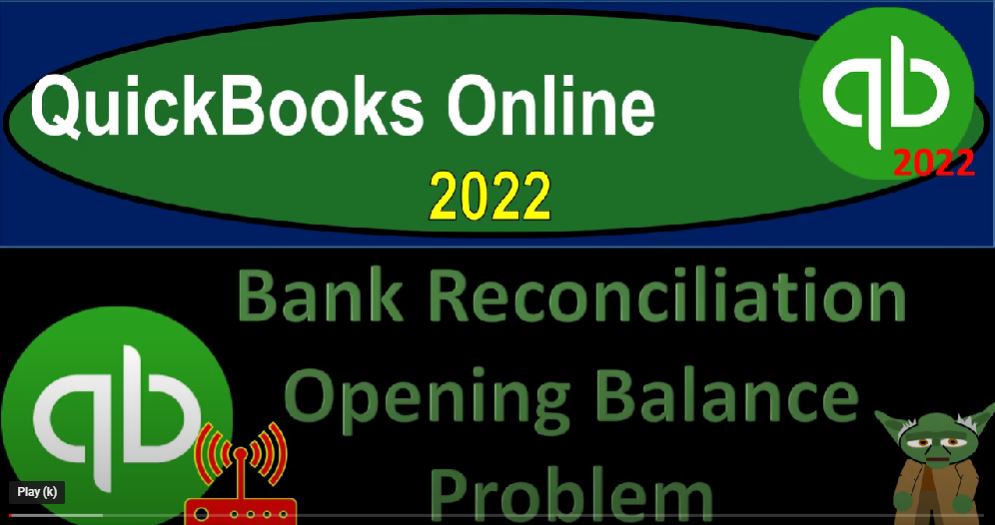QuickBooks Online 2022 bank reconciliation opening balance problem, get ready because it’s dope time with QuickBooks Online 2022. Here we are in our gig rake guitars practice file,
00:15
we set up with a 30 day free trial holding CTRL down scrolling up a bit to get to that one to 5% currently in the homepage, otherwise known as the get things done page. Stuff that you can do by going to the cog up top,
00:31
and then the switch to the accounting view down below, we will be toggling back and forth between the two views, either here or by jumping over to the sample company file currently in the accounting view, back on over, we’re going to open a few tabs to put reports in,
00:45
tab up top right clicking on it, duplicating that tab, back to the tab to the right, right clicking on it, duplicating it again, as that is thinking let’s jump on over to the sample company file to see where the reports are located in the accounting view,
01:02
right on the left hand side where it says reports, there they are, that’s where they’ll be located, that’s where their houses going back on over second tab, and the Business View Reports located and the business overview, and then the reports.
01:17
And then we’re going to close up the hamburger cheat the big balance sheet. And we don’t need to do a range change or I do I do need to do a range change. It’s the date is now February here. So Oh 10122201 31 to two, the first month of our practice problem, run that report, tab into the right.
01:39
And then we’re going to go back down to the business overview once again, close up the hamburger and then we will open up the profit and loss the P and L the income statement change that range change that range from Oh 101 to two to 201 31 to 201 31, first month run in it. Okay back to the balance sheet.
02:05
That’s where our focus is I’m going to focus down even further on the balance sheet to that cash account. Because we’re reconciling of that cash account reconciling our balance as of the point in time being January 31 2022,
02:18
to what is on the bank statement, and the outstanding items, the outstanding checks and deposits typically being the reconciling items. To do that we’ve been entering data on the left hand side here, finding that reconciliation process, it’s in the bookkeeping area, if you were in the accounting view, by the way, it would be in the accounting area. And then we’re going into the reconcile at the bottom. And we’ve been doing the reconciliation. So we’re going to resume resume the reconcilation process. Closing to get this thing out of here. Don’t show me this again, don’t do it again,
02:58
if I’m going to hit the carrot drop down. So you’ll recall that this number was the statement balance that is on our statement ending balance as of January 31 61, to 41. And then we had the activity that we put into place, which is the cleared items,
03:15
the beginning balance, this is where our problem is the 25,000. Notice that that doesn’t tie out to my beginning balance here. How can I reconcile if my beginning balance doesn’t tie out, that’s the that’s the thing.
03:29
And then I’ve got 1068 29 on the payments, which is not the same as the items here. Because I couldn’t find these two, I couldn’t find these two on on my books. And then this one, the 143 7085 is what we have here.
03:49
So we’ve got that problem. But is it really a problem because like I said, we’ve got everything checked off here, like this is a this was an issue. But in that couldn’t find these two. But I found everything else.
04:01
And I made them all yellow tags them, I ticked them all off, they’re all ticked off now, but I don’t care if they’re ticked off, and then we’re going to close up the the triangle. But now it says I’m in balance, it says I’m in balance. So I could kind of stop there and go forward.
04:16
And that would be that would be kind of fine, because then everything will roll forward from that point in time.
04:21
But it would be nice within the accounting system, if you kind of reconciled or saw what that difference is so that we can basically see it. So I would like to be able to actually check these two items off in the current books as having been reconciled in the month of January.
04:37
And I would like to have the proper beginning balance or at least to replicate in essence, what the beginning balance will be was something I can check off over over here on the bank reconciliation.
04:48
So what happened then what happened is that this beginning balance was from the prior accounting system, where we had a difference between the bank balance and the book balance as of that point.
05:00
One time, we had to put it into our system based on what was in what was on the books, because we had to be in balance. And there was 25,000, in our system that we needed to put the beginning balance into our system at 25,000. So that we were in balance. But that 25,000
05:17
We put in place was correct for our bookkeeping balance, but not correct with regards to the bank balance, because there were outstanding checks at the point in time of the end of December, or the beginning of January. And obviously, those outstanding checks are these two items. So these two items represent the outstanding checks.
05:35
So those two problems, reconcile them out if all those outstanding items happen to clear in the following month, which is quite likely. And that’s why it nets out, that’s out to two zero. But what I’d like to do is put these two into the system, so I can show them as having been something that cleared in the current timeframe, even though they were entered into the system in the prior period.
06:00
To do that I’m going to look at, I would have to look into my prior bookkeeping to actually look these checks up as to when we wrote the checks. And it would be some time before the cutoff date. In our case, January 1 of 2022, it’d be most likely sometime in December.
06:16
So I’m going to go and I’m going to put those in those two checks in as of the date they were written, not the date they were cleared, and then clear them as of this point in time, then I can also change my beginning balance. In other words, I can change my beginning balance to represent the 25,000 Cleared balance, and that I can put these two checks on the books, which will decrease in essence that bounce back down to the 25,000.
06:41
But be able to check these two off in the current time frame, allowing me to see the activity of these two items actually clearing in the current period, and being able to see that current balance at the proper cleared balance of the 30,000. Okay, so let’s see how that would work. Let’s go back on over and say,
06:58
Okay, well, how how in the world are you going to do that? Well, let’s, let’s leave here. For now, let’s say let’s say I’m going to leave, leave this save for later, save it for later. And then I’m going to hold it, I’m going to open up the handbook. And then we’re going to be in the bookkeeping area.
07:15
Again, let’s go into the register the Chart of Accounts, and then the register closing out the hamburger. And then I’m just going to go into the cash register. I don’t want the bookkeeping help here, we’re going to close that. And we’re going to go into the view the register, view the register.
07:33
So there we have it. And now I’m going to imagine I’m looking up these, these two checks. And I’m going to put them in our system, as of the point in time that we actually wrote the checks.
07:43
And then I’m going to go down to the beginning balance we put in place, which is all the way down here at the 25,000. And I can actually adjust that 25,000 to 30,000. So once again, this is going to go up, you could you could change this to 30,000.
07:59
And then record the other 5000 As the two checks, which will take it in essence back down to a net balance of the proper 25,000. But broken out into the three items. So let’s see what that will look like let’s go up top and sit okay. I’m a little worried I’m a little scared, it’ll be okay, we can do this,
08:17
I’m going to hit the drop down. And we’re going to say this is going to be a check, do I want it to be a check? Is it a check over here, it’s, it has no check number, let’s just make an expense form.
08:29
Let’s make it an expense form. So what I have here, I want to make it an expense form. And then this is gonna happen, let’s say as of the prior period, so let’s let’s say it was on 1225 to one prior year, not when it cleared, that’s important. We’re not putting it down when it cleared in January.
08:49
But when we wrote the check or process the transaction, which would most likely be a check if it took that long to clear, but in any case, we’re gonna say then, the payee,
08:58
I’m going to say is Epiphone Epiphone and this is going to for prior period, check. I’m going to just put that in there and the payment is going to be for 4000, and the other account now,
09:12
Epiphone is who we buy our inventory from so it’s most likely that the other actually went to inventory. But I don’t want to post anything to inventory because when we set up our beginning balances, the beginning balances were correct. So in essence,
09:25
I just want a clearing account for this these transactions to wash out because once I enter the three transactions, they could they should basically wash each other out so that the other account we go to will be zero, we could go we’re going to take it therefore to some equity account, and we could put it just into the owner’s equity,
09:42
but possibly that opening balance equity is a perfect clearing account for us to use because we are in essence, doing the beginning balance here adjustments for these open items for the reconciliations, the uncleared items, so let’s put it into opening balance equity.
09:58
Opening Balance Oh beginning balance equity can I am i Isn’t that what they call it here, or beginning balance, beginning balance, we’ll call it beginning balance, gaining balance.
10:11
So that’s the one, we’re going to put it into that to clear an account. After we do these three transactions, that should go back down to zero. So let’s go ahead and save it.
10:20
And then I’ll do the same thing for the other one, I’m going to hit another expense account, this one I’m going to say happened, let’s just say on the 26th of the prior period. So now I’m looking at this check here. The second check, I’m going to put that in place.
10:34
And this one, let’s say it was for Gibson, USA, just for example, purposes, prior period check, we’re going to say, and this one was for 1000. And it’s going to go also into the beginning balance account.
10:48
So those two go into the beginning balance account. Now we’re going to adjust the beginning balance that went into cache, if I go down below, that’s this 25,000 to 30,000,
10:59
which will be the other side, which also went into beginning balance. If you’re not comfortable doing this, you could add another transaction, which would simply then record, record the, the 5000 to beginning balance, so you can see it in two accounts.
11:15
And then you just have to check off two accounts as you start off, but I’m going to go ahead and change this, I’m going to say let’s try to make this 30,000. And then I will save that.
11:26
So we’ll save it, the transactions you’re editing has been reconciled. It hasn’t yet been reconciled, because we haven’t finished it. So I’m gonna say yes. And so there we have it. So now we’ve got that 30,000 here instead of 25,000, the 1000, and the Epiphone, I put on for for 40,000, which is wrong, let me change that. I know you’ve probably been telling, you’re trying to tell me you added another zero, You added too many zeros. Okay,
11:55
I fixed it, I fixed it now. 30,000 5000 difference, and here’s the 5000 down here. So that should basically wash out if I go to my to my balance sheet, and I refreshed this, I’m just going to run it back and run it back, hold down Control, scroll up a bit, go on down, go on down to the beginning balance area.
12:19
And then here’s the stuff that happened. In the beginning balances, let’s then go on back to the prior period, let’s say let’s say I was to this, Oh, 101212 1230 121. This is before we actually started our current information. This is when we entered the beginning balances.
12:41
So now we’ve got that 30,000 That is here instead of the 25. That’s washing out against these two expenses, that brings it in essence back down to 25. And so the total is back down to zero. Okay, so going back up.
12:54
So now, now then, we can go back to the reconciliation. So I’m going to go back to the first tab, open up the hamburger. And I’m going to go down to the bookkeeping area again.
13:07
And this time go to the reconcile, going to reconcile things you got to reconcile. So we’re going to go into there, and then close the hamburger resume, the reconciliation process, the process may now resume. The process may now resume. So now we’re off by 5000.
13:28
Because that beginning balance has opened up the carrot right here, beginning balances now correct. So now if I was to check all this, this stuff off, we got the beginning balance. So we’re at the same starting point, I can kind of check that off and say, yeah, that checks off. And then we’ve got all of the 143 7085.
13:48
That’s the increases, that checks off, that checks off, and then we got the 1118 29 the one one, we don’t have that because we got to check off those last two, which are right here. Now, they’re in the prior period.
14:03
But they cleared in the current period. So they were outstanding. That’s the issue, check in those two off, check, check, check, check, double check. And now we’re at the 11829. So the 11829.
14:17
There it is. So that means that the ending balance that we have to has to work it has to reconcile. So we’re at the cleared balance now of the 61 to 4185. The clear balance represents the ending balance on the on the bank statement. So you can think about that as in essence, the bank statement balance in our case in our books,
14:39
it’s the cleared balance, because it’s the one that we checked everything off on to clear, what we’re looking for now are the uncleared items because the uncleared items are the items that are going to be the reconciling items taking us from the cleared balance or bank balance and tying us to reconciling us to the bank balance which is
15:00
What is now represented on our books here, and the good old cash account, the 88 645 25. So that’s where we stand now. Now next time,
15:10
I’m going to actually we want to look at the report. So I’m actually not going to finish it. I’m not going to finish it quite yet. I’m going to finalize it next time, because I want to look and review the reports. Next time. It’s like you’re really dragging this out, I know. But I want to look at the reports next time.
15:25
And sometimes they kind of adjust or the reports for the reconciliations, you got to keep track of those. Because, you know, you might want to print those out. So you have a static copy of them, in essence, because they’re a little bit different than other reports. And we’ll talk more about that next time.
15:42
So I’m not going to finish it yet, man, really not yet. Next time. We’re going to save it for later. Next time. We’re going to we’re going to be back here so make sure to do that because next time we’re going to hit that green button, so you won’t want to miss it.