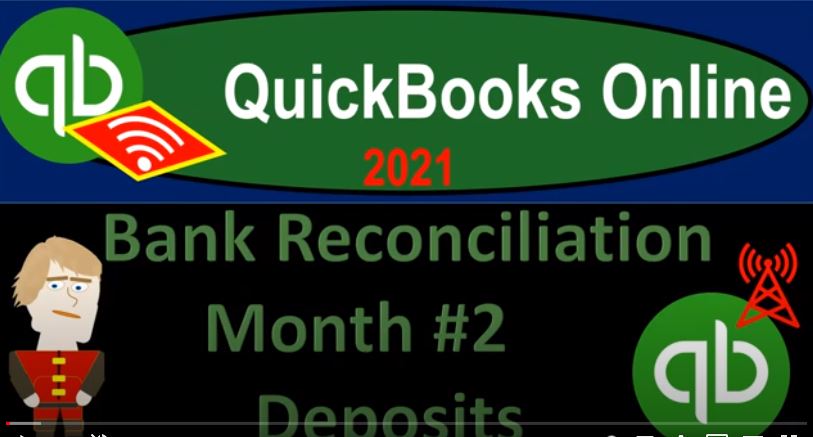QuickBooks Online 2021 bank reconciliation month two or in other words for the second month of operations, which should reflect the normal process going forward for the bank reconciliations, which will be a little bit easier than the first bank reconciliation that are often being problems unique to the first bank reconciliation process, we’re gonna be focusing in on the deposit side of the bank reconciliation process here. Let’s get into it with Intuit QuickBooks Online 2021.
00:30
Here we are, in our great guitars practice problem, we’re going to be looking at the second month of the bank reconciliation process. After having done the first month in prior presentations, we’re going to start off by opening up another tab and opening up the balance sheet. let’s right click on the tab up top, duplicate that tab. And then we’re going to go to the reports on the left hand side. And we’ll be selecting the trial balance, we’re in the reports left hand side, actually, we’re going to be selecting the balance sheet, let’s just take a look at the balance sheet, we could look at the trial balance, but I’m going to go to the balance sheet.
00:58
And then we’re gonna have the date ending point at Oh 228 to one. So for the second month of operations to 28 to one, I’m going to run the report, we’re going to close the hamburger to get a hold CTRL down, scroll up just a bit. And then we have the 109 6237. So we’re imagining another month has passed. Or we could imagine just to do it just as we have done here, we’ve entered two months of data input, and now we’re reconciling month one.
01:26
And then month to month one has now been reconciled. This is what we have at this point in time, as of the end of month two, we can compare that to our bank statement. This is our mock bank statement. It has the beginning balance this beginning balance now matching, what was there on the ending balance for the prior month. So our cleared balance now when we reconcile should be correct, the cleared balance represents what has cleared the bank, not necessarily what is in our books.
01:54
And so this is our cleared balance, we have the additions and then the subtractions to get to the ending balance that has cleared and we know it’s cleared because we’re talking about the cleared items because they’re on the bank statement here. So this 107 or this 1047 4468 is what we have here. And on our books, we have this 109 6237. So we want to see the reconciliation the difference between those two items.
02:18
As we do that if there is something that is on the bank statement that’s not on our books, it’s most likely the case that we’re going to have to add them to our books unless the bank made an error, which is not typically the case, if it’s on our books, but not on the bank statement, then it could be an outstanding item, something that we put into our system that the bank does not yet know about due to it being a timing difference. That’s the reconciliation items that will then be on the bank reconciliation report that we will see once we complete this process.
02:47
Let’s go back to the first tab and then go on down to the accounting down below. So we’re going to go to the accounting, we want to go to the reconcile tab, the second tab over I’m going to hold the I’m going to close the burger, hold down Control scroll, scroll down just a bit. So we’re back to that 100%, I’m going to remove this message that keeps popping up. And then now if you will have a different screen possibly if you haven’t started this process yet, well, you’re into the beginning balance, I tested it out.
03:17
So I’m going to resume the bank reconciliation and then I’ll show you the data for the input screen which will look similar to your input screen as you start. So I’m going to go to the resume. And then the beginning data information will be up top and the Edit information. So I’m going to go into the Edit information. And now we have our beginning balance item here. So there’s the beginning balance, it pulls over correctly, that beginning balance should reflect what is on our bank statement that we have received, that should always be the case.
03:45
Now we’re never going to have a problem again, with that beginning balance problem, unless we do something funny to it, right. So it should, but we should roll forward, it should be much easier now that we don’t have that beginning balance issue. So that’s looks good. And then I’m just going to type in the ending balance here, which is type in the good old ending balance to 1047 4468.
04:06
And if we have the same starting point, and the same ending point, then the difference the items that we check off, if we check off every item that’s on the bank statement here, that deposits and the check, then we have to reconcile it has to work, because we’re just checking out the exact same numbers, if we’re talking about the same numbers here, same starting point.
04:26
And then we check off the additions and the subtractions that are making the difference between this number and that number in our books, we will come up to the same cleared number, meaning the same cleared number being the 1047 4468. This cleared number not representing what’s on our books necessarily, it represents what we marked off as cleared. The items that we do not check off over here will be the reconciling items, those things that will be on the bank reconciliation, showing the difference between the books and the bank statement.
04:58
So then down here, we got the items We could record for service charges and interest as we go. I don’t like to enter, enter them here, I like to just enter them directly into the register. So I usually don’t do anything here. If I need to make an adjustment, I’ll go directly to the register and do it there. So I’m going to go ahead and save this, we have our starting point, this is the statement balance the 1047 4468. That’s the ending balance on the statement.
05:22
So we see that here. And then we have what we have so far, the 89 335. That’s basically our beginning balance, because we have not checked anything off yet. The difference is reflected over here, this 15 409. And, and obviously, when this difference gets back to zero, that will reflect the fact that our cleared balance is now at zero, reflecting the fact that our reconciliation process might be over at that point.
05:48
So we can then create the bank reconciliation, which is actually the report, we then have the beginning balance over here, the payments and the deposit. So as we check these items off, we’ll have the items for the payments, and the deposits that will be affected down below, we can then sort our information using our sorting fields here, the most common and useful sorting, typically being being able to see them by deposits and payments, I’m going to save the deposits is what we’re focusing in on here.
06:16
When we focus in on the deposits, typically the date is going to be pretty close to when we deposit it because we don’t have a big difference the bank should know or be able to process our deposits fairly timely. So the date will be relevant with the deposits, it’ll be something that’ll help us to figure it out. And then the amount, those are the two things that we mainly have for the deposits. If there are electronic deposits, you might have some other like digital information that can give you like vendor information and whatnot. But if you just deposit money into the bank, like cash, then all you’re going to have is the amount and the date.
06:50
And so that means that you want to make sure that when you make a deposit into the bank account, as we’ve discussed in the past, you want to group them in the same format as you expect to see them on the bank statement, you want to think how is the bank going to group the deposits match the way they deposit it in their books, on our books with the help and use of the undeposited funds account if you need to use that process to make the reconciliation as easy as possible.
07:16
Also note that if you turn on the bank feeds, the bank feeds might be able to help to match out, which helps you with the reconciliation process, it’ll help you to kind of mash these two out. But all it really has to go on is once again the date and the amount. And so those three things have to tie out or else the the reconciliation of the bank feeds won’t be able to kind of match them up and you still will have to kind of do it manually to figure that out.
07:40
So if these line up, that should be a pretty easy process, we’re just going to remember that we’re going from the bank statement to the books, because if it’s on the bank statement, it needs to be on our books. And if it’s not, then we’ll probably gonna have to add it if it’s on our books, but not on the bank statement, then that’s probably it might be an outstanding item. So that’s why we’re always going to go from the bank statement to the books at least when starting.
08:03
So there’s the 26 670, here’s the 26 670, checking that off, and then I’m going to yellow fi this one to indicate that we found it. So I’m going to try to yellow fi which is difficult, there it is. And then I’m going to go back, there’s the 12 to 15, the 12 to 50 over here, and then we have the 12 to 15. Now notice the date here is on to two and the date on the bank statement is on to nine. So it should be pretty close in the date. But the bank statement will always be later the bank statements always lagging compared to what we do, it’s always behind us.
08:40
Because what we do we know when we did it, we know when we entered into the system, so and the bank doesn’t know until they get the information they cleared the bank, if it’s an electronic transfer, it should be within like three days you would think so 20252025. And here’s the 2025. There. And so there we have that that one has been found. So we found everything on the bank statement with the deposit side of things on our books, we also know that this beginning balance is part of the process too, I can kind of check that off. Because that I can check that off, because that’s part of our beginning numbers, which we saw here. It’s included here, it’s included here.
09:18
So that’s kind of part of our our math that we’re thinking about. But we see that this item this deposits on our books, but not on the bank statement. Those are the things we’re expecting to happen. That’s fine, because once I check all these off, these are the things that are going to be our reconciled items, which will help us to get to the reconciled balance the balance that will match on the bank statement. The one that we wrote in February that didn’t clear in February, then will be the the reconciling items, the difference between the book and the bank numbers.
09:49
And that’ll be on the report as basically that difference. If I’m concerned with that number, then I could say hey, look, it didn’t clear the bank statement. That’s that’s fine, because then I can go to my Online checking and take a look at the online banking and see if it cleared the month after, which in this case would be March. And note that when we do the bank reconciliation for February, for example, we’re going to do it at some point in March most likely, because we’re going to need the bank statement in order to simply start the process of doing it in the first place.
10:18
So we can go to the online banking, we’re gonna check Hey, did that clear in March? If it did, then we’re saying Okay, then it’s okay, I know that that deposit is good. It’s just a timing difference, that timing difference is what we are looking for. So that we can reconcile the book bounce to the bank balance. And when we do so, we know about not only this outstanding item, but all the bank that will help us to tie out all the items that have been entered into the system. Also note that this one is pretty it’s still on on to 23.
10:47
So you would think it would have cleared by the end of the month. So you might have concerned with that one, obviously, you’d say hey, you know, it should only take a couple days to clear, why did it take so long. So you might contact a bank in that case and have some concern, it’s more likely that if it was a deposit, it’ll be pretty close to the end of the month. But again, you can kind of check it to the bank and see if it cleared in the following month.
11:07
And if it did, if it did, then it’s a standard kind of outstanding item, and that’s what will stand here. So that’s what we’re gonna do for this side. I’m going to go ahead and save it for later. So we’re gonna say, all right, I’ve done like half my, like a quarter of my bank reconciliation. I think it’s time for a break, get some coffee. So we’re gonna save this for later and then we’ll come back to the other side of it next time.