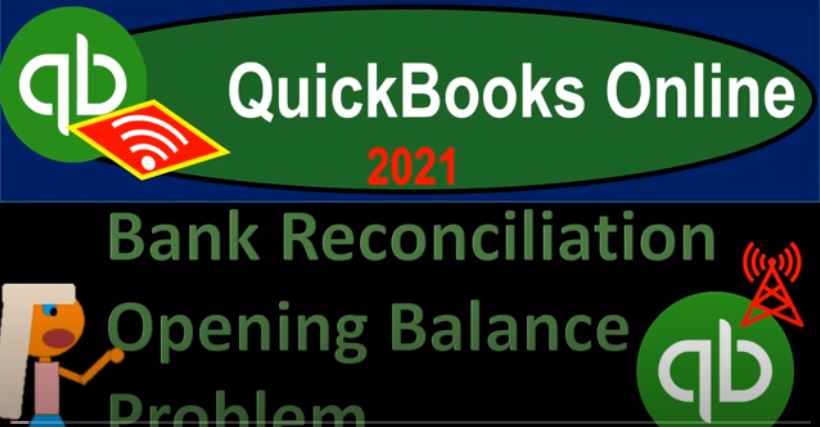QuickBooks Online 2021 bank reconciliation opening balance problem, let’s get into it with Intuit QuickBooks Online 2021. Here we are in our get great guitars practice problem, we’re going to continue with our bank reconciliation problem to do so let’s open up our balance sheet by first right clicking on the tab up top, duplicating that tab, then we’re going to go down to the reports on the left hand side, opening up, then the balance sheet report our favorite report the good old balance sheet report, we’re going to range change it up top Indian,
00:35
And we’re gonna say the end of January a 131, to one, a 131 to one run that report, hold down Control scroll up just a bit, we’re looking into that 100,058 in the checking account, comparing that then to what is on our bank statements. And we’re comparing that to our bank statement. With the bank reconciliation, we have gone through all the items, the floor deposits, and checks. And we’ve checked everything off except for these two items here. Now, this is our first bank reconciliation.
01:07
So we have this kind of beginning balance problem, which has two full to it two parts to it. One is that we have this 30,000 that’s going to be on the bank statement, which is not on our books. And that’s because when we entered it in our books, we just entered it as a transaction in our books. And we had not done a bank reconciliation in the past. So we had a zero amount for our beginning balance, as we will see shortly. And then to the amount that we entered into our books to start with wasn’t 30,000, but 25,000.
01:38
So even if I have the beginning balance on there correctly, it would be a different number. So those are kind of the issues that we’re going to be dealing with. To see that more clearly. Let’s go back on over to our QuickBooks Online. Let’s go back into our bank rec, which we had started in the past, I’m going to go back to the first tab, we’re going to go down to the accounting down below, we’re looking for the reconciling tab, or on the second tab for the reconciling, we had started the reconciliation process, we’re going to resume it I’ll just recap where we are, at this point, clothing up the hamburger up top, we enter the information up top.
02:11
So if I was to edit the information up top, this is our problem. This is this beginning balance problem that only happens with the first bank reconciliation that you’re going to be doing within QuickBooks, it will never basically be there after that point in time, the bank reconciliation process should be much easier at that point or after this point or after the first one. So we see here that that that has zero for us, and I can’t do anything about it. I can’t like put another number in there.
02:35
Because it’s zero because it’s based on what happened at the end of the last bank reconciliation. That’s how the thing works. But we didn’t have a last bank reconciliation because this is the first one. So that is zero. So when we look at our bank statement, and we reconcile this first item, it’s 30,000. here and we have zero, well, how is that possibly going to work? So we’ll start to think about that. And then we have this ending balance, which is the 80 933-580-9335 is what are ending balances. So that one is good.
03:02
So now we have a zero there, the ending balance is correct. If I if I close this back out, then then we went through this whole thing and checked everything off, that is on the bank statement on our books, meaning we went through all the items here and said this is the process if the beginning balance was correct, which is not here. And then we had all the additions and subtractions, then the Indian balance has to work, meaning if the ending balance tied out to what’s on our books, and then we checked off everything that’s on the bank statement to our books, the cleared items, the items that had cleared the bank statement, then we would have to arrive at the ending balance.
03:40
Well, we did that. But we didn’t have the beginning balance. So that’s the problem. And then we checked everything off. Except for these two items. These two items were not there. They’re on the bank statement. They’re not in our books. So now we’ve done everything we can except now we’ve got this zero balance up top, and then we have these two items down below.
03:57
So what do we do with this now we happen to be in balance at this point in time, not really happened to you. But the reason we’re in balance at this point in time is because we checked off this 25,000 that was what we put in the books as the beginning balance, meaning it wasn’t in there from the prior bank reconciliation. But when we started our books on January of 2021.
04:19
We entered this as of the first day of the last period, the 25,000. This was our starting point that we started with before we entered any data into into the account, why did we enter 25,000 here instead of the 30,000, which is up top, because when we pulled over our numbers, say from our prior accounting system, and we wanted to make something in balance here we had in our prior accounting system 25,000 in the prior accounting system as of the point in time that we started our data, which was 1230 120 which would then roll over to the first day that we’re working in January 1 2021.
04:56
So it was 25,000 as of that point in time, as Have January, as of December 31 2020, on our books, but when I look at the bank statement, it was 30,000. Because on January 1, which would be the same as December 31, right? It’s the same one day over, we’ve got the 30,000. Why was it 25,000 on our books, when it was 30,000 here, because there were outstanding items, when in our books before meaning when I look at this set of books, I have to enter the 25,000 in so that when we enter our beginning balances, we reconcile the debits equal the credits.
05:33
But that 25,000 also includes the fact that that’s our records, which includes items that are outstanding meaning checks or and or deposits, in this case checks that we wrote in December, that didn’t clear until the following month until January. And we can see that over here. So if I, if I go back on over, that’s what the problem is. So that you can see how this plays out. We’re gonna say, all right, we had the 20, we had the 30,000 up top. And this was the cleared balance, and we only had 25,000. Why was that the case? Because these two items we couldn’t check off.
06:07
Because we actually wrote them in December, we wrote them last month, and now they’re clearing this month, we didn’t enter them in in January, they’re not in our books at all, because we started our books in this accounting system in this time period. So notice that these two cancel each other out the 30,000 minus the 5000 is going to mean that we’re okay. And as long as we note that going forward, then we’re okay here we can we can we can kind of move forward, we can say all right, well, I know that I know that that 25,000 is basically the beginning balance.
06:38
And those two checks, which I can’t see here, but I see on the bank statement is the difference of that 5000. That’s why we’re in balance up here. And as long as I note that, I might be able to just work from here, push forward and move on with it. But you might want to kind of tie this down a little bit more clearly than that here. Because I would like to to have this first bank rec correct. I would like to check these two items off on it. And I’d like to at least see that that beginning balance that I checked off was 30,000. So it kind of ties in here. So the first bank reconciliation makes sense just on its face.
07:13
So I might then make an adjustment, you don’t need to you could kind of reconcile and just note what happened there. But we could then we could then say okay, what I’d like to do is make that 30,000 and then put those two checks on the books. That will then be the difference between the 25,000, which would put us back in balance. So to do that, let’s go up top, and I’m going to just show this real quick. I’ll say let’s leave here I’m going to save for later.
07:38
Once again, save for later, I’m going to open up a new tab, I’m going to right click on this tab again, duplicate this tab, I want to take a look at the trial balance as of the point in time that we put this information on the books when we put the beginning balance information on the books. So if I scroll back on down, I’m going to say that we want to go to the reports, I want to open up the trusty trial balance the good old TV, so I’m going to type in trial balance to do so.
08:03
And then will range range change up top, I’m going to put just the date that we enter our beginning balances in as of so we entered all of our beginning balances as of 1231 to zero, what the last day of last year. So 1231 to zero. And I’m going to say run that report. So now we’ve got our trial balance, we’re close the hamburger scroll up a bit. This is basically our trial balance that we entered. And we had to be in balance, meaning this ties out to kind of our beginning balance. This was our beginning balance trial balance that we entered into the system.
08:33
So that so that we tied out, we had to put the 25,000 in the checking account here. So if I go back on over, we’ve got the 25,000. And there we have it. Note that the bottom of this item here in the equity section is now split out because we have some income statement accounts.
08:48
And these income statement accounts are going to roll into basically the equity section. So they’re going to be part of basically the owner’s equity account when it when it rolls into the equity account. So in other words, if you look at the bottom of this item, in just the equity section, we’ve got the 20,500 minus the 16,000 plus the 73396, which is basically combining these three accounts. That’s the 77 896.
09:15
So if I go back on over here, we’ve got the 77 896. That’s why this this thing ties out here. And so now our question is, what I’d like to do is this beginning balance for the bank rec should be 30,000, because and then we should have those outstanding checks. So I’d like to add kind of that detail, but keep this checking account at the 25,000. To do so. And down here. I’d like to keep the total equity at if I sum these up to 77 896.
09:43
And I also want to make sure that I don’t include anything like an opening balance, which we adjusted down to zero. So to do that, let’s go back on over to the first tab and let’s take a look at the register. I’m going to hit the the hamburger we’re going to then go down to the accounting tab. And I’m going to hold the Ctrl and scroll down a bit, I’m going to go then to the chart of accounts, Chart of Accounts, we’re going to then look at the register for the bank account.
10:11
So I’m going to view the register for the bank account. opening that up, I’m going to close up the hamburger up top. And once again, if we scroll down, we can see that there’s that 25,000 that we entered. So that 25,000, I kind of want to break out into some detail, I can see the other side of it went to that opening balance equity, which then we zeroed out.
10:29
So I don’t want to do anything that’s going to affect opening balance equity, what I’d like to do is add these two checks here. So basically, I want to add these two checks as of the prior year, so that they’ll be in there as of the prior year, and then roll into basically the retained earnings account. So that’s what we’re gonna want to input. So I want to add those two checks, and then basically increase this to 30,000. But the other side, I don’t want to be putting to opening balance, but rather just the equity accounts, I’m gonna have to enter like three transactions that will basically knit themselves out back to zero, but give us that detail of the checks that we convince the clearing.
11:05
So let’s go up top I’m going to so I’m going to add our two checks here. So I’m just going to add these two checks into our system. Because once again, they’re on the bank statement, therefore they should be on our books, but I’m going to put them in the prior period to the point that we’re actually starting so that so they won’t affect like our temporary accounts in the current period. So let’s see what that would look like. I’m going to hit the drop down.
11:23
And we’re going to say, let’s make it an expense type form. Note that I want to make sure to put this in as of the prior period. So I could take a look at my prior software and see when we wrote the check. But notice it cleared in January, it of course cleared in January. But we don’t want to put it in January, because this is when it cleared not when we wrote it, we wrote it sometime prior to January in the prior system.
11:45
So I’m going to put this in as a 1231 to zero, and we’ll enter that check. And we’re going to say that this went to Epiphone, let’s say, and we’re just saying it went to Epiphone here, that’s who we wrote it to. And then we’re gonna say that was for the amount of what was it 2600. So 2600. Now, Epiphone may have been who we bought our inventory from this could be who we bought inventory from, but I can’t bring this to an inventory account, because when we entered our beginning balances up top. For these items, I already entered the inventory.
12:20
So whatever inventory we have is already kind of included here. So I don’t want to be putting anything to inventory. Right now, what I’d like to do is just basically, the income statement as of the prior period, the prior year, that will then roll into the equity account, it’ll just roll into the equity account. So I’m going to put it into uncategorized income on cat or uncategorized, expense, uncategorized expense here. So there we have it.
12:43
And I might put a note for something that would say like, you know, this was for inventory. But we recorded inventory, in the opening balance, right, so I’m just going to put this on the books so that we can recognize this check. So we can clear it on the books, but I just want it to be netting out basically to the equity section. If we do so as of the prior period, do an income statement account, it’ll basically roll into like the retained earnings account or the equity account that we want it to be. So I’m going to go ahead and save and close that,
13:13
I’m going to do the same process for the second check we have on once again, I’m going to make sure that I write it as of the prior time period, I’ll make it an expense type form. I’m going to imagine this is just like a utility bill, even though it would be long for a utility bill. But I just want to imagine that the case where we have Edison, so we’re paying it to Edison, and now we’re talking about this vendor has has a balance do is to pay off a bill. And I’m going to say no, we’re not paying off a bill.
13:40
And so then this is going to be for the beginning balance. And then the payment we had here was this is going to be for the 2400. So we’re gonna say 2400. And then this is I could put it to utilities, if I so choose utilities, as long as it’s an income statement account, that’s going to roll into the equity. So that same thing would be applying.
14:02
The reason I just want to pick Edison here is because it would be an expense account, we hit an expense account with that last time, the other one we hit an income account, but we still want to make sure that it goes to equity. And we’re going to make it go through equity by hitting the income statement account in the prior period, which will roll into the equity account. So I’m going to save those two. So if I save those two, and then if I if I go back to the trial balance over here just to check out see if that mess how that messes things up or what it does. Let’s run the report.
14:31
And I’m going to scroll up just a bit. So now in this miscellaneous expense account, now we have this item here for for the miscellaneous expense. So this is other not it’s not in miscellaneous hold on scrolling back. It’s in the uncategorized expense. So there’s the uncategorized expense for the 2600 and then scrolling back up and the other side went to the utilities here for the 2400. So there’s 2400 in the utilities, now, that’s fine, because that’s in the prior period. And these temporary accounts are just going to roll into the equity account. So that’ll just close into equity.
15:09
So if I go back up top, for example, and I change this to a 101, to one the next day, oh 10121, run that report. We don’t have any of those income accounts here, we just have this equity account now, which is at that 72 896, because it rolled in basically to that equity account. So now we’ve got this amount that rolled into the equity account. But the checking account now is kind of off if I go back to the prior period, say this is going to be 1231 to zero to 1231, to zero and run that report.
15:49
So now, if I go into the to the checking account, we’ve got the 20,000 in the checking account. And note that it should be according to our beginning balances now that 25,000, because we just decreased it by that 5000. So we need to increase the checking account for the beginning balance to be right.
16:05
And the problem is, of course, that this 25,000 right there, that beginning balance needs to net out it should be 30,000. Now that that needs to be 30,000. Now I can’t just change this one, though, I can’t just change that, because the other side is going to opening balance equity, I don’t want it to go into opening balance equity, I want it to go to the other equity account, if I scroll back up top, if I just change that 30,000, the other side is going to result in an opening balance equity account this account, which is we don’t want to hit that account,
16:33
I want it to go into this account. So I’m just going to make the adjustment, I’m just going to write another adjustment to it, that’s going to take the difference then to this owner’s equity account, here instead of the opening balance equity. So I’ll just go back on over. And I’ll say instead of adjusting this one to 30,000, because it’s going to opening balance equity, I’m going to make another item which is basically a deposit to reconcile this amount and take it to the equity account that we want it to go to. So I’m going to say this is going to be as of 1231 to zero.
17:05
And then I’m going to I’m not going to have any PE This is going to be to just open in balance, it’s going to be a deposit. And I can’t use this form Hold on a sec cancel this, we need a deposit form drop down deposit form. And then this is going to be to adjust opening balance. And this is going to be for 5000. And the other side, we could take to an in that other income account just like we did before that will roll into the equity account or we can take it to equity directly.
17:39
So for example, I could go down here. Like normally when I do the opening balance for cash, they put it into that, to that opening balance equity. Here, that’s not what we want, we want it going into the equity account, the owner’s equity, which is kind of like the retained earnings account, we can do that by hitting it directly. Or I can put it into that uncategorized income again, on categorized income account.
18:05
That’ll hit the income statement as of the prior period. And then once again, roll into the equity account. So I’m going to say save it and close it. And then if I go back to the balance sheet here, go back to the balance sheet, run the report again. So now we’re back up to about 25,000. That looks good. And then if I go back down to the bottom here, and just double check the equity section. And I’m going to say all right, the equity section is now this. Everything from here down.
18:35
So 73396 plus 25 00, plus 5000 minus 2600 minus 2400 minus 16000. That gives that 77896. And that ties out to our, our 77896 here, so that looks good. And all this stuff down here, the income statement accounts are going to roll into just this account here. And we don’t have anything an opening balance equity, which we should not. So if I do that if I go up to the next time period, so which would be let’s just hit the plus button plus January 1 2021. Now we have nothing on the income statement, we have our starting point here.
19:19
And then our opening balance equity account has that 77 896 in it. So we’re at the same point now and now we can go back and reconcile. I’m going to go back on over, hit the plus button, go down to the accounting and we want to go to the reconcile item again. And now I’m going to continue resumed the reconciliation and close this out and now I can say okay, now I can check these two items off so I can check these two items off so I can actually show on my bank rec yet that yes, these two did clear I check those off.
19:55
And those cleared and then all I did was was adjust the beginning balance. What it was on the books at 25,000. And it should be the cleared balance should be that 5000. So it’s still on the books at 25,000. But the 25,000 now reflects this 30,000 minus those two checks that were on there that were uncleared as of the prior period. And that allows us to, to check off all these items and have a closer to proper bank reconciliation for the first bank reconciliation that we that we then processed.
20:25
Now the only problem with this first bank reconciliation is simply recognizing that these 25,000 this 5000 are the beginning balance items that we entered into the system for our beginning balance. And then these two items, of course, are now we can see the uncleared items that were entered and in the prior accounting system, and in our case, we entered them as of 1231 2020 to represent that, and then show that they cleared in January, okay, so now we can finally finish it, we’re back to zero up top, and I’m gonna say let’s go ahead and finish this thing, finally.
20:59
So you reconcile the account. And so then we’re gonna say done. So that’s the process of reconciling. Doing that process then is a huge internal control, but it is not the reconciliation. The reconciliation is actually the report that’s going to be generated that will show what we did in the reconcile lien process. So we’ll take a look at that next time.