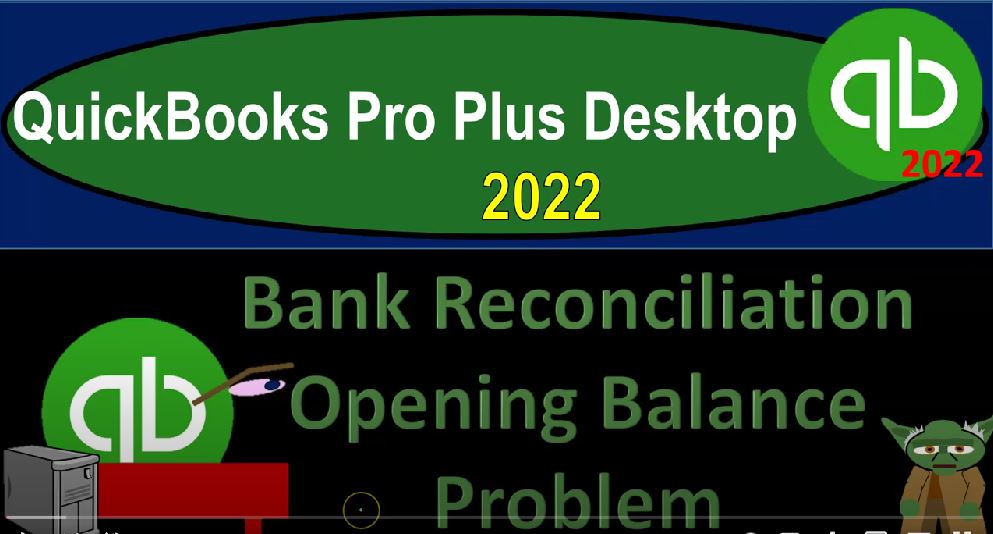QuickBooks Pro Plus desktop 2022 bank reconciliation opening balance problem, get ready because we bookkeeping pros are moving up the hilltop with QuickBooks Pro Plus desktop 2022. Here we are in our get great guitars practice file going through the setup process with the view drop down the open windows list on the left hand side company dropped down home page in the middle, maximising to the gray area reports drop down company and financial taking a look at the balance sheet standard, customizing that report doing a range change from Oh 1012 to 201 30 122. Just the first month, fonts and numbers change in that font size, bringing it on up to 14.
00:43
Okay, yes, please. And okay, we’re focused here on the checking account. Continuing with the bank reconciliation process, we started in the last couple presentations, banking drop down, we’re looking at the reconciliation. Continuing on, we entered the beginning balance, that’s where our problem is, at the we didn’t enter it, we entered it when we first started the company, because this is going to be our first bank reconciliation, having the common problem now have that beginning balance not tying out to what’s on our bank statement.
01:17
And then the ending balance we put in place. And if I continue, we actually still reconcile here, even though the beginning balance is wrong, because the beginning balance and the outstanding checks here are going to kind of net each other out. So that’s where we left off last time, we could continue simply to reconcile and we would be okay to move forward from there because our ending balance is correct. And therefore, therefore, you know, the next bank reconciliation will be good to go for because the beginning balance will be correct at that time,
01:48
however, it would be confusing to look at this first bank reconciliation or give it to someone else as evidence of reconciliation. If the beginning balance doesn’t doesn’t tie out. So what we would want to do then or what we might want to do then to complete the bank reconciliation from the prior the prior data input that we did in the prior system, because this problem would result from the fact that we enter 25,000, in when we started those new bookkeeping system from an accounting system needing to do so to be in balance, when the beginning balance or the ending balance on the last bank statement was 30,000.
02:28
Because there were outstanding, there were outstanding items, those those are the outstanding checks that are the difference. Now those outstanding checks should be clearing, and this month, but this month is January in the new accounting system. And so we hadn’t entered the last checks from the other accounting system into the new accounting system. And that’s going to be kind of the problem, we could see what the checks are, they’re going to be these two checks, which should have cleared this month. So we should be able to kind of see them as clearing this month.
02:59
And or we should be able to look in the prior accounting system if we did a bank reconciliation and look at the outstanding items for it. And then we can enter them into the current system. Now notice that as we see these two checks, clearing, we’re seeing them clear in January. But we don’t want to put them in our system as of January because we actually wrote the checks sometime last year, right? They’re just clearing this time. So the fact that they cleared is something that’s happening in the current time period. But they’re not actually affecting our books as of the current time period.
03:33
They’re affecting our books as of the prior time period, which is done in the prior accounting system. So the only reason we need to put this in place into our system is to show that those checks have cleared to continue on with our continuity of the bank reconciliation kind of process. So what we’re going to do is we’re going to we’re going to enter these in, we’re going to imagine that we see what the dates were in the prior period, which is going to be sometime before the end of the end of the year. And then we’ll enter these checks in place.
03:59
And and then we’ll adjust the beginning balance to to reflect the 30,000. And then we’ll enter these two checks that will imagine these two checks to be entered. Alright, so let’s see how that might work. Let’s go to the register to do this by going to the list, strop down the chart of the accounts Chart of Accounts, double clicking on that checking account. And I’m going to imagine that these two checks were in there as of last year, let’s say let’s say 1225 221, last year 22,021 Because we’re in 2022 for this system, and I’m going to it didn’t have a check number.
04:37
I’m not going to put a check number in it for this presentation. And we’re going to say the vendor, let’s say the vendor was Edison. So we’ll say Edison, or let’s say, let’s say it was Epiphone Epiphone for the vendor. And we will then say that this one was for was for 4000. So we’re gonna say 4000 Here, we’re gonna say 4000. Now the other side, Epiphone is a vendor. So normally, we would put the other side possibly to an inventory accounts.
05:08
But I’m not going to hit an inventory account because I might have bought guitars here, because I already put the inventory in place when we put the items in place if we have the inventory on hand, so all my beginning balances were already correct. So what I’m going to do instead is put this then to an equity account, and it’ll kind of wash out in the equity account, you could put it to just the normal equity, you might want to put it just to just to see it kind of clear out into that opening balance equity. So you might put it into opening balance equity just to see it go up and down and use it kind of as a clearing account as we enter these two checks and adjust the beginning balance.
05:44
So I’m going to say out standing check from prior year that I’m going to enter here. And then the other one, let’s say that happened on the 26th. Again, it’s not a check, I’m going to say this happened for Gibson, let’s say, another vendor, and that was for the 1000 1000. It didn’t actually go into our system on January, but sometime last year, so I’m going to say as of the 26th of 2021. For 1000, it’s not going to go into inventory, again, I’m going to put it into the opening balance equity to adjust. So check from prior year, outstanding. So let’s do that. And then Enter.
06:30
And then we could go up top and adjust then the beginning balance for the checking account. So when we put the beginning balance in place, we could go into this beginning balance here, which is in going into opening balance equity, and adjust that now to be the difference between the two. So there’s a $5,000 decrease, I can increase this one by 5000, up to 30,000. Or you could enter another transaction that would net out these two and basically do the same thing. So I’m going to try to change that to the 30,000.
07:02
And then enter it says QuickBooks lets you do this. But it’s not a good idea. Here’s why QuickBooks thinks the transaction has been reconciled. If you change this transaction that now then your reconcile your next statement, your opening balance won’t match your bank statement. And so if I go, let’s, before we do this, let’s say no. And let’s say we leave the bank reconciliation,
07:25
I’m going to leave the bank reconciliation. And what they’re, what they’re saying is when I go into that banking drop down and reconcile, we’ve got this opening balance in there at 25,000, I would like that to show up as 30,000. Once we make this change, that’s what we’re hoping to happen. So let’s see if we can make that happen. I’m going to say, let’s change it again, to 30,000. And then I’m going to say yes, and see if it makes that change. So I’m going to go to banking, reconcile. And now it’s at 30,000. So it hadn’t yet been reconciled, even though it gave me the pop up, because we haven’t finished this reconciliation.
08:03
And then if I hit continue, now, everything’s still checked off. So that looks correct. I’m going to hide the items after the after January. And now we’ve got these two checks for the 4000 and the 1000. So now we got the beginning balance, which is correct now. So that’s going to be showing up correctly on our bank on our bank reconciliation statements. And then I can check off these two items, the 4000 and the 1000. And we were able to see the detail now, which puts us back in balance over here. And we’re able to see that those items were in the system last period without throwing off our beginning balance or anything like that.
08:43
Because if we just netted the two out, but it gives us the actual detail about the outstanding items as we move from the prior accounting system to the current accounting system. So that’s the general idea. So now we have it all set up. And we could go to the reconcile here. I’m going to save the actual reconciliations for suspense purposes until next time, because next time is when we’re actually going to look at the reports.
09:06
So next time, we’ll actually click the reconciliation button and do that before I do however, just realize one other thing you might have this balance off by like a small amount, even if it’s like a few pennies or something like that it’s off by $3. Who cares. And that’s, you know, it might be pretty close.
09:22
But notice that if it’s off by like even $1, then it could be the fact that you have just one transaction, something’s off by $1. But it might be the fact that you’re missing, you know, five deposits in 10 checks that happened to add up to it being off by something small like $1. So any kind of you could force it to reconcile In other words, but any forcing of it to reconcile even though it’s a small dollar amount to reconcile lowers the validity of the reconciliation greatly due to the fact that that small difference could be a result of many different transactions that have not been put into the system. So what you want to do is issue wouldn’t be that difficult to get that to zero?
10:02
Because, I mean, if you think about it, it has to work, there might be a lot of transactions. But if I’m starting with something that’s at the same balance, which it is here, and then I’m just checking off the exact same numbers, which they should be the exact same. And if they’re not the exact same, it’s probably the bank. That is correct.
10:19
So I can go in and make corrections to make sure that our system matches what should be correct, which is most likely the bank unless it’s wrong, in which case, we should argue with the bank about it if it’s a relevant situation. And if that’s the case, it has to be in balance at the end of the day. So it shouldn’t. It’s a tedious process to reconcile sometimes, but it should be a pretty easy process. It has to work, and then you can reconcile it. So I’m going to leave it for now and the next time we’re going to go into the reports