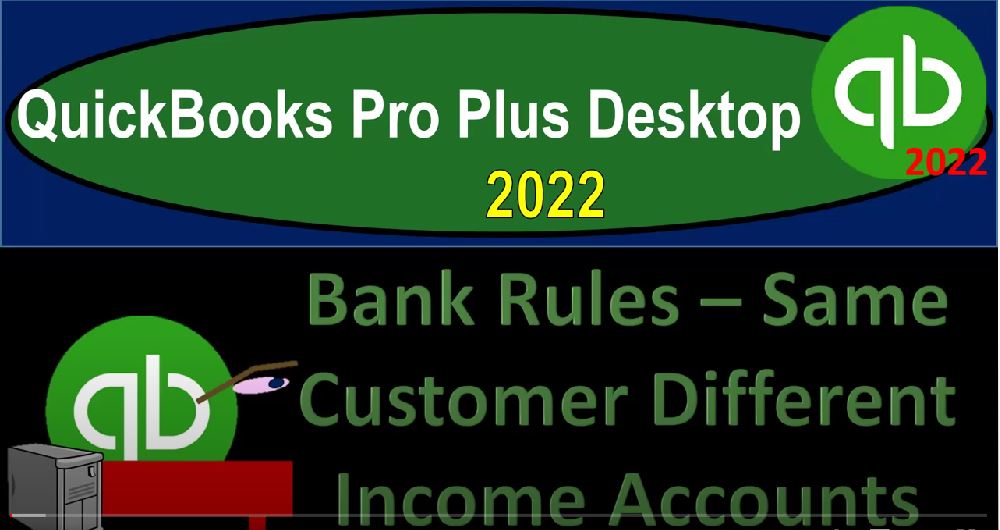QuickBooks Pro Plus desktop 2022 Bank rules same customer different income accounts get ready because we bookkeeping pros are moving up the hilltop with QuickBooks Pro Plus desktop 2022. Here we are in our bank feed practice file going through the setup process with the view drop down the open windows list on the left hand side company drop down home page in the middle maximizing it to the gray area reports drop down company and financial going on to that balance sheet standard.
00:29
We’re going to be customizing that report up top doing a range change from 101 to one to 1231 to one fonts and numbers size up to 14. Okay, yes, please. And okay, reports drop down again, we’re going to go down to the company financial profit and loss range change from a 101 to one to 1231 to one, customizing that report with the fonts and numbers change in the font size up to 14.
00:59
Okay, yes, please. And okay, reports drop down again, accounting and taxes, the trial balance with a range change, oh 101 to one to 1231 to one, customizing that report on the fonts and the numbers changing the font size to 14, okay, yes, please. And okay, go into the banking drop down, we want to go on down to the bank feed center, look at the bank feed center, maximizing that to the gray area.
01:32
So now we’re looking at concentrating on the rules, I’m going to close the caret on the left hand side, we’re in the checking information, we’re looking at the deposit side of things, but some of these concepts can apply to the the decreases as well the check side or decreases to the accounts as well, I’m going to go to the filtering up top. And let’s just take a look at the deposits.
01:55
So we’ll say deposits here. And I’m also going to sort it by the download as information which will often have the information will be kind of like the customer and or vendor information, which is going to be in that description. Here.
02:08
Going to make this a little bit wider, we’re going to imagine a situation now where we have the same customer that we would like to break out to two different accounts as we enter the data into the system. So for example, here, we might have the Amazon, we might get paid from amazon for multiple different things we might have Amazon, that we have some kind of advertising revenue or something like that, versus stuff from Amazon Prime or something that we upload for courses or,
02:36
or revenue from book sales or something that we want to differentiate, we’re gonna imagine here possibly that we have different locations from the same the same customer. And again, you can have the same kind of concept on the vendor side of things with the outflows of the payments.
02:54
So then the question is, well, is there a way because if I put in a bank rule up top, then typically the rule is going to just be applied to as we’ve seen, for most of our vendors, we’ll take that one vendor as the basis on which we apply the rule, basically applying everything from that vendor, or that customer to one revenue account.
03:14
But how can I basically split up the revenue accounts if I have the same customer, and I have two different accounts that I would like to hit possibly two different locations, or possibly Use class tracking, and have two different classes. That is another way that you could you could possibly break this out as well. So for example, here we’ve got the amazon.co and amazon.com.
03:36
And we’ve got this payment number at the end of this one, we got the EDI, so these are both from Amazon. But some of this added information and the downloaded as section could help us to differentiate where these are going to go. And possibly some of this added information might give us some indication as to what the payment is for differentiating it in that way and or give us differentiation by the location of the payments, even though it’s the same customer.
04:01
And then you can even look a little bit further and possibly take some information from the memo over here, which is another area that you might be able to say maybe the memo can help me out to distinguish the payments by different locations, for example, and then in to try to use the memo to make your adjustments to make your adjustments to and make your bank rules.
04:23
So I’m going to turn on the class tracking, I’m going to open the carrot. And we’re not going to get into a lot of detail on class tracking, but just give an idea because you could set up these more complex rules based on class tracking as well. So I’m gonna go to the Edit, drop down, down to the preferences, and I want to go to the accounting and then company preferences.
04:43
And we want to turn on the class tracking class tracking. And this will typically be focused in on the income statement side and it’ll give us a little breakout by column where the they’re going to be the classes that are going to be included. This could give us a little bit more added information on Although it kind of adds a little bit more detail on the data input to get that added information, so I’m going to say okay, and we’ll turn on those class tracking.
05:08
So just so you can see what happens there. If I go to the homepage up top, and I was into a normal kind of form, I will enter one, but just to look at an invoice type of form to see what the difference is, we now have a class field here that we can add a class. And I’m going to imagine that we have two different locations that we would like to add a class to. And that’s one way that we can break out the two locations.
05:32
Another way we could break out the two locations, is to simply have sub accounts for the two locations or have different accounts per location. So I’m going to close this back out. And then let’s go back to the bank feeds. And so let’s imagine that this one, we would like to make a rule for this item. And it’s going to be an Amazon account, that’s going to go to one account versus versus another. So I’m going to hit the drop down,
05:58
I’m going to add more detail, let’s say add more detail. And before I do that, let’s close the carrot up, I’m going to close the carrot on the left hand side and then hit the drop down. And then I’m going to sort this by Amazon, and then hit the drop down. And I want to add more detail. I’m going to move this over a bit.
06:19
So I can see the information here, I’m going to add then a rule. So let’s add a rule. And this one, I’m going to make the rule a little bit more, more precise. So I’m going to call this Amazon and Amazon dot and then I’m just going to call that C O and then possibly a 2202. Because that’s the difference differentiating factor between this rule and this name down here, even though that the same customer,
06:49
then we could say we want either all of these things, two conditions to be met or any of these conditions to be met, I’m going to go with the any conditions to be met, I’m going to keep the description. And so that’s what we want. And I’m going to say it doesn’t need to match exactly, because I’m going to make it a little bit more broad than that I’m going to say it needs to contain.
07:10
And then I just need to make it contain enough that it’s going to be differentiated from the other from the other rule. So we’ll make it go to Amazon dot company, the 2202, for example. And that will differentiate it from the rule that I’ll make down here, this will go to a different area. Now when you go to the payee, this is going to be the customer. In this case, we could use the amazon.com.
07:35
Again, Amazon company, notice that we made two different customers. If you have two different customers, they’re going to show up differently. When you go to the Customer Center, which you might want, even though they’re actually the same company, because then you could see the detail. And it’ll it’ll help you to kind of track the detail for one group of payments versus the other.
07:55
So you have the option then here of either having one, which would just be like Amazon, or making a differentiation so that when you go into the Customer Center, you’ll have the different customers, even though they’re the same customer, but there’ll be allowing you to tie out the transactions for that customer for the related item by location is what we’re imagining in this case.
08:17
And then we’re going to have the categorize in the account. So we’re going to make it go into an account here. And then we’ve got our drop down for the account, I think we put these last time into into the the income accounts down below. And we’ve got the audiobook revenue, the book revenue, the sales, I’m going to save the video video content, but I’m going to add a subcategory here. So instead of video content, I’m going to say let’s add a new account.
08:51
And we’re gonna say this is from let’s call it local location, look, location, one, and I’m going to make it a subcategory of the video content. And this needs to be an income type of account income type of account subcategory of this the video content. So now it’s going to show up as a subcategory of the video content to give us that more detail. And it’s going to be another account.
09:22
And then if I wanted to, to also apply classes to it, we could do that. So I’m going to keep this here. I’m going to save this and close it. So there is that I also want to assign that to a class, and I’m going to add a class I’m just going to call it Location One I missed. I misspelled the location one but that’s okay, it’s misspelled. That’s fine location one class tracking. Let’s just call it L one.
09:48
That might make it a little less likely that I’ll misspell it. So we’ll save that one. That’s a new class we’re going to set up we’re gonna say Quick Add and Okay, we’re gonna save that So there is our rule. And let’s go ahead and save it to the register transaction must have accounts
10:10
do you want to assign, I’m going to say no. And I’m going to close this right now. And then if I, if I filter this, I didn’t record the transaction, I set up the rule. And then if I go to the left hand side, now the rule has been applied on the left.
10:25
So if I go over here, here’s the rule that has been applied at pulled over those two items on the left hand side. Now note, if I wanted to change that rule, I can go up to the rules up top. And here’s all of our rules, I could add the rule directly here. So notice, I actually went into a transaction to create the rule, which is usually easier to do, because then it’ll start to populate, you know what you think the rule should be.
10:47
But you could add the rule directly from here. And here’s the, here’s the rule that we added, we could edit it here, if we wanted to make any changes to it. Closing this out closing this out, I’m going to say let’s add this. And so hold on a second, not this one, I’m gonna say these two are checked off. Let’s batch add those two. So we’re gonna say add and confirm. And that should pull them over to the added to the register item.
11:18
Now, let’s open up the caret on the left hand side go into the trial balance. And on the trial balance, we’ve got our income account. And we’ve got this kind of subcategory, you can see here with the drop down by the location, so we put it into Location One, which gives us a little bit added detail versus all this other stuff, which we just put into a general location, we didn’t assign like a location one or two categorization, that’s one way you can break out the locations.
11:45
Another way you could break that out is with use of class tracking. So I could hit the reports drop down up top, and let’s go to the company and financial and a Profit and Loss by Class. And then I’ll change the range A 101, to two to one to 1231 to one, and let’s customize that report fonts and numbers, change the font size to 14.
12:11
Okay, yes, please. And okay. And so now we’ve got the unclassified, which I didn’t assign a location to, and then this one, there’s our location. So we could Use class tracking, as you can see, to break out the income statement items in column by column and that have the total on the right, if you were to Use class tracking to do it, you can set up the rules to go to the class tracking,
12:33
you don’t really need the added sub account, then you could have just, we could have just put it into the same account here. And then and then broken out by the classes, sometimes it’s useful to have the sub account as well, because then it gives you a double check that your class tracking is tying out as well.
12:51
So it gives you kind of a double check. But that’s another way that you can use the rules to kind of make a distinction. And you can use that class tracking when making the rules. Let’s do the second one if I go back to the bank feeds, and then go back to the uncategorized. And I’m going to close the caret.
13:07
And I’m going to sort here. And now let’s do the other rule. And let’s assume these are Amazon for location two. And we’ll add a rule here. So I’ll hit the drop down, add more details. And I’m going to pull this to the right now also note that if you don’t have enough information here to make the rule, you might then go to the memo with another line item and then use this to make the rule possibly with this number, which would be slightly different.
13:33
So that’s another area you can go to to make the rule, I’m going to go down and say I want to make a rule, let’s make a rule. And so we’re gonna say this rule is going to be amazon.com rule. Pick, that’s all we need. And then I’ll say it needs to contain, let’s say all this time. And we could have the description.
13:57
And let’s say it contains. And I don’t need the whole thing, I just need the distinguishing factors, which is amazon.com Incorporated, which would distinguish it now realize that if that wasn’t enough to distinguish it, you could add another line here and say I needed to, I need you to then have both of these two things, not either or not any but both of them to apply to get this rule going.
14:21
And then you could go to the memo line. And then you want it to basically contain possibly, and then put the number for the memo line here. And that’s another way that that you can distinguish with a memo line. And and then it would have to meet both of these have this in the description, which if that’s not enough to distinguish a transaction for the rules, then you can go to the memo line and add that more detail but I don’t need that here. So I’m going to close that out.
14:48
And I’m going to save the pay he is now amazon.com which is a different customer than the other customer. You could use the same customer because they’re actually the same but you might want a different customer by the different types of incomes that you are receiving, to give you the detail on the Customer Center. And then I’m going to say this is going to go to the category of a new account,
15:11
let’s make a new account up top new account, it’s going to be an expense an income type of account, and it’s going to be we’ll just call it location two, it’s going to be a sub account of the video content, ad revenue. And so I’m going to save that. And I also want to make another class now. And this will be a class of location to location to class, okay. And then we’ll save it.
15:42
And then I’m not going to record it because I just made the rule. So that should pull these over. The rule got pulled over to the recognized area. So they’ve been recognized. And I can batch add them now hit the drop down or Razon.
15:56
And I’m going to say add, confirm, add, confirm, okay, open up the caret, and go down to my profit and loss. If I just do the normal profit and loss, then this is breaking out by the by the two locations with the subcategories, which is one way you can add the more detail and then collapse into into just one number.
16:19
That’s one way, although it gets quite long if you do it that way. And the other way you can break it out is the Profit and Loss by Class if you want to break out by like location. And so now we’ve got Location One, location two, obviously, if you did this and you only had two locations, you would have to take everything that’s unclassified and assign them to a class, either location one and two.
16:40
That would be that’s why it takes a little bit more work to assign a class to every transaction to really get that working. But just to get an idea of how the class tracking could work. You’ve got the Location One and Two now broken out by class, which will give you another kind of line item, which is nice because then you can look at in essence, an income statement broken out by class and you can collapse it to the totals running an income statement with no class if you want as well.
17:05
So so that’s another way you can get more detail. So there’s going to be there’s going to be those kind of rules. We’ll get into some more big feed rules and future presentations.