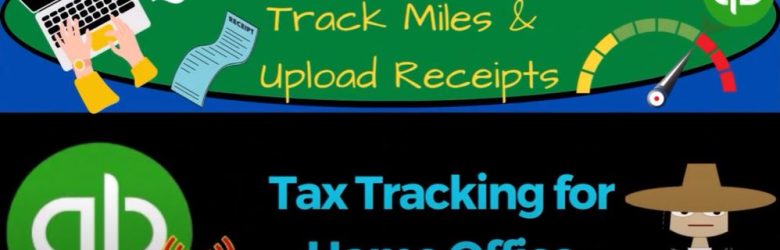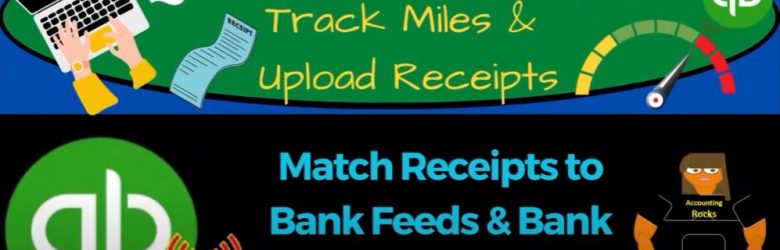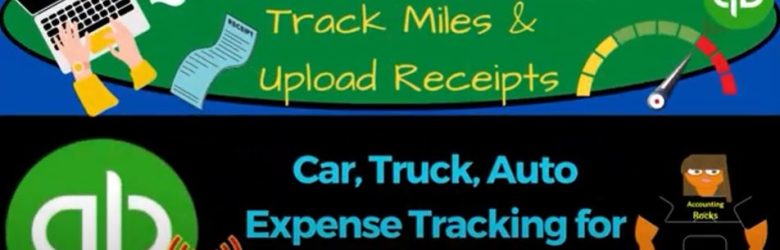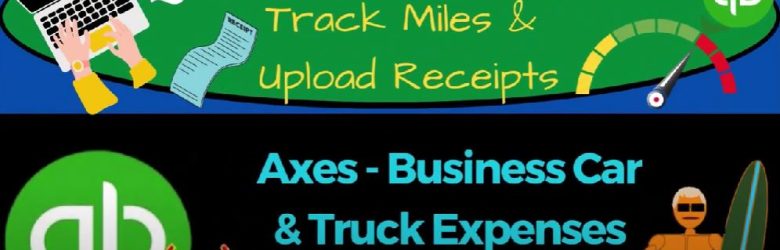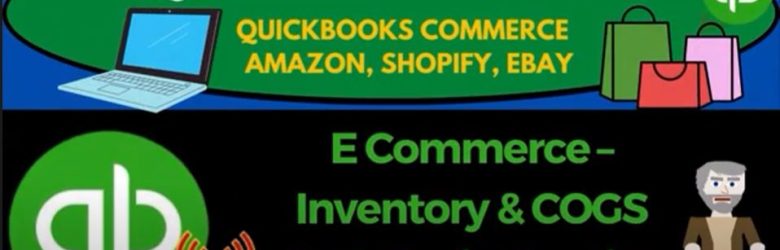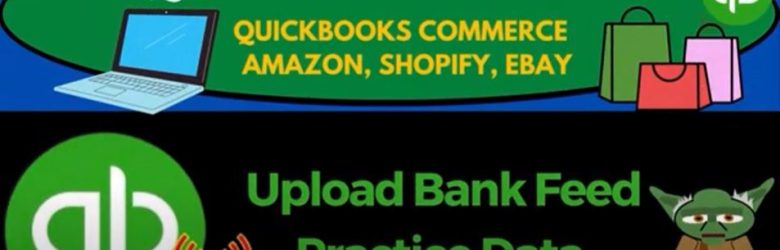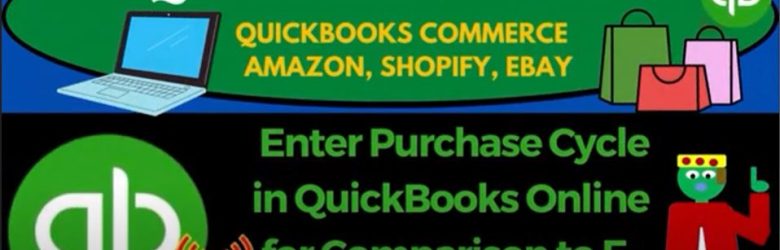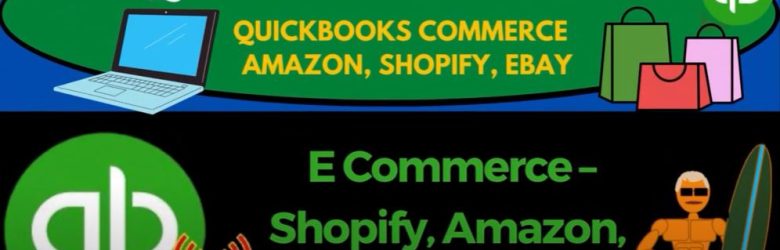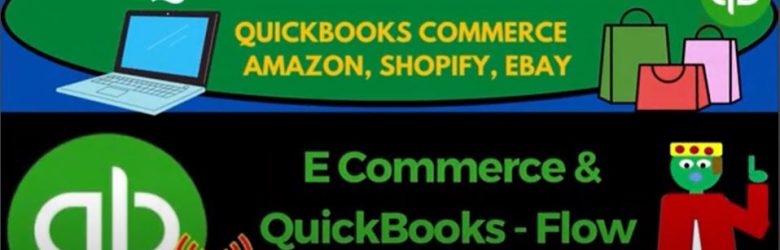In order to efficiently prepare your taxes at the end of the year, it is important to have a reliable bookkeeping system. QuickBooks Online 2023 provides the tools and features necessary to track and manage your home office expenses effectively. This blog will guide you through the process of setting up your home office deductions in QuickBooks Online and ensuring accurate financial statements for tax purposes.
Posts in the Accounting Instruction category:
Match Receipts to Bank Feeds & Bank Feed to Receipts 3220 QuickBooks Online 2023
In QuickBooks Online 2023, the process of matching receipts to bank feeds and bank feeds to receipts has been streamlined to enhance the accuracy and efficiency of your bank book audit. By following a few simple steps, you can easily reconcile your transactions and ensure a seamless flow of financial data. In this blog post, we will explore the two methods of matching receipts and bank feeds and illustrate how to implement them effectively.
Car, Truck, Auto Expense Tracking for Taxes 3030 QuickBooks Online 2023
Are you ready to boost your bank books with QuickBooks Online 2023? In this blog post, we’ll explore how to track car and truck auto expenses for taxes using QuickBooks Online. By efficiently managing your expenses, you can maximize your deductions and ensure accurate financial reporting. Let’s dive in!
Taxes – Business Car & Truck Expenses Deduction 3020 QuickBooks Online 2023
In this blog post, we will explore the topic of QuickBooks Online 2023 taxes, specifically focusing on business car and truck expenses deduction. By understanding and implementing the necessary skills in QuickBooks Online, you can effectively boost your financial records for the upcoming tax season.
Enter Sales Cycle in QuickBooks Online for Comparison to E-Commerce 2110 QuickBooks Online 2023
In this blog post, we will explore the process of entering a normal sales cycle, including inventory management, into QuickBooks Online 2023. We will compare this process to an e-commerce scenario to demonstrate how QuickBooks can efficiently handle various business operations. By mastering the skills needed to utilize QuickBooks Online effectively, you can boost your bank books and streamline your financial management.
E Commerce – Inventory & COGS Cash Basis Practice Problem 2440 QuickBooks Online 2023
In this QuickBooks Online 2023 tutorial, we will focus on e-commerce inventory management and cost of goods sold (COGS) using the cash basis accounting method. By following this practice problem, you will gain the necessary skills to effectively manage your bank books with QuickBooks Online.
Upload Bank Feed Practice Data 2320 QuickBooks Online 2023
Welcome to QuickBooks Online 2023! In this update, we will explore how to efficiently manage your bank books using the latest features and functionalities. One common scenario we will address is handling e-commerce transactions, specifically inventory sales conducted online through third-party platforms like Shopify or Amazon. Our goal is to seamlessly integrate the data from these platforms into QuickBooks Online to generate accurate financial statements. In this blog, we will focus on using bank feeds as a method to import and reconcile data. Let’s get started!
Enter Purchase Cycle in QuickBooks Online for Comparison to E-Commerce 2100 QuickBooks Online 2023
In the ever-evolving world of business, managing finances and inventory efficiently is crucial for success. QuickBooks Online 2023 offers powerful tools to help you streamline your financial processes and boost your profitability. In this blog post, we will explore the purchase cycle in QuickBooks Online and compare it to the unique challenges faced in e-commerce businesses. By gaining the necessary skills, you’ll be able to optimize your financial management and drive growth using QuickBooks Online in the year 2023.
E Commerce – Shopify, Amazon, eBay – Overview 2080 QuickBooks Online 2023
In today’s digital era, e-commerce has become a prominent avenue for businesses and sole proprietors to sell physical inventory. With the help of web-based applications like Shopify, Amazon, and eBay, entrepreneurs can facilitate the logistics of their e-commerce operations and establish a robust online presence. However, it’s essential to consider the accounting perspective, specifically for those using QuickBooks Online, and understand how it fits into the bigger picture.
E Commerce & QuickBooks – Flow Chart 2090 QuickBooks Online 2023
In today’s digital era, leveraging e-commerce platforms can significantly enhance your business’s growth and profitability. QuickBooks Online 2023 offers the necessary tools and features to streamline your financial management processes, especially when integrating with popular e-commerce platforms like Shopify. In this blog post, we will explore how you can earn the skills needed to maximize your success with QuickBooks Online 2023 and adapt the traditional inventory and sales flowchart to accommodate e-commerce operations.