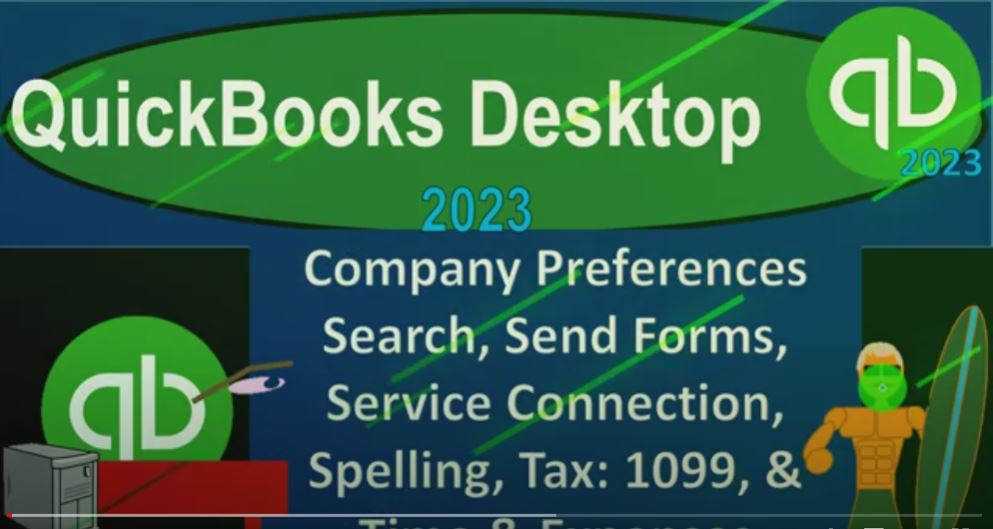QuickBooks Desktop 2023 company preferences, search send forms service connection spelling, tax 1099, and time and expenses options. Let’s do it within two weeks QuickBooks Desktop 2023.
00:19
Can we are in QuickBooks Desktop get great guitars practice file we set up in a prior presentation, going through the preferences in the Edit drop down preferences down at the bottom.
00:31
Last time we left off with the sales tax. Now we’re going to try to finish things off down here. Notice we’re scrolling down a bit. For the search the sin forms the service connection, spelling, tax 1099.
00:45
And time and expenses. Go into the search item, you got the my preferences, not many options there. So we’re going to go to the company preferences where it says QuickBooks Desktop updates search information frequently. So changes as the company file can appear in search results.
01:03
Select how often to update search information. So we got the search box preferences, update automatically, that’s the default update every 60 minutes, that’s the default, notice that it can be a little bit time consuming for the searches.
01:18
So if if it’s running slow and and you want to get some work done, and it’s causing you a problem, possibly you can turn the search off for that timeframe possibly updating manually from time to time, otherwise, we’re
01:31
going to keep it on the defaults. The note down here saying updates to search information can take a few minutes, QuickBooks may run slightly slower while it updates to search information. Send forms item down below, we’re going to start at the my preferences on the Send forms where it says auto check the email later checkbox if customers preferred delivery method is email.
01:57
So meaning when you enter the forms such as an invoice, it’s going to check off the email later box, which means that you’re going to possibly send the form, you know by email, which is typically the case these days, oftentimes,
02:12
so use plain text format for email invoices, and then it says send email using webmail. So you could then try to set up or set up your webmail in the QuickBooks system within your account,
02:27
which could make it easier to basically be sending forms. So that will be kind of a bit of a customization thing.
02:34
And then you got the QuickBooks email, where you could set up the QuickBooks email. So I’m not going to get into a lot of detail in terms of how you’re actually going to be, you know, emailing the forms to clients.
02:46
But just note that there’s certain forms, of course, that are are going to go out to clients and certain forms that are kind of internal forms.
02:53
So for example, the invoice is clearly something that you would ship out to the client, the bill is typically something that will be an internal form,
03:01
because that’s something that you are receiving from the client, you’re entering the bill. So that you can, you can basically record the transaction, the receive payment is usually going to be an internal kind of document.
03:12
And so if you’re given the the form to the client, then you could send it out by email and try to track it with the email. Or you might actually print the form possibly as a PDF, and then send it as an email on an attachment. In that way, you can also use other formats, such as like a Dropbox or something like that,
03:34
a cloud, you know, shared cloud drive or something like that. So you can set up your options in terms of how you’re going to be communicating this information to the clients. And one way would be by email fairly common format these days.
03:48
Okay, let’s go down to the service connections. So we’re in the my preferences settings, give me the option of saving a file, whenever I download web connect data, I’m going to go ahead and keep that on as the default.
04:02
And if QuickBooks is run by my browser, don’t close it after web Connect is done. Once again, I’m going to keep that on as the default.
04:12
How do you want to handle your connection to QuickBooks services, the following settings apply to all QuickBooks services, except payroll and bank feeds.
04:21
So those are going to be a little bit more complex or a little bit different because payroll has that add on component and the bank feeds have that add extra components to you don’t have to pay more typically for the bank feeds.
04:32
But you got to connect clearly to the to the banks with them. So automatically connect without asking for a password. That’s the default we’re going to keep that always ask for a password before connecting.
04:45
So notice once again, it says up here, how do you want to handle your connections to QuickBooks services? Some of those services might be things that you got to basically go online so you might need like an internet connection.
04:57
So it could say automatically connect with about asking, always ask for a password before connecting, which might be a little bit more secure or safer way to do things or give you a little bit more control possibly over things.
05:10
But make it a little bit more time consuming checked off here allow background downloading of service messages. So again, that could take a little bit more time because it’s going to be downloading that information.
05:24
whenever it wants to download the information. If things are running slow or something like that, maybe you want to uncheck that if you want to have more control over things, you can change those default settings, but I’m going to keep the default settings here,
05:37
then we’ve got the spelling, my preferences, always check spelling before printing, saving or sending support forms. I think that’s a good format to use.
05:47
However, note that you could have things with the spelling when you’re dealing with forms and items and invoices and stuff that are just abbreviations that the system doesn’t recognize. So I still think it’s good to have the spelling checked.
06:01
And then try to add those items as things to ignore when as you enter data into the system. So then we have the Ignore words with Internet addresses.
06:12
So if it’s an internet address, like has a www, it’s not going to give it a spellcheck. thing, a number so that one’s checked off. If you have a number capitalized first letter,
06:25
like this, if it’s an eye for Intuit doesn’t recognize the word, then it still won’t ding it with a spellcheck. Because it’s looks like a name, all uppercase letters.
06:36
So oftentimes you see things like an acronym ASAP. And so that shouldn’t be spellcheck. If you check that off, and then mixed cases like QuickBooks,
06:45
once again, what kind of indicate that it’s a name. So you would think maybe the spellcheck wouldn’t apply there. So notice, by default, they only have the numbers checked off, I’ll keep the default.
06:55
So these are your custom added spelling words, remove any that you don’t want, by clicking the checkmark in the Delete. So then you can add items down here, which are words that are saying,
07:07
Hey, don’t, don’t give me a ding for the spellcheck. With these, these added words down below. And as you’re entering data into the data forms, if it asks you and it says,
07:19
Hey, this, there’s an issue with the spelled word right here, you can you can say, generally ignore that, or possibly, you’re going to say, hey, save that as something that you’re not going to tell me that to spellcheck.
07:31
And so as you do your data input, then those things that are possibly abbreviations, if you don’t check these off, that you don’t want to be hit with a spellcheck.
07:40
Hopefully, we’ll be compiling up here, in our our words, not to be hit with a spell check. And that will make things easier and more customized over time.
07:50
That’s why I think it’s kind of nice just to check off the numbers here. So that still spell check some of these other things, even though it’s likely that those could be names and stuff.
08:00
Because then then you can come up with your own customization, possibly of the things that you do not want to be spellcheck, and that might make it a little bit more customizable, and allow the spellcheck to catch a few more errors tax down here. 1099. You got the my preferences, and then we’re in the company preferences, do you file 1099 forms,
08:20
this is on by default. Notice in the United States, then typically we have the 1099 is a tax reporting requirement.
08:28
So notice that we have income taxes, that we that we got to deal with our own taxes. And from an income tax perspective, the government is going to want to know who’s earning revenue, clearly, because those are the people that they want to be subject in the tax.
08:43
If you’re the if you’re the payer of the transaction, the government has more leverage over the payer of the transaction, because remember, every business transaction has one side receiving income, the other side having an expense, for taxes, everything’s flipped on its head expenses are good, income is bad.
09:02
So if you want to get a deduction for the expense that you’re get you’re having, when you give money to someone else for goods and services, spend money for goods and services, buy goods and services,
09:13
the IRS is going to have some leverage to say, in certain instances, we would like you to tell us who you paid the money for? When are those instances going to be? Well, if they’re employees, then you have to tell us who they are.
09:26
And you have to file a W two w three is 1099 1049 940 ones 940s and all that stuff, and you have to take their money and withhold it. But if they’re not w if they’re not employees,
09:43
if they’re large companies, the IRS is going to say I’m not too worried about it right? If they’re large, Incorporated companies, not too worried about it, because we already have other things to make sure that they do what we want, right?
09:55
We’re not we’re you know, we’ve got them under our thumb already. But if they’re small companies, you independent contractors, we think they might try to fly under the radar, and therefore, we want you to rat them out. So that’s what the 1099 is.
10:08
So if you pay the 1099, and you’ve worked with the contractors, then you have to issue these 1090 nines. Now, there’s different reports. So whenever we have a vendor, someone we pay, we want to determine whether or not there’s someone subject to a 1099.
10:21
So that we can track how much we paid them. So that we can then generate the 1099 for them, so that we don’t get the IRS upset with us, and so on, and so forth. Although the contractors could get upset with us, so we have to get their information and fill out the 1099. But you get, that’s just the way it works.
10:38
Okay, so that’s what we got to do that. So usually it’s going to be on. So if you’re ready to prepare your 1090 nines include mapping accounts, you can, you can do it here.
10:49
So at the end of the year, then you can, you can go here to kind of process the 1090 nines can help you to process the 1090 nines. And if you’ve determined all the people that are subject to 1090 nines,
11:01
then as you process it, you might be able to do that electronically, although you’d have to pay for it. Or you can buy paper forms and use the forms within QuickBooks to fill out the 1090 nines give a copy to the contractor and then give a copy to the government.
11:17
So the two common 1099, if you want to map your account, to boxes on form 1099 In EC, and then you’ve got 1099 miscellaneous. So most of the time, people are using the NEC with his which is like other compensation for their contractors.
11:33
That’s the most common format of the 1099. It used to be that those those other compensation was on the Miscellaneous Form A few years ago. But now they’ve made out a different form.
11:45
So most people are going to be basically using this. But you might have other things like rent income or something like that, that you have to record on the miscellaneous 1099.
11:55
And, and so you can go through the setup process on how to how to fill that information out. So those are those, we’re going to then go to the time and expense. Let’s go to the My preferences, nothing in it.
12:08
Company preferences, time tracking, do you track time? The default is yes, we’ll keep it on the time tracking, we’ve got time tracking component down here.
12:17
And there’s two things with it. You might say, What am I using this for? It could be used for a couple of different things. If you’re tracking employee time,
12:26
or even your time, you might use it to process the payroll and help you to process that for hourly employees.
12:33
But also if you have a job cost system, which could be a construction company, but it could also be a service company like a bookkeeping company,
12:41
a CPA firm, an accounting firm that needs to charge whatever they did to the clients, you can use this tool to then create the invoice with. So we won’t use it extensively here. But we’ll take a look at it. And then we have the first day of the week. So Wednesday, we’re going to keep it on Monday for for a work week.
13:04
Then we’ve got the invoicing options. Now I’m just going to list these out and then explain them a bit more. And then we’ll get back in here in more detail. So we got the track reimbursed expenses as income, we’ve got the mark all expenses as billable default markup percent, and then we’ve got the default markup account.
13:22
So let’s first think about what it means for something to be billable. And the pros and cons of that. I’m going to close this out for now.
13:29
Now we’ll get back into this in a little bit more detail at parts of the practice problem. But just to kind of recap it for these preferences right now, note that on the income statement, we have two things. In essence, we’ve got income and expenses,
13:42
the expenses are things that we consumed that we bought that in order to achieve the goal of revenue generation, the forms that we’re going to enter for the expenses will be a bill, a check typically,
13:55
or we could enter time, which represents our time or our employee II times that we expended in order to generate revenue, revenue being recorded by invoices and the sales receipts.
14:07
So you might have some situations typically a job cost system possibly a construction company, or like a service job cost system like a CPA firm accounting firm bookkeeping, for example, where you’re saying,
14:19
I would like to have the things that I’m paying for the supplies the goods or the gas and this and that possibly, that I would like to apply to a particular person or customer so that when I then create my invoice,
14:33
I’m going to list out the things that I did for that particular customer down here so that will help me to construct the invoice and invoice or bill in essence, the client for that information.
14:44
One way you might think to do that is you might go okay, let me go into my check as I write checks for stuff I can go into here and say I’m gonna make it billable. So this is me writing a check to a vendor like the gas station or something. And I might say I’d like to make it billable.
15:00
Oh, which means I would like to then assign that or include this line item on the invoice of the customer, when I build a customer with an invoice billable here means invoice payable, right?
15:10
Because it’s an invoice in essence, and then we’d have to assign the customer. So we’ll do this in the practice problem, but just to get an idea for the settings,
15:18
if I close that out, then and then I create an invoice for that particular customer, I might get a pop up saying, hey, there’s a billable item that I can add down here.
15:28
If it was gas, it would then charge the gas, and it would add it down here, which is great. However, there are some limitations to that.
15:36
And we’ll get into more of that when we when we do the example and part of the example problem. But one of the problems is that notice that these line items here on the invoice are usually driven by items that we set up in the lists, which we’ll do in future presentations shortly lists item list. And so we usually set up our inventory and service items here.
15:56
And those are the things that tell us which account we’re going to be charged and how much how much we’re going to charge and so on and so forth. If we don’t have an item for it, but it’s just being driven from the expense, then the question for QuickBooks is,
16:10
well, what account am I going to use to record the what would normally be revenue for an invoice.
16:17
Now the default option I believe, is like you could say, well, maybe I’m going to think of it as a reimbursement. Meaning if I paid for gas, when I entered the check, it increased the gas expense decreased the net income.
16:32
And then when I record it on the invoice, and the customer pays me, if I record it as a reimbursement, it’s going to record a negative charge to the gas to the expense account, which results in the net income working out properly.
16:48
But that’s not usually what we want to have an invoice usually we want to have on the income statement revenue, going up with whatever we generated for revenue, and then expenses, revenue minus expenses being the net income, we don’t usually want to say,
17:03
well, there was an expense, and then the customer reimburse me for the expense. So the expense went back down. And now I had no gas expense, right? Normally, we want to say no,
17:12
we had revenue, we had to expend the gas in order to generate the revenue, revenue minus expenses is the net income. So So usually, in the default, you kind of want to change the defaults,
17:25
so you can, so you can make sure that it records as income. But even if it records that income, it’s still a little bit limited. Because then it has to it doesn’t know which income account to really go to it’s just going to be billable income,
17:37
generally the default account because it doesn’t have an item. So there’s some limitations with that, we might dive more into that in the practice problem. But just know that’s that’s part of the idea here.
17:50
And then when you enter your time down here, so if I was to enter my time, or customer times, again, I can I can enter a name down here, the customer name and I can make it billable. So once again, when I then charge for the invoice, it will then ask me if I want to charge for the time that had been entered.
18:11
And this time, she does have items that we can set up for the time so we can properly assign that out. So we might test that out in the future.
18:19
So that’s just a general idea. So we can understand these settings. So if I go to the Settings, then and I go to the time and the company preferences.
18:27
Notice down here it says track reimbursed expenses as income, I would think normally you would want to do that. Because if I don’t do that, I think it’s going to track those expenses as a negative expense account.
18:38
And that to me is not normally the way you would want to do it. So you want to be careful when you’re using that billable stuff to see how it’s recorded on the income statement.
18:48
Okay, and then down here it says Mark all expenses as as billable. Normally, I wouldn’t mark all expenses as billable. I’m gonna I’m going to uncheck that. And then we’ve got the default markup percent.
19:00
So note that if I had, if I paid for gas or whatever else, and I had a job cost system, then I might say, hey, look, I paid $100 for gas, and I’m charging you a 30% markup or something like that. That’s what I’m, that’s what I’m generated.
19:16
That’s what I’m earning from. So I might say I have a standard markup, this is what it cost. This is me marking it up, this is what I’m charging you for it. And then and you could do that on a line by line item this way.
19:28
Or you might just say, I’m going to I’m going to do that manually. I’m going to enter the invoice and then I’m going to I’m going to mark the whole invoice up whatever 30% Or my markup or something like that.
19:38
So that would be that and then the default markup account would generally be an income account for what you’re charging because you’re charging it to an invoice here. So okay, and then you got the track mileage.
19:51
Now mileage there’s QuickBooks has some kind of fancy stuff with the mileage mileage becomes an issue because for taxes you could have a mileage rate that you’re charging people. And you might have like people driving that you’re kind of reimbursing them for the mileage.
20:05
So you might have a standard mileage rate that you’re using to charge them, we might get into this in more detail in the future. But notice,
20:13
just from because they have some kind of fancy options for tracking the mileage, they have an app that you can use to kind of track the mileage. But the thing you got to keep in mind is when for taxes, how are you?
20:27
How are you recording the auto expenses, right? Because Are you recording the actual expenses so that you’re actually recording the gas and the maintenance and whatnot,
20:37
or for taxes are you going to are you going to use a mileage method where you’re going to be tracking the mileage, and if you have employees that are that are that are driving and whatnot, and you’re going to reimburse them for mileage or charged an expense, then what’s the easiest way to enter that data into the system.
20:55
So you can learn a little bit more about some of the options for the tracking the mileage here, just note from a tax perspective, you want to keep those in mind because you might be paying for gas and so on that you’re recording into the system, but for taxes for whatever reason, it might be easier to use the mileage method.
21:15
So you might also have to be tracking the miles that you have over the year, and your tax professional or you at the end of the year will have to make an adjustment and determine which would be the best way to go for taxes versus for your books to use a mileage method or to use the actual expenses.
21:33
So that gets into a whole nother kind of issue because of taxes, taxes, kind of create an issue there. So those are the general defaults. I’m going to go ahead and save that. And there it is.