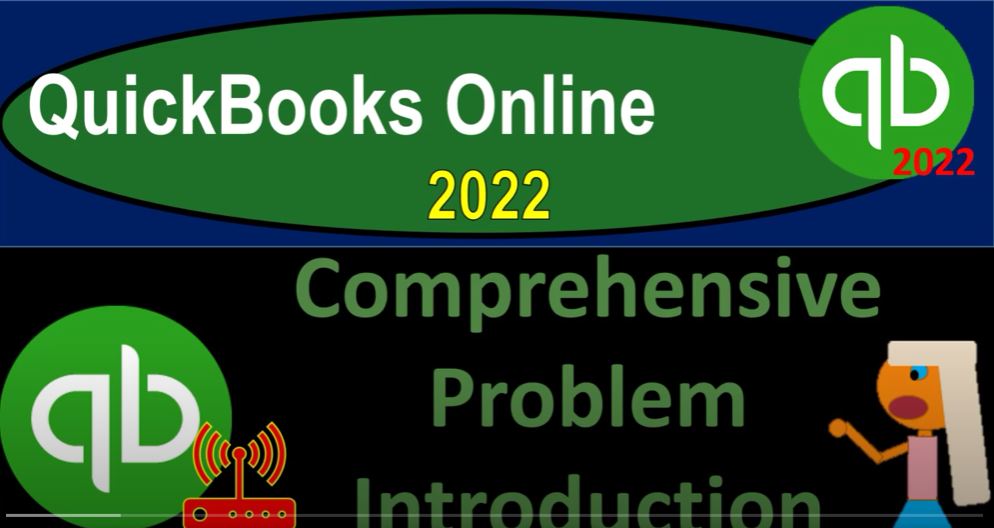QuickBooks Online 2022 comprehensive problem introduction, get ready because it’s go time with QuickBooks Online 2022. We now want to set up a QuickBooks file from scratch, starting with a QuickBooks file that has nothing in it and then enter data into it from nothing. So we can work on those foundational type of things that need to be set up, before we enter the data into the system.
00:26
The question then will be, well, how do I get access to a file that I have nothing in it, and I can practice data input into it. For example, I might already have access to QuickBooks Online, but possibly through my work. And of course, it already has data in it. And I don’t want to practice doing data input into it. Or I might have my own personal business QuickBooks Online file with the same kind of scenario, it might have data in it already.
00:50
And I don’t want to use it just to practice data input. So let’s take a look at the major tool tools that QuickBooks Online offers for practicing the data input into the system. The first is the QuickBooks Online test drive, which I think the easiest way to get there is actually just to go to a browser, type in QuickBooks Online test drive, and then go into it, you’ll find something from Intuit, that will be for QuickBooks Online,
01:18
I’m going to choose the United States version of it, then, of course, you’ll typically have to verify that you’re not a robot. And this is their sample file. So this is a great sample file to work with navigation of the software for a company that already has data input into it.
01:39
So in other words, if you’re just practicing navigating around in a similar setting as you would be in if you were to go to work for somebody else, and their accounting system were already set up, you can also practice the data input into this system. However, it won’t save the data input. And therefore, it’s not going to be an ideal tool for a comprehensive problem or a comprehensive problem where we want to start with nothing and work on the foundations to put the foundations in.
02:05
Oftentimes, working with a company file that already has something in it is a great starting point. Because then you get to see how something has been constructed, and then deconstruct it, and see what has been done in the past and try to duplicate what has been done in the future as future transactions conspire and take place.
02:24
However, you don’t get to look at the foundational things and actually do the foundational things that are needed in order to set up the company files such as setting up the chart of accounts, or seeing how the chart of accounts is first basically set up, setting up your item lists and stuff, all the stuff that’s in the cog up top, in terms of these lists that are going to be set up.
02:44
These are some of the most foundational type of things, the products and services, the chart of accounts, for example, that need to be set up. And you only get a real idea and sense of how important those things are.
02:55
And therefore how once you know how important they are, you can also kind of see how to change them in the future. If things are changing in the future, and you have to make changes to those underlying foundations. Therefore, we want to start with a company file that has nothing in it.
03:09
So the other tool you might take a look at is the free 30 day trial version. And I think the best way to get there is to go to the Intuit website intuit.com, which is the owner of QuickBooks, go into the QuickBooks component, they have multiple types of software that they offer. And we went, we might show you how to do this in a little bit more detail as well to go through the process, but then scroll down to the bottom of this.
03:36
And you’ll see the QuickBooks Online. And this would be just like the purchasing process. But they’ll typically have a free 30 day type of thing, which we’ll go into a little bit more detail later. But you have to toggle this thing on to get the free 30 day trial version. Now you only have 30 days here, and this is a comprehensive problem.
03:54
So you want to make sure that you’re maximizing your time. And then you could get into a file such as this will go into it in a bit more detail just to show you that step by step process to go through the the setting up of the free 30 day trial. And then I’ve got something with nothing in it at this point in time.
04:09
And that can practice those starting tools. So let’s just recap one more time how you can get access to the quickbooks online software to practice with one it’s going to be the free 30 day trial version. That’s what we recommend at this point in time for many people, because that’s how you get that clean version of the software that you can practice with the data input to the student version.
04:31
So if you qualify as a student for QuickBooks, you might get something similar to the free 30 day trial version, but a longer time period. This is a comprehensive problem. So if you can have more than 30 days to practice, that would be good.
04:43
We got the free test drive, which is something that is a great tool to practice with. And if you can’t get access any other way, you can follow along with the presentations and do the data input into the practice tool and get a feel for what we are doing. But you won’t be able to do the comprehensive problem in sequence
05:00
We are as we’re going to be doing, which would be the best thing to do, it’d be nice if you could kind of do the same thing on your end and basically follow along step by step with the comprehensive problem, I believe that would be the way to get the most out of it. And then you could look at discounts as well to purchase the software if you would like to do that, too.
05:17
So the free 30 day test drive we saw here we’ll go into in a little bit more detail. So you can see the exact process on how to set that up, at least how it currently is, at this point in time into it can of course change, you know, anything going forward, the free student version, this is a little snippet from the free student version. If you type in QuickBooks Online, free student version, for example, into your favorite browser, that might be the easiest way to find it, we have a link here, I know this is a long link.
05:44
So you might just search QuickBooks Online free student version to find the application process here. Here’s a little snippet. Students at accredited academic institutions are eligible for a one year student registration, college, university and trade school students, please complete the form below to confirm eligibility and unlock your free license for QuickBooks Online,
06:02
high school students, please have your teacher complete the educator registration. So that’s a little snippet there, if you qualify for that, that would be great free test drive. This is that free test drive that we took a look at, again, great tool, but limited for a comprehensive problem and for the setting up portion portion. And then you can ask your accountant, once you set up the free 30 day test file, they might try to pressure you of course to buy the software by giving you a discount,
06:30
you might say well, if I pass that up, am I still going to be able to get you know a price of reasonable price to purchase the software and typically, you can probably find a discount, you know if you ask your accountant or QuickBooks distributors, and so on. So if you if you’re looking into the software,
06:46
I would think it probably be best to work with the 30 day trial version and test out see if it fits your needs work through the practice problem, get a feel for it. And then see if you can find a discount possibly talking to your accountant or a QuickBooks distributor and see if you could you should still be able to hopefully to get a good price on the purchase.