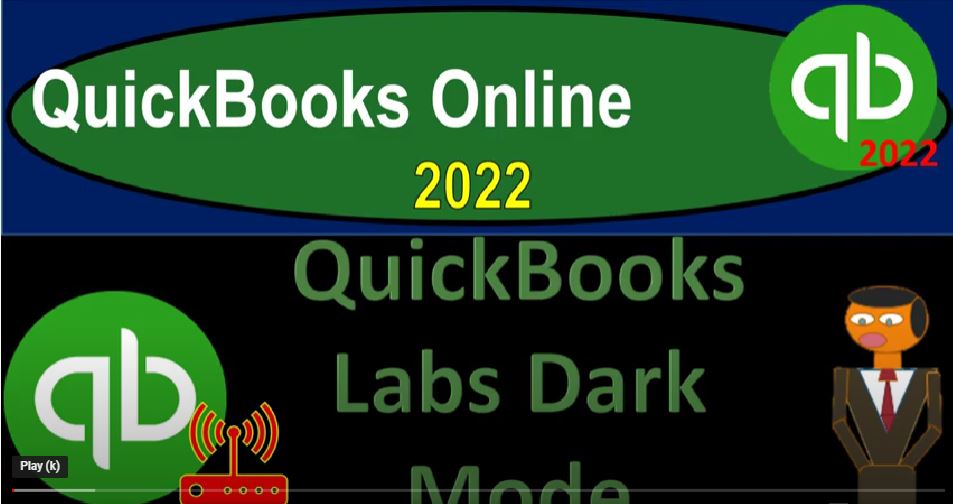QuickBooks Online 2022 QuickBooks labs dark mode, get ready because it’s go time with QuickBooks Online 2022. Here we are in our get great guitars practice file that we set up with a 30 day free trial we’re in the homepage or otherwise known as they get things done page holding CTRL down scrolling up just a bit to get to that one to 5%,
00:25
we’re going to go back up to the cog up top up to the right, and we were looking in the your company area, we’re going to go down to the QuickBooks labs now, which as the name indicates, would be things that they’re kind of experimenting with, although some of these items have been in there for some time.
00:41
So I’m going to go into the labs area. And we’ve got two items currently. The first one is the QuickBooks theme. And then the second one is turned on the community reports. So the second one I’ll just read through and then the first one will actually take a quick look at it. So the second one says turn on community reports,
01:00
I’ll want to see more unique insights, find reports created by QuickBooks users, like you enable and go to the community reports. In other words, when we look at the reports, we can customize the reports and make a custom formatting of the reports.
01:14
And that means, of course, we’re not pulling in data from other users. They’re just formatting the data that’s in the QuickBooks system in whatever way that they use, using the QuickBooks functionality to do that.
01:25
So if you want to see what other people have done, and some of the customizations that they have made, then you can turn this on and check those out. So we won’t do that here. But that can be a useful tool, if you want to see some of those some of those reports. And then up top, we got the QuickBooks theme, try out the new dark mode.
01:43
Now this dark mode, I think has been there for at least a year, two years, you know, it’s not quite exactly new. But still try out the new dark mode theme and QuickBooks, activate QuickBooks theme by turning it on here.
01:55
Once activated, click on the gear icon at the top right corner of any page and select the themes link, then simply flick the switch on on to go into dark mode, watch the videos for the instructions. After turning the QuickBooks theme extension, please refresh your browser.
02:15
So let’s check it out. The dark modes I think can be useful, especially if you’re using QuickBooks all the time, because it’s a little bit easier on the eyes possibly to have the dark mode. It sounds kind of sinister, since we’re what we’re doing the dark mode,
02:27
QuickBooks as if it’s like some kind of, you know, not good bookkeeping or something. But no, I think really, it could be good on the eyes. So I would you know, you could check that out, we won’t do dark mode in the practice problem, because I don’t think it’s what people are used to.
02:42
But let’s just check it out, turn it on to dark mode, we’ll refresh the browser as they set up top with a little refresh button. And then I’m going to go back into my cog up top and we’re going to go into the your company, we’re going to go down to the themes, again, go into the themes, and we’re going to toggle on dark mode, and then go back to the homepage, I mean, the get things done page.
03:09
And so there you have it, it might be a little bit easier on the eyes, it takes a little bit to get used to obviously, when you’re when you’re switching through different different modes, you can say that doesn’t look good, because I’m used to the other mode.
03:20
But again, if you’re working in it a lot it might be it might be something worth taking a look at and testing out. Now of course again, we’re doing this for presentation purposes, and by far most people are probably using the standard mode.
03:34
And so we’ll turn off the dark mode here. So we’re gonna say themes back into the cog up top, go to the themes here. And let’s toggle that back on to the light mode. So it’s really bright, my eyes. My eyes are hurting, staring at the bright screen. And let’s just get it back and we’ll leave it here at the homepage or otherwise known as the get things done page