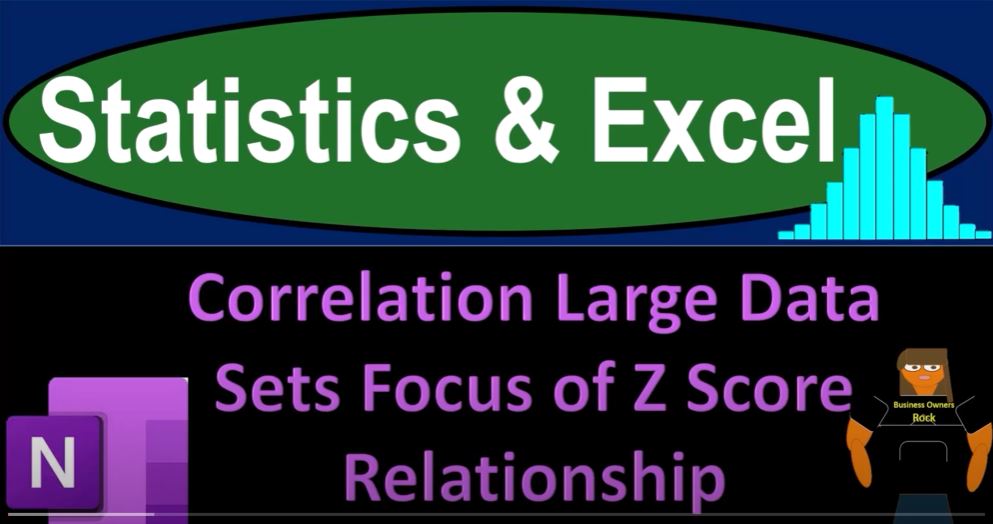In this blog post, we delve into the world of statistics and Excel to explore the correlation within large datasets, with a particular focus on the Z score relationship. We will be using Microsoft Excel for our analysis, and if you have access to OneNote, you can follow along with the provided OneNote presentation labeled “Correlation Large Dataset – Z Score Relationship.”
Correlation and Z Scores
Correlation analysis involves examining the relationship between different datasets to determine if there is a mathematical correlation or relation between them. The key question is whether the data points in different sets move together in some way. To explore this, we will be utilizing Z scores, a crucial component in correlation calculations.
The Data
Our datasets involve measurements of height (in inches) and weight (in pounds). While the full datasets are available in Excel, we will focus on a segment to illustrate our analysis.
Initial Assumptions
Before diving into calculations, we might form initial assumptions about the data. For example, in the case of height and weight, one might hypothesize that taller individuals tend to weigh more. However, we aim to test these assumptions rigorously through statistical analysis.
Exploring the Distributions
To understand the data, we start with histograms. Both height and weight distributions show a bell-shaped curve, indicating a more natural distribution often observed in nature-related measurements.
Calculating Correlation
The correlation calculation involves finding the correlation coefficient using the formula: (Σ[(Xi - X̄)(Yi - Ȳ)]) / [(n-1) * σX * σY]. Here, we calculate Z scores for each data point, focusing on the formula: (Xi - X̄) / σX. Excel aids in these calculations, allowing for efficient processing even in large datasets.
Z Scores in Depth
We emphasize the importance of Z scores by plotting out the perfect bell curves for height and weight. These curves help us visually understand the standard deviations and the significance of Z scores in our analysis.
Comparative Analysis
Comparing Z scores between datasets, we observe the differences in measurements corresponding to similar Z scores. This allows us to investigate if there’s a consistent relationship between Z scores and the actual measurements.
Excel Tools for Validation
To double-check our manual calculations, we leverage Excel’s data analysis tools. These tools provide correlation coefficients, helping us validate our findings and gain more insights into the datasets.
Conclusion
In this exploration of correlation with a focus on Z scores, we’ve seen how statistical analysis can uncover hidden relationships within large datasets. Whether confirming or challenging assumptions, this approach provides a robust method for understanding the interplay between different variables. As we’ve shown, Excel and statistical tools are powerful allies in unraveling the complexities of data relationships.