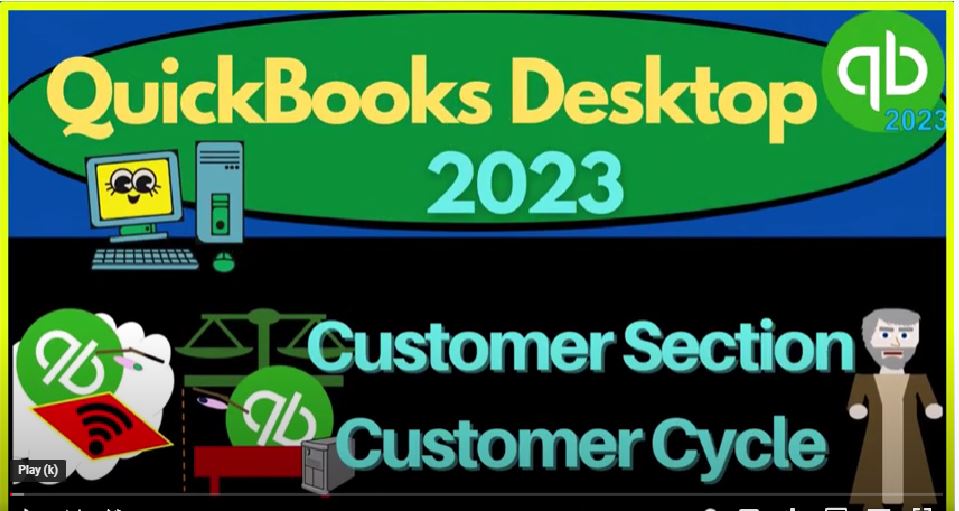QuickBooks Desktop 2023 Customer section customer cycle. Let’s do it with Intuit QuickBooks Desktop 2023. Here we are in QuickBooks Desktop sample Rockcastle construction going through the setup process we do every time maximizing the home page,
00:19
go into the view drop down open windows list on the left hand side reports drop down company and financial opening up that profit loss p&l, the income statement, tab,
00:31
a 101, to four to 1231 to four, that’s January through December 2024. I’m going to customize the report so that I can go to the fonts and numbers, change the font size, bring it up to 12 to make it a little bit easier to say,
00:46
okay, yes, please. And okay, going to go to the reports drop down again, company and financial this time, the balance sheet, the other big financial statement, report the date,
00:56
I’m gonna change 1231 to four, and customize that report. fonts and numbers change the font 12. Okay, yes, please.
01:07
Okay, that’s our setup, problem, or process, we’re gonna go back to the homepage now. So in prior presentations, we looked at the vendor cycle. Now we’re going to go to the customer section of the homepage, and think about the process with the flow of the customers section.
01:24
First thing to note, the customer section, you might call it the sales cycle, or the revenue cycle, or the accounts receivable cycle, similar names to the similar type of cycle that will be involved.
01:36
Also, remember, when we think about vendors with regards to the QuickBooks software, that means that we’re paying someone else for goods and services that we have received for the company in practice, in real life than a vendor,
01:49
we might be calling ourselves a vendor, we sell stuff, so we’re a vendor most likely. But for QuickBooks, the vendor is who is selling stuff to us money is is going out at the end of the process,
02:01
when we look at the customers, then that means that there are people that were selling stuff to at the end of the process, then we expect to be receiving money.
02:11
Now again, we are of course customers in the sense that we’re the customers of our vendors, we’re buying stuff from the vendors and therefore our customers.
02:19
But from the QuickBooks standpoint, the customer means our customers, the people that eventually are going to be paying us for the goods and services that we provide to them.
02:31
Just like with the vendor section, what you want to do is memorize the flowchart the process, you want to kind of imprint this on your mind.
02:39
And then once you have done so, then you don’t really have to go to the flowchart to go to these forms, but instead could just go to the drop down on the customers and find the stuff that you need there.
02:51
The benefit of the dropdowns is that when you have something else open like a report or something like that, then you don’t have to go toggle back to the homepage.
03:01
But oftentimes, it’s still kind of nice, it’s not too difficult to toggle to the homepage, and you get this nice flowchart to show you what the process will be within the customer section, the sales section, or the accounts receivable cycle. So note that these items here,
03:16
these are going to be the forms, these are the data input forms just like with the vendors cycle that we’re going to be using, in order to do basically the transactions to journal entry to facilitate the end result, that goal of the accounting process, which is the creation of the financial statements,
03:34
balance sheet income statement, or profit and loss, as well as the subsidiary reports that will be related to them. So the customer cycle, I’m going to try to go through this a couple of different ways and think about the different kinds of businesses we have,
03:49
from the easiest customer cycle to the more difficult customer cycle. So the easiest customer cycle, like with the vendor side of things would be if we’re on more of a cash basis system.
04:00
But I do want to emphasize that when you’re thinking I’m going to close this, this I can up for now, when you’re thinking about a cash based system, you actually want to think about it in terms of are you more in a cash based system per cycle, meaning on the vendor cycle, it’s possible to be more in a cash based system. However, on the customer cycle or revenue cycle need to have some accrual components.
04:23
For example, you might have to invoice customers depending on the industry you are in, and therefore use an accrual component on the customer cycle. But on the vendor side of things, you just pay things typically with your electronic payments, and therefore your vendor cycle, you could think of it being more on a cash based system just because of the needs of the company.
04:44
So you actually want to think about those terms kind of being applied in some ways to the actual cycle itself. So when we think about the customer cycle, the easiest thing to do would be on a cash based system, but even a step even easier than a cash based system, one in which We can wait till something clears the bank and then be dependent on the bank transaction possibly using bank feeds or using the bank statement to record the transaction.
05:10
Now remember, on the vendor side of things we’re expecting at the end of the day money to be outflowing. for goods and services that we purchased on the customer side of things, we’re typically expecting at the end of the process,
05:22
to be receiving money to have deposits into our checking account for things that we sold the goods and services we sold to others, to customers. So the easiest process would be well, can I just wait till something actually clears the bank and then possibly use the bank feed,
05:38
to record a deposit, increasing the cash account the other side going and apply to the revenue account, that’s possible to do depending on the industry, the easiest industry to do that in would be something like gig work. So if you’re getting paid by a platform,
05:54
like a teaching platform, or like a Udemy platform, or some some gig work that you’re doing for a platform, the platform then pays you when you receive the money, you’re just going to basically record it as income at that point in time, you don’t have to inform invoice, the platform or anything like that.
06:11
You don’t have to track for payment, you just basically depend on them paying you out the money when you receive it. It’s basically income to you at that point in time. So in that case, you might set up the bank feeds. And then when the bank feed comes in, because the bank feeds only show two things, right, they show increases and decreases.
06:30
And then they all still have some more information in the memos, which we’ll talk more about when we get to the bank feeds. But if you think about the bank feed, it only deals with the cash account increases and decreases.
06:41
So if you can have a system where everything that’s an increase is basically revenue, and you’re not worried about billing for revenue, because you’re just waiting for like a platform to pay you. And even better than that, the platform within the memo on the bank feed will tell you who it came from,
06:57
like YouTube or whatever platform and so on, then you can you can use the deposit once it has cleared the bank to record the increase in in cash and the increase in the checking account. Now, it’s not a perfect system, because you are losing some information when you do that.
07:16
But but the convenience of it in certain situations can outweigh some of the information that that may be lost in terms of the bookkeeping. The reason it’s not the perfect system is because the deposit form is not the form that QuickBooks has designed to increase revenue even on a cash based system, you would typically using a sales receipt to increase the revenue.
07:39
And the Sales Receipt has some advantages because it will track the customers in terms of a sales receipt document which could make some searching fields when you search by customer a little bit easier and give you some more a little bit more reports to break things out by customer.
07:53
But again, it could be pretty easy, pretty nice if all your revenue is coming through through a platform or something like that to just use the the electronic transfers.
08:05
And that would be the easiest thing to do. If you were to do that you have to you have to have some kind of differentiation between any deposit that’s revenue,
08:14
which should be hopefully most of it if it’s going into your business checking account, and any deposits that aren’t revenue. If it was a business, that would be things like deposits from you, the owner,
08:26
you might be putting money into the business, you don’t want to record that as revenue.
08:30
And we’ll talk more about that in a future presentations and also a loan you wouldn’t want to be putting in there. And then any personal money. If you’re mixing stuff up between your business and personal, you got to make sure that you have that separated.
08:45
Now let’s think about an industry that would be a little bit more complex yet still a cash based system meaning not yet and accrual basis, because we’re not yet invoicing people. And we’re not tracking the accounts receivable.
08:57
However, it’s not as easy a system as simply being able to wait for a deposit to be deposited into your checking account and just record it at that point in time.
09:06
Possibly because we’re selling stuff at a physical location, for example, like a food truck at that kind of situation. Typically, we want to record the sale at the point in time that we make the sale we’re still on a cash based system, because we’re imagining we’re gonna get paid at the same point in time that we make the sale.
09:25
But we can’t wait for it to basically clear the bank because that’s not going to be a really good internal control. What we would rather do typically is record the sale at the point in time, you can imagine the create sales receipt kind of being like what would be used if you have like a cash register, for example.
09:43
And so that’s going to be an increase to the sales. It’s going to increase some kind of cash account, which might not be the checking account because you’ll note that even if you’ve received physical cash, it’s not yet in the checking account. So oftentimes as an internal control, we’ll put it into a clearing account which We’ll spend a lot more time kind of talking about in future presentations, which will be holding it.
10:05
And then when we make the deposit into the bank, we’ll take it out of the clearing account and then make the deposit into the bank. So that’s going to be a little bit of a more complex situation, because we want the internal control of being able to count the cash that we got, for example, possibly compare that to the sales receipt that we got, and then, you know, make the deposit into the system. So we’re not just we can’t really just wait till something clears the bank.
10:32
Because if we were to do that, if we made cash sales, for example, we went to the bank, deposited the cash, and then waited for the cash to clear the bank. And then we recorded it as a bank feed, that’s possible to do, but then you would just record the sale with a deposit over here.
10:49
And you don’t have as much added information as you do, if you had like gig work, because you’re not going to have the memos on the bank feed telling you where the money came from, because the money came from, for just customers, right?
11:02
So you might not need that information that might not be that important. You might just say, well, it’s revenue, it’s revenue from customers, I don’t need to know the names of all the customers, if you record the create sales receipt, if they give you the customer information, then you could collect some of that data if
11:16
you so choose. But you might say well, that’s not a big deal. But you also lose some of the internal control. Because
11:23
Because when you create the sales receipts, again, you can kind of count your cash at the end of the day. And compare that to the sales receipt, which is usually a good internal control, especially if you have somebody else. That’s that’s facilitating the sale.
11:35
So you can kind of check, check on everything, as you’re going through the process. So we’ll talk more about that in the future. But again, that would be more of a full service, cash based type of system. And then you might be in an industry that needs an accrual system.
11:50
So that would be the full service or cruel type of system. And this is driven by industry. It’s not like well, I just like a cash based system. So I’m going to use that well,
11:58
no, you kind of have you got to do what’s what’s right for the industry that you’re particularly in, if you sell a food truck, then that internal control is going to be important, you’re probably going to want to use whatever’s customary for that industry.
12:11
If you have gig work, then you probably can, can do something a little bit more easy because of the industry you’re in. If you’re in an industry where you have to invoice somebody, like bookkeeping,
12:21
for example, or landscaping, oftentimes, or something like that, that would be a situation where the industry usually dictates that you do the work first, and then you build the client.
12:31
So when you build a client, you’re going to send them an invoice, the invoice is going to record the revenue at that point in time. But the other side is not going to cash we haven’t got the cash yet it instead goes into accounts receivable.
12:43
And we’ll have to track the accounts receivable and we’ll have to nag people and and make sure that they’re gonna pay us in the future and say, Hey, you got an outstanding balance and that kind of stuff. larger businesses that have accounts receivable accounts could have full in full,
12:59
you know, parts of the accounting department designated towards receivables, tracking the receivables, collecting the receivables, following up on the receivables, and so on. So if you have that system, it’s going to be a little bit more complex,
13:11
because you’re gonna have to build somebody like a bookkeeping service, you build them, then you track the accounts receivable, you follow up on the billing, and then when you receive the money, we can record a receive payment,
13:23
when we receive the payment, this will basically decrease the accounts receivable, the other side could go into the checking account at that point in time.
13:32
And that might be something that you could do, but you might also have multiple payments that you’re receiving from invoices.
13:38
And so sometimes, you’re going to want to to put it into like a clearing account for cash again, because it hasn’t gone into the checking account yet. Because Because for example, you might have got multiple payments in cash or something like that,
13:50
that you’re going to deposit at one time or credit cards can kind of complicate things. And so then you’re going to take it from here and deposit into the bank, making the deposit into the bank.
14:02
And the important point is that you want to make sure that when you deposit into the bank, you’re grouping your cash in the same group that it’s going to be showing on the bank statements. So for example, when if you got paid cash from multiple different people,
14:19
then if you’ve recorded a sales receipt, and you recorded deposits into the checking account, and you got three amounts of cash in the checking account, but you deposit it into the physical bank as one lump sum deposit,
14:32
then it’s going to be difficult for you to compare your your checking account transactions to the bank account, because you’re gonna have to add up some of your deposits to match the bank account. That becomes a problem with credit cards when they when they come through as well.
14:47
What you want to do is come up with a system where when it hits your bank account, that deposits are grouped in the same fashion in the same amounts, the same groupings as what’s going on
14:58
what’s going to be and the physical banks. statement on the so that you can do a bank reconciliation, a huge internal control, comparing our bank statement to that of the bank.
15:08
So those are those are the major three systems, our the major flows that we have. So you can see that there’s there’s a lot of kind of variants that you could have on the customer cycle, depending on the industry that you are in.
15:20
So you want to basically consider that with some depth first. The other thing that could complicate things, by the way, is inventory. So we talked about on the vendor side,
15:29
if you have inventory, then the question is, do you want to track the inventory on a periodic inventory system, possibly not inside of QuickBooks, but outside on an Excel worksheet, counting the inventory periodically, daily, weekly, monthly, and making possibly adjustments to the QuickBooks system on a periodic basis?
15:49
Or do you want to track inventory in QuickBooks on a perpetual inventory system, meaning inventory is going to go up, you have a sub ledger for inventory when you buy the inventory on the vendor side. And then the inventory is going to go down when you make a sale with a sales receipt, or an invoice invoice or sales receipt.
16:08
So if you use a perpetual inventory system, you can’t really just depend on the bank feeds again, because you have to use the invoice and the sales receipt to track the perpetual inventory system.
16:22
Those are those are the forms you need to facilitate the sales in order for them to to decrease the inventory properly. So that’s an overview that could be kind of overwhelming,
16:33
but we’re gonna go into each of these forms in future presentations and really break this down. And as we do so, we’ll be going to the balance sheet in the income statement, the end result and kind of drill backwards and and kind of deconstruct it to see what’s going on with those forms.