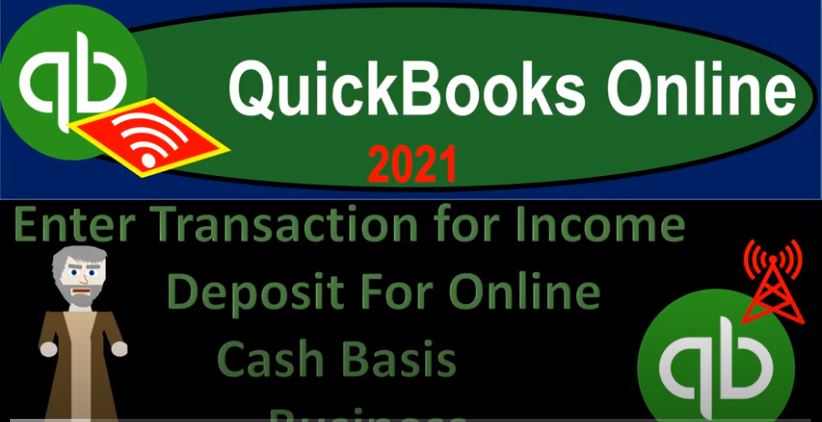QuickBooks Online 2021 enter transaction for income deposit for online cash basis business with the help and use of bank feeds. Let’s get into it with Intuit QuickBooks Online 2021. Here we are in our quickbooks online bank feed test file and prior presentations, we set up the bank feeds entering the transactions from the bank into the system. Now we’re adding those transactions into the data to be included in the creation of the end product of financial statements. If we go into the transactions tab, we got our information which are in what I would call the bank feed Limbo, I’m going to close up the hamburger up top.
00:38
Scrolling down, we’re now going to be considering some deposit type of activity, I’m going to hit the amount tab on the right hand side and sort by the deposits up top. So now we’ve got the items that are going into the into the checking account. And when they go into the checking account, then we would be typically considering these items to be something that would be revenue most likely.
01:00
So that’s going to be what we’ll consider now how can we enter this information into the system. To do that, let’s open up our financial statements balance sheet and income statement, go into the tab up top right clicking on it, duplicating that tab, we’re going to do it again right click on that tab and duplicate again. So we can then open up the balance sheet and income statement. So I’m then going to go down to the reports on the left hand side, we’re going to be opening up first our income statement.
01:27
So within the reports on the left hand side, we go to the profit and last a P and L the income statement scrolling up top doing the range change from a 101 to zero to 1231 to zero, running that report, closing up the hamburger holding control scrolling up just a bit to that one to five, next tab on over to the left, going back down to the reports on the left hand side, then we’re going to be taking a look at the balance sheet opening up the good old balance sheet report range change up top a 101 to zero to 1231 to zero, run that report.
02:04
And then we’ll close up that hamburger. And so there we have our two reports. Now when we’re thinking about deposits, things that are going into the checking account, we’re typically hopefully thinking that those increases are coming from the customer. So then you would think hopefully we have the checking account, then increasing the other side then go into the income line item on the income statement in some way, shape or form.
02:25
However, we could have deposits for other reasons as well. For example, the owner might be putting money into the business or we might have a loan that’s going into the business, those are probably transactions that don’t happen as often. But when they do happen, we want to make sure that we’re recognizing those transactions so that we do not include them in income, but rather record them as loans or, or investments in the equity section if the owner is putting them in place. So keep that in mind. That’s the first thing you want to be keeping in mind, you want to be saying,
02:55
Okay, if there’s something other than revenue, that’s increasing the checking account, then I want to make sure that I pick that up and put it into its proper location, main things that might do that loans, or the owner putting money in. Now we’re going to take a look at the float chart now. And we’re going to do that on the QuickBooks desktop version. You don’t need the desktop version in order to follow along, we’re just going to be using the flow chart that’s on the desktop version. So I’m gonna maximize this item here, take a look at the flowchart.
03:22
We went over this a little bit more in the intro to the to the bank feeds. But we’re now we’re gonna take a look at it real quick down here, we’re down in the customers section because we’re considering the revenue cycle. When we’re considering the revenue cycle, there’s a couple different ways or it depends on the business as to how the bank feeds will fit into it, which again, we talked about a little bit more in the intro to this, we’re going to first consider the easiest way that the bank feeds might be put into place meaning we’re not only going to be on a cash basis method, but we’re going to be dependent on the bank in order to record our financial statements in order to record our income.
03:56
In other words, we’re waiting until the deposits actually clear the bank before we record them in our system, that would be the easiest thing to do. So that’s going to be our first method. And then we’ll add basically levels of complexity to it after that point in time. The next level up in complexity would be something like you’re collecting say money at the point in time that you make cash sales possibly making then sales receipts at that point, then you’re even though you’re on a cash basis, in essence, at that point in time, you still need to go to the bank and make deposits into the system.
04:27
And you’re probably going to be wanting to do a step away from being reliant on the bank statements in order to record the deposits, meaning you’ll probably record the sales receipt here and then you’ll record the deposit and then you’ll match out that deposit to the bank feeds. And then if you have a full service type of system, meaning you might create an invoice so that you can track who owes you the money, then you’re going to have to receive the payment and then record the deposits. We’ll take a look more at those at a later point when you’re going to be dependent on the bank statement in order to record
05:00
The income in the system, some of the easiest type of methods to do that with a type of business that would be easy to do that with would be things like online type of services, like gig work or something like that. So if you’re getting paid for services like audible or something like that they’re paying you for the books, or you’re getting paid by YouTube, adsense revenue or something like that, or you’re getting paid from Amazon, you know, those kind of revenue, then once it comes through, you might just record it income at that point in time, you don’t have to collect cash, for example, like you would in a restaurant or something like that, you don’t have to create the invoice and then track the invoice and track the accounts receivable.
05:38
So that’s the kind of industry that we’re first considering here that this method, the easiest method would work easiest or best in. Now, just remember that if I look at the bank statement over here in this bank statement, this is we’re imagining coming from the bank, reflecting the bank statement, and this is not the data that we’re gonna put in our system, just a mock bank statement.
05:58
But just remember what we’re talking about with regards to the bank feeds, we just have what the bank knows, and all the bank knows is that we have an increase in terms of deposits and the amount of the increase and the date, or we have a decrease in right now we’re focused in on the increases. So it’ll it’ll differ a little bit in terms of a type of transaction. So obviously, if you just record cash transactions, meaning you do business, you take the cash, and then you record it into the bank at the end of the at the end of the day, then the bank doesn’t know anything other than the date, you’ve deposited it, and the amount.
06:34
So those are the two things you have. Now if you use then a cash basis system, and you depend on the bank, you wait, in other words, till it clears the bank, before we record it in the system, then we can do that. But we’re losing some information to do that. Because all we have is the date that the transaction took place and the amount in our bookkeeping system, we don’t have the customer information, for example, in that system, and we’re not being able to double check our sales as easily that we entered during the day to the deposit that was made at the end of at the end of the day.
07:04
So you can kind of do that and you can make the financial statements, you can make the income statement and the balance sheet, but you’re kind of losing, you’re gonna lose some information to some degree. Another kind of system is we might have electronic transfers. So if we’re getting pot deposits from for example, gig work, like by Amazon or YouTube or you know, other platforms that are just paying this money, then because it’s an easy transactions and electronic transaction, then we probably have some of the description information, which is usually useful for us to know who the customer is.
07:37
So in that kind of situation, which we’ll see here we can we have a little bit more data, and we might be able to add the customers as we entered in that system. If we’re getting paid by checks, then if we enter the individual checks individually, then we might have the information in our bank account for the checks like we can go to the bank transaction feed.
07:59
But usually you have to go to the bank feed in order to open the cheque to add the detail of who the customer is in that case. In other words, it wouldn’t flow through electronically, if you receive physical checks that you then scanned in or you know, deposited into the system, you might have the canceled check available to you on on the bus, you usually have to go to the banking system to pick it up, it won’t just come through on the bank feeds. So the easiest method to use, this would be the electronic type of transfers where you’re getting paid electronically. So that’s going to be the method.
08:29
And our assumption here, of course, will be that any deposit that we have then is going to be revenue, that’s going to be our assumption. So that means that we’re just going to deposit it into the system, increasing the checking account, the other side is going to go to revenue. If we have any deposit that is not revenue, we want to make sure that we note that those things could be money that came from us the owner or money like from a loan, for example. Okay, so knowing that, let’s go back on over to our our QuickBooks Online, first tab, we’re going to go then down to our bank feeds. So we’re looking at our deposit side of things and you get and you can kind of see what we’re talking about here with the description.
09:06
So if we have electronic transfers, then you’re going to have the you got the date, and you got the description over here, oftentimes, this is going to give you some more detail that you would have now if it’s a transfer from something like a PayPal, then then all I know is that it came from PayPal, QuickBooks Online could have allow us to basically do bank feeds from PayPal as well which we might check out. And that would that would mean that you can have two sides of it, you can see the transfer coming from one bank feed account PayPal, the other here, you pick up the detail then from your PayPal account, which is a common thing to be using if you have you know, online type of again, gigwalk type of activity.
09:43
So then you could have, you know, mobile deposits, you know, these could be like a check or something like that where again, notice you wouldn’t have the the information of the customer on the check, but you could probably go into your online checking and then find find like a check and then And then put the customer but it’s a little bit more work than an E transaction. So if you have like a Google AdSense, for example, type of revenue, then you could, you could then tie that out to the customer with the description.
10:15
So notice, again, within the description here, they give us that information and you want to make sure that you hit the cog on the right hand side, and I’m showing, I want to show the descriptions, make sure you’re showing up a detailed description. And that’ll help you to kind of sort out your description. If you’re getting paid from something like a stripe account, which is another kind of intermediary type account, then it might be a little bit more difficult to determine where it comes from, right, it might come from like your website or something like that. For a stripe that’s similar to a PayPal type of thing.
10:44
If you’re getting paid from like an audible, or something like that, then again, it’ll it’ll kind of show you, if you’re getting paid from Amazon, then again, it’ll kind of give you give you help to show you what that is, and so on and so forth interest payments. So those are just some some kind of examples of the payments that that you could have. Now, when you start to group the payments, notice that if you do work somewhere, like gig work or something like that, you might have more kind of income accounts that you would have, then you would have in some other place meaning normally on the income statement side of things, if I was to take a look at the income statement, I would want to have a limited amount of income statement accounts up top.
11:21
And then and then have the more detail broken out by customer. Like I can, I can break out with other reports like customer reports, and whatnot. But if you’re doing if you’re doing like gig work, you might want to break it out by basically adding the customers basically who’s paying you kind of kind of thing here, so you got your grouping your major grouping categories. So you might, you might, you know, group like a who pays you in Amazon, you know, group your Amazon payments together in like an income type account, or something like that, rather than just grouping it into one sales account, and then searching it by Amazon at a later point.
11:57
So that’s kind of what we’ll do here, what we’ll group these together. So for example, if I, if I go in here, and we’ll take a look at an Amazon type of payment, let’s pick an Amazon payment, and say, so I’m just going to pick this one, and I’m going to say okay, this big $3 payment here, and then I can add a vendor. Now note, Amazon is one where I have multiple different kind of payments here. Now if I know like, if you have any kind of thing where you know, that these payments are a little bit different, like you know, they’re, they’re, you know, paying you for a little bit different things, then you could use one vendor like Amazon and then break and then break it out to two different categories with the use of rules.
12:39
But sometimes it might actually be beneficial to set up a different vendor for each of the different things. So that that you have a little bit more added detail when you sort by vendor, because then you can sort by vendor, and it’ll, it’ll be a specific vendor. So even though it’s all Amazon, I might make a different one for Amazon that I’m selling books versus Amazon versus other things that I’m selling, or maybe by location or something like that.
13:02
So I’m gonna I’m gonna say this one, I’m going to imagine this is for like amazon prime video, just just to put one here. So I’m going to assume that these are like royalties for amazon prime video, I’m just kind of making this up. So I’m going to say, amazon prime video. So I’m going to say amazon prime video is going to be the vendor again, even though it’s just Amazon up top, because I happen to know I’m going to say I happen to know this is for the video, and I want to make a different vendor, so that it’ll make it easier when I populate things to tie it out to a different vendor as we go. So I’m going to say amazon prime video tab.
13:38
And then I’m going to, I’m going to make that a customer. So that’s good, I’m just going to save it there. Now it’s going to sales, I would like it to go to another income accounts, I’m not going to just put it all to just the sales item, I’m going to add another income account and say that I want this going to then let’s say income account, it’s going to be income. And I’m going to just call it other primary income. And I’m going to call it Amazon. Now again, we might we might make it like a like like one one income account for all of Amazon or I might make it a prime video income account, we might break out like our our income from videos versus other types of incomes from multiple different vendors or something like that.
14:25
So there’s a lot of different kind of categorizations you can have here. I’m going to put it once again to amazon prime video. And so that’ll tie out, of course to the vendor as well, same name for the vendor. And then in the name of the account, I’m going to save it and close it. So there we have it. Now if we added a class, we can add a class here, I’m not going to get into classes here because we’ll focus in on that separately. So I won’t put a lot of time in on that. And then we’ve got the memo down below. And then again, we can create a rule out related to this as well.
14:54
Now I’m going to try to add a rule that will add some of these other payments. Let’s imagine that I know that some of these other actions Amazon payments, although the name is slightly different there for amazon prime video type of payments, and again, I’m just kind of making this up, then I’m going to try to make a rule that will encompass this, this transaction for this this item as well to some of those other transactions to try to automate this process in the future. So I’m going to say, Okay, let’s create a rule with it create the rule, I’m going to call it the amazon prime video rule.
15:26
So now in order to make it more inclusive, I want to say instead of all I want to say any of these two rules, and I’m going to make it the description so that the bank text, I’m going to make it the bank text, again, I believe that was the one that was working better than the description. And I’m going to say it contains. Now instead of having this whole thing in here, I’m going to try to break it down to the thing that will make it most descriptive of this particular transaction.
15:50
So I might get rid of say all the numbers, and I’m going to say I don’t need that, I would think that Amazon, Amazon EDI, I would might do it there, maybe I get rid of even the payment and the numbers here. So definitely get rid of the numbers. So I’m gonna say let’s get rid of this. And so I don’t need the payments, I’m going to say just the e di. So there we have it. And then I’m going to add another rule that will be a little bit more inclusive of some other transactions that will be similar.
16:23
So I’m going to say this is going to be bank text again, contains and this time, I’m going to say, Amazon, me the EU because we had that item in there as well, it was all capitalized, I’m not I don’t think the cast is matter. But Amazon, me the EU. So there was another transaction, I believe anything with that description will also be I’m going to say grouped into our, our amazon prime video account. So those are the two I’m going to pick up I’m going to say save it and close it, save it and close it. And so there we have it.
17:00
So now if we scroll down, notice we got down here, Amazon media EU that’s a little bit different. It’s got our rule. So the rule has been applied. So I can then check that out. So here’s gonna be that information. And we can say, Okay, that looks good. And we can say confirm that one, let’s say. So we got that transaction that we added, basically with the rule. Here’s the other Amazon, this is for the media EU. And notice it didn’t apply out to all the Amazon dot company payments, and I would think of it apply out here. So what I’m going to do is I’m going to I’m going to check out the rule, I’m going to go to the rule up top again, and say okay, let’s look at this amazon prime rule, I’m going to edit it.
17:40
And this first one, because I skipped some text, I’m going to try to say what if I just said amazon dot company, see if that picks it up, I’m going to save it. And then go back to the banking tab. And say our little adjustment, we’ll see if we if we scroll down here to our Amazon items. So now we got Amazon company. Now that’s being picked up by the rule here. So let’s just add one of those amazon dot company, let’s add this one, I’ll just add the one here. So that looks good. So I’ll confirm that. And then let’s just check it out and see what happens.
18:20
So if I go then to the, to the balance sheet, I’m going to bring it up to that 125, check out the checking account, take a look at the checking account. And then there we have our deposit, which we should have, here’s one deposit we want. And here’s our two deposits down here, big money, big money coming in. So there we go, we’re gonna I’m going to select one of those items. And it of course, doesn’t take us to the bank feed but to a deposit form.
18:49
So here’s the deposit form that we basically created when we use the bank feeds. I’m going to close this back out. And then let’s go back to the to the there it is. And then let’s go back to the income statement income statement tab. Let’s refresh this run the report. And then if I scroll down, now we’ve got this new category that we set up in the income amazon prime video, if I select that item, there’s the two the two that we then chose that come in from the amazon prime video.
19:18
Scrolling back up top, we also added a customer so if I right click on this tab and duplicate it, duplicate this tab. And let’s just check out the customer that we added going to into the sales tab on the left hand side. And then we can go to the customers tab up top. And then we have our information for that particular customer. So there’s amazon video, if I go into Amazon Video, then we should have the information related to them.
19:48
Note here although we have the customer in place, and you do want to add the customer typically, we’re still missing kind of some data here because normally the transactions related to the customer would be if I go back to the To the QuickBooks desktop just to see the flowchart either a sales either an invoice or a sales receipt, and we went right to the deposit form.
20:09
So QuickBooks, although we have the customer in there doesn’t usually use that form to basically track the information. Because again, it would be recorded typically with a create sales receipt if we received it at the same point in time, or an invoice. So even though we were able to add the customer, we are still losing a little bit of data that we can then typically sort by, which is another reason why if you go back to the income statement here, it might actually be useful under that method, then, to add a little bit more detail up top such as like the customer name, in this case, the Amazon Prime as the customer name.
20:42
Let’s do another one. If I go back to the first tab, now we’ll do audible. And I’ll keep these as not added now. And we might add, we’ll add them probably later, just so we have some more information if we need other examples. So I’m going to go to audible here and say, let’s just go ahead and add Audible, I’ll add the oldest one. And so we’re assuming this is like a royalty payment, which again, is a perfect thing to just basically add to the system, just with the use of the bank feeds, right. And so what we’ll typically do is we got
21:10
Okay, there’s audible Incorporated. So you could just copy this in the memo typically put that in the vendor field, somebody’s picking up audible vendor field, I’ll just add that I’m sorry, not a vendor, this is a customer field this time because it’s a pain us. So if I got that terminology wrong, I apologize, the customer. And then I’m going to try to do the same thing for the category. So I’m going to call it another income account by whose pain as typically, because that kind of tells us what we’re getting, I might call it, you know, in this case, audible would be audiobooks.
21:43
So I might call it audio book revenue. If I have different people that are paying the audio book revenue, I might call it, you know, different people. But if it’s, you know, all all my AUDIO BOOK revenue is from Audible, then maybe I just simply call it, you know, the audible revenue here. So I might then say, add, I’m gonna say this is going to be an income type of account. And this is going to be an other primary income. And again, I’m just going to call it Audible, not just.com, but just audible. And again, you might want to call it something more generic in case you have other sales that are that are like on, you know, audio books.
22:16
So you might call it audio books instead of Audible, or something like that, but I’ll keep it at this, I’m gonna say Save and Close, then we could create a rule with it. So I’m going to go down and say, I’m going to create a rule. And I’ll call it audible audible rule again. And so notice, I’m copying and pasting that same thing from the description customer. And in the rule, same thing we did kind of with the vendor side of things. And then this time, it doesn’t really matter if all or any, because I’m just going to be choosing one item.
22:45
So I want to be the bank text because that seems to work best as opposed to the description contains, and then I don’t need anything other really than audible that I NC. So even though they might all be the same here, at the end of it, I really only need that I want to get rid of the numbers and whatnot, because that might, that might block you know, future transactions from being added. So the transaction type here, it’s going to be Audible, and it’s going to go to the, to the category of Audible, which is an income account.
23:14
So I’m going to go ahead and save that. And then that looks good. Let’s check it out. So now we’ve got all these audible items here that are being added with the rule, I’m just going to confirm one of them for now. So I’ll confirm one. And then let’s check it out. Let’s say let’s go to the balance sheet. Let’s refresh this thing running it. So we have a fresh report go into that. And then scrolling back down, we now have the Amazon. And we should have audible in here. There it is, there’s the audible scrolling back up.
23:45
And then we’ll go to the income statement. And then let’s say now we’re gonna go and refresh this report running it. Now we have another income line item up top or double income. Scrolling into that item, there’s the 71, if I go into that item, it’s not going to go to the bank feed once again, but rather to the form that QuickBooks will then assign to it, which of course is an increase to the checking account, that’s going to be the deposit type form. So we have that deposit form, closing that back out, scrolling back up, then back to the balance sheet.
24:17
If we go to the customers, then we should have another customer name popping up here. Even though we don’t have as much on the on the detail of it, it’s still really useful to have the customer names here. Because when you do sort reports, if I wanted to like sort a different report, then oftentimes I might be able to filter the report by the customer. So you want to add the customers to the transactions when you are when you’re adding them into the into the system, it just adds a little bit of data that you might be useful if you need to sort the data in the future.
24:47
So that’s gonna be that one. So let’s do another one. I’ll go back to the first one and say, let’s say we got a Google revenue, so like a YouTube revenue or something like that. So now again, it’s perfect because it’s coming from a from an app. So we can just add that I can say, all right, well, let’s just add this one. And we’ll call it, we’ll call it, we’ll call it, I’m going to grab it from the from the name down here. I’ll call it Google AdSense, that should be enough for the customer. And then I’ll just save that.
25:15
So I just copied and pasted it there, I’m going to add another account. And I’m going to call it then the same thing, I’m going to add it, and I’m just going to call it Google AdSense, it’s going to be a revenue account. So we might want to call it something more generic note, you might want to call it like, you know, I don’t know, platform revenue, but probably as adsense revenue is probably a category in and of itself in that in that case, but you could categorize it with other similar revenue you might get from other, you know, ad revenue or something like that.
25:47
But I’ll just call it that, we’re gonna say save it and close it. And so there we have it. So we’ve got our rule that we want to set up, then I’m setting up a rule for, and I’m gonna say this is, once again, I’m just pasting Google AdSense rule, it’s gonna be money in, it doesn’t matter if it’s all or any, because I’m only gonna have one transaction, I want to make it from the bank text that it contains. And then I just want Google AdSense, I don’t really need anything else, just google adsense. If it has that, it’s probably revenue, it’s money in it says Google AdSense.
26:17
That’s where I wanted to go. It’s going to go to the adsense revenue account looks good. So I’ll save it. And there we have it. And now I’m just going to add one of them. I’ll just add one, add this, this one. So let’s go ahead and confirm, confirmed. Let’s go back on over to the report balance sheet. Let’s run it, run it. And check out what we got in the checking, check out the checking. And so now we’ve got Google, Google.
26:46
So there it is. And then if I go back on up top, on the revenue side into the revenue side of things refreshing that report, we now have another income line item up top for the Google revenue. And that’s got the 892 in it. And so if we go into that, there it is. And there’s our deposit. Scrolling back up top, we also have our customer tab where we should have a new customer Now, that being Google.
27:10
So I’ll go back to the first tab. Now we could use of course this rule to add all these other ones that are applying the rule out to it, we might do that later. But in case we need these other items for other transactions, I’ll keep them not added yet. So let’s add another one now. So now the other one we have the stripe income now stripe is kind of like an intermediary kind of like a PayPal but you might use to collect some revenue. And you might have different areas that go through stripe.
27:34
So it gets a little bit more confusing for stripe because sometimes it doesn’t come in because it’s a third party. It’s not coming directly from from the the payer it’s going through stripe, which is like a third party, kind of like a PayPal, but PayPal up top you can you can actually use as a banking system. And you can actually get the information from PayPal to see the detail. So we might do that we might do that later down here. But just kind of say, well, let’s just add the stripe item here.
28:00
And let’s just if we know where it’s coming from, we could just say if it’s all coming from one source like a website or something like that, we might just be able to add the website if it’s coming from multiple sources and it might be a little bit more complicated, you might just call it stripe income just to make sure you’re adding it in the income if you don’t know exactly where it is.
28:18
Or you might be more specific I’m going to say the vendor here let’s say the vendor or customer it should be customer I keep saying vendor because vendor comes first and their vendor slash customer note we don’t really know who the customer is unless we go get the detail from striped until we get the transaction over there. So we’re losing that information I’m just going to call it stripe as the customers stripe isn’t who’s paying us they’re the one that’s facilitating the transaction.
28:43
So once again, we’re losing some data by doing this method to take it directly from the from the bank, but you know, pros and cons pros and cons and then the category I’m going to add a category for the income type account and I’m going to say that this is going to be an income type of category once again so it’s going to be income and we’ll say other primary income.
29:07
Now if you don’t if you don’t know exactly where it’s coming from, you might just call it stripe income just to make because it might be coming from multiple sources maybe you don’t want to dig up the multiple sources you just want to make sure you’re adding the income if it all comes from one source like a web site sales or something like that then you can safely assume you could just gonna say I’m gonna assume it all comes from a website sales just I’m just making this up so there’s that so
29:29
I’m gonna say save it, close it and then of course we can make a rule on that we can say now I want to rule for the stripe sales and I’m going to call it stripe sales and then it money in doesn’t matter all or any I’m going to make it coming from the bank text. So I’m going to hit the drop down here. What the bank text we want it to contain and then stripe transactions. I don’t want anything after the stripe all I really need is stripe right transaction find that should be that should be enough. I don’t want any numbers or anything because that can mess it up.
30:03
And then we’ve got there, that looks good. Let’s go ahead and save it. So we’ll save it. And now all the stripe items should be coming through, I’m just going to add one, this time, I’m going to confirm this one, all these other ones we might confirm, you know later. And then if I go back on over, we’re gonna say, okay, balance sheet, let’s go ahead and run it. Then of course, we got in the checking account, we should see the stripe, let’s go to the income statement, because it’s more interesting income statement, run it. And then now we’ve got the new website sales, website sales in our category of income.
30:35
If I go into that, we’ve got our stripe sale that now has been pulled through, we have another customer that should be added who is stripe, which again, isn’t an actual customer, but rather a third party. But that gives us a little bit more detail to track by now let’s go back and do another one here, we’re gonna say okay, let’s say that we had, let’s pick up one of these items, we have less, this one looks like it might be like a check or something like that, right. And I don’t have as much details just says that’s a mobile deposit.
31:03
So let’s imagine we we entered, we entered a check that we got paid someone paid us a check. Notice we have less detail here for this system, it’s a little bit harder for me just to enter this directly into the system from the bank feeds because I don’t have as much information on the memo line. So what you could do, then if that’s your system, if you’re getting check checks in the mail, rather than electronic transfers is then go to the bank account online, pull up the canceled check to see who paid you so that you can then add the customer.
31:33
And I’ll just say this is Jones as the customers make it up. And I’m going to say save that customer. And then we want the category. Now if we you’d have to determine obviously at this point in time, this would be more standard type of process. Where were you build someone for work that was done or something like that, if you build them, you would have entered an invoice that would get a little bit more complex, we’ll talk about that later. But you’re gonna have to assign the category.
31:59
So it might just be sales, we might have another category, we might say I want to add a category here, maybe it’s income. And I’m going to say this is consulting or something like that. So other income, let’s say it’s console team income. So we’ll save it. And so there we have it, now we can’t really make a rule about it. Because once again, it’s a it’s a check that got deposited, and you don’t have any information about the customer information or anything like that, we’re just going to assume that any deposit in this format would be then revenue. And if you have a system where that’s specific, basically the case, then you might just include all deposits as revenue.
32:38
And the easiest thing would be not to go online and add the customer, which means you’ll lose a little bit more detail. Or you can go online and basically pick up the customer for every transaction which will take a little bit more time to do meaning go online to your banking transactions, look up the canceled check, see who the customer is on the canceled check, add it to the transaction on the bank feed as we have done here. So we can then confirm it. And there we have it. So that should be added. If I go back to the let’s just go to the income statement and refresh the income statement. Now we have consulting income added so we got the consulting income